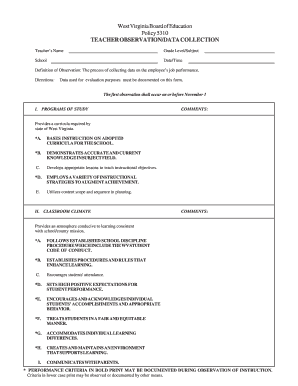
Wv New Teacher Observation Form


What is the Wv New Teacher Observation Form
The Wv New Teacher Observation Form is a structured document designed to evaluate the performance and instructional practices of new teachers in West Virginia. This form serves as a critical tool for mentors and administrators to provide constructive feedback, ensuring that new educators meet the required standards of teaching effectiveness. It typically includes sections for assessing various competencies, such as classroom management, lesson planning, and student engagement.
How to use the Wv New Teacher Observation Form
Using the Wv New Teacher Observation Form involves several key steps. First, the observer should familiarize themselves with the evaluation criteria outlined in the form. During the observation, the observer will take detailed notes on the new teacher's performance, focusing on specific areas of strength and areas needing improvement. After the observation, the observer completes the form by providing feedback and recommendations based on their observations. This feedback is essential for the new teacher's professional development.
Key elements of the Wv New Teacher Observation Form
The Wv New Teacher Observation Form includes several key elements that are essential for a comprehensive evaluation. These elements often consist of:
- Observation Criteria: Specific aspects of teaching to be evaluated, such as instructional strategies and classroom environment.
- Feedback Sections: Areas for the observer to provide qualitative feedback based on their observations.
- Rating Scales: Tools for quantifying performance in various categories, allowing for a standardized assessment.
- Action Plans: Recommendations for professional development and areas for improvement.
Steps to complete the Wv New Teacher Observation Form
Completing the Wv New Teacher Observation Form involves a systematic approach:
- Preparation: Review the form and familiarize yourself with the criteria before the observation.
- Observation: Attend the class and take notes on the new teacher's performance, focusing on the established criteria.
- Feedback: After the observation, fill out the form by providing constructive feedback and ratings based on your notes.
- Discussion: Schedule a meeting with the new teacher to discuss the completed form and provide verbal feedback.
Legal use of the Wv New Teacher Observation Form
The legal use of the Wv New Teacher Observation Form is governed by educational regulations in West Virginia. To ensure compliance, it is important that the form is used in accordance with district policies and state guidelines. This includes maintaining confidentiality of the observations and ensuring that feedback is used solely for the purpose of professional development. Proper documentation and storage of completed forms are also essential to meet legal requirements.
Examples of using the Wv New Teacher Observation Form
Examples of using the Wv New Teacher Observation Form include:
- Mentorship Programs: Experienced teachers using the form to guide new educators through their first year.
- Administrative Evaluations: School administrators conducting formal evaluations to assess teaching effectiveness.
- Professional Development Workshops: Utilizing the form as a basis for training sessions focused on improving teaching practices.
Quick guide on how to complete wv new teacher observation form
Effortlessly Prepare Wv New Teacher Observation Form on Any Device
Managing documents online has gained traction among businesses and individuals alike. It serves as an ideal environmentally friendly alternative to traditional printed and signed documents, allowing you to locate the right form and securely keep it online. airSlate SignNow provides all the tools necessary to create, modify, and eSign your documents quickly and efficiently. Handle Wv New Teacher Observation Form on any device using the airSlate SignNow apps for Android or iOS and enhance any document-related task today.
The easiest approach to modify and eSign Wv New Teacher Observation Form with ease
- Obtain Wv New Teacher Observation Form and click on Get Form to begin.
- Utilize the tools we provide to fill out your form.
- Emphasize important sections of the documents or redact sensitive information with tools specifically designed for that purpose by airSlate SignNow.
- Generate your signature using the Sign tool, which takes just seconds and has the same legal standing as a conventional wet ink signature.
- Review the details and click on the Done button to save your modifications.
- Choose your preferred method to send your form, via email, text message (SMS), invitation link, or download it to your computer.
Eliminate the hassle of lost or misplaced documents, tedious form searches, or mistakes that necessitate printing new document copies. airSlate SignNow addresses your document management needs in just a few clicks from any device you prefer. Modify and eSign Wv New Teacher Observation Form and ensure excellent communication at every stage of your form preparation process with airSlate SignNow.
Create this form in 5 minutes or less
Create this form in 5 minutes!
How to create an eSignature for the wv new teacher observation form
The way to generate an eSignature for your PDF online
The way to generate an eSignature for your PDF in Google Chrome
How to generate an electronic signature for signing PDFs in Gmail
The way to generate an eSignature straight from your smartphone
The way to create an electronic signature for a PDF on iOS
The way to generate an eSignature for a PDF document on Android
People also ask
-
What is the Wv New Teacher Observation Form?
The Wv New Teacher Observation Form is a structured document utilized for evaluating and providing feedback on the performance of new teachers in West Virginia. It helps administrators assess instructional practices and support teacher development effectively. With airSlate SignNow, you can easily create and customize your Wv New Teacher Observation Form to meet specific district requirements.
-
How can I create a Wv New Teacher Observation Form using airSlate SignNow?
Creating a Wv New Teacher Observation Form with airSlate SignNow is simple. You can use our user-friendly templates or build one from scratch, adding necessary fields to capture essential data. The intuitive drag-and-drop interface allows you to design forms that align with your district's observation criteria.
-
Is the Wv New Teacher Observation Form compliant with state regulations?
Yes, the Wv New Teacher Observation Form created using airSlate SignNow is designed to meet state regulations and educational standards. Our platform ensures that you can easily integrate state requirements into your forms, providing peace of mind for educators and administrators alike.
-
What features does airSlate SignNow offer for the Wv New Teacher Observation Form?
airSlate SignNow offers a range of features for the Wv New Teacher Observation Form, including customizable templates, electronic signatures, and automated workflows. Additionally, it provides real-time collaboration, allowing multiple users to interact with the form seamlessly, enhancing efficiency in the observation process.
-
How does airSlate SignNow improve the teacher observation process?
By using the Wv New Teacher Observation Form in airSlate SignNow, educators can streamline the submission and approval process. The platform allows for quick document sharing and secure eSigning, reducing paperwork and letting administrators focus on providing valuable feedback to teachers. This efficiency ultimately supports improved instructional quality.
-
What are the pricing options for using airSlate SignNow for the Wv New Teacher Observation Form?
airSlate SignNow offers various pricing plans to accommodate different needs, from individual users to large educational institutions. Each plan comes with features tailored to enhance forms like the Wv New Teacher Observation Form. You can visit our website to find a plan that best fits your budget and requirements.
-
Can I integrate the Wv New Teacher Observation Form with other tools?
Absolutely! airSlate SignNow allows for integrations with numerous applications, enhancing the functionality of the Wv New Teacher Observation Form. Whether it's learning management systems or cloud storage solutions, our platform ensures seamless connectivity, making the observation process more efficient.
Get more for Wv New Teacher Observation Form
Find out other Wv New Teacher Observation Form
- Sign Georgia Education Business Plan Template Now
- Sign Louisiana Education Business Plan Template Mobile
- Sign Kansas Education Rental Lease Agreement Easy
- Sign Maine Education Residential Lease Agreement Later
- How To Sign Michigan Education LLC Operating Agreement
- Sign Mississippi Education Business Plan Template Free
- Help Me With Sign Minnesota Education Residential Lease Agreement
- Sign Nevada Education LLC Operating Agreement Now
- Sign New York Education Business Plan Template Free
- Sign Education Form North Carolina Safe
- Sign North Carolina Education Purchase Order Template Safe
- Sign North Dakota Education Promissory Note Template Now
- Help Me With Sign North Carolina Education Lease Template
- Sign Oregon Education Living Will Easy
- How To Sign Texas Education Profit And Loss Statement
- Sign Vermont Education Residential Lease Agreement Secure
- How Can I Sign Washington Education NDA
- Sign Wisconsin Education LLC Operating Agreement Computer
- Sign Alaska Finance & Tax Accounting Purchase Order Template Computer
- Sign Alaska Finance & Tax Accounting Lease Termination Letter Free