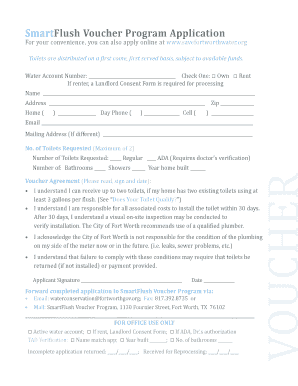
Savefortworthwater Org Form


What is the Savefortworthwater Org
The Savefortworthwater Org form is a critical document used by residents of Fort Worth, Texas, to participate in the Smart Flush Voucher Program. This initiative aims to promote water conservation by offering financial incentives for the installation of water-efficient fixtures. By filling out this form, residents can apply for vouchers that assist in upgrading their plumbing systems to reduce water usage and enhance sustainability efforts in the community.
How to use the Savefortworthwater Org
Using the Savefortworthwater Org form is straightforward. First, gather all necessary information, including personal details and proof of residency. Next, access the form online through the designated platform. Fill in the required fields accurately, ensuring that all information is complete. Once filled, review the form for any errors, then submit it electronically. This digital submission process is designed to streamline applications and make it easier for residents to participate in the program.
Steps to complete the Savefortworthwater Org
To complete the Savefortworthwater Org form, follow these steps:
- Visit the official Savefortworthwater Org website.
- Download or access the online form.
- Provide your full name, address, and contact information.
- Include any required documentation, such as proof of residency.
- Review all entered information for accuracy.
- Submit the form electronically for processing.
Following these steps ensures that your application is submitted correctly and efficiently.
Legal use of the Savefortworthwater Org
The legal use of the Savefortworthwater Org form is governed by local regulations surrounding water conservation initiatives. To be considered valid, the form must be completed accurately and submitted within the specified timeframe. Compliance with these regulations ensures that participants can receive the benefits of the Smart Flush Voucher Program while contributing to the city's water-saving goals. It is essential to keep a copy of the submitted form for personal records and potential future reference.
Eligibility Criteria
Eligibility for the Savefortworthwater Org form is primarily based on residency within Fort Worth, Texas. Applicants must provide proof of residency, which can include utility bills or lease agreements. Additionally, participants must be homeowners or renters with the authority to make plumbing upgrades. The program is designed to benefit those who are committed to improving water efficiency in their homes, thus supporting broader environmental sustainability efforts.
Form Submission Methods
The Savefortworthwater Org form can be submitted through various methods to accommodate different preferences. The primary method is online submission, which allows for quick processing and confirmation. Alternatively, residents may choose to print the form and submit it via mail or deliver it in person to the appropriate local office. Each submission method is designed to ensure that all applicants can easily access the program and receive their vouchers without unnecessary delays.
Quick guide on how to complete savefortworthwater org
Complete Savefortworthwater Org effortlessly on any device
Managing documents online has become increasingly popular among businesses and individuals. It serves as an ideal eco-friendly alternative to conventional printed and signed materials, as you can access the correct form and securely store it online. airSlate SignNow provides you with all the tools necessary to create, modify, and electronically sign your documents quickly and without delay. Process Savefortworthwater Org on any platform using the airSlate SignNow Android or iOS applications and streamline your document-related tasks today.
How to modify and electronically sign Savefortworthwater Org with ease
- Obtain Savefortworthwater Org and select Get Form to begin.
- Utilize the tools we provide to complete your form.
- Emphasize important sections of your documents or obscure sensitive details with tools specifically designed for that purpose by airSlate SignNow.
- Create your signature using the Sign tool, which takes seconds and holds the same legal validity as a traditional wet ink signature.
- Review all the information and click the Done button to save your changes.
- Select your preferred method for sending your form, whether by email, SMS, invitation link, or by downloading it to your computer.
Eliminate concerns about lost or misplaced documents, tedious form searching, or mistakes that necessitate printing new copies. airSlate SignNow meets all your document management needs in just a few clicks from any device of your choice. Modify and electronically sign Savefortworthwater Org to ensure outstanding communication throughout the form preparation process with airSlate SignNow.
Create this form in 5 minutes or less
Create this form in 5 minutes!
How to create an eSignature for the savefortworthwater org
How to create an eSignature for your PDF file online
How to create an eSignature for your PDF file in Google Chrome
The best way to make an eSignature for signing PDFs in Gmail
How to generate an eSignature right from your mobile device
How to generate an electronic signature for a PDF file on iOS
How to generate an eSignature for a PDF on Android devices
People also ask
-
What is savefortworthwater org and how does it relate to airSlate SignNow?
Savefortworthwater org is an initiative that focuses on promoting sustainable water management in Fort Worth. By using airSlate SignNow's electronic signature solutions, businesses can efficiently manage documentation related to this initiative, streamlining processes and ensuring compliance.
-
How can I save on costs with airSlate SignNow in relation to savefortworthwater org?
With airSlate SignNow's cost-effective solutions, businesses can minimize the expenses associated with printing and mailing documents related to savefortworthwater org. This results in signNow savings while also promoting environmental sustainability.
-
What features does airSlate SignNow offer to support savefortworthwater org initiatives?
AirSlate SignNow provides features such as custom templates, real-time tracking, and secure cloud storage that can enhance any project under savefortworthwater org. These features enable seamless collaboration and ensure that all documents are handled efficiently.
-
Are there any integrations available for airSlate SignNow that complement savefortworthwater org?
Yes, airSlate SignNow easily integrates with various applications that can enhance the functionality of savefortworthwater org. These integrations help businesses manage their workflows better and provide a complete solution for document management.
-
What are the key benefits of using airSlate SignNow for savefortworthwater org documentation?
Using airSlate SignNow allows organizations engaged with savefortworthwater org to expedite document processing, increase efficiency, and reduce the likelihood of errors. The platform's user-friendly interface makes it accessible regardless of tech expertise.
-
How does airSlate SignNow ensure security for documents related to savefortworthwater org?
AirSlate SignNow employs bank-level encryption and compliance with data protection regulations to safeguard all documents associated with savefortworthwater org. This commitment to security gives users peace of mind when managing sensitive information.
-
What is the typical pricing model for airSlate SignNow in the context of savefortworthwater org?
AirSlate SignNow offers flexible pricing models that are ideal for organizations supporting savefortworthwater org, including monthly subscriptions and tiered plans. These options ensure that businesses can find a plan that aligns with their budget and usage requirements.
Get more for Savefortworthwater Org
- Student employment forms university of west florida
- Wwwnationaledu form
- Add andor remove holds access request form
- American university retirement eligibility verification form american university verification form for eligibility to waive
- Certificate in university financial management travel form
- Mcb certificate in cell and developmental biology available form
- Statelocal income tax sitlit financial management form
- Graduate degree clearance form university of massachusetts lowell
Find out other Savefortworthwater Org
- eSign Louisiana Non-Profit Quitclaim Deed Safe
- How Can I eSign Maryland Non-Profit Credit Memo
- eSign Maryland Non-Profit Separation Agreement Computer
- eSign Legal PDF New Jersey Free
- eSign Non-Profit Document Michigan Safe
- eSign New Mexico Legal Living Will Now
- eSign Minnesota Non-Profit Confidentiality Agreement Fast
- How Do I eSign Montana Non-Profit POA
- eSign Legal Form New York Online
- Can I eSign Nevada Non-Profit LLC Operating Agreement
- eSign Legal Presentation New York Online
- eSign Ohio Legal Moving Checklist Simple
- How To eSign Ohio Non-Profit LLC Operating Agreement
- eSign Oklahoma Non-Profit Cease And Desist Letter Mobile
- eSign Arizona Orthodontists Business Plan Template Simple
- eSign Oklahoma Non-Profit Affidavit Of Heirship Computer
- How Do I eSign Pennsylvania Non-Profit Quitclaim Deed
- eSign Rhode Island Non-Profit Permission Slip Online
- eSign South Carolina Non-Profit Business Plan Template Simple
- How Can I eSign South Dakota Non-Profit LLC Operating Agreement