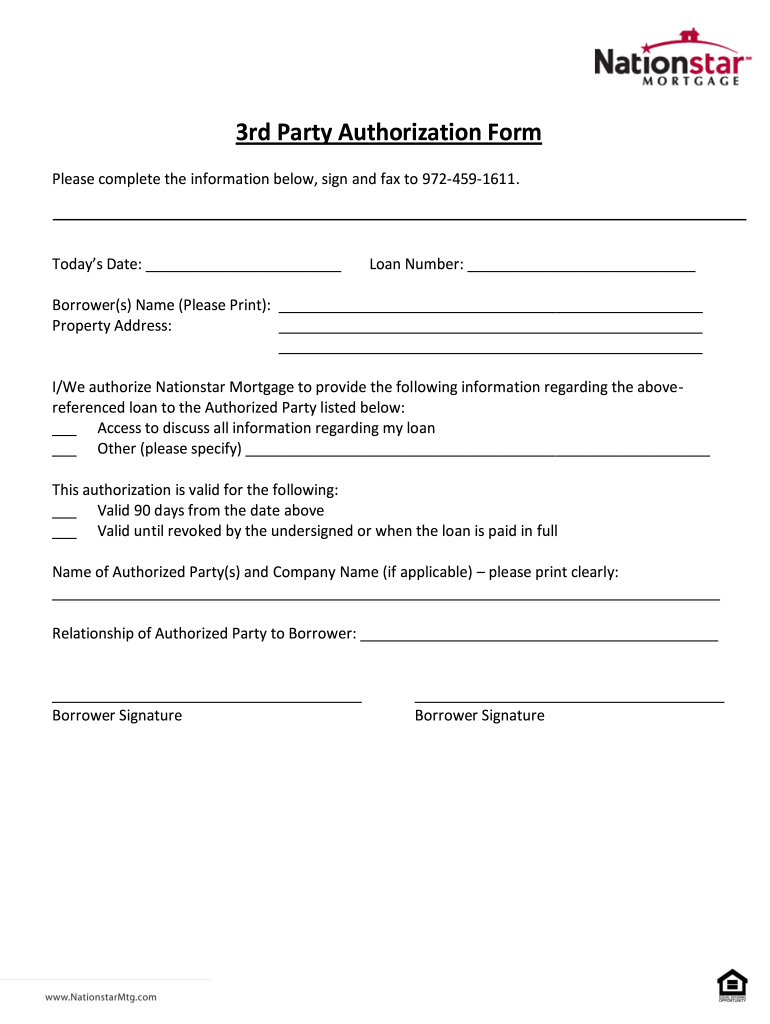
Mortgage 3rd Party Authorization Form


What is the Mortgage 3rd Party Authorization
The Mortgage 3rd Party Authorization form is a document that allows a borrower to grant permission for a third party, such as a family member, attorney, or financial advisor, to access their mortgage information. This authorization is essential for facilitating communication between the mortgage lender and the designated third party. It ensures that the third party can obtain necessary details regarding the mortgage account, including payment history, loan balance, and other relevant information. This form is particularly useful in situations where the borrower may need assistance managing their mortgage or when they are unable to handle the details themselves.
How to Use the Mortgage 3rd Party Authorization
Using the Mortgage 3rd Party Authorization form involves several straightforward steps. First, the borrower must complete the form by providing their personal information, including their name, address, and mortgage account number. Next, the borrower should specify the details of the third party they are authorizing, including their name, relationship to the borrower, and contact information. Once the form is filled out, the borrower must sign and date it to validate the authorization. After signing, the completed form should be submitted to the mortgage lender, either electronically or via mail, depending on the lender's submission preferences.
Steps to Complete the Mortgage 3rd Party Authorization
Completing the Mortgage 3rd Party Authorization form requires careful attention to detail. Follow these steps to ensure accuracy:
- Obtain the form from your mortgage lender or download it from their website.
- Fill in your personal information, including your full name, address, and mortgage account number.
- Provide the third party's details, including their name, relationship to you, and contact information.
- Review the form for completeness and accuracy.
- Sign and date the form to confirm your authorization.
- Submit the form to your lender using the preferred method outlined by them.
Legal Use of the Mortgage 3rd Party Authorization
The legal use of the Mortgage 3rd Party Authorization form is governed by various regulations that ensure the protection of borrower information. When properly executed, this authorization is legally binding, allowing the third party to act on behalf of the borrower in matters related to the mortgage. It is important to ensure that the form complies with the lender's requirements and relevant state laws. This includes understanding any privacy regulations that may apply, such as the Gramm-Leach-Bliley Act, which mandates the protection of personal financial information.
Key Elements of the Mortgage 3rd Party Authorization
Several key elements must be included in the Mortgage 3rd Party Authorization form to ensure its effectiveness:
- Borrower Information: Full name, address, and mortgage account number.
- Third Party Information: Name, relationship to the borrower, and contact details.
- Scope of Authorization: Specific details about what the third party is authorized to access or discuss.
- Signature and Date: The borrower's signature and the date of signing to validate the authorization.
Form Submission Methods
Submitting the Mortgage 3rd Party Authorization form can typically be done through various methods, depending on the lender's policies. Common submission methods include:
- Online Submission: Many lenders allow borrowers to upload completed forms directly through their secure online portals.
- Mail: Borrowers can send the signed form via postal mail to the lender's designated address.
- In-Person: Some borrowers may choose to deliver the form in person at a local branch of the lender.
Quick guide on how to complete mortgage 3rd party authorization
Prepare Mortgage 3rd Party Authorization effortlessly on any device
Digital document management has become increasingly popular among businesses and individuals. It offers an ideal eco-friendly substitute for traditional printed and signed paperwork, as you can access the necessary form and securely store it online. airSlate SignNow provides all the features you need to create, alter, and eSign your documents swiftly without delays. Manage Mortgage 3rd Party Authorization on any gadget with airSlate SignNow Android or iOS applications and enhance any document-centric process today.
The easiest way to modify and eSign Mortgage 3rd Party Authorization with ease
- Find Mortgage 3rd Party Authorization and click Get Form to begin.
- Utilize the tools we offer to fill out your form.
- Highlight relevant sections of your documents or redact sensitive information with tools that airSlate SignNow offers specifically for that purpose.
- Create your signature using the Sign feature, which takes seconds and carries the same legal validity as a traditional wet ink signature.
- Review all the details and click on the Done button to save your modifications.
- Select how you wish to send your form, via email, SMS, or invitation link, or download it to your computer.
Say goodbye to lost or misplaced documents, tedious form searching, or mistakes that necessitate printing new document copies. airSlate SignNow manages all your document administration needs in just a few clicks from any device of your choice. Edit and eSign Mortgage 3rd Party Authorization and ensure effective communication at any stage of the form preparation process with airSlate SignNow.
Create this form in 5 minutes or less
Create this form in 5 minutes!
How to create an eSignature for the mortgage 3rd party authorization
How to make an electronic signature for your PDF in the online mode
How to make an electronic signature for your PDF in Chrome
The best way to generate an electronic signature for putting it on PDFs in Gmail
The way to create an eSignature right from your smart phone
The best way to generate an electronic signature for a PDF on iOS devices
The way to create an eSignature for a PDF on Android OS
People also ask
-
What is the PHH mortgage third party authorization form?
The PHH mortgage third party authorization form allows borrowers to grant permission for a third party to access their mortgage information. This form is essential for anyone who wants to delegate mortgage-related inquiries or tasks to another person. By using this form, you can ensure that your privacy is maintained while still receiving necessary assistance.
-
How does airSlate SignNow facilitate the PHH mortgage third party authorization form?
airSlate SignNow streamlines the process of filling out the PHH mortgage third party authorization form. Our platform offers an easy-to-use interface for creating, sending, and eSigning documents electronically. This not only saves time but also increases accuracy and efficiency, allowing users to manage their mortgage tasks with ease.
-
What are the benefits of using airSlate SignNow for the PHH mortgage third party authorization form?
Using airSlate SignNow for the PHH mortgage third party authorization form provides multiple benefits, including enhanced security, improved turnaround times, and simplified tracking of document statuses. Our solution ensures that your documents are securely signed and stored in the cloud, reducing the risk of loss and enhancing accessibility for future reference.
-
Is there a cost associated with using airSlate SignNow for the PHH mortgage third party authorization form?
Yes, airSlate SignNow offers various pricing plans that cater to different needs and budgets. You can choose a plan that best fits your volume of document management. Our pricing is competitive, and the cost-effectiveness of our solution often leads to signNow savings for businesses in the long run.
-
Can I integrate airSlate SignNow with other software to manage the PHH mortgage third party authorization form?
Absolutely! airSlate SignNow supports integrations with various applications, making it easy to manage the PHH mortgage third party authorization form alongside your existing systems. This versatility enhances workflow efficiency and allows you to sync important data seamlessly without any manual intervention.
-
How secure is the information on the PHH mortgage third party authorization form when using airSlate SignNow?
Security is a top priority at airSlate SignNow. We utilize advanced encryption to protect your documents, including the PHH mortgage third party authorization form, from unauthorized access. Additionally, our compliance with industry standards ensures that your sensitive information remains confidential and secure during the eSigning process.
-
How quickly can I get my PHH mortgage third party authorization form processed with airSlate SignNow?
With airSlate SignNow, the processing time for your PHH mortgage third party authorization form is signNowly reduced. Our platform allows for instant sending and signing, so you can expect to complete the process within minutes rather than days. This rapid turnaround is ideal for those looking to expedite their mortgage transactions.
Get more for Mortgage 3rd Party Authorization
- Form 1132000doc
- Texas termination of lease notice to vacate lawlandlord form
- 3 day notice of material breach of form
- As a consequence many people do not want to ask questions that would in their opinion form
- Under utah law the notice to pay period is form
- Get the form 141 initial statement of insurance carrierself
- Workers comp formsdepartment of labor
- In all cases coming before the labor commission in which attorneys have been employed the commission is form
Find out other Mortgage 3rd Party Authorization
- How To eSignature Hawaii Police RFP
- Can I eSignature Minnesota Real Estate Warranty Deed
- How Do I eSignature Indiana Police Lease Agreement Form
- eSignature Police PPT Kansas Free
- How Can I eSignature Mississippi Real Estate Rental Lease Agreement
- How Do I eSignature Kentucky Police LLC Operating Agreement
- eSignature Kentucky Police Lease Termination Letter Now
- eSignature Montana Real Estate Quitclaim Deed Mobile
- eSignature Montana Real Estate Quitclaim Deed Fast
- eSignature Montana Real Estate Cease And Desist Letter Easy
- How Do I eSignature Nebraska Real Estate Lease Agreement
- eSignature Nebraska Real Estate Living Will Now
- Can I eSignature Michigan Police Credit Memo
- eSignature Kentucky Sports Lease Agreement Template Easy
- eSignature Minnesota Police Purchase Order Template Free
- eSignature Louisiana Sports Rental Application Free
- Help Me With eSignature Nevada Real Estate Business Associate Agreement
- How To eSignature Montana Police Last Will And Testament
- eSignature Maine Sports Contract Safe
- eSignature New York Police NDA Now