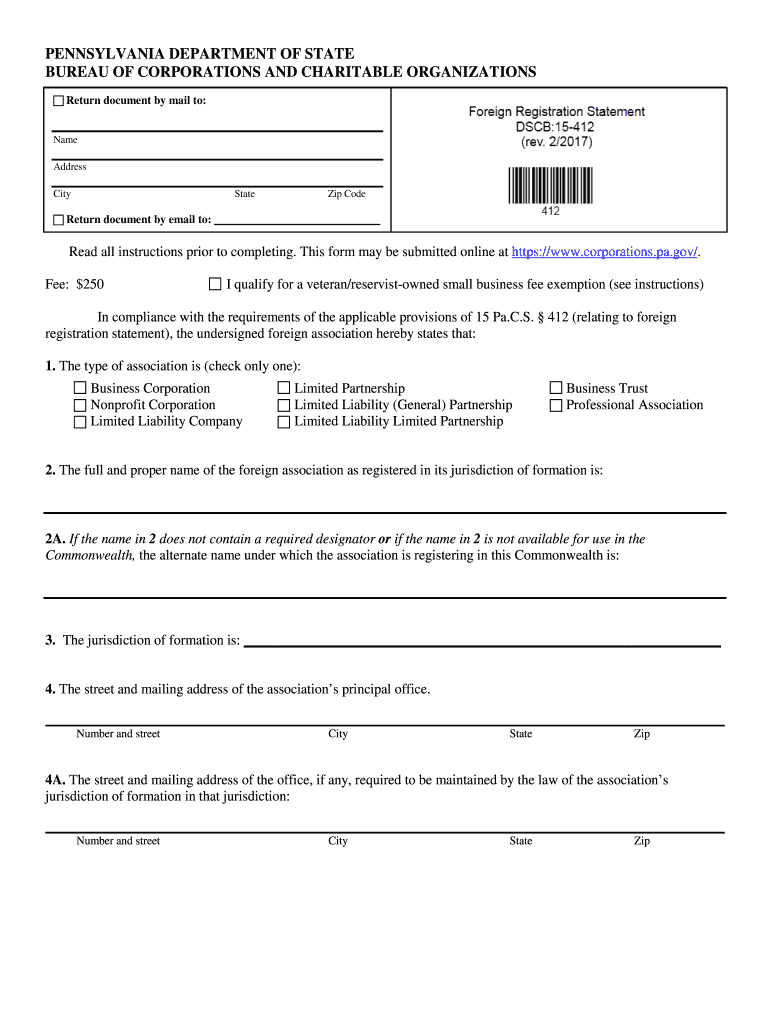
Certificate of Denial Pennsylvania Department of State Form


What is the Certificate of Denial Pennsylvania Department of State?
The Certificate of Denial from the Pennsylvania Department of State serves as an official document indicating that a specific application or request has been denied. This certificate is crucial for individuals or businesses seeking to understand the status of their filings, particularly in relation to business registrations or professional licenses. It provides clarity on the reasons for denial, which can include issues such as incomplete applications, failure to meet eligibility criteria, or non-compliance with state regulations.
How to Obtain the Certificate of Denial Pennsylvania Department of State
To obtain a Certificate of Denial, individuals or businesses must first submit a formal request to the Pennsylvania Department of State. This process typically involves filling out a specific application form, which may require details about the original submission that was denied. It is essential to provide accurate information to facilitate the retrieval of the certificate. Additionally, there may be a processing fee associated with the request, which should be confirmed prior to submission.
Steps to Complete the Certificate of Denial Pennsylvania Department of State
Completing the Certificate of Denial involves several key steps:
- Review the denial notice to understand the specific reasons for the denial.
- Gather necessary documentation that supports your case or clarifies the denial.
- Fill out the required application form accurately, ensuring all information is complete.
- Submit the application form along with any supporting documents and the applicable fee to the Pennsylvania Department of State.
- Await confirmation of your request and the issuance of the certificate.
Legal Use of the Certificate of Denial Pennsylvania Department of State
The Certificate of Denial holds legal significance as it serves as official proof of the denial of an application. This document may be required in various legal contexts, such as when appealing a decision or when seeking to rectify the issues that led to the denial. Understanding its legal implications is essential for individuals or businesses aiming to navigate the regulatory landscape effectively.
State-Specific Rules for the Certificate of Denial Pennsylvania Department of State
Each state, including Pennsylvania, has its own regulations governing the issuance and use of the Certificate of Denial. In Pennsylvania, it is important to adhere to specific guidelines outlined by the Department of State. These may include timeframes for submitting requests, required documentation, and applicable fees. Familiarity with these rules can help streamline the application process and ensure compliance with state laws.
Key Elements of the Certificate of Denial Pennsylvania Department of State
The Certificate of Denial typically includes several key elements that provide essential information. These elements include:
- The name of the applicant or business entity.
- The date of the original application submission.
- The specific reasons for the denial.
- The date the certificate was issued.
- Contact information for the Pennsylvania Department of State for further inquiries.
Quick guide on how to complete certificate of denial pennsylvania department of state
Complete Certificate Of Denial Pennsylvania Department Of State effortlessly on any device
Online document management has become increasingly popular among businesses and individuals. It offers an ideal eco-friendly alternative to traditional printed and signed documents, enabling users to find the appropriate form and securely save it online. airSlate SignNow provides all the tools necessary to create, modify, and electronically sign your documents quickly without delays. Manage Certificate Of Denial Pennsylvania Department Of State on any device with airSlate SignNow's Android or iOS applications and enhance any document-related operation today.
How to modify and electronically sign Certificate Of Denial Pennsylvania Department Of State with ease
- Find Certificate Of Denial Pennsylvania Department Of State and click Get Form to begin.
- Utilize the tools we provide to complete your form.
- Emphasize important sections of the documents or redact sensitive information using tools that airSlate SignNow has specifically designed for that purpose.
- Create your electronic signature using the Sign tool, which takes mere moments and holds the same legal validity as a conventional ink signature.
- Review all the details and click on the Done button to save your modifications.
- Select your preferred method for submitting your form, whether by email, SMS, invite link, or downloading it to your computer.
Say goodbye to lost or misplaced files, tedious document searches, or mistakes that require reprinting. airSlate SignNow addresses all your document management needs in just a few clicks from any device of your choice. Edit and electronically sign Certificate Of Denial Pennsylvania Department Of State to ensure excellent communication at every stage of your form preparation process with airSlate SignNow.
Create this form in 5 minutes or less
Create this form in 5 minutes!
How to create an eSignature for the certificate of denial pennsylvania department of state
How to generate an eSignature for your PDF online
How to generate an eSignature for your PDF in Google Chrome
How to generate an electronic signature for signing PDFs in Gmail
How to make an eSignature straight from your smartphone
The best way to create an electronic signature for a PDF on iOS
How to make an eSignature for a PDF document on Android
People also ask
-
What is airSlate SignNow and how does it relate to Pennsylvania foreign document signing?
airSlate SignNow is a cloud-based e-signature solution that streamlines the process of signing documents, including Pennsylvania foreign documents. It allows users to send, sign, and manage their documents efficiently, ensuring compliance with both state and international regulations.
-
How does pricing for airSlate SignNow work for Pennsylvania foreign users?
airSlate SignNow offers flexible pricing plans tailored to meet the needs of businesses, including those handling Pennsylvania foreign documents. Users can choose from individual, team, or business plans, each offering different features and capabilities designed to maximize efficiency at a competitive price.
-
What features does airSlate SignNow provide for Pennsylvania foreign document management?
airSlate SignNow offers a range of features for managing Pennsylvania foreign documents, including customizable templates, secure e-signature options, and robust tracking capabilities. These tools help ensure that documents are signed correctly and efficiently, regardless of their origin.
-
Can airSlate SignNow integrate with other tools for Pennsylvania foreign operations?
Yes, airSlate SignNow seamlessly integrates with various third-party applications, making it easier for businesses dealing with Pennsylvania foreign documents to maintain workflow efficiency. Popular integrations include CRM systems, cloud storage solutions, and project management tools.
-
What benefits does airSlate SignNow offer for businesses in Pennsylvania handling foreign documents?
Using airSlate SignNow for handling Pennsylvania foreign documents provides businesses with enhanced security, compliance, and efficiency. With its user-friendly interface and advanced features, companies can ensure that their documentation processes are streamlined and professionally managed.
-
How does airSlate SignNow ensure the security of Pennsylvania foreign documents?
airSlate SignNow implements industry-leading security measures to protect Pennsylvania foreign documents during the signing process. This includes data encryption, secure storage, and compliance with regulations such as GDPR and HIPAA, ensuring that all sensitive information remains safe.
-
Is training available for using airSlate SignNow for Pennsylvania foreign documents?
Absolutely! airSlate SignNow provides comprehensive training materials and support resources to help users understand how to manage Pennsylvania foreign documents effectively. From tutorial videos to detailed user guides, assistance is readily available to ensure a smooth user experience.
Get more for Certificate Of Denial Pennsylvania Department Of State
Find out other Certificate Of Denial Pennsylvania Department Of State
- eSign Hawaii Business Operations LLC Operating Agreement Mobile
- How Do I eSign Idaho Car Dealer Lease Termination Letter
- eSign Indiana Car Dealer Separation Agreement Simple
- eSign Iowa Car Dealer Agreement Free
- eSign Iowa Car Dealer Limited Power Of Attorney Free
- eSign Iowa Car Dealer Limited Power Of Attorney Fast
- eSign Iowa Car Dealer Limited Power Of Attorney Safe
- How Can I eSign Iowa Car Dealer Limited Power Of Attorney
- How To eSign Illinois Business Operations Stock Certificate
- Can I eSign Louisiana Car Dealer Quitclaim Deed
- eSign Michigan Car Dealer Operating Agreement Mobile
- Can I eSign Mississippi Car Dealer Resignation Letter
- eSign Missouri Car Dealer Lease Termination Letter Fast
- Help Me With eSign Kentucky Business Operations Quitclaim Deed
- eSign Nevada Car Dealer Warranty Deed Myself
- How To eSign New Hampshire Car Dealer Purchase Order Template
- eSign New Jersey Car Dealer Arbitration Agreement Myself
- eSign North Carolina Car Dealer Arbitration Agreement Now
- eSign Ohio Car Dealer Business Plan Template Online
- eSign Ohio Car Dealer Bill Of Lading Free