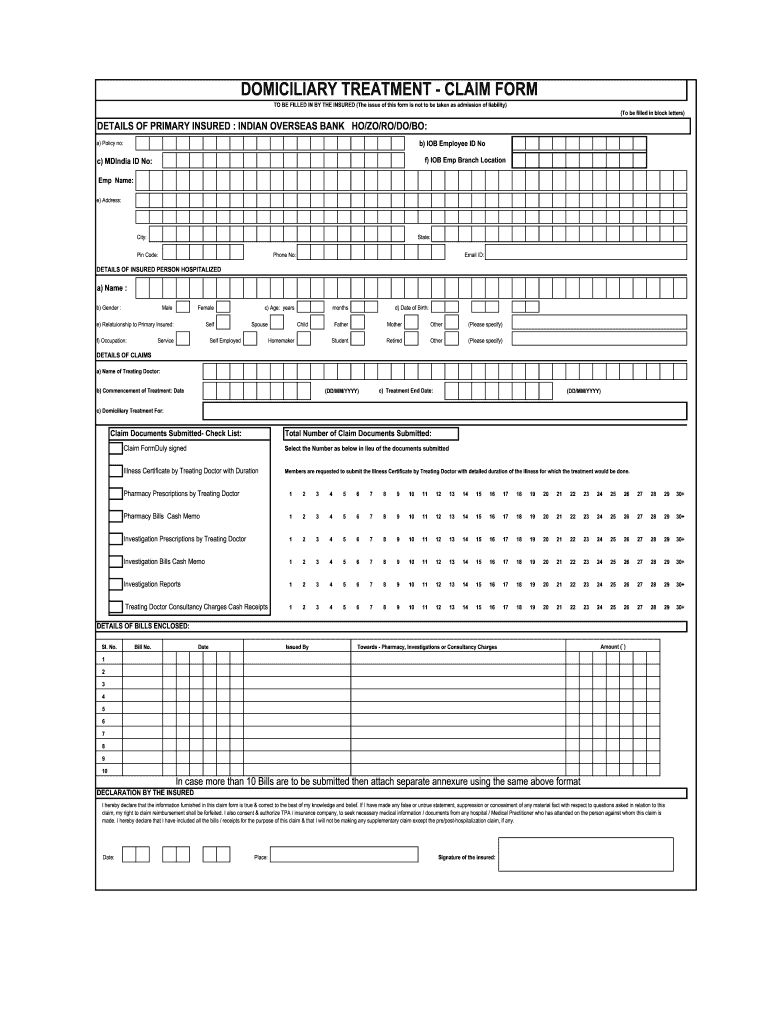
India Domiciliary Treatment Claim Form


What is the India Domiciliary Treatment Claim Form
The India domiciliary treatment claim form is a document used to request reimbursement for medical expenses incurred during treatment received at home. This form is essential for policyholders who wish to claim benefits under their health insurance policy for domiciliary treatments, which typically include medical care provided in a patient's residence rather than in a hospital. Understanding the purpose and function of this form is crucial for ensuring a smooth claims process.
How to use the India Domiciliary Treatment Claim Form
Using the India domiciliary treatment claim form involves several steps. First, gather all necessary documentation, including invoices, medical reports, and any other relevant receipts. Next, fill out the claim form accurately, ensuring that all required fields are completed. Attach the supporting documents, and review the entire package for completeness. Finally, submit the form according to the instructions provided by your insurance provider, either online or via traditional mail.
Steps to complete the India Domiciliary Treatment Claim Form
Completing the India domiciliary treatment claim form requires careful attention to detail. Follow these steps:
- Obtain the claim form from your insurance provider's website or customer service.
- Fill in personal information, including your name, policy number, and contact details.
- Provide details about the treatment received, including dates and types of services.
- Attach all required documents, such as medical bills and prescriptions.
- Sign and date the form to certify that the information provided is accurate.
Required Documents
To successfully submit the India domiciliary treatment claim form, specific documents must be included. These typically consist of:
- Original medical bills detailing the treatment provided.
- Prescriptions or recommendations from healthcare professionals.
- Any relevant medical reports that support the claim.
- Proof of payment for the services rendered.
Legal use of the India Domiciliary Treatment Claim Form
The legal validity of the India domiciliary treatment claim form is contingent upon compliance with relevant health insurance regulations. The form must be completed accurately and submitted within the specified timeframe set by the insurance provider. Additionally, the information provided must be truthful and verifiable, as any discrepancies can lead to claim denial or potential legal consequences.
Form Submission Methods
The India domiciliary treatment claim form can typically be submitted through various methods, including:
- Online submission through the insurance provider's portal.
- Mailing the completed form and supporting documents to the designated address.
- In-person submission at a local branch or office of the insurance company.
Quick guide on how to complete india domiciliary treatment claim form
Prepare India Domiciliary Treatment Claim Form effortlessly on any device
Managing documents online has gained signNow traction among businesses and individuals. It offers an excellent environmentally friendly alternative to traditional printed and signed documents, allowing you to access the necessary form and securely store it online. airSlate SignNow provides you with all the tools required to create, edit, and eSign your documents swiftly and without interruptions. Handle India Domiciliary Treatment Claim Form on any device using airSlate SignNow's Android or iOS applications and enhance any document-centric process today.
How to modify and eSign India Domiciliary Treatment Claim Form with ease
- Locate India Domiciliary Treatment Claim Form and click Get Form to begin.
- Leverage the tools we offer to fill out your document.
- Emphasize important sections of your documents or redact sensitive information with tools that airSlate SignNow specifically provides for this purpose.
- Generate your signature using the Sign tool, which takes moments and carries the same legal validity as a conventional wet ink signature.
- Review the details and click on the Done button to save your modifications.
- Select how you wish to share your form, via email, SMS, or an invitation link, or download it to your computer.
Eliminate concerns about lost or misplaced documents, monotonous form searches, or mistakes that necessitate printing new copies. airSlate SignNow meets all your document management needs with just a few clicks from any device you choose. Edit and eSign India Domiciliary Treatment Claim Form and ensure outstanding communication at every stage of your form preparation process with airSlate SignNow.
Create this form in 5 minutes or less
Create this form in 5 minutes!
How to create an eSignature for the india domiciliary treatment claim form
How to make an eSignature for your PDF file in the online mode
How to make an eSignature for your PDF file in Chrome
The way to make an eSignature for putting it on PDFs in Gmail
The best way to create an electronic signature straight from your smartphone
The best way to make an electronic signature for a PDF file on iOS devices
The best way to create an electronic signature for a PDF document on Android
People also ask
-
What is airSlate SignNow and how does it help in domiciliary claim processes?
airSlate SignNow is a digital document signing solution designed to streamline the eSigning process, making it seamless for businesses. It helps in domiciliary claims by allowing users to send and sign documents electronically, reducing paperwork and expediting claim processing.
-
What features does airSlate SignNow offer for managing in domiciliary claims?
airSlate SignNow provides features such as document templates, real-time collaboration, and tracking capabilities, which are essential for effective management of in domiciliary claims. These features enhance efficiency, allowing users to prepare and send claims quickly while maintaining compliance.
-
How much does airSlate SignNow cost for businesses handling in domiciliary claims?
airSlate SignNow offers flexible pricing plans to accommodate various business needs, even for those focused on in domiciliary claims. You can choose from monthly or annual subscriptions, ensuring a cost-effective option for any size organization.
-
Can airSlate SignNow integrate with other tools for processing in domiciliary claims?
Yes, airSlate SignNow integrates seamlessly with various popular tools, allowing businesses to enhance their workflows related to in domiciliary claims. This integration capability helps users connect their document signing processes with CRMs, cloud storage, and other essential applications.
-
What are the benefits of using airSlate SignNow for in domiciliary claims?
Using airSlate SignNow for in domiciliary claims ensures faster processing times, reduced costs, and enhanced user experience. It empowers businesses to minimize the risks of paperwork errors and improve customer satisfaction with quick and reliable document handling.
-
Is airSlate SignNow secure for handling sensitive information in domiciliary claims?
Absolutely, airSlate SignNow implements robust security measures to protect sensitive information involved in in domiciliary claims. With features like encryption, secure access controls, and GDPR compliance, users can confidently manage their documents.
-
How easy is it to get started with airSlate SignNow for in domiciliary claims?
Getting started with airSlate SignNow for in domiciliary claims is straightforward and user-friendly. After signing up, users can quickly upload documents, create templates, and begin sending eSignatures within minutes, making the onboarding process effortless.
Get more for India Domiciliary Treatment Claim Form
Find out other India Domiciliary Treatment Claim Form
- Sign Iowa Doctors LLC Operating Agreement Online
- Sign Illinois Doctors Affidavit Of Heirship Secure
- Sign Maryland Doctors Quitclaim Deed Later
- How Can I Sign Maryland Doctors Quitclaim Deed
- Can I Sign Missouri Doctors Last Will And Testament
- Sign New Mexico Doctors Living Will Free
- Sign New York Doctors Executive Summary Template Mobile
- Sign New York Doctors Residential Lease Agreement Safe
- Sign New York Doctors Executive Summary Template Fast
- How Can I Sign New York Doctors Residential Lease Agreement
- Sign New York Doctors Purchase Order Template Online
- Can I Sign Oklahoma Doctors LLC Operating Agreement
- Sign South Dakota Doctors LLC Operating Agreement Safe
- Sign Texas Doctors Moving Checklist Now
- Sign Texas Doctors Residential Lease Agreement Fast
- Sign Texas Doctors Emergency Contact Form Free
- Sign Utah Doctors Lease Agreement Form Mobile
- Sign Virginia Doctors Contract Safe
- Sign West Virginia Doctors Rental Lease Agreement Free
- Sign Alabama Education Quitclaim Deed Online