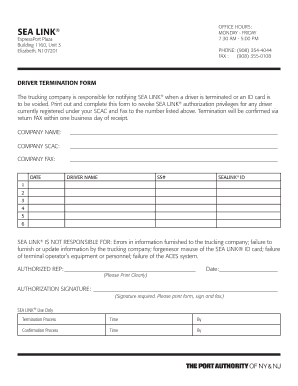
Sealink Card Form


What is the Sealink Card
The Sealink Card is a crucial identification document that facilitates access to various services and benefits within specific regions, particularly in New Jersey. It serves as proof of eligibility for certain programs and can be required for identification purposes when interacting with transportation services. Understanding the Sealink Card's purpose and features is essential for individuals who plan to utilize its benefits.
How to obtain the Sealink Card
Obtaining a Sealink Card involves several straightforward steps. First, applicants need to gather the required documents, which typically include proof of identity and residency. Next, individuals can fill out the Sealink application form, which is available online or at designated offices. Once the form is completed, it should be submitted along with any necessary documentation. Processing times may vary, so applicants should be prepared to wait for approval before receiving their card.
Steps to complete the Sealink Card
Completing the Sealink Card application requires careful attention to detail. Here are the key steps:
- Gather necessary documents, such as identification and proof of residency.
- Access the Sealink application form, either online or at a local office.
- Fill out the application form accurately, ensuring all information is complete.
- Submit the application along with required documents to the appropriate authority.
- Await confirmation of your application status and any further instructions.
Legal use of the Sealink Card
The Sealink Card is legally recognized and can be used in various contexts, including transportation and identification verification. It is essential for users to understand the legal implications of the card, as it serves as an official identification method. Compliance with state regulations ensures that the card remains valid and accepted across different services.
Required Documents
To successfully apply for a Sealink Card, applicants must provide specific documents. Commonly required items include:
- Government-issued identification, such as a driver's license or passport.
- Proof of residency, which may include utility bills or lease agreements.
- Social Security number or other identification numbers, if applicable.
Ensuring that all documents are current and accurately represent the applicant's information is vital for a smooth application process.
Eligibility Criteria
Eligibility for the Sealink Card typically depends on residency and specific program criteria. Applicants must be residents of the state where they are applying, and certain programs may have additional requirements based on age, income, or other factors. It is advisable to review the eligibility guidelines thoroughly to ensure compliance before submitting an application.
Quick guide on how to complete sealink card
Complete Sealink Card effortlessly on any gadget
Web-based document management has become favored among businesses and individuals. It presents an ideal eco-conscious alternative to traditional printed and signed documents, allowing you to find the right template and securely save it online. airSlate SignNow provides you with all the tools you require to generate, modify, and eSign your paperwork swiftly without any holdups. Handle Sealink Card on any gadget with airSlate SignNow Android or iOS applications and enhance any document-centric process today.
How to modify and eSign Sealink Card with ease
- Find Sealink Card and click on Get Form to begin.
- Utilize the tools we provide to complete your form.
- Highlight important sections of your documents or obscure sensitive information with tools that airSlate SignNow provides specifically for that purpose.
- Create your eSignature with the Sign tool, which takes mere seconds and holds the same legal significance as a conventional handwritten signature.
- Review all the details and click on the Done button to save your modifications.
- Select how you wish to send your form, whether by email, text message (SMS), invitation link, or download it to your computer.
Leave behind concerns about lost or misplaced files, tedious form searching, or inaccuracies that require reprinting new document copies. airSlate SignNow fulfills all your document management needs in just a few clicks from any device of your choice. Alter and eSign Sealink Card and ensure excellent communication at any phase of your form preparation journey with airSlate SignNow.
Create this form in 5 minutes or less
Create this form in 5 minutes!
How to create an eSignature for the sealink card
The best way to create an eSignature for your PDF file online
The best way to create an eSignature for your PDF file in Google Chrome
The best way to make an eSignature for signing PDFs in Gmail
The best way to make an eSignature right from your mobile device
The way to generate an electronic signature for a PDF file on iOS
The best way to make an eSignature for a PDF on Android devices
People also ask
-
What is a sealink card application?
The sealink card application is a digital process that allows users to apply for and manage their sealink card efficiently. This application simplifies the steps involved, ensuring a smooth experience for new and existing customers.
-
How much does the sealink card application cost?
The sealink card application is typically offered at competitive prices, making it accessible for users. Costs may vary based on specific features and services included, but inexpensive options are available to cater to a wide audience.
-
What features are included in the sealink card application?
The sealink card application includes features like document management, customizable templates, and electronic signature capabilities. These functionalities aim to streamline the application process and enhance user experience.
-
What are the benefits of using the sealink card application?
Using the sealink card application allows for quicker processing times and enhanced convenience in applying for your card. Additionally, users can access their applications anytime, ensuring flexibility and real-time updates.
-
Can I integrate the sealink card application with other tools?
Yes, the sealink card application can be seamlessly integrated with various platforms and tools you might be using. This allows for better workflow management, as it fits into your existing systems and improves overall efficiency.
-
Is the sealink card application user-friendly?
Absolutely! The sealink card application is designed with user experience in mind, making it easy for individuals of all tech levels to navigate. Clear instructions and an intuitive interface simplify the steps for all users.
-
How can I track my sealink card application status?
You can easily track your sealink card application status through the online portal provided during the application process. This feature gives you real-time updates and peace of mind regarding the progress of your application.
Get more for Sealink Card
Find out other Sealink Card
- eSignature Indiana Charity Residential Lease Agreement Simple
- How Can I eSignature Maine Charity Quitclaim Deed
- How Do I eSignature Michigan Charity LLC Operating Agreement
- eSignature North Carolina Car Dealer NDA Now
- eSignature Missouri Charity Living Will Mobile
- eSignature New Jersey Business Operations Memorandum Of Understanding Computer
- eSignature North Dakota Car Dealer Lease Agreement Safe
- eSignature Oklahoma Car Dealer Warranty Deed Easy
- eSignature Oregon Car Dealer Rental Lease Agreement Safe
- eSignature South Carolina Charity Confidentiality Agreement Easy
- Can I eSignature Tennessee Car Dealer Limited Power Of Attorney
- eSignature Utah Car Dealer Cease And Desist Letter Secure
- eSignature Virginia Car Dealer Cease And Desist Letter Online
- eSignature Virginia Car Dealer Lease Termination Letter Easy
- eSignature Alabama Construction NDA Easy
- How To eSignature Wisconsin Car Dealer Quitclaim Deed
- eSignature California Construction Contract Secure
- eSignature Tennessee Business Operations Moving Checklist Easy
- eSignature Georgia Construction Residential Lease Agreement Easy
- eSignature Kentucky Construction Letter Of Intent Free