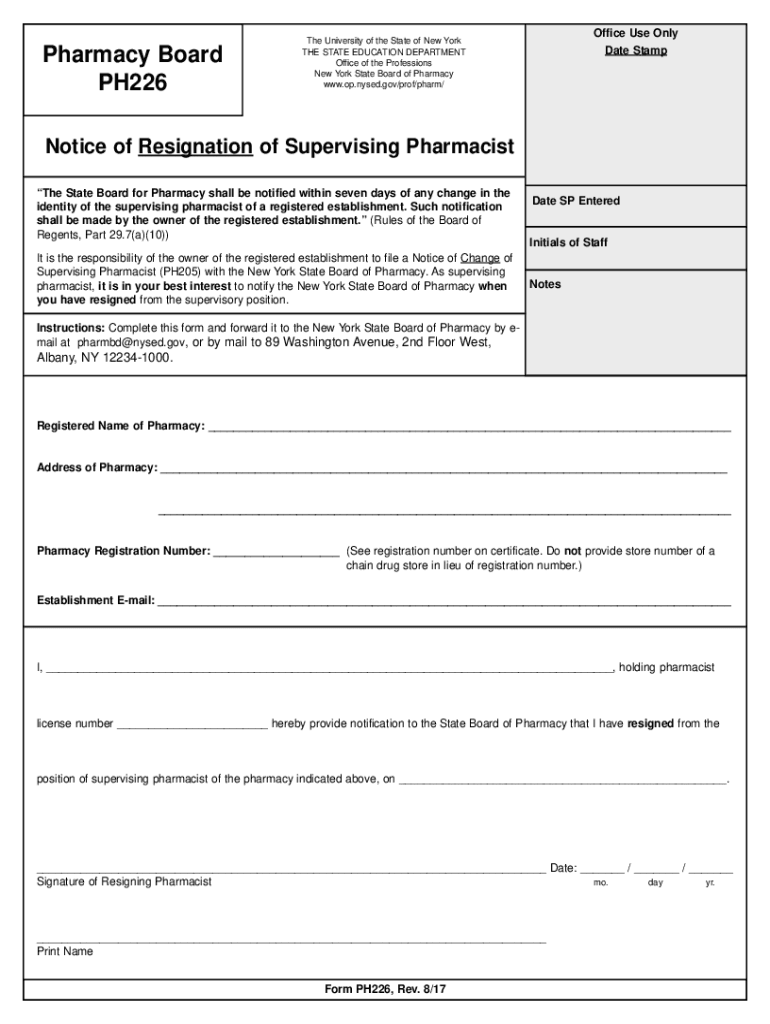
PDF PH226 Notice of Resignation of Supervising Pharmacist 2017-2026


What is the PDF PH226 Notice of Resignation of Supervising Pharmacist
The PDF PH226 is an official document used in the United States for notifying relevant authorities about the resignation of a supervising pharmacist. This form is essential for ensuring that the transition of responsibilities is documented properly and that the pharmacy complies with state regulations. The form typically requires details such as the pharmacist's name, license number, and the effective date of resignation. Proper completion of this form helps maintain accurate records within the state’s pharmacy board and ensures that the pharmacy operates within legal guidelines.
How to use the PDF PH226 Notice of Resignation of Supervising Pharmacist
Using the PDF PH226 involves several straightforward steps. First, download the form from a reliable source. After obtaining the document, fill in the required fields, including your personal information and the effective date of your resignation. It is crucial to review the completed form for accuracy before submission. Once finalized, the form should be submitted to the appropriate state board or regulatory agency, ensuring that all necessary parties are informed of the change in supervisory status.
Steps to complete the PDF PH226 Notice of Resignation of Supervising Pharmacist
Completing the PDF PH226 requires careful attention to detail. Follow these steps for accurate submission:
- Download the PDF PH226 form from an authorized source.
- Fill in your full name and license number in the designated fields.
- Specify the effective date of your resignation.
- Provide the name and contact information of the incoming supervising pharmacist, if applicable.
- Sign and date the form to validate your resignation.
- Submit the completed form to the appropriate state pharmacy board.
Key elements of the PDF PH226 Notice of Resignation of Supervising Pharmacist
The PDF PH226 includes several key elements that must be accurately completed to ensure its validity. These elements typically consist of:
- Pharmacist Information: Name and license number.
- Effective Date: The date when the resignation takes effect.
- New Supervising Pharmacist: Information about the incoming supervising pharmacist, if applicable.
- Signature: The resigning pharmacist's signature to authenticate the document.
Legal use of the PDF PH226 Notice of Resignation of Supervising Pharmacist
The legal use of the PDF PH226 is crucial for compliance with state pharmacy laws. This form serves as a formal notification to the state board of pharmacy, ensuring that the resignation is recorded and that the pharmacy can appoint a new supervising pharmacist as needed. The form must be submitted within the timeframe specified by state regulations to avoid any compliance issues. Proper use of this form helps protect both the pharmacist and the pharmacy from potential legal complications.
State-specific rules for the PDF PH226 Notice of Resignation of Supervising Pharmacist
Each state may have specific rules regarding the use of the PDF PH226. It is important to check the regulations of the state where the pharmacy operates. Some states may require additional documentation or specific submission methods. Understanding these state-specific rules ensures that the resignation process is handled correctly and that the pharmacy remains in compliance with local laws.
Quick guide on how to complete pdf ph226 notice of resignation of supervising pharmacist
Complete PDF PH226 Notice Of Resignation Of Supervising Pharmacist seamlessly on any gadget
The management of online documents has become increasingly favored by companies and individuals alike. It offers an excellent eco-friendly substitute for traditional printed and signed paperwork, allowing you to access the correct forms and securely store them online. airSlate SignNow equips you with all the necessary tools to create, modify, and eSign your documents rapidly and without delays. Handle PDF PH226 Notice Of Resignation Of Supervising Pharmacist on any device using the airSlate SignNow Android or iOS applications and enhance any document-driven process today.
How to modify and eSign PDF PH226 Notice Of Resignation Of Supervising Pharmacist effortlessly
- Locate PDF PH226 Notice Of Resignation Of Supervising Pharmacist and click Get Form to begin.
- Use the tools available to fill out your document.
- Highlight important sections of the documents or conceal sensitive information with the tools that airSlate SignNow provides specifically for that task.
- Create your eSignature using the Sign tool, which takes just moments and holds the same legal validity as a conventional handwritten signature.
- Review all the details and click the Done button to save your modifications.
- Choose how you wish to send your form, via email, SMS, or invitation link, or download it to your computer.
Prevent issues with lost or misplaced documents, exhaustive form searching, or errors necessitating the printing of new document copies. airSlate SignNow caters to all your document management needs in just a few clicks from any device of your choice. Modify and eSign PDF PH226 Notice Of Resignation Of Supervising Pharmacist and ensure outstanding communication throughout your form preparation process with airSlate SignNow.
Create this form in 5 minutes or less
Find and fill out the correct pdf ph226 notice of resignation of supervising pharmacist
Create this form in 5 minutes!
How to create an eSignature for the pdf ph226 notice of resignation of supervising pharmacist
The best way to generate an electronic signature for a PDF file in the online mode
The best way to generate an electronic signature for a PDF file in Chrome
The way to create an electronic signature for putting it on PDFs in Gmail
The best way to make an electronic signature right from your smartphone
The way to make an eSignature for a PDF file on iOS devices
The best way to make an electronic signature for a PDF on Android
People also ask
-
What is ph226 and how does it relate to airSlate SignNow?
ph226 is a designation for a specific plan or feature set within the airSlate SignNow platform. It provides businesses with streamlined document management and eSigning capabilities, making it an excellent choice for organizations looking to enhance their efficiency in document handling.
-
What features does ph226 include in airSlate SignNow?
The ph226 plan offers a robust set of features designed to meet diverse business needs. Key features include customizable templates, advanced security options, and real-time collaboration tools that enhance the document signing process.
-
How much does the ph226 plan cost?
The ph226 plan is competitively priced to ensure businesses of all sizes can access high-quality eSigning solutions. Pricing varies based on the number of users and specific features selected, but generally, it represents a cost-effective solution for document management.
-
Can I integrate ph226 with other software?
Yes, the ph226 plan in airSlate SignNow offers seamless integrations with popular business applications such as Salesforce, Google Workspace, and Microsoft Office. This integration capability allows users to streamline their workflows and enhance productivity.
-
What are the benefits of using ph226 for eSigning?
Using the ph226 plan provides signNow benefits such as improved turnaround times for document approval and enhanced security features. With airSlate SignNow’s digital signatures, businesses can also reduce paper waste and simplify their document management processes.
-
Is there a mobile app for managing documents with ph226?
Absolutely! The airSlate SignNow platform, including the ph226 plan, offers a mobile app that allows users to send and sign documents on the go. This flexibility is crucial for businesses that require access to eSigning capabilities anywhere, anytime.
-
How does ph226 ensure the security of signed documents?
ph226 incorporates multiple security protocols, such as encryption and secure cloud storage, to ensure the safety of signed documents. Users can also benefit from audit trails and compliance with eSignature regulations, providing peace of mind for businesses.
Get more for PDF PH226 Notice Of Resignation Of Supervising Pharmacist
- Nuclear medicine history form medical imaging
- Echo eft form
- Biopsychosocial intake form
- Kybella consent form 392890160
- Seiu local 1 2 benefit trust fund form
- The complete counseling kit for weight loss surgery eatright store eatrightstore form
- Accident procedure form 2016 bwcfcomb
- Stanford referral form 55543834
Find out other PDF PH226 Notice Of Resignation Of Supervising Pharmacist
- eSignature Kentucky Construction Letter Of Intent Free
- eSignature Kentucky Construction Cease And Desist Letter Easy
- eSignature Business Operations Document Washington Now
- How To eSignature Maine Construction Confidentiality Agreement
- eSignature Maine Construction Quitclaim Deed Secure
- eSignature Louisiana Construction Affidavit Of Heirship Simple
- eSignature Minnesota Construction Last Will And Testament Online
- eSignature Minnesota Construction Last Will And Testament Easy
- How Do I eSignature Montana Construction Claim
- eSignature Construction PPT New Jersey Later
- How Do I eSignature North Carolina Construction LLC Operating Agreement
- eSignature Arkansas Doctors LLC Operating Agreement Later
- eSignature Tennessee Construction Contract Safe
- eSignature West Virginia Construction Lease Agreement Myself
- How To eSignature Alabama Education POA
- How To eSignature California Education Separation Agreement
- eSignature Arizona Education POA Simple
- eSignature Idaho Education Lease Termination Letter Secure
- eSignature Colorado Doctors Business Letter Template Now
- eSignature Iowa Education Last Will And Testament Computer