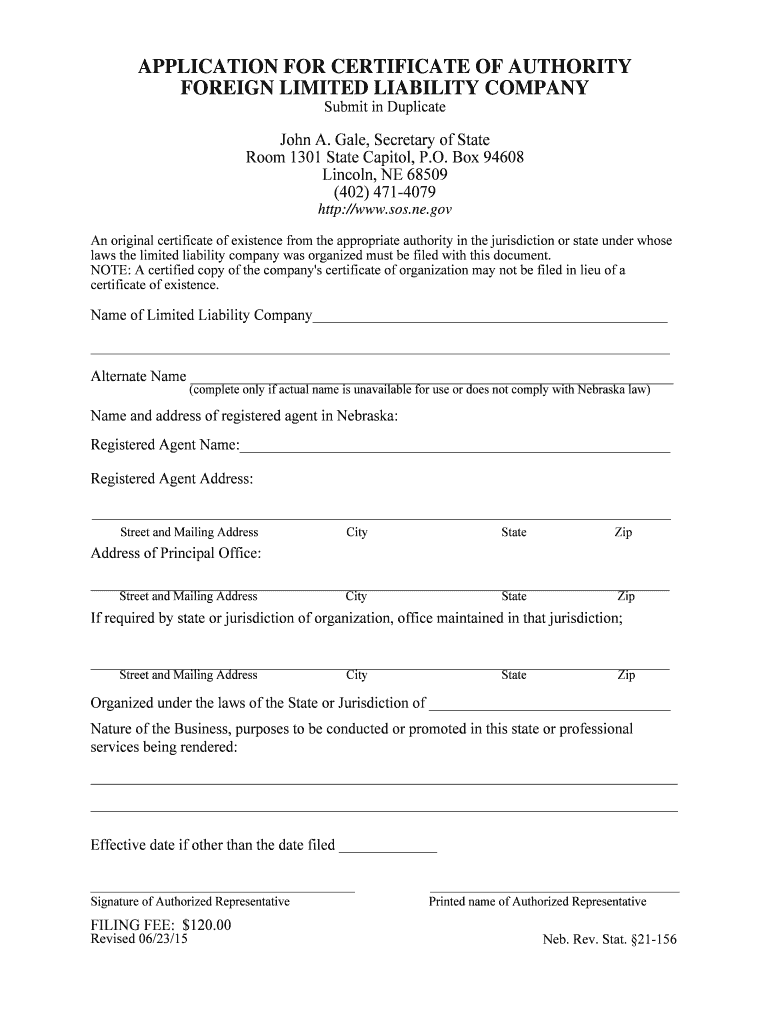
Certificate of Withdrawal to Transact Business in the State of 2015


What is the Certificate Of Withdrawal To Transact Business In The State Of
The Certificate Of Withdrawal To Transact Business In The State Of is a formal document that allows a business entity to cease operations in a specific state. This certificate is particularly relevant for corporations and limited liability companies (LLCs) that wish to withdraw their registration after conducting business in that state. By filing this certificate, a business can officially notify the state that it no longer intends to engage in business activities, thereby avoiding potential penalties and maintaining compliance with state regulations.
Steps to complete the Certificate Of Withdrawal To Transact Business In The State Of
Completing the Certificate Of Withdrawal involves several key steps:
- Gather necessary information about your business, including the name, registration number, and the state where you originally filed.
- Visit the appropriate state agency's website to obtain the specific withdrawal form.
- Fill out the form carefully, ensuring all required fields are completed accurately.
- Review the form for any errors or omissions before submission.
- Submit the completed form along with any required fees, either online or via mail, depending on the state's submission methods.
How to obtain the Certificate Of Withdrawal To Transact Business In The State Of
To obtain the Certificate Of Withdrawal, businesses must first determine the appropriate state agency responsible for business registrations. Most states require the form to be downloaded from their official website. After locating the form, businesses should ensure they have all necessary information at hand, such as their business name and registration details. Some states may also provide an online submission option, while others may require the form to be mailed in.
Legal use of the Certificate Of Withdrawal To Transact Business In The State Of
The legal use of the Certificate Of Withdrawal is crucial for ensuring compliance with state laws. By officially withdrawing, a business protects itself from ongoing tax liabilities and regulatory requirements in that state. This document serves as proof that the business has formally ceased operations, which can be important for legal and financial records. Failure to file this certificate may result in penalties, including fines and continued tax obligations.
State-specific rules for the Certificate Of Withdrawal To Transact Business In The State Of
Each state has its own rules and regulations regarding the Certificate Of Withdrawal. It is essential for businesses to familiarize themselves with these specific requirements, as they can vary significantly. Some states may require additional documentation, such as a final tax return or proof of settled debts. Understanding the nuances of state-specific rules can help ensure a smooth withdrawal process and avoid complications.
Required Documents
When preparing to file the Certificate Of Withdrawal, businesses typically need to gather several documents, including:
- The completed Certificate Of Withdrawal form.
- Any necessary supporting documents, which may vary by state.
- Payment for any applicable filing fees.
- Proof of business registration, if required by the state.
Quick guide on how to complete certificate of withdrawal to transact business in the state of
Complete Certificate Of Withdrawal To Transact Business In The State Of effortlessly on any device
Managing documents online has become increasingly popular among businesses and individuals. It offers an ideal eco-friendly alternative to traditional printed and signed documents, as you can obtain the necessary form and securely store it online. airSlate SignNow equips you with all the tools required to create, modify, and eSign your documents swiftly without delays. Manage Certificate Of Withdrawal To Transact Business In The State Of on any platform using airSlate SignNow Android or iOS applications and enhance any document-driven process today.
The simplest way to edit and eSign Certificate Of Withdrawal To Transact Business In The State Of with ease
- Locate Certificate Of Withdrawal To Transact Business In The State Of and click on Get Form to begin.
- Use the tools we offer to complete your document.
- Emphasize relevant sections of your documents or redact sensitive information with tools specifically provided by airSlate SignNow for this purpose.
- Create your eSignature using the Sign tool, which takes only seconds and carries the same legal significance as a conventional wet ink signature.
- Review the details and click on the Done button to save your changes.
- Select your preferred method to share your form, whether by email, SMS, invitation link, or download it to your computer.
Eliminate worries about lost or misplaced files, tedious form searching, or mistakes that necessitate printing new document copies. airSlate SignNow addresses your document management needs in just a few clicks from any device of your choice. Edit and eSign Certificate Of Withdrawal To Transact Business In The State Of to ensure excellent communication at every stage of your form preparation process with airSlate SignNow.
Create this form in 5 minutes or less
Find and fill out the correct certificate of withdrawal to transact business in the state of
Create this form in 5 minutes!
How to create an eSignature for the certificate of withdrawal to transact business in the state of
The way to create an electronic signature for your PDF document online
The way to create an electronic signature for your PDF document in Google Chrome
How to make an electronic signature for signing PDFs in Gmail
The way to make an electronic signature right from your smart phone
The best way to create an electronic signature for a PDF document on iOS
The way to make an electronic signature for a PDF on Android OS
People also ask
-
What is a Certificate Of Withdrawal To Transact Business In The State Of?
A Certificate Of Withdrawal To Transact Business In The State Of is a legal document that allows a business entity to officially dissolve its registration to conduct business in a particular state. This document is essential for ensuring that your business is no longer subject to the regulations and obligations of that state. Obtaining this certificate marks the final step in the closure of your business operations there.
-
How can airSlate SignNow help me with my Certificate Of Withdrawal To Transact Business In The State Of?
AirSlate SignNow provides a streamlined platform for creating, signing, and sending your Certificate Of Withdrawal To Transact Business In The State Of. With its user-friendly interface, you can complete and manage all necessary documentation efficiently. This solution ensures you can execute the withdrawal process without unnecessary delays or complications.
-
Are there any fees associated with obtaining a Certificate Of Withdrawal To Transact Business In The State Of?
Yes, obtaining a Certificate Of Withdrawal To Transact Business In The State Of typically involves state-specific fees. These fees may vary depending on the state and the type of business entity. It's essential to research the required fees for your specific state, as airSlate SignNow can assist you in managing and understanding these costs.
-
What features does airSlate SignNow offer for document management, including the Certificate Of Withdrawal To Transact Business In The State Of?
AirSlate SignNow offers features such as customizable templates, secure eSignature capabilities, and document tracking for your Certificate Of Withdrawal To Transact Business In The State Of. These tools enhance your document management process by allowing you to streamline workflows and collaborate effectively. Additionally, you can integrate with other applications to ensure all of your business processes are aligned.
-
What is the benefit of using airSlate SignNow for my Certificate Of Withdrawal To Transact Business In The State Of?
Using airSlate SignNow for your Certificate Of Withdrawal To Transact Business In The State Of offers several benefits, including time savings, reduced paperwork, and enhanced security. With digital signatures and cloud storage, you can access your documents anytime and anywhere. This flexibility allows you to focus on other important aspects of your business.
-
Can I use airSlate SignNow from any device to manage my Certificate Of Withdrawal To Transact Business In The State Of?
Absolutely! airSlate SignNow is designed to be accessible from any device, whether it's a smartphone, tablet, or desktop computer. This ensures that you can manage your Certificate Of Withdrawal To Transact Business In The State Of on-the-go. The platform's responsive design makes it easy to navigate and use across all devices.
-
Is it easy to integrate airSlate SignNow with my existing tools for processing a Certificate Of Withdrawal To Transact Business In The State Of?
Yes, airSlate SignNow offers seamless integration with a variety of popular applications like Google Drive, Salesforce, and more. This capability allows you to incorporate your Certificate Of Withdrawal To Transact Business In The State Of into your existing workflows without disruption. Effortless integration means you can maintain productivity while managing essential documents.
Get more for Certificate Of Withdrawal To Transact Business In The State Of
- Pediatric specialist request vidant health form
- Allergy ampamp asthma center ca allergies in children adults form
- We ask that you fill in this form and return it to us prior to your childs appointment
- Rmhp prior authorization list effective october 1 2017 v5 revised form
- Boston mutual benefits form
- Withdrawal athene form
- Patient history form nephrology syracuse
- Win membership application become a member of women in nephrology win form
Find out other Certificate Of Withdrawal To Transact Business In The State Of
- Can I Electronic signature Kentucky Residential lease contract
- Can I Electronic signature Nebraska Residential lease contract
- Electronic signature Utah New hire forms Now
- Electronic signature Texas Tenant contract Now
- How Do I Electronic signature Florida Home rental application
- Electronic signature Illinois Rental application Myself
- How Can I Electronic signature Georgia Rental lease form
- Electronic signature New York Rental lease form Safe
- Electronic signature Kentucky Standard rental application Fast
- Electronic signature Arkansas Real estate document Online
- Electronic signature Oklahoma Real estate document Mobile
- Electronic signature Louisiana Real estate forms Secure
- Electronic signature Louisiana Real estate investment proposal template Fast
- Electronic signature Maine Real estate investment proposal template Myself
- eSignature Alabama Pet Addendum to Lease Agreement Simple
- eSignature Louisiana Pet Addendum to Lease Agreement Safe
- eSignature Minnesota Pet Addendum to Lease Agreement Fast
- Electronic signature South Carolina Real estate proposal template Fast
- Electronic signature Rhode Island Real estate investment proposal template Computer
- How To Electronic signature Virginia Real estate investment proposal template