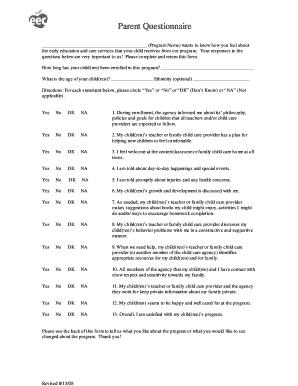
Parent Questionnaire Eec State Ma Form


What is the Parent Questionnaire Eec State Ma
The Parent Questionnaire Eec State Ma is a vital document used by educational institutions and childcare providers in Massachusetts. It gathers essential information about a child's background, family dynamics, and developmental needs. This questionnaire aims to support educators and caregivers in understanding each child's unique circumstances, ensuring they receive appropriate care and educational support. The information collected can include details about the child's health, family structure, and any specific requirements that may influence their learning environment.
How to use the Parent Questionnaire Eec State Ma
Using the Parent Questionnaire Eec State Ma involves several straightforward steps. First, parents should carefully read each question to understand what information is being requested. It is important to provide accurate and honest answers, as this information will help educators tailor their approach to meet the child's needs. After completing the questionnaire, parents should review their responses for clarity and completeness. Finally, the completed form can be submitted electronically or in print, depending on the institution's requirements.
Steps to complete the Parent Questionnaire Eec State Ma
Completing the Parent Questionnaire Eec State Ma can be done efficiently by following these steps:
- Gather necessary information about your child, including health records and family details.
- Access the questionnaire, either online or in a printable format.
- Answer each question thoughtfully, providing specific examples where applicable.
- Double-check your responses to ensure accuracy.
- Submit the completed questionnaire according to the instructions provided by the educational institution.
Legal use of the Parent Questionnaire Eec State Ma
The Parent Questionnaire Eec State Ma is legally recognized as a critical tool for gathering information necessary for a child's educational and developmental assessment. To ensure its legal validity, the form must be completed accurately and submitted in accordance with the institution's guidelines. Compliance with privacy laws, such as FERPA, is essential to protect the confidentiality of the information provided. Institutions are responsible for handling this data securely and using it solely for educational purposes.
Key elements of the Parent Questionnaire Eec State Ma
Several key elements are typically included in the Parent Questionnaire Eec State Ma, which are essential for comprehensive data collection:
- Child's Information: Basic details such as name, age, and date of birth.
- Family Structure: Information about siblings, guardianship, and living arrangements.
- Health and Development: Any medical conditions, allergies, or developmental milestones.
- Educational Background: Previous schooling experiences and any special education needs.
- Parental Insights: Observations about the child's behavior, interests, and learning style.
State-specific rules for the Parent Questionnaire Eec State Ma
In Massachusetts, the Parent Questionnaire Eec State Ma must adhere to specific state regulations regarding data collection and privacy. These rules ensure that the information gathered is used appropriately and that parents are informed about how their data will be utilized. Educational institutions are required to provide clear instructions on completing the questionnaire and must maintain compliance with state laws governing educational records. Additionally, parents should be aware of their rights concerning the information they provide.
Quick guide on how to complete parent questionnaire eec state ma
Handle Parent Questionnaire Eec State Ma effortlessly on any device
Digital document management has become favored by businesses and individuals. It presents an ideal eco-friendly substitute for conventional printed and endorsed documents, as you can obtain the necessary form and safely store it online. airSlate SignNow provides you with all the tools you need to create, modify, and eSign your documents promptly without delays. Manage Parent Questionnaire Eec State Ma on any device with airSlate SignNow's Android or iOS applications and simplify any document-related process today.
The easiest way to amend and eSign Parent Questionnaire Eec State Ma without hassle
- Obtain Parent Questionnaire Eec State Ma and select Get Form to begin.
- Utilize the tools we provide to complete your form.
- Select key sections of the documents or obscure sensitive information with tools that airSlate SignNow supplies specifically for that purpose.
- Create your signature using the Sign tool, which takes seconds and holds the same legal validity as a traditional wet ink signature.
- Review all the information and click on the Done button to save your changes.
- Decide how you wish to send your form, whether by email, SMS, or invitation link, or download it to your computer.
No more concerns about missing or lost documents, tiring form searches, or errors requiring the printing of new document copies. airSlate SignNow fulfills your document management needs in just a few clicks from any device you choose. Modify and eSign Parent Questionnaire Eec State Ma and ensure excellent communication at any phase of the form preparation process with airSlate SignNow.
Create this form in 5 minutes or less
Create this form in 5 minutes!
How to create an eSignature for the parent questionnaire eec state ma
The way to create an eSignature for your PDF in the online mode
The way to create an eSignature for your PDF in Chrome
The best way to generate an electronic signature for putting it on PDFs in Gmail
How to create an eSignature right from your smart phone
The best way to generate an electronic signature for a PDF on iOS devices
How to create an eSignature for a PDF on Android OS
People also ask
-
What is a parent questionnaire and how can airSlate SignNow help?
A parent questionnaire is a tool used to gather important information from parents, often in educational settings. airSlate SignNow simplifies the process by allowing you to create, send, and eSign these questionnaires electronically, ensuring that you receive timely responses and can efficiently manage data.
-
How much does it cost to use airSlate SignNow for creating parent questionnaires?
Pricing for airSlate SignNow varies based on the plan you choose, with options suitable for businesses of all sizes. By using airSlate SignNow, you can create unlimited parent questionnaires without the need for printing or mailing, saving both time and money.
-
What features does airSlate SignNow offer for parent questionnaires?
AirSlate SignNow provides a variety of features for parent questionnaires, including customizable templates, easy drag-and-drop functionality, and advanced eSignature capabilities. These features ensure you can quickly create effective questionnaires tailored to your needs.
-
Can I track the responses to my parent questionnaires with airSlate SignNow?
Yes, airSlate SignNow allows you to track responses in real-time. You will be notified when a parent completes and signs the questionnaire, enabling you to manage follow-ups and organize data efficiently.
-
Are there any integrations available for airSlate SignNow with other tools for managing parent questionnaires?
Absolutely! AirSlate SignNow integrates with various third-party applications such as Google Drive, Salesforce, and Microsoft Teams. These integrations help streamline your workflow and enhance data management while working with parent questionnaires.
-
Is airSlate SignNow user-friendly for creating parent questionnaires?
Yes, airSlate SignNow is designed with ease of use in mind. Its intuitive interface allows users, even those with minimal technical skills, to create and send parent questionnaires quickly without any hassle.
-
What benefits does using airSlate SignNow for parent questionnaires provide?
Using airSlate SignNow for parent questionnaires offers numerous benefits, including improved response rates, faster data collection, and enhanced organization. By digitizing the process, you can also reduce paper usage and streamline your operations.
Get more for Parent Questionnaire Eec State Ma
- Application to release ignition interlock device smith county form
- Texas general poa form
- Bar employer affidavit form
- History of active practice questionnaire utah state bar form
- Test accommodation checklist form
- 2 general guidelines for test accommodations utah state bar form
- Personal affidavit utah state bar form
- Utah power of attorney revocation form
Find out other Parent Questionnaire Eec State Ma
- Electronic signature Maine Banking Permission Slip Fast
- eSignature Wyoming Sports LLC Operating Agreement Later
- Electronic signature Banking Word Massachusetts Free
- eSignature Wyoming Courts Quitclaim Deed Later
- Electronic signature Michigan Banking Lease Agreement Computer
- Electronic signature Michigan Banking Affidavit Of Heirship Fast
- Electronic signature Arizona Business Operations Job Offer Free
- Electronic signature Nevada Banking NDA Online
- Electronic signature Nebraska Banking Confidentiality Agreement Myself
- Electronic signature Alaska Car Dealer Resignation Letter Myself
- Electronic signature Alaska Car Dealer NDA Mobile
- How Can I Electronic signature Arizona Car Dealer Agreement
- Electronic signature California Business Operations Promissory Note Template Fast
- How Do I Electronic signature Arkansas Car Dealer Claim
- Electronic signature Colorado Car Dealer Arbitration Agreement Mobile
- Electronic signature California Car Dealer Rental Lease Agreement Fast
- Electronic signature Connecticut Car Dealer Lease Agreement Now
- Electronic signature Connecticut Car Dealer Warranty Deed Computer
- Electronic signature New Mexico Banking Job Offer Online
- How Can I Electronic signature Delaware Car Dealer Purchase Order Template