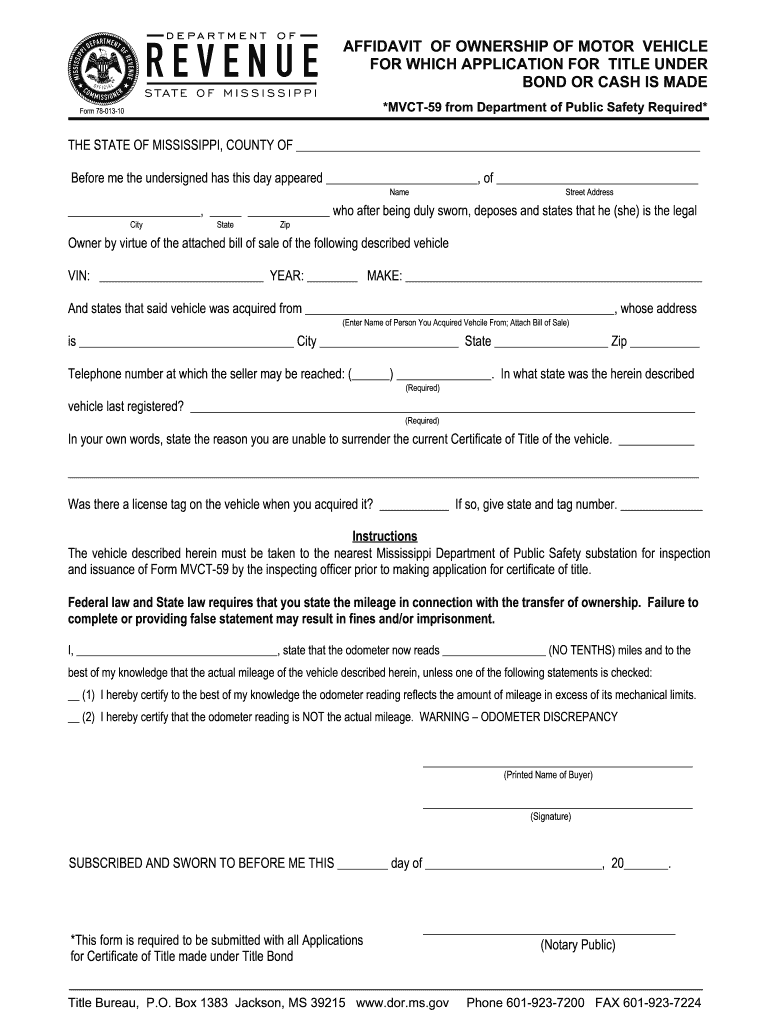
Mississippi Vehicle Title Application Form PDF


What is the Mississippi Vehicle Title Application Form PDF
The Mississippi Vehicle Title Application Form PDF is a legal document required to apply for a title for a vehicle in the state of Mississippi. This form is essential for individuals who have purchased a vehicle, moved to Mississippi with a vehicle, or need to replace a lost title. It serves as proof of ownership and is necessary for registering the vehicle with the Mississippi Department of Revenue. Completing this form accurately is crucial for ensuring compliance with state laws and regulations.
Steps to Complete the Mississippi Vehicle Title Application Form PDF
Completing the Mississippi Vehicle Title Application involves several important steps:
- Gather necessary documentation, including proof of identity, previous title, and any bill of sale.
- Download the Mississippi Vehicle Title Application Form PDF from a reliable source.
- Fill out the form with accurate information, including the vehicle's make, model, year, and VIN.
- Provide your personal information, including your name, address, and contact details.
- Sign and date the form to validate your application.
Ensure that all fields are completed correctly to avoid delays in processing your application.
Legal Use of the Mississippi Vehicle Title Application Form PDF
The Mississippi Vehicle Title Application Form PDF is legally binding once completed and signed. It must be filled out in accordance with Mississippi state laws to ensure its validity. The form requires the applicant's signature and the date of completion, which are crucial for establishing ownership and intent. Submitting an incomplete or incorrectly filled form may result in legal complications or delays in obtaining the title.
Required Documents for the Mississippi Vehicle Title Application
When applying for a vehicle title in Mississippi, you will need to provide several key documents:
- A valid government-issued photo ID.
- The previous title, if applicable.
- A bill of sale, if the vehicle was purchased.
- Proof of insurance for the vehicle.
- Any additional documentation required for specific circumstances, such as a lien release.
Having these documents ready will help streamline the application process and ensure compliance with state requirements.
Form Submission Methods for the Mississippi Vehicle Title Application
The Mississippi Vehicle Title Application can be submitted through various methods:
- Online: Some applicants may have the option to submit their application electronically through the Mississippi Department of Revenue's online portal.
- By Mail: Completed forms can be mailed to the appropriate county tax assessor's office.
- In-Person: Applicants can also submit their forms directly at their local county tax office.
Choosing the right submission method can affect the processing time, so it is advisable to consider the most convenient option for your situation.
Key Elements of the Mississippi Vehicle Title Application Form PDF
The Mississippi Vehicle Title Application Form PDF includes several key elements that must be accurately completed:
- Vehicle Information: This includes the make, model, year, and Vehicle Identification Number (VIN).
- Owner Information: The applicant's full name, address, and contact information.
- Previous Title Details: If applicable, information from the previous title must be provided.
- Signature and Date: The applicant must sign and date the form to validate the application.
Ensuring that all key elements are filled out correctly is essential for the successful processing of your application.
Quick guide on how to complete motor vehicle ownership state of mississippi form
Enhance your life by filling out the Mississippi Vehicle Title Application Form Pdf with airSlate SignNow
Whether you need to register a new vehicle, request a driver’s license, transfer title, or perform any other activity related to motor vehicles, managing such RMV paperwork as Mississippi Vehicle Title Application Form Pdf is an unavoidable task.
You have multiple methods to obtain them: by mail, at the RMV service center, or by accessing them online via your local RMV website and printing them. Each of these options can be time-consuming. If you seek a faster method to complete and sign them with a legally-binding signature, airSlate SignNow is your optimal solution.
Steps to complete Mississippi Vehicle Title Application Form Pdf efficiently
- Click Show details to view a concise overview of the document you are interested in.
- Select Get document to initiate the process and open the form.
- Follow the green label indicating the required fields if that pertains to you.
- Utilize the upper toolbar and make use of our professional feature set to modify, annotate, and enhance your form's appearance.
- Incorporate text, your initials, shapes, images, and other elements.
- Press Sign in in the same toolbar to create a legally-binding signature.
- Review the form content to ensure it is free of mistakes and inconsistencies.
- Click Done to complete the form submission.
Using our platform to fill out your Mississippi Vehicle Title Application Form Pdf and similar documents will save you a great deal of time and effort. Optimize your RMV document processing right from the beginning!
Create this form in 5 minutes or less
FAQs
-
I forgot to add another class of motor vehicle while filling the learning license form. What should I do?
very simple.just get a new LR mentioning another classes too. & give tests for both of them at the same time with different fee receipts for the class,you have applied for
-
When selling my car with a clear title in state of TX do I need to go to Department of Motor Vehicles office to finish the transfer of ownership?
Must transfer ownership and registered with concerned authority under section 2(30) its mandatory. Read a judgement by supreme court on 06 Feb 2018 If Transfer Of Vehicle Is Not Registered -Judgement
-
How to decide my bank name city and state if filling out a form, if the bank is a national bank?
Somewhere on that form should be a blank for routing number and account number. Those are available from your check and/or your bank statements. If you can't find them, call the bank and ask or go by their office for help with the form. As long as those numbers are entered correctly, any error you make in spelling, location or naming should not influence the eventual deposit into your proper account.
-
How can I fill out Google's intern host matching form to optimize my chances of receiving a match?
I was selected for a summer internship 2016.I tried to be very open while filling the preference form: I choose many products as my favorite products and I said I'm open about the team I want to join.I even was very open in the location and start date to get host matching interviews (I negotiated the start date in the interview until both me and my host were happy.) You could ask your recruiter to review your form (there are very cool and could help you a lot since they have a bigger experience).Do a search on the potential team.Before the interviews, try to find smart question that you are going to ask for the potential host (do a search on the team to find nice and deep questions to impress your host). Prepare well your resume.You are very likely not going to get algorithm/data structure questions like in the first round. It's going to be just some friendly chat if you are lucky. If your potential team is working on something like machine learning, expect that they are going to ask you questions about machine learning, courses related to machine learning you have and relevant experience (projects, internship). Of course you have to study that before the interview. Take as long time as you need if you feel rusty. It takes some time to get ready for the host matching (it's less than the technical interview) but it's worth it of course.
-
How do I fill out the form of DU CIC? I couldn't find the link to fill out the form.
Just register on the admission portal and during registration you will get an option for the entrance based course. Just register there. There is no separate form for DU CIC.
Create this form in 5 minutes!
How to create an eSignature for the motor vehicle ownership state of mississippi form
How to make an eSignature for the Motor Vehicle Ownership State Of Mississippi Form in the online mode
How to generate an electronic signature for your Motor Vehicle Ownership State Of Mississippi Form in Google Chrome
How to create an eSignature for signing the Motor Vehicle Ownership State Of Mississippi Form in Gmail
How to create an eSignature for the Motor Vehicle Ownership State Of Mississippi Form straight from your smartphone
How to make an electronic signature for the Motor Vehicle Ownership State Of Mississippi Form on iOS devices
How to generate an electronic signature for the Motor Vehicle Ownership State Of Mississippi Form on Android devices
People also ask
-
What is the Mississippi Vehicle Title Application Form Pdf?
The Mississippi Vehicle Title Application Form Pdf is a document required for applying for a vehicle title in Mississippi. This form captures essential information about the vehicle and the owner, ensuring a smooth title transfer process. With airSlate SignNow, you can easily fill out and eSign this form digitally, streamlining your application experience.
-
How can I obtain the Mississippi Vehicle Title Application Form Pdf?
You can easily download the Mississippi Vehicle Title Application Form Pdf from the official Mississippi Department of Revenue website or access it through airSlate SignNow. Our platform allows you to fill out the form online and eSign it, making the submission process faster and more convenient.
-
Is there a fee associated with the Mississippi Vehicle Title Application Form Pdf?
Yes, there is typically a fee for applying for a vehicle title in Mississippi, which varies based on the type of vehicle and other factors. When using the airSlate SignNow platform, you can efficiently manage the application process and be informed of all associated fees upfront, ensuring transparency and ease.
-
Can I eSign the Mississippi Vehicle Title Application Form Pdf using airSlate SignNow?
Absolutely! airSlate SignNow allows you to eSign the Mississippi Vehicle Title Application Form Pdf easily. Our secure eSignature solution ensures that your signature is legally binding, providing a hassle-free way to complete your vehicle title application.
-
What features does airSlate SignNow offer for processing the Mississippi Vehicle Title Application Form Pdf?
airSlate SignNow offers various features for processing the Mississippi Vehicle Title Application Form Pdf, including customizable templates, secure eSigning, and document tracking. These features help you manage your application efficiently and keep all your documents organized in one place.
-
Is airSlate SignNow suitable for businesses processing multiple Mississippi Vehicle Title Application Form Pdfs?
Yes, airSlate SignNow is ideal for businesses that need to process multiple Mississippi Vehicle Title Application Form Pdfs. Our platform allows for bulk signing and document management, making it easy for businesses to handle numerous applications quickly and efficiently.
-
How does airSlate SignNow integrate with other applications to support the Mississippi Vehicle Title Application Form Pdf?
airSlate SignNow integrates seamlessly with various applications such as CRM systems and cloud storage services, enhancing your workflow when dealing with the Mississippi Vehicle Title Application Form Pdf. These integrations enable you to automate document management tasks, saving time and improving productivity.
Get more for Mississippi Vehicle Title Application Form Pdf
Find out other Mississippi Vehicle Title Application Form Pdf
- How To eSign Vermont Digital contracts
- eSign Vermont Digital contracts Now
- eSign Vermont Digital contracts Later
- How Can I eSign New Jersey Contract of employment
- eSignature Kansas Travel Agency Agreement Now
- How Can I eSign Texas Contract of employment
- eSignature Tennessee Travel Agency Agreement Mobile
- eSignature Oregon Amendment to an LLC Operating Agreement Free
- Can I eSign Hawaii Managed services contract template
- How Do I eSign Iowa Managed services contract template
- Can I eSignature Wyoming Amendment to an LLC Operating Agreement
- eSign Massachusetts Personal loan contract template Simple
- How Do I eSign Massachusetts Personal loan contract template
- How To eSign Mississippi Personal loan contract template
- How Do I eSign Oklahoma Personal loan contract template
- eSign Oklahoma Managed services contract template Easy
- Can I eSign South Carolina Real estate contracts
- eSign Texas Renter's contract Mobile
- How Do I eSign Texas Renter's contract
- eSign Hawaii Sales contract template Myself