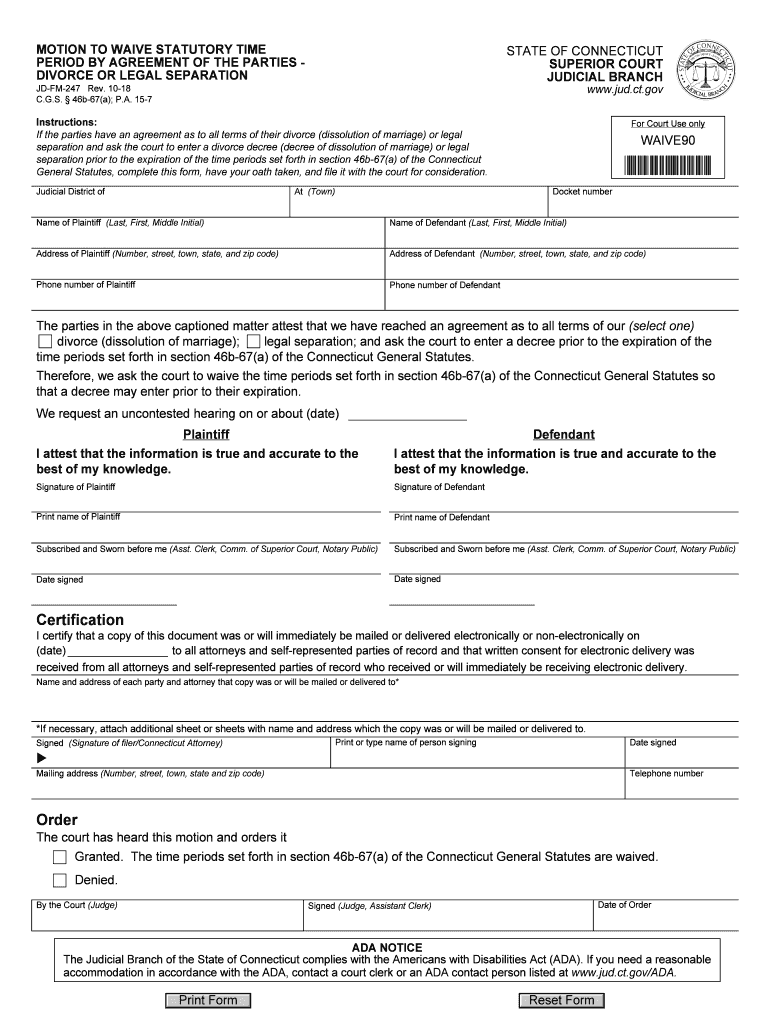
Ct Time Period Latest 2018-2026


Understanding the jdfm247 Form
The jdfm247 form, commonly referred to in the context of divorce proceedings in Connecticut, is a vital document for individuals seeking to waive the statutory waiting period associated with divorce. This form is essential for those who wish to expedite their divorce process by formally requesting the court to waive the waiting period mandated by Connecticut law. Understanding its purpose and implications is crucial for anyone navigating the complexities of divorce in the state.
Steps to Complete the jdfm247 Form
Completing the jdfm247 form involves several key steps to ensure accuracy and compliance with legal standards. Begin by gathering all necessary information, including personal details of both parties, the reason for the waiver, and any relevant case numbers. Carefully fill out each section of the form, ensuring that all information is clear and concise. After completing the form, review it thoroughly for any errors or omissions. Once satisfied, sign the form and prepare it for submission to the appropriate court.
Legal Use of the jdfm247 Form
The jdfm247 form serves a specific legal purpose within the Connecticut divorce process. By submitting this form, individuals can request the court to waive the statutory waiting period, which typically lasts 90 days. This waiver can significantly expedite the finalization of divorce proceedings, allowing parties to move forward more quickly. It is important to note that the court may grant or deny the waiver based on the information provided and the specific circumstances of the case.
Required Documents for the jdfm247 Form
When submitting the jdfm247 form, certain documents may be required to support your request. These typically include copies of the divorce complaint, any existing court orders, and documentation that justifies the need for a waiver. It is advisable to check with the local court for any additional requirements specific to your jurisdiction. Having all necessary documents prepared can help streamline the process and avoid delays.
Filing Methods for the jdfm247 Form
The jdfm247 form can be submitted through various methods, depending on the court's preferences and the individual's circumstances. Common filing methods include online submission through the court's electronic filing system, mailing the completed form to the court, or delivering it in person. Each method has its own set of guidelines and timelines, so it is essential to choose the one that best suits your needs and ensures timely processing.
Key Elements of the jdfm247 Form
The jdfm247 form contains several key elements that must be accurately completed for the request to be considered. These elements include the names and contact information of both parties, the case number, and a clear statement outlining the request for a waiver of the statutory waiting period. Additionally, any supporting reasons or circumstances that justify the waiver should be included, as this information can influence the court's decision.
Quick guide on how to complete ct time period latest
Easily Prepare Ct Time Period Latest on Any Device
Digital document management has gained popularity among organizations and individuals. It offers an ideal environmentally friendly substitute for traditional printed and signed documents, allowing you to obtain the appropriate form and securely store it online. airSlate SignNow provides all the necessary tools to swiftly create, edit, and eSign your documents without delays. Manage Ct Time Period Latest on any platform using airSlate SignNow's Android or iOS applications and streamline any document-related process today.
How to Edit and eSign Ct Time Period Latest Effortlessly
- Locate Ct Time Period Latest and click on Get Form to begin.
- Utilize the tools we offer to complete your form.
- Emphasize important sections of the documents or obscure sensitive information with tools that airSlate SignNow provides specifically for this purpose.
- Craft your eSignature using the Sign tool, which takes mere seconds and has the same legal validity as a traditional wet ink signature.
- Review all the information carefully and click on the Done button to save your modifications.
- Choose how you want to send your form, whether by email, text message (SMS), invitation link, or download it to your computer.
Say goodbye to lost or misplaced files, tedious form searching, or mistakes that require printing new document copies. airSlate SignNow addresses your document management needs in just a few clicks from any device you prefer. Edit and eSign Ct Time Period Latest while ensuring excellent communication at every stage of your form preparation process with airSlate SignNow.
Create this form in 5 minutes or less
Find and fill out the correct ct time period latest
Create this form in 5 minutes!
How to create an eSignature for the ct time period latest
The best way to generate an eSignature for a PDF document in the online mode
The best way to generate an eSignature for a PDF document in Chrome
How to generate an eSignature for putting it on PDFs in Gmail
The way to create an eSignature from your mobile device
How to create an eSignature for a PDF document on iOS devices
The way to create an eSignature for a PDF file on Android devices
People also ask
-
What is jdfm247 and how does it relate to airSlate SignNow?
jdfm247 is a crucial aspect of airSlate SignNow's features, which allows businesses to efficiently manage their document signing needs. It provides users with an intuitive platform for eSigning, ensuring that documents are processed quickly and securely.
-
What are the pricing options for airSlate SignNow with jdfm247?
airSlate SignNow offers competitive pricing plans that include jdfm247 features, catering to businesses of all sizes. Users can choose from various subscription models that are tailored to their specific needs, ensuring both affordability and functionality.
-
How does jdfm247 enhance the eSigning experience on airSlate SignNow?
The jdfm247 feature in airSlate SignNow enriches the eSigning experience by providing users with an easy-to-navigate interface and quick access to essential tools. This enhances productivity and allows for seamless document management without unnecessary complications.
-
Can jdfm247 be integrated with other applications?
Yes, jdfm247 can be easily integrated with various third-party applications, enhancing the functionality of airSlate SignNow. This seamless integration allows users to streamline their workflow and manage documents more efficiently across different platforms.
-
What are the key benefits of using airSlate SignNow with jdfm247?
Using airSlate SignNow with jdfm247 offers numerous benefits, including reduced turnaround times for document signing and increased efficiency in business operations. Additionally, users can enjoy improved security measures designed to protect sensitive information.
-
Is there a mobile app available for airSlate SignNow with jdfm247?
Yes, airSlate SignNow provides a mobile app for users who want to access jdfm247 on the go. This feature allows for effortless document management and signing, ensuring that users can stay productive from anywhere.
-
How user-friendly is the jdfm247 feature in airSlate SignNow?
The jdfm247 feature in airSlate SignNow is designed with user-friendliness in mind, making it accessible for individuals and teams without extensive training. Its intuitive layout allows users to quickly learn how to send and sign documents efficiently.
Get more for Ct Time Period Latest
Find out other Ct Time Period Latest
- eSignature Maine Business Operations Living Will Online
- eSignature Louisiana Car Dealer Profit And Loss Statement Easy
- How To eSignature Maryland Business Operations Business Letter Template
- How Do I eSignature Arizona Charity Rental Application
- How To eSignature Minnesota Car Dealer Bill Of Lading
- eSignature Delaware Charity Quitclaim Deed Computer
- eSignature Colorado Charity LLC Operating Agreement Now
- eSignature Missouri Car Dealer Purchase Order Template Easy
- eSignature Indiana Charity Residential Lease Agreement Simple
- How Can I eSignature Maine Charity Quitclaim Deed
- How Do I eSignature Michigan Charity LLC Operating Agreement
- eSignature North Carolina Car Dealer NDA Now
- eSignature Missouri Charity Living Will Mobile
- eSignature New Jersey Business Operations Memorandum Of Understanding Computer
- eSignature North Dakota Car Dealer Lease Agreement Safe
- eSignature Oklahoma Car Dealer Warranty Deed Easy
- eSignature Oregon Car Dealer Rental Lease Agreement Safe
- eSignature South Carolina Charity Confidentiality Agreement Easy
- Can I eSignature Tennessee Car Dealer Limited Power Of Attorney
- eSignature Utah Car Dealer Cease And Desist Letter Secure