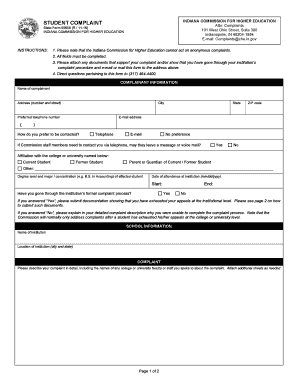
Attn Complaints Form


What is the Attn Complaints
The Attn Complaints form is a document used to formally address grievances or concerns within a specific organization. This form allows individuals to articulate their issues clearly and provides a structured way for organizations to respond. It is essential for maintaining transparency and accountability, ensuring that complaints are handled in a timely and professional manner.
How to use the Attn Complaints
Using the Attn Complaints form involves several straightforward steps. First, gather all relevant information regarding the complaint, including dates, names, and specific incidents. Next, fill out the form by clearly stating the nature of the complaint and any supporting details. Ensure that you include your contact information for follow-up. Once completed, submit the form according to the organization’s guidelines, which may include online submission, mailing, or in-person delivery.
Steps to complete the Attn Complaints
Completing the Attn Complaints form requires careful attention to detail. Follow these steps for effective completion:
- Review the form thoroughly to understand the required information.
- Clearly state the issue you are addressing, providing specific examples.
- Include any relevant documentation that supports your complaint.
- Provide your contact information to facilitate communication.
- Submit the form through the designated method outlined by the organization.
Legal use of the Attn Complaints
The Attn Complaints form can have legal implications, especially if the complaint pertains to violations of rights or regulations. It is crucial to ensure that the form is filled out accurately and truthfully, as false information can lead to legal repercussions. Additionally, organizations may be required to keep records of complaints for compliance with various laws and regulations, making the proper use of this form essential.
Key elements of the Attn Complaints
Several key elements are essential for an effective Attn Complaints form. These include:
- Contact Information: Your name, address, and phone number.
- Description of the Complaint: A detailed account of the issue.
- Supporting Documents: Any relevant evidence that substantiates your claim.
- Desired Outcome: What resolution you are seeking.
Form Submission Methods
The Attn Complaints form can typically be submitted through various methods, depending on the organization's preferences. Common submission methods include:
- Online Submission: Filling out and submitting the form through the organization’s website.
- Mail: Printing the completed form and sending it via postal service.
- In-Person: Delivering the form directly to the organization's office.
Quick guide on how to complete attn complaints
Complete Attn Complaints effortlessly on any device
Online document management has gained popularity among businesses and individuals alike. It offers an ideal eco-friendly substitute to traditional printed and signed paperwork, allowing you to obtain the necessary form and securely store it online. airSlate SignNow equips you with all the resources required to create, modify, and eSign your documents quickly and without delays. Manage Attn Complaints on any device using airSlate SignNow’s Android or iOS applications and enhance any document-focused process today.
The easiest way to edit and eSign Attn Complaints without hassle
- Find Attn Complaints and click Get Form to begin.
- Utilize the tools we offer to fill out your form.
- Highlight pertinent sections of the documents or redact sensitive data with tools that airSlate SignNow specifically provides for that purpose.
- Generate your signature using the Sign tool, which takes mere seconds and holds the same legal validity as a conventional wet ink signature.
- Review all the information and click on the Done button to save your modifications.
- Choose how you wish to submit your form, via email, SMS, invite link, or download it to your computer.
Forget about lost or misfiled documents, tedious form hunts, or mistakes that require printing new copies. airSlate SignNow addresses your document management needs in just a few clicks from any device you prefer. Edit and eSign Attn Complaints and guarantee effective communication throughout your form preparation journey with airSlate SignNow.
Create this form in 5 minutes or less
Create this form in 5 minutes!
How to create an eSignature for the attn complaints
How to create an electronic signature for a PDF in the online mode
How to create an electronic signature for a PDF in Chrome
How to create an eSignature for putting it on PDFs in Gmail
The best way to create an eSignature right from your smart phone
How to create an eSignature for a PDF on iOS devices
The best way to create an eSignature for a PDF on Android OS
People also ask
-
What does New Jersey Consumer Affairs do?
The Division of Consumer Affairs fights consumer fraud even for the smallest purchase. But when you make major financial decisions, like buying a car or remodeling your home, you can count on the Division of Consumer Affairs to help protect you from fraud and help get you relief if you're scammed.
-
How do I file a complaint against a landlord in New York state?
While you await action on your rent reduction request, you can call 311 (TTY 212-504-4115) to file a complaint with the NYC Department of Housing Preservation and Development (HPD). You can also submit your complaint online at portal.311.nyc.gov.
-
How do I file a complaint against a business in NJ?
New Jersey Consumers (Residents) who need assistance or would like to file a complaint against Debt Collection Practices, Stores or Businesses, or another New Jersey State Governmental Agency, should access the New Jersey Consumer Affairs website at http://.state.nj.us/lps/ca/ocp/ocpform.htm or call (973) 504-6200.
-
How can I complain about a local business?
File a complaint with your local consumer protection office. Notify the Better Business Bureau (BBB) in your area about your problem. The BBB tries to resolve complaints against companies. If you think you may have experienced a scam, report it to the FTC.
-
Who do I complain to about a business in NJ?
DCA investigates general consumer complaints against NJ-based businesses. The Office of Public Integrity & Accountability investigates public corruption and abuse of public office.
-
How do I file a consumer complaint in NY?
Call the toll-free Consumer Assistance Hotline at 800-697-1220 or file a complaint online at https://dos.ny.gov/file-consumer-complaint. Consumers can also request a consumer complaint form by calling the hotline.
-
How do you write a formal complaint to a business?
Information To Include in Your Letter Give the basics. Tell your story. Explain how you want to resolve the problem. Describe your next steps. Send your complaint letter. [Your Mailing Address] [Your City, State, Zip Code] [Your email address]
-
How do I report a NYS employee?
You may also call the Task Force hotline at 1-888-469-7365. Reports may remain anonymous.
Get more for Attn Complaints
Find out other Attn Complaints
- How Do I eSignature Arizona Real Estate PDF
- How To eSignature Arkansas Real Estate Document
- How Do I eSignature Oregon Plumbing PPT
- How Do I eSignature Connecticut Real Estate Presentation
- Can I eSignature Arizona Sports PPT
- How Can I eSignature Wisconsin Plumbing Document
- Can I eSignature Massachusetts Real Estate PDF
- How Can I eSignature New Jersey Police Document
- How Can I eSignature New Jersey Real Estate Word
- Can I eSignature Tennessee Police Form
- How Can I eSignature Vermont Police Presentation
- How Do I eSignature Pennsylvania Real Estate Document
- How Do I eSignature Texas Real Estate Document
- How Can I eSignature Colorado Courts PDF
- Can I eSignature Louisiana Courts Document
- How To Electronic signature Arkansas Banking Document
- How Do I Electronic signature California Banking Form
- How Do I eSignature Michigan Courts Document
- Can I eSignature Missouri Courts Document
- How Can I Electronic signature Delaware Banking PDF