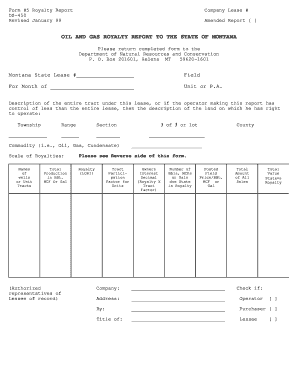
OIL and GAS ROYALTY REPORT to the STATE of MONTANA Dnrc Mt Form


Understanding the oil and gas royalty report to the state of Montana
The oil and gas royalty report to the state of Montana, often referred to as the DNRC MT form, is a crucial document for businesses operating in the oil and gas sector. This report is designed to provide the state with detailed information regarding the royalties owed from the extraction of natural resources. It ensures compliance with state regulations and helps maintain transparency in financial reporting. By accurately completing this report, businesses can fulfill their legal obligations and contribute to state revenue.
Steps to complete the oil and gas royalty report to the state of Montana
Completing the oil and gas royalty report involves several key steps. First, gather all necessary data regarding production volumes, sales, and royalty calculations. Next, accurately fill out the form, ensuring all figures are correct and reflect the reporting period. After completing the form, review it for any errors or omissions. Finally, submit the report by the designated due date to avoid penalties. Utilizing digital tools can streamline this process, making it easier to manage and submit the report electronically.
Key elements of the oil and gas royalty report to the state of Montana
When filling out the oil and gas royalty report, several key elements must be included. These elements typically consist of:
- Production data: Detailed information about the quantity of oil and gas extracted during the reporting period.
- Sales information: Records of sales transactions related to the extracted resources.
- Royalty calculations: A clear breakdown of how royalties are calculated based on production and sales.
- Signature and certification: A declaration that the information provided is accurate and complete, often requiring a signature from an authorized representative.
Filing deadlines and important dates for the oil and gas royalty report
Understanding the filing deadlines for the oil and gas royalty report is essential to ensure compliance. The state of Montana typically has specific due dates for these reports, often aligned with quarterly or annual reporting periods. It is important to stay informed about these dates to avoid late submissions, which can result in penalties. Keeping a calendar of important dates related to the royalty report can help businesses manage their reporting obligations effectively.
Legal use of the oil and gas royalty report to the state of Montana
The oil and gas royalty report is not only a requirement but also serves a legal purpose. It provides a formal record of the royalties owed and helps ensure compliance with state laws governing natural resource extraction. Accurate and timely submission of this report can protect businesses from legal repercussions and penalties. Additionally, maintaining proper documentation can be beneficial in case of audits or disputes regarding royalty payments.
Form submission methods for the oil and gas royalty report
Businesses have several options for submitting the oil and gas royalty report to the state of Montana. The most common methods include:
- Online submission: Utilizing digital platforms to file the report electronically, which can enhance efficiency and tracking.
- Mail: Sending a physical copy of the completed report to the appropriate state office.
- In-person submission: Delivering the report directly to the state office, which may be required in certain circumstances.
Choosing the right submission method can depend on the specific needs of the business and the resources available.
Quick guide on how to complete oil and gas royalty report to the state of montana dnrc mt
Complete OIL AND GAS ROYALTY REPORT TO THE STATE OF MONTANA Dnrc Mt effortlessly on any device
Managing documents online has gained traction among organizations and individuals. It offers an ideal eco-friendly substitute for traditional printed and signed paperwork, as you can obtain the necessary form and securely keep it online. airSlate SignNow provides all the resources you need to create, modify, and electronically sign your documents quickly and without interruptions. Handle OIL AND GAS ROYALTY REPORT TO THE STATE OF MONTANA Dnrc Mt on any device using airSlate SignNow's Android or iOS applications and enhance any document-driven procedure today.
How to edit and electronically sign OIL AND GAS ROYALTY REPORT TO THE STATE OF MONTANA Dnrc Mt with ease
- Obtain OIL AND GAS ROYALTY REPORT TO THE STATE OF MONTANA Dnrc Mt and then click Get Form to begin.
- Utilize the tools we offer to complete your document.
- Highlight pertinent sections of the documents or obscure sensitive data with tools that airSlate SignNow provides specifically for that purpose.
- Create your signature using the Sign tool, which takes mere seconds and holds the same legal validity as a conventional wet ink signature.
- Review the information and then click on the Done button to save your modifications.
- Choose how you would like to share your form, via email, SMS, or invite link, or download it to your computer.
Forget about misplaced or lost documents, tedious form searching, or mistakes that necessitate printing new document copies. airSlate SignNow meets your document management needs in just a few clicks from any device of your choosing. Edit and electronically sign OIL AND GAS ROYALTY REPORT TO THE STATE OF MONTANA Dnrc Mt to ensure excellent communication at any stage of your form preparation process with airSlate SignNow.
Create this form in 5 minutes or less
Create this form in 5 minutes!
How to create an eSignature for the oil and gas royalty report to the state of montana dnrc mt
The best way to create an electronic signature for your PDF document in the online mode
The best way to create an electronic signature for your PDF document in Chrome
How to make an electronic signature for putting it on PDFs in Gmail
The way to generate an electronic signature right from your mobile device
The way to create an electronic signature for a PDF document on iOS devices
The way to generate an electronic signature for a PDF on Android devices
People also ask
-
What is a royalty report template?
A royalty report template is a structured document that helps businesses track and report royalties earned from various sources. This template can simplify the process of reporting royalties, making it easier to analyze data and ensure accuracy in financial statements. Utilizing a royalty report template can save time and enhance compliance with reporting standards.
-
How can an airSlate SignNow royalty report template benefit my business?
Using an airSlate SignNow royalty report template can streamline the documentation process, allowing businesses to focus on analysis rather than paperwork. The template's user-friendly design enables quick data entry and integration with other financial systems. This efficiency leads to reduced administrative burdens and improved accuracy in reporting.
-
Is there a cost associated with using the royalty report template from airSlate SignNow?
Yes, there may be associated costs depending on the subscription plan you select for airSlate SignNow. However, the investment in a royalty report template is justified by the time saved and reduction in potential errors in royalty calculations. Detailed pricing information can be found on our website, providing various options to fit your budget.
-
Can I customize the airSlate SignNow royalty report template?
Absolutely! The airSlate SignNow royalty report template is fully customizable to meet your specific business needs. You can modify fields, add sections, and adjust the layout to ensure all necessary information is captured accurately. This flexibility is essential for businesses with unique reporting requirements.
-
What features are included in the airSlate SignNow royalty report template?
The airSlate SignNow royalty report template includes features such as automated calculations, customizable sections, and easy formatting options. Additionally, it integrates seamlessly with eSignature capabilities, allowing for quick approvals and processing. These features together enhance the efficiency of managing royalty reports.
-
Can the airSlate SignNow royalty report template integrate with other software tools?
Yes, the airSlate SignNow royalty report template is designed to integrate smoothly with various accounting and finance software tools. This capability ensures that data can flow seamlessly between systems, reducing duplication and enhancing accuracy. Integration options provide users with a more connected workflow, improving overall productivity.
-
How secure is the data in my airSlate SignNow royalty report template?
Data security is a top priority with airSlate SignNow. Our platform utilizes advanced encryption methods to protect your sensitive information, including data within your royalty report template. Regular security audits and compliance with industry standards ensure that your data remains safe and confidential.
Get more for OIL AND GAS ROYALTY REPORT TO THE STATE OF MONTANA Dnrc Mt
- Population and housing form
- Specialty canning economic census manufacturing census form
- Air conditioning and warm air heating equipment and commercial and industrial refrigeration equipment manufacturing economic form
- Mvd forms librarydepartment of transportation
- Thirty day notice of residents intent to vacate retreat at union form
- Aventura permit application fill online printable fillable form
- Collective bargaining agreement template form
- College dorm roommate agreement template form
Find out other OIL AND GAS ROYALTY REPORT TO THE STATE OF MONTANA Dnrc Mt
- Electronic signature West Virginia Courts Quitclaim Deed Computer
- Electronic signature West Virginia Courts Quitclaim Deed Free
- Electronic signature Virginia Courts Limited Power Of Attorney Computer
- Can I Sign Alabama Banking PPT
- Electronic signature Washington Sports POA Simple
- How To Electronic signature West Virginia Sports Arbitration Agreement
- Electronic signature Wisconsin Sports Residential Lease Agreement Myself
- Help Me With Sign Arizona Banking Document
- How Do I Sign Arizona Banking Form
- How Can I Sign Arizona Banking Form
- How Can I Sign Arizona Banking Form
- Can I Sign Colorado Banking PPT
- How Do I Sign Idaho Banking Presentation
- Can I Sign Indiana Banking Document
- How Can I Sign Indiana Banking PPT
- How To Sign Maine Banking PPT
- Help Me With Sign Massachusetts Banking Presentation
- Can I Sign Michigan Banking PDF
- Can I Sign Michigan Banking PDF
- Help Me With Sign Minnesota Banking Word