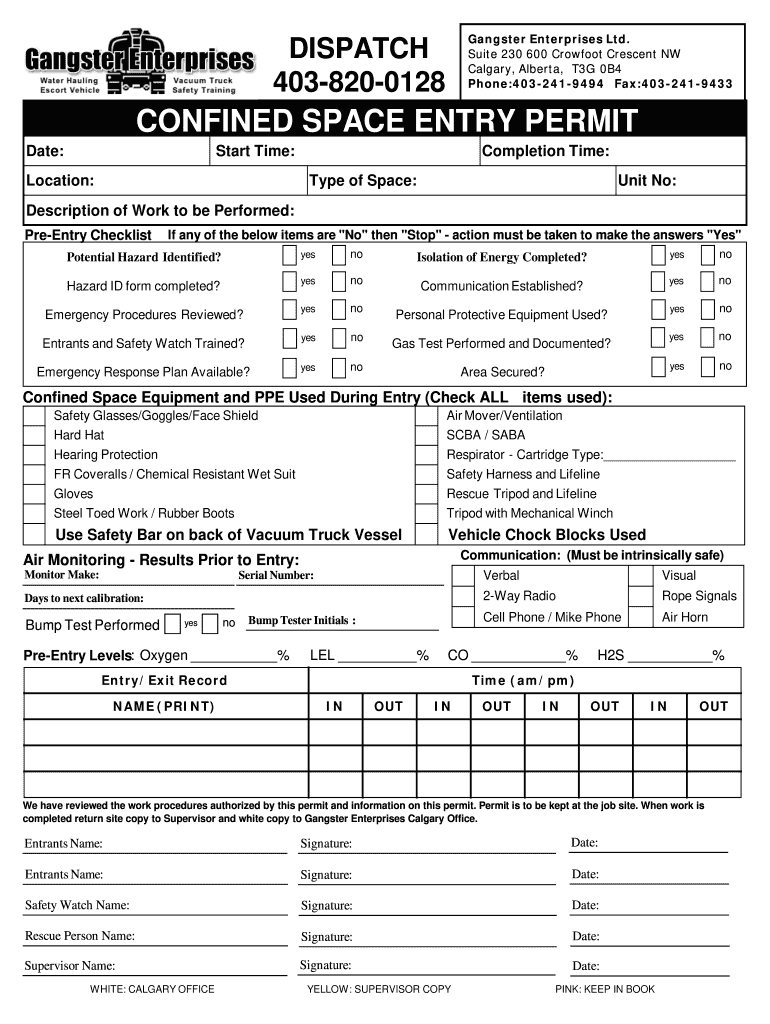
Blank Confined Space Form Fillable


What is the Blank Confined Space Form Fillable
A confined space entry permit is an authorized approval in blank form, designed to ensure safety and compliance when entering potentially hazardous environments. This form serves as a critical tool for organizations to document the necessary precautions and procedures required for safe entry into confined spaces. The blank form allows for customization based on specific site conditions and regulatory requirements, making it essential for businesses operating in industries such as construction, manufacturing, and utilities.
How to use the Blank Confined Space Form Fillable
Using the blank confined space entry permit form is straightforward. First, ensure that all relevant information about the confined space is gathered, including the location, hazards present, and personnel involved. Next, fill in the required fields on the form, which typically include details about the planned work, safety measures, and emergency procedures. Once completed, the form should be reviewed by a qualified individual to ensure compliance with safety regulations before signing and dating the document.
Steps to complete the Blank Confined Space Form Fillable
Completing the blank confined space entry permit involves several key steps:
- Identify the confined space and assess the hazards associated with it.
- Gather information on the personnel who will enter the space, including their training and qualifications.
- Document the safety measures that will be implemented, such as ventilation, monitoring, and rescue plans.
- Fill in the form with all necessary details, ensuring accuracy and completeness.
- Review the completed form with a supervisor or safety officer.
- Obtain signatures from all required parties, confirming their understanding of the safety protocols.
Legal use of the Blank Confined Space Form Fillable
The legal use of a confined space entry permit form is crucial for compliance with Occupational Safety and Health Administration (OSHA) regulations. The form serves as a record that the employer has taken the necessary steps to protect workers entering confined spaces. It is essential that the form is filled out accurately and retained for record-keeping purposes, as it may be required during inspections or audits. Failure to comply with these regulations can result in penalties and increased liability for the organization.
Key elements of the Blank Confined Space Form Fillable
Key elements of the blank confined space entry permit form include:
- Location of the confined space: Specific details about where the entry will occur.
- Hazard assessment: Identification of potential risks associated with the confined space.
- Safety measures: Procedures and equipment to mitigate risks.
- Personnel information: Names and qualifications of individuals entering the space.
- Emergency procedures: Plans for rescue and response in case of an incident.
Examples of using the Blank Confined Space Form Fillable
Examples of using the blank confined space entry permit form can be found in various industries. For instance, in construction, the form may be used when workers enter a trench or a storage tank. In manufacturing, it could be required for maintenance tasks in silos or pits. Each scenario highlights the importance of documenting safety protocols and ensuring that all personnel understand the risks and procedures before entering confined spaces.
Quick guide on how to complete blank confined space form fillable
Complete Blank Confined Space Form Fillable effortlessly on any device
Web-based document management has surged in popularity among companies and individuals alike. It serves as a perfect environmentally friendly alternative to traditional printed and signed documents, allowing you to find the correct form and securely save it online. airSlate SignNow equips you with all the tools necessary to create, modify, and eSign your documents swiftly without delays. Handle Blank Confined Space Form Fillable on any platform using airSlate SignNow's Android or iOS applications and enhance any document-centric task today.
The simplest way to modify and eSign Blank Confined Space Form Fillable with ease
- Find Blank Confined Space Form Fillable and click Get Form to begin.
- Utilize the tools we offer to complete your form.
- Highlight essential parts of your documents or redact sensitive information using tools specifically provided by airSlate SignNow for that purpose.
- Create your eSignature with the Sign feature, which takes mere seconds and carries the same legal validity as a traditional handwritten signature.
- Review all the details and then click the Done button to save your modifications.
- Choose how you want to send your form, via email, SMS, or an invitation link, or download it to your computer.
Forget about lost or misplaced documents, tedious form searching, or mistakes that require printing new copies. airSlate SignNow meets all your document management needs in just a few clicks from your chosen device. Edit and eSign Blank Confined Space Form Fillable and ensure effective communication at every stage of your form preparation process with airSlate SignNow.
Create this form in 5 minutes or less
Create this form in 5 minutes!
How to create an eSignature for the blank confined space form fillable
The way to generate an eSignature for a PDF online
The way to generate an eSignature for a PDF in Google Chrome
How to create an eSignature for signing PDFs in Gmail
How to generate an eSignature right from your smartphone
The way to create an eSignature for a PDF on iOS
How to generate an eSignature for a PDF on Android
People also ask
-
What is a blank confined space form fillable?
A blank confined space form fillable is a digital document designed to streamline the collection of information relating to confined space operations. It allows users to fill out necessary details quickly and efficiently, ensuring compliance with safety regulations. With airSlate SignNow, you can easily create, customize, and distribute this form to enhance workflow and ensure safety.
-
How can I create a blank confined space form fillable with airSlate SignNow?
Creating a blank confined space form fillable with airSlate SignNow is simple and user-friendly. You can start with a pre-designed template or build from scratch using our intuitive drag-and-drop editor. After customizing your form to meet specific requirements, you can share the document for easy filling and signing.
-
Is airSlate SignNow cost-effective for creating a blank confined space form fillable?
Yes, airSlate SignNow offers cost-effective pricing plans that accommodate businesses of all sizes looking to create a blank confined space form fillable. Our plans include various features that enhance document management while remaining budget-friendly. This makes it a valuable investment for enhancing operational efficiency.
-
What features are included with the blank confined space form fillable?
The blank confined space form fillable includes features such as customizable fields, e-signature capabilities, and integration with other business tools. Additionally, you can track the status of forms in real-time, ensuring that you have up-to-date information on your safety documentation. These features contribute to improved compliance and efficiency.
-
Can I integrate the blank confined space form fillable with other tools?
Absolutely! airSlate SignNow offers seamless integrations with various platforms, including Google Drive, Salesforce, and Microsoft Office. This allows you to easily upload or access your blank confined space form fillable and data from your favorite applications, enhancing productivity and collaboration across teams.
-
How secure is the blank confined space form fillable with airSlate SignNow?
Security is a top priority at airSlate SignNow. Our platform utilizes advanced encryption and security protocols to ensure that your blank confined space form fillable and all associated data are protected against unauthorized access. You can confidently use our platform, knowing your documents are secure.
-
What are the benefits of using a blank confined space form fillable compared to paper forms?
Using a blank confined space form fillable offers numerous benefits over traditional paper forms, including quicker data entry, enhanced accuracy, and improved accessibility. Additionally, digital forms streamline the approval and signing process, reducing turnaround time signNowly. This leads to better compliance and overall safety management.
Get more for Blank Confined Space Form Fillable
- Demand for filing and release of waiver by corporation or llc kansas form
- Kansas landlord tenant form
- Ks landlord tenant form
- Letter from tenant to landlord containing notice that premises in uninhabitable in violation of law and demand immediate repair 497307435 form
- Letter from tenant to landlord containing notice that premises leaks during rain and demand for repair kansas form
- Kansas tenant landlord form
- Letter from tenant to landlord with demand that landlord repair broken windows kansas form
- Letter tenant landlord template 497307439 form
Find out other Blank Confined Space Form Fillable
- Sign West Virginia High Tech Quitclaim Deed Myself
- Sign Delaware Insurance Claim Online
- Sign Delaware Insurance Contract Later
- Sign Hawaii Insurance NDA Safe
- Sign Georgia Insurance POA Later
- How Can I Sign Alabama Lawers Lease Agreement
- How Can I Sign California Lawers Lease Agreement
- Sign Colorado Lawers Operating Agreement Later
- Sign Connecticut Lawers Limited Power Of Attorney Online
- Sign Hawaii Lawers Cease And Desist Letter Easy
- Sign Kansas Insurance Rental Lease Agreement Mobile
- Sign Kansas Insurance Rental Lease Agreement Free
- Sign Kansas Insurance Rental Lease Agreement Fast
- Sign Kansas Insurance Rental Lease Agreement Safe
- How To Sign Kansas Insurance Rental Lease Agreement
- How Can I Sign Kansas Lawers Promissory Note Template
- Sign Kentucky Lawers Living Will Free
- Sign Kentucky Lawers LLC Operating Agreement Mobile
- Sign Louisiana Lawers Quitclaim Deed Now
- Sign Massachusetts Lawers Quitclaim Deed Later