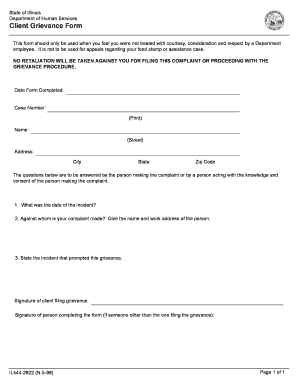
Client Grievance Form Illinois Department of Human Services Dhs State Il


What is the Client Grievance Form for the Illinois Department of Human Services?
The Client Grievance Form is a document provided by the Illinois Department of Human Services (DHS) that allows individuals to formally express concerns or complaints regarding services received. This form is essential for clients who feel their rights have been violated or who are dissatisfied with the services provided. It serves as a structured way to communicate grievances to the department, ensuring that all concerns are documented and addressed appropriately.
How to Use the Client Grievance Form for the Illinois Department of Human Services
Using the Client Grievance Form involves several straightforward steps. First, obtain the form from the Illinois DHS website or local office. Next, fill out the required fields, providing detailed information about your grievance, including dates, names, and specific incidents. Once completed, submit the form according to the instructions provided, either online or via mail. It is important to keep a copy of the submitted form for your records.
Steps to Complete the Client Grievance Form for the Illinois Department of Human Services
Completing the Client Grievance Form requires careful attention to detail. Here are the steps to follow:
- Obtain the form from the Illinois DHS website or your local office.
- Provide your personal information, including your name, address, and contact details.
- Clearly describe your grievance, including relevant dates and names of individuals involved.
- Include any supporting documentation that may strengthen your case.
- Sign and date the form to confirm its accuracy.
- Submit the form as directed, retaining a copy for your records.
Key Elements of the Client Grievance Form for the Illinois Department of Human Services
The Client Grievance Form contains several key elements that are crucial for its effectiveness. These include:
- Personal Information: This section requires the client's name, address, and contact information.
- Grievance Description: A detailed account of the issue, including dates and names of involved parties.
- Supporting Documents: Any additional materials that can substantiate the grievance.
- Signature: The client's signature is necessary to validate the complaint.
Legal Use of the Client Grievance Form for the Illinois Department of Human Services
The Client Grievance Form is legally recognized as a formal method for clients to voice their concerns. It is important to ensure that the form is filled out accurately and submitted according to the guidelines set by the Illinois DHS. This process helps protect the rights of clients and ensures that their grievances are taken seriously and investigated appropriately.
How to Obtain the Client Grievance Form for the Illinois Department of Human Services
The Client Grievance Form can be obtained through various means. Clients can download the form directly from the Illinois DHS website or request a physical copy at their local DHS office. It is advisable to check for the most current version of the form to ensure compliance with any updates or changes in procedures.
Quick guide on how to complete client grievance form illinois department of human services dhs state il
Complete Client Grievance Form Illinois Department Of Human Services Dhs State Il effortlessly on any device
Web-based document administration has gained traction among companies and individuals. It offers an ideal environmentally-friendly substitute for conventional printed and signed documents, as you can find the appropriate template and securely store it online. airSlate SignNow equips you with all the tools necessary to create, edit, and eSign your documents swiftly without delays. Manage Client Grievance Form Illinois Department Of Human Services Dhs State Il on any platform using airSlate SignNow's Android or iOS applications and enhance any document-focused process today.
The simplest way to adjust and eSign Client Grievance Form Illinois Department Of Human Services Dhs State Il without hassle
- Find Client Grievance Form Illinois Department Of Human Services Dhs State Il and click on Get Form to begin.
- Make use of the tools we offer to fill out your document.
- Emphasize relevant sections of the documents or redact sensitive information using tools that airSlate SignNow provides specifically for that purpose.
- Create your signature with the Sign tool, which takes seconds and carries the same legal validity as a conventional wet ink signature.
- Review all the details and click on the Done button to save your changes.
- Choose how you wish to send your form, via email, SMS, or invitation link, or download it to your computer.
Eliminate concerns about lost or misplaced documents, tedious form searches, or errors that require reprinting new document copies. airSlate SignNow addresses all your document management requirements in just a few clicks from any device you prefer. Modify and eSign Client Grievance Form Illinois Department Of Human Services Dhs State Il while ensuring smooth communication at every stage of the form preparation process with airSlate SignNow.
Create this form in 5 minutes or less
Create this form in 5 minutes!
How to create an eSignature for the client grievance form illinois department of human services dhs state il
The way to create an electronic signature for your PDF document online
The way to create an electronic signature for your PDF document in Google Chrome
How to make an electronic signature for signing PDFs in Gmail
How to make an electronic signature right from your smart phone
The best way to create an electronic signature for a PDF document on iOS
How to make an electronic signature for a PDF on Android OS
People also ask
-
What is a grievance form in airSlate SignNow?
A grievance form in airSlate SignNow is a digital document designed to formally report and address employee concerns or complaints. With airSlate SignNow's user-friendly interface, creating and distributing a grievance form is simple and efficient, ensuring that your organization can effectively process any issues that arise.
-
How can airSlate SignNow improve the grievance form process?
airSlate SignNow streamlines the grievance form process by allowing users to create, send, and sign documents electronically, reducing paperwork and improving response times. The platform also offers secure storage and easy access to completed forms, which enhances accountability and transparency within your organization.
-
What features does airSlate SignNow offer for grievance forms?
airSlate SignNow provides several features for grievance forms, including customizable templates, eSignature capabilities, and automated workflows. These tools help organizations tailor their grievance processes to meet specific needs while ensuring compliance and efficiency.
-
Is there a cost associated with using the grievance form feature?
Yes, there is a cost associated with using the grievance form feature in airSlate SignNow, but it is designed to be cost-effective. Pricing plans vary depending on the features and number of users, making it accessible for businesses of all sizes looking to streamline their grievance processes.
-
Can I integrate airSlate SignNow with other software for managing grievance forms?
Absolutely! airSlate SignNow offers robust integration capabilities with various third-party tools, allowing you to manage grievance forms seamlessly within your existing workflows. This flexibility ensures that you can pair the grievance form with HR software, project management tools, and more, enhancing your overall productivity.
-
What benefits does airSlate SignNow provide for handling grievance forms?
Using airSlate SignNow for grievance forms offers multiple benefits, including increased efficiency, reduced turnaround times, and improved employee satisfaction. By digitizing the grievance process, you also minimize the risk of lost documents and ensure a more structured approach to addressing employee concerns.
-
How secure is the grievance form feature in airSlate SignNow?
Security is a top priority at airSlate SignNow. The grievance form feature is protected by industry-standard encryption, ensuring that all submitted forms and signatures are safe from unauthorized access. This level of security helps maintain confidentiality while allowing you to manage sensitive information effectively.
Get more for Client Grievance Form Illinois Department Of Human Services Dhs State Il
- B o y b e s t f r i e n d homefacebook form
- Community health nursing promoting and protecting the public form
- How extreme sports can affect your life insurance policy form
- Equipment and laboratory agreement form
- How do you enter a pop up calendar to a pdf form pdf forms
- Docusign envelope id eb36c2e4 c21f 43ea 87e7 75ce931a390c form
- Louisville metro planning ampamp design services form
- Internal qa checklist participant form
Find out other Client Grievance Form Illinois Department Of Human Services Dhs State Il
- Can I eSignature South Dakota Lawers Document
- Can I eSignature Oklahoma Orthodontists Document
- Can I eSignature Oklahoma Orthodontists Word
- How Can I eSignature Wisconsin Orthodontists Word
- How Do I eSignature Arizona Real Estate PDF
- How To eSignature Arkansas Real Estate Document
- How Do I eSignature Oregon Plumbing PPT
- How Do I eSignature Connecticut Real Estate Presentation
- Can I eSignature Arizona Sports PPT
- How Can I eSignature Wisconsin Plumbing Document
- Can I eSignature Massachusetts Real Estate PDF
- How Can I eSignature New Jersey Police Document
- How Can I eSignature New Jersey Real Estate Word
- Can I eSignature Tennessee Police Form
- How Can I eSignature Vermont Police Presentation
- How Do I eSignature Pennsylvania Real Estate Document
- How Do I eSignature Texas Real Estate Document
- How Can I eSignature Colorado Courts PDF
- Can I eSignature Louisiana Courts Document
- How To Electronic signature Arkansas Banking Document