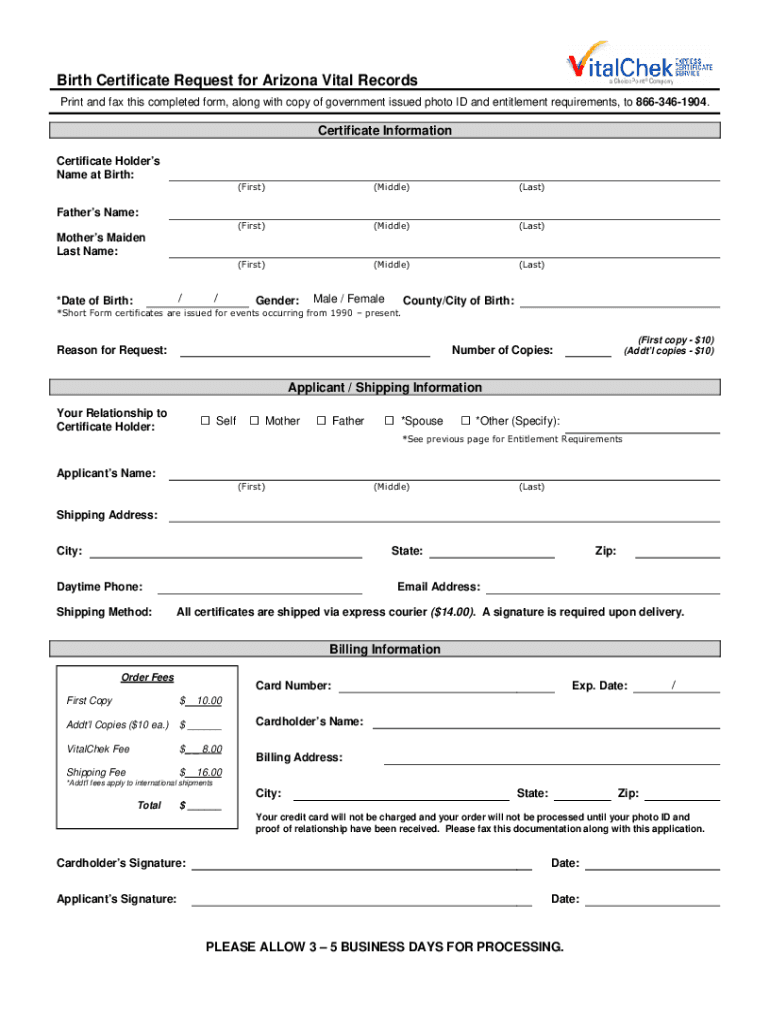
Identity Verification Form Arizona Vital Records


What is the Identity Verification Form Arizona Vital Records
The Identity Verification Form Arizona Vital Records is a crucial document used to confirm an individual's identity when requesting vital records, such as birth or death certificates, from the state of Arizona. This form ensures that sensitive information is protected and only accessible to authorized individuals. It is particularly important for safeguarding personal data against identity theft and fraud.
How to use the Identity Verification Form Arizona Vital Records
To utilize the Identity Verification Form Arizona Vital Records, individuals must first complete the form accurately. This involves providing personal details such as name, date of birth, and the specific records being requested. Once completed, the form must be submitted along with any required identification and payment for processing. It is essential to ensure that all information is correct to avoid delays in obtaining the requested records.
Steps to complete the Identity Verification Form Arizona Vital Records
Completing the Identity Verification Form involves several key steps:
- Download the form from the official Arizona Vital Records website or obtain a physical copy.
- Fill in your personal information, including your full name, address, and date of birth.
- Specify the type of vital record you are requesting.
- Provide a valid form of identification, such as a driver's license or passport.
- Sign and date the form to certify the information provided is accurate.
- Submit the completed form along with any applicable fees via mail, online, or in person.
Required Documents
When submitting the Identity Verification Form, certain documents are required to verify identity and process the request. These typically include:
- A valid government-issued photo ID, such as a driver's license or passport.
- Proof of relationship if requesting records for someone else, such as a marriage certificate or court order.
- Payment for processing fees, which may vary depending on the type of record requested.
Legal use of the Identity Verification Form Arizona Vital Records
The Identity Verification Form Arizona Vital Records is legally recognized for the purpose of obtaining vital records. It is essential for individuals to understand that misuse of this form can lead to legal consequences, including penalties for providing false information. The form serves to protect the privacy of individuals and ensure that vital records are only accessed by those with a legitimate interest.
Form Submission Methods
The Identity Verification Form can be submitted through various methods to accommodate different preferences:
- Online: Some requests can be processed through online portals provided by Arizona Vital Records.
- Mail: Completed forms can be sent via postal service to the appropriate Vital Records office.
- In-Person: Individuals may also choose to submit the form in person at designated Vital Records locations.
Quick guide on how to complete identity verification form arizona vital records
Prepare Identity Verification Form Arizona Vital Records seamlessly on any gadget
Digital document handling has gained signNow traction among businesses and individuals. It serves as an ideal eco-friendly substitute for conventional printed and signed documents, allowing you to access the correct format and securely store it online. airSlate SignNow equips you with all the resources necessary to create, modify, and electronically sign your documents promptly without interruptions. Manage Identity Verification Form Arizona Vital Records on any gadget using airSlate SignNow's Android or iOS applications, and enhance any document-oriented task today.
How to modify and eSign Identity Verification Form Arizona Vital Records effortlessly
- Find Identity Verification Form Arizona Vital Records and click on Get Form to initiate the process.
- Utilize the tools we provide to fill out your document.
- Emphasize important sections of the documents or obscure sensitive information with tools specifically designed by airSlate SignNow for this purpose.
- Create your signature using the Sign tool, which takes mere seconds and holds the same legal validity as a conventional handwritten signature.
- Review all the details and click on the Done button to apply your changes.
- Select how you wish to share your form, either via email, text message (SMS), or an invitation link, or download it to your computer.
Say goodbye to lost or misplaced documents, tedious form searching, or mistakes that require printing new document copies. airSlate SignNow meets all your document management needs in just a few clicks from any device you prefer. Modify and eSign Identity Verification Form Arizona Vital Records and ensure exceptional communication at every stage of the form preparation process with airSlate SignNow.
Create this form in 5 minutes or less
Create this form in 5 minutes!
How to create an eSignature for the identity verification form arizona vital records
How to create an electronic signature for a PDF online
How to create an electronic signature for a PDF in Google Chrome
How to create an e-signature for signing PDFs in Gmail
How to create an e-signature right from your smartphone
How to create an e-signature for a PDF on iOS
How to create an e-signature for a PDF on Android
People also ask
-
What is the identity verification form vitalchek?
The identity verification form vitalchek is a crucial document that confirms an individual's identity for various services. It is particularly important for ensuring secure transactions and preventing fraud. Using this form in the airSlate SignNow platform simplifies the verification process, making it efficient and reliable.
-
How does airSlate SignNow integrate with the identity verification form vitalchek?
airSlate SignNow seamlessly integrates with the identity verification form vitalchek to streamline your document signing process. This integration allows users to verify identities easily while managing documents in a secure environment. It simplifies compliance and enhances the overall user experience.
-
What are the benefits of using the identity verification form vitalchek with airSlate SignNow?
Using the identity verification form vitalchek with airSlate SignNow offers several benefits, such as enhancing security and reducing the risk of identity fraud. Additionally, it accelerates the signing process by ensuring that all parties' identities are verified before finalization. This provides peace of mind for both businesses and customers.
-
Is there a cost associated with using the identity verification form vitalchek through airSlate SignNow?
Costs may vary depending on your airSlate SignNow subscription plan, which may include features related to the identity verification form vitalchek. To get specific pricing details, it is best to check the pricing page of airSlate SignNow or contact customer support. Investing in this feature could lead to signNow savings in time and increased security.
-
Can the identity verification form vitalchek be customized within airSlate SignNow?
Yes, the identity verification form vitalchek can be customized within airSlate SignNow to meet specific business needs. Users can modify fields and settings to capture the required information accurately. This flexibility allows businesses to maintain consistent branding while ensuring compliance with verification standards.
-
How secure is the identity verification form vitalchek in airSlate SignNow?
The identity verification form vitalchek in airSlate SignNow is designed with top-notch security features to protect sensitive data. Encryption and secure storage protocols ensure that all information remains confidential and tamper-proof. This level of security helps businesses comply with regulatory requirements while safeguarding customer information.
-
What types of documents can be signed using the identity verification form vitalchek?
The identity verification form vitalchek can be utilized for a variety of documents that require identity confirmation and signatures. Common examples include financial agreements, legal contracts, and service authorization forms. Using airSlate SignNow facilitates the signing of these documents while ensuring that identity verification is handled efficiently.
Get more for Identity Verification Form Arizona Vital Records
- Packers and stockyards annual report form
- Block party application 06 19 rev bexley form
- I 9 form expires 8 31 19 pdf
- Download optim orthopedics optim healthcare form
- Hoepa calculator form
- Tomball isd high school tentative four year plan with form
- Forms portal ct gov
- Wedding for wedding planner contract template form
Find out other Identity Verification Form Arizona Vital Records
- How Can I Electronic signature Ohio Insurance Document
- Can I Electronic signature South Dakota Insurance PPT
- How Can I Electronic signature Maine Lawers PPT
- How To Electronic signature Maine Lawers PPT
- Help Me With Electronic signature Minnesota Lawers PDF
- How To Electronic signature Ohio High Tech Presentation
- How Can I Electronic signature Alabama Legal PDF
- How To Electronic signature Alaska Legal Document
- Help Me With Electronic signature Arkansas Legal PDF
- How Can I Electronic signature Arkansas Legal Document
- How Can I Electronic signature California Legal PDF
- Can I Electronic signature Utah High Tech PDF
- How Do I Electronic signature Connecticut Legal Document
- How To Electronic signature Delaware Legal Document
- How Can I Electronic signature Georgia Legal Word
- How Do I Electronic signature Alaska Life Sciences Word
- How Can I Electronic signature Alabama Life Sciences Document
- How Do I Electronic signature Idaho Legal Form
- Help Me With Electronic signature Arizona Life Sciences PDF
- Can I Electronic signature Colorado Non-Profit Form