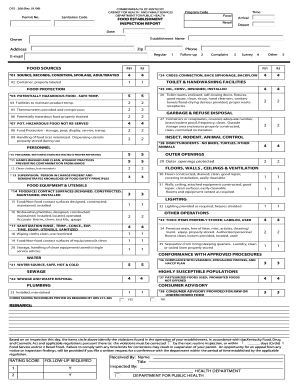
Form Dfs 208 2009


What is the Form DFS 208?
The Form DFS 208, also known as the Food Establishment Inspection Report, is a document used by health departments in the United States to evaluate and record the sanitary conditions of food establishments. This form plays a crucial role in ensuring compliance with health regulations and safety standards. It is typically completed during routine inspections and provides an official record of the establishment's adherence to local health codes.
How to Use the Form DFS 208
Using the Form DFS 208 involves several steps to ensure accurate completion and compliance. First, the inspector conducts a thorough evaluation of the food establishment, checking for cleanliness, food storage practices, and employee hygiene. After the inspection, the inspector fills out the form, noting any violations and areas that require improvement. The completed form is then provided to the establishment, serving as a guide for necessary corrections and ongoing compliance.
Steps to Complete the Form DFS 208
Completing the Form DFS 208 requires careful attention to detail. The following steps outline the process:
- Conduct a thorough inspection of the food establishment.
- Document any violations or areas of concern on the form.
- Provide recommendations for corrective actions.
- Sign and date the form to validate the inspection.
- Deliver a copy of the completed form to the food establishment.
Legal Use of the Form DFS 208
The Form DFS 208 is legally binding and serves as an official record of the health inspection. It is essential for food establishments to address any violations noted on the form promptly. Failure to comply with the recommendations can result in penalties, including fines or the suspension of the establishment's operating license. The form also provides legal protection for both the inspector and the establishment by documenting the conditions observed during the inspection.
Key Elements of the Form DFS 208
The Form DFS 208 includes several key elements that are critical for its effectiveness:
- Inspection Date: The date when the inspection was conducted.
- Establishment Information: Name, address, and contact details of the food establishment.
- Inspector Details: Name and credentials of the inspector conducting the evaluation.
- Violation List: Specific health code violations noted during the inspection.
- Recommendations: Suggested actions for correcting violations and improving health standards.
Form Submission Methods
The completed Form DFS 208 can be submitted through various methods, depending on the local health department's regulations. Common submission methods include:
- Online Submission: Some health departments allow electronic submission through their websites.
- Mail: The form can be mailed to the appropriate health department office.
- In-Person: Establishments may also deliver the form directly to the health department during business hours.
Quick guide on how to complete form dfs 208
Effortlessly Create Form Dfs 208 on Any Gadget
Digital document management has gained signNow traction among businesses and individuals alike. It offers an ideal eco-friendly substitute for traditional printed and signed documents, allowing you to obtain the appropriate form and securely store it online. airSlate SignNow provides you with all the tools necessary to create, edit, and electronically sign your documents swiftly without any holdups. Manage Form Dfs 208 on any gadget using the airSlate SignNow apps for Android or iOS and simplify any document-related process today.
How to edit and electronically sign Form Dfs 208 with ease
- Obtain Form Dfs 208 and click Get Form to begin.
- Utilize the tools we offer to fill out your form.
- Emphasize important sections of the documents or conceal sensitive information using tools specifically designed for that by airSlate SignNow.
- Generate your signature with the Sign feature, which takes mere seconds and holds the same legal validity as a conventional wet ink signature.
- Review the details, then click the Done button to save your modifications.
- Select your preferred method to send your form, whether via email, text message (SMS), an invitation link, or download it to your computer.
Eliminate concerns about lost or mislaid documents, tedious form searching, or errors that necessitate printing new copies. airSlate SignNow caters to your document management needs in just a few clicks from any device you choose. Edit and electronically sign Form Dfs 208 and ensure outstanding communication at every stage of the form preparation process with airSlate SignNow.
Create this form in 5 minutes or less
Find and fill out the correct form dfs 208
Create this form in 5 minutes!
How to create an eSignature for the form dfs 208
The way to generate an eSignature for a PDF online
The way to generate an eSignature for a PDF in Google Chrome
How to create an eSignature for signing PDFs in Gmail
The best way to generate an eSignature right from your smartphone
The way to create an eSignature for a PDF on iOS
The best way to generate an eSignature for a PDF on Android
People also ask
-
What is form dfs 208, and why is it important?
Form dfs 208 is a crucial document used for providing necessary information in various business environments. It plays a signNow role in ensuring compliance and transparency. Understanding how to effectively manage form dfs 208 can streamline your workflows and enhance your documentation processes.
-
How can airSlate SignNow help with form dfs 208?
airSlate SignNow offers an easy-to-use platform that allows you to create, send, and eSign form dfs 208 efficiently. Our solution simplifies the document management process, ensuring secure and legally binding signatures. This results in quicker turnaround times and improved productivity.
-
What are the pricing options for using airSlate SignNow for form dfs 208?
airSlate SignNow provides flexible pricing plans that cater to different business needs when managing form dfs 208. Whether you're a small business or a large enterprise, there's a plan designed for you. The cost-effective solution ensures that you only pay for the features you need while maximizing efficiency.
-
Are there any features specifically designed for managing form dfs 208?
Yes, airSlate SignNow includes features specifically designed to streamline the management of form dfs 208. These features include templates, automated workflows, and real-time tracking of document status. You can easily organize, edit, and send form dfs 208 on a secure platform.
-
Can I integrate airSlate SignNow with other tools for handling form dfs 208?
Absolutely! airSlate SignNow offers integrations with various popular tools and software, allowing for seamless management of form dfs 208 across platforms. Whether you are using CRM systems, cloud storage, or project management tools, our integration options enhance your workflow.
-
Is airSlate SignNow compliant with regulations concerning form dfs 208?
Yes, airSlate SignNow adheres to the necessary regulations, ensuring that form dfs 208 is managed in compliance with industry standards. Our platform provides a secure and compliant environment for eSigning and storing your documents, including form dfs 208, giving you peace of mind.
-
What benefits does airSlate SignNow provide for businesses handling form dfs 208?
airSlate SignNow provides numerous benefits for businesses dealing with form dfs 208, including improved efficiency, reduced paperwork, and enhanced collaboration. Your team can easily access and manage form dfs 208 from anywhere, leading to faster decision-making and better resource allocation.
Get more for Form Dfs 208
Find out other Form Dfs 208
- Electronic signature New Jersey Non-Profit Business Plan Template Online
- Electronic signature Massachusetts Legal Resignation Letter Now
- Electronic signature Massachusetts Legal Quitclaim Deed Easy
- Electronic signature Minnesota Legal LLC Operating Agreement Free
- Electronic signature Minnesota Legal LLC Operating Agreement Secure
- Electronic signature Louisiana Life Sciences LLC Operating Agreement Now
- Electronic signature Oregon Non-Profit POA Free
- Electronic signature South Dakota Non-Profit Business Plan Template Now
- Electronic signature South Dakota Non-Profit Lease Agreement Template Online
- Electronic signature Legal Document Missouri Online
- Electronic signature Missouri Legal Claim Online
- Can I Electronic signature Texas Non-Profit Permission Slip
- Electronic signature Missouri Legal Rental Lease Agreement Simple
- Electronic signature Utah Non-Profit Cease And Desist Letter Fast
- Electronic signature Missouri Legal Lease Agreement Template Free
- Electronic signature Non-Profit PDF Vermont Online
- Electronic signature Non-Profit PDF Vermont Computer
- Electronic signature Missouri Legal Medical History Mobile
- Help Me With Electronic signature West Virginia Non-Profit Business Plan Template
- Electronic signature Nebraska Legal Living Will Simple