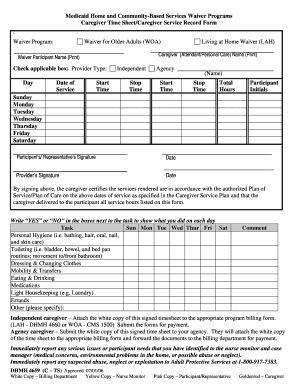
Woa Dhmh Form


What is the Woa Dhmh Form
The Woa Dhmh Form is a critical document utilized in various administrative processes, particularly in the healthcare and social services sectors. This form is designed to collect essential information from individuals or entities, facilitating the provision of services or benefits. Understanding the purpose and requirements of this form is vital for ensuring compliance and effective processing.
How to use the Woa Dhmh Form
Using the Woa Dhmh Form involves several straightforward steps. First, ensure you have the correct version of the form, as updates may occur. Next, fill out the required fields accurately, providing all necessary information. Once completed, review the form for any errors or omissions. Finally, submit the form according to the specified submission methods, whether online, by mail, or in person, to ensure timely processing.
Steps to complete the Woa Dhmh Form
Completing the Woa Dhmh Form requires attention to detail. Follow these steps for successful completion:
- Obtain the latest version of the form from the appropriate source.
- Read all instructions carefully to understand the requirements.
- Fill in personal information, ensuring accuracy.
- Provide any additional documentation requested alongside the form.
- Review the form to check for completeness and accuracy.
- Submit the form through the designated method.
Legal use of the Woa Dhmh Form
The Woa Dhmh Form must be used in accordance with relevant legal regulations. It is essential to ensure that all information provided is truthful and complete, as inaccuracies can lead to legal repercussions. Compliance with state and federal laws governing the use of this form is crucial for its acceptance and the protection of both the individual and the issuing agency.
Key elements of the Woa Dhmh Form
Several key elements are essential for the proper use of the Woa Dhmh Form. These include:
- Identification Information: Personal details such as name, address, and contact information.
- Purpose of the Form: A clear indication of why the form is being submitted.
- Signature: Required to validate the information provided.
- Date: The date of submission must be included for record-keeping.
Form Submission Methods
The Woa Dhmh Form can be submitted through various methods, depending on the requirements set by the issuing agency. Common submission methods include:
- Online Submission: Many agencies allow for digital submission through secure portals.
- Mail: Physical copies of the form can be sent via postal services.
- In-Person: Some forms may require direct submission at designated offices.
Quick guide on how to complete woa dhmh form
Complete Woa Dhmh Form effortlessly on any device
Web-based document administration has gained signNow traction among businesses and individuals. It offers an ideal environmentally-friendly substitute to traditional printed and signed documents, allowing you to access the necessary forms and securely store them online. airSlate SignNow equips you with all the tools required to create, modify, and electronically sign your documents quickly without delays. Manage Woa Dhmh Form on any system using airSlate SignNow Android or iOS applications and simplify any document-related process today.
How to modify and eSign Woa Dhmh Form with ease
- Obtain Woa Dhmh Form and click Get Form to begin.
- Utilize the tools we offer to complete your document.
- Emphasize important sections of your documents or redact sensitive information with tools that airSlate SignNow provides specifically for that purpose.
- Generate your signature using the Sign tool, which takes moments and has the same legal validity as a conventional wet ink signature.
- Review the information and click the Done button to save your changes.
- Select how you wish to share your form, via email, SMS, or invitation link, or download it to your computer.
Eliminate concerns about lost or misplaced files, tedious form searches, or mistakes that necessitate printing new document copies. airSlate SignNow fulfills all your document management needs in just a few clicks from your preferred device. Edit and eSign Woa Dhmh Form and ensure smooth communication at every stage of your form preparation process with airSlate SignNow.
Create this form in 5 minutes or less
Create this form in 5 minutes!
How to create an eSignature for the woa dhmh form
The way to make an electronic signature for your PDF file online
The way to make an electronic signature for your PDF file in Google Chrome
The best way to make an eSignature for signing PDFs in Gmail
The best way to make an eSignature right from your mobile device
The way to generate an electronic signature for a PDF file on iOS
The best way to make an eSignature for a PDF on Android devices
People also ask
-
What is a Woa Dhmh Form?
The Woa Dhmh Form is a specific document used for various administrative purposes. It allows users to fill out essential information and obtain necessary approvals digitally. Using airSlate SignNow, you can easily create and manage your Woa Dhmh Form, streamlining your workflow dramatically.
-
How does airSlate SignNow facilitate the Woa Dhmh Form process?
airSlate SignNow makes it effortless to send, sign, and store the Woa Dhmh Form electronically. With its user-friendly interface, you can easily customize the form to meet your specific needs and track the document throughout the signing process. This ensures a quick turnaround and a paperless workflow.
-
What are the pricing options for using airSlate SignNow for Woa Dhmh Form?
airSlate SignNow offers flexible pricing plans to cater to businesses of all sizes looking to manage Woa Dhmh Forms. Pricing is based on the features and volume you need, with options for monthly or annual subscriptions. You can also try their services free for a limited time to see how they fit your requirements.
-
Can the Woa Dhmh Form be integrated with other software?
Yes, the Woa Dhmh Form can seamlessly integrate with various software applications through airSlate SignNow's robust API. This functionality allows you to connect with CRM systems, cloud storage solutions, and workflow applications, creating a centralized location for your documents. Enhanced integration capabilities help improve productivity and efficiency.
-
What security measures does airSlate SignNow implement for the Woa Dhmh Form?
airSlate SignNow prioritizes security for the Woa Dhmh Form with advanced encryption protocols. This ensures that all your documents are securely transmitted and stored, protecting sensitive information from unauthorized access. Additionally, signers can use secure identity verification processes to enhance security further.
-
What benefits does using airSlate SignNow for the Woa Dhmh Form offer?
Using airSlate SignNow for the Woa Dhmh Form provides numerous benefits, including faster document turnaround times, reduced paper workload, and lower operational costs. The ease of use allows for quick learning and adaptation, empowering your team to manage documents efficiently. As a result, businesses can focus more on their core activities rather than administrative tasks.
-
Is there a mobile app for managing the Woa Dhmh Form?
Yes, airSlate SignNow offers a mobile app that allows you to manage the Woa Dhmh Form on-the-go. This app is designed for both iOS and Android devices, giving you the flexibility to send, sign, and track documents anytime, anywhere. The mobile solution further simplifies the signing process, enhancing convenience for users.
Get more for Woa Dhmh Form
Find out other Woa Dhmh Form
- How To Integrate Sign in Banking
- How To Use Sign in Banking
- Help Me With Use Sign in Banking
- Can I Use Sign in Banking
- How Do I Install Sign in Banking
- How To Add Sign in Banking
- How Do I Add Sign in Banking
- How Can I Add Sign in Banking
- Can I Add Sign in Banking
- Help Me With Set Up Sign in Government
- How To Integrate eSign in Banking
- How To Use eSign in Banking
- How To Install eSign in Banking
- How To Add eSign in Banking
- How To Set Up eSign in Banking
- How To Save eSign in Banking
- How To Implement eSign in Banking
- How To Set Up eSign in Construction
- How To Integrate eSign in Doctors
- How To Use eSign in Doctors