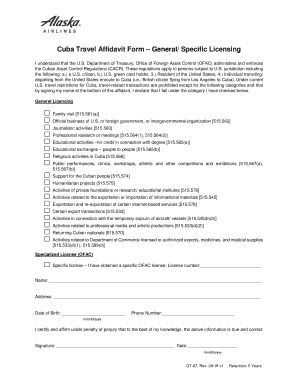
Cuba Travel Affidavit Form General Specific Licensing 2016-2026


What is the Cuba Travel Affidavit Form General Specific Licensing
The Cuba Travel Affidavit is a legal document that individuals may need to complete when traveling to Cuba. This form serves as an official declaration of the purpose of travel and compliance with U.S. regulations regarding travel to Cuba. It is essential for travelers to understand that this affidavit is not merely a formality; it is a binding document that outlines the specific reasons for their visit, such as educational, humanitarian, or family-related purposes. Failing to provide accurate information on this affidavit can lead to legal repercussions.
Steps to complete the Cuba Travel Affidavit Form General Specific Licensing
Completing the Cuba Travel Affidavit involves several key steps to ensure accuracy and compliance. First, gather all necessary personal information, including your full name, address, and travel details. Next, clearly state the purpose of your travel in the designated section of the form. It is crucial to check the specific requirements related to your travel category, as different purposes may have distinct guidelines. After filling out the form, review it carefully for any errors before signing. Finally, ensure that you keep a copy of the completed affidavit for your records.
Legal use of the Cuba Travel Affidavit Form General Specific Licensing
The legal use of the Cuba Travel Affidavit is critical for ensuring that travelers comply with U.S. laws regarding travel to Cuba. This form acts as a declaration that the traveler is aware of and adheres to the restrictions and requirements set forth by the U.S. government. It is important to note that this affidavit may be requested by U.S. authorities upon entry or exit from Cuba. Therefore, travelers should carry a completed copy at all times during their trip to avoid potential legal complications.
Required Documents
To successfully complete the Cuba Travel Affidavit, travelers must have certain documents on hand. These typically include a valid U.S. passport, proof of travel arrangements, and any additional documentation that supports the stated purpose of travel. For instance, if traveling for educational purposes, a letter from the educational institution may be required. It is advisable to check with the relevant authorities for any updates or changes to the documentation requirements before travel.
Who Issues the Form
The Cuba Travel Affidavit is generally issued by the U.S. Department of the Treasury's Office of Foreign Assets Control (OFAC). This agency oversees the regulations regarding travel to Cuba and ensures that travelers comply with U.S. laws. Additionally, airlines and travel agencies may provide their own versions of the affidavit as part of their travel packages. It is important for travelers to ensure that they are using the correct and most current version of the form to avoid issues during their trip.
Quick guide on how to complete cuba travel affidavit form general specific licensing
Effortlessly Prepare Cuba Travel Affidavit Form General Specific Licensing on Any Device
Managing documents online has gained popularity among businesses and individuals. It offers an ideal environmentally friendly alternative to traditional printed and signed paperwork, allowing you to obtain the necessary form and securely store it online. airSlate SignNow equips you with all the necessary tools to swiftly create, modify, and eSign your documents without any delays. Handle Cuba Travel Affidavit Form General Specific Licensing on any platform using airSlate SignNow's Android or iOS applications and enhance your document-focused operations today.
The Easiest Way to Modify and eSign Cuba Travel Affidavit Form General Specific Licensing with Ease
- Obtain Cuba Travel Affidavit Form General Specific Licensing and click on Get Form to begin.
- Utilize the tools we provide to complete your form.
- Emphasize signNow sections of your documents or obscure sensitive information using tools specifically provided by airSlate SignNow for that purpose.
- Generate your eSignature using the Sign tool, which takes mere seconds and carries the same legal validity as a conventional handwritten signature.
- Review the information and click on the Done button to save your modifications.
- Select how you wish to send your form, whether by email, SMS, or invitation link, or download it to your computer.
Eliminate concerns about missing or lost documents, tedious form searching, or errors that necessitate printing new copies. airSlate SignNow meets your document management needs in just a few clicks from any device you choose. Edit and eSign Cuba Travel Affidavit Form General Specific Licensing and ensure outstanding communication at every stage of the form preparation process with airSlate SignNow.
Create this form in 5 minutes or less
Create this form in 5 minutes!
How to create an eSignature for the cuba travel affidavit form general specific licensing
The way to make an electronic signature for your PDF in the online mode
The way to make an electronic signature for your PDF in Chrome
The best way to generate an electronic signature for putting it on PDFs in Gmail
How to make an eSignature right from your smart phone
The way to generate an electronic signature for a PDF on iOS devices
How to make an eSignature for a PDF on Android OS
People also ask
-
What is an affidavit in the context of Cuba?
An affidavit in Cuba is a written statement made under oath that is used to verify the truth of a specific fact or claim. This legal document is often required in various legal processes, including property transactions and court cases. Understanding the requirements for an affidavit in Cuba is essential for ensuring compliance with local laws.
-
How can airSlate SignNow help with creating an affidavit for Cuba?
airSlate SignNow provides a user-friendly platform that simplifies the creation of an affidavit for Cuba. Users can easily fill out templates and add legal signatures electronically, ensuring that the document meets Cuban legal standards. This helps streamline the process and saves time for individuals and businesses alike.
-
What are the costs associated with using airSlate SignNow for affidavits in Cuba?
The pricing for using airSlate SignNow to create and send affidavits in Cuba is designed to be affordable and transparent. With competitive subscription options, businesses can choose plans that cater to their usage needs. This cost-effective solution helps users manage their documentation without compromising on quality.
-
Are there specific features in airSlate SignNow for handling Cuban legal documents?
Yes, airSlate SignNow offers features tailored for handling Cuban legal documents, including affidavits. Users can leverage customizable templates, electronic signatures, and secure storage options to maintain compliance with Cuban regulations. These features contribute to a more efficient document management experience.
-
Can airSlate SignNow integrate with other software for managing affidavits in Cuba?
Absolutely! airSlate SignNow seamlessly integrates with various software platforms, enhancing your ability to manage affidavits for Cuba. Whether it's CRM systems or workflow automation tools, these integrations streamline the process and improve overall efficiency in document handling.
-
What are the benefits of using airSlate SignNow for drafting affidavits in Cuba?
Using airSlate SignNow to draft affidavits for Cuba brings numerous benefits, including increased efficiency and reduced paperwork. The platform allows quick editing and sharing, facilitating collaboration among stakeholders. Additionally, users can rest assured knowing their documents are stored securely and are easily accessible.
-
Is it legally binding to eSign an affidavit in Cuba using airSlate SignNow?
Yes, eSigning an affidavit in Cuba using airSlate SignNow is legally binding when performed according to the applicable regulations. The platform ensures that all signatures meet legal requirements in Cuba, making it a reliable choice for individuals and businesses needing to signNow legal documents electronically.
Get more for Cuba Travel Affidavit Form General Specific Licensing
- Missouri warranty deed form
- Warranty deed to child reserving a life estate in the parents missouri form
- Missouri warranty deed 497313046 form
- Discovery interrogatories from plaintiff to defendant with production requests missouri form
- Discovery interrogatories from defendant to plaintiff with production requests missouri form
- Discovery interrogatories for divorce proceeding for either plaintiff or defendant another form missouri
- Missouri personal representative form
- Missouri warranty deed 497313051 form
Find out other Cuba Travel Affidavit Form General Specific Licensing
- How To eSign Michigan Life Sciences LLC Operating Agreement
- eSign Minnesota Life Sciences Lease Template Later
- eSign South Carolina Insurance Job Description Template Now
- eSign Indiana Legal Rental Application Free
- How To eSign Indiana Legal Residential Lease Agreement
- eSign Iowa Legal Separation Agreement Easy
- How To eSign New Jersey Life Sciences LLC Operating Agreement
- eSign Tennessee Insurance Rental Lease Agreement Later
- eSign Texas Insurance Affidavit Of Heirship Myself
- Help Me With eSign Kentucky Legal Quitclaim Deed
- eSign Louisiana Legal Limited Power Of Attorney Online
- How Can I eSign Maine Legal NDA
- eSign Maryland Legal LLC Operating Agreement Safe
- Can I eSign Virginia Life Sciences Job Description Template
- eSign Massachusetts Legal Promissory Note Template Safe
- eSign West Virginia Life Sciences Agreement Later
- How To eSign Michigan Legal Living Will
- eSign Alabama Non-Profit Business Plan Template Easy
- eSign Mississippi Legal Last Will And Testament Secure
- eSign California Non-Profit Month To Month Lease Myself