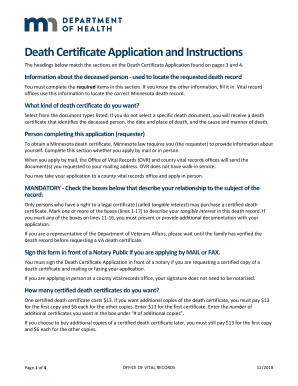
Death Certificates New York State Department of Health 2018


What is the Death Certificate from the New York State Department of Health?
The death certificate issued by the New York State Department of Health is an official document that serves as a legal record of an individual's death. It contains essential information, including the deceased's name, date of birth, date of death, and the cause of death. This document is vital for various legal and administrative purposes, such as settling estates, claiming life insurance, and obtaining burial permits. Understanding the significance of this certificate is crucial for families and legal representatives managing the affairs of a deceased individual.
How to Obtain a Death Certificate from the New York State Department of Health
To obtain a death certificate in New York, individuals must follow a specific process. Requests can be made online, by mail, or in person. When applying, it is essential to provide necessary details, such as the deceased's full name, date of death, and your relationship to the deceased. Additionally, applicants must submit valid identification and pay the required fee. The processing time may vary, but online requests typically expedite the delivery of the document.
Steps to Complete the Death Certificate Application
Completing the application for a death certificate involves several straightforward steps:
- Gather necessary information about the deceased, including full name, date of birth, and date of death.
- Determine your eligibility to request the certificate, which typically includes being an immediate family member or legal representative.
- Choose your application method: online, by mail, or in person.
- Complete the application form accurately, ensuring all required fields are filled out.
- Provide a copy of valid identification and any additional documentation as needed.
- Submit the application along with the payment for processing.
Legal Use of the Death Certificate
The death certificate serves multiple legal purposes. It is required for settling the deceased's estate, which may involve probate proceedings. Additionally, the document is necessary for claiming life insurance benefits, accessing bank accounts, and transferring property titles. Government agencies and financial institutions often require a certified copy of the death certificate to process claims or make changes to accounts. Understanding its legal implications can help families navigate the complexities following a loss.
State-Specific Rules for Death Certificates
New York has specific rules governing the issuance and use of death certificates. Only certain individuals, such as immediate family members or legal representatives, can request a certified copy. The state mandates that all requests include proper identification and may require a signed statement affirming the relationship to the deceased. Additionally, there are fees associated with obtaining copies, and the state may have different regulations regarding the number of copies one can request at a time. Familiarity with these rules ensures compliance and facilitates the application process.
Key Elements of the Death Certificate
A death certificate from the New York State Department of Health includes several key elements that provide vital information. These elements typically comprise:
- Full name of the deceased
- Date of birth
- Date of death
- Place of death
- Cause of death
- Information about the informant, who is the person providing details for the certificate
These components are crucial for legal verification and administrative processes following a death.
Quick guide on how to complete death certificates new york state department of health
Effortlessly Prepare Death Certificates New York State Department Of Health on Any Device
Digital document management has become increasingly prevalent among businesses and individuals. It offers an ideal eco-friendly substitute for traditional printed and signed documents, as you can easily locate the appropriate form and securely save it online. airSlate SignNow equips you with all the tools necessary to create, modify, and electronically sign your documents swiftly without any holdups. Manage Death Certificates New York State Department Of Health across any platform with airSlate SignNow Android or iOS applications and simplify any document-related process today.
The Simplest Way to Edit and eSign Death Certificates New York State Department Of Health without Difficulty
- Locate Death Certificates New York State Department Of Health and click on Get Form to begin.
- Utilize the tools we offer to complete your document.
- Emphasize important sections of the documents or obscure sensitive information with tools that airSlate SignNow provides specifically for that purpose.
- Create your eSignature using the Sign tool, which only takes a few seconds and carries the same legal validity as a conventional wet ink signature.
- Review all details and click on the Done button to save your updates.
- Choose your preferred method to send your form, via email, SMS, invite link, or download it to your computer.
Say goodbye to lost or mislaid files, tedious form searches, or errors that necessitate reprinting new document copies. airSlate SignNow meets your document management needs in just a few clicks from any device you choose. Modify and eSign Death Certificates New York State Department Of Health to ensure excellent communication at every step of your form preparation process with airSlate SignNow.
Create this form in 5 minutes or less
Find and fill out the correct death certificates new york state department of health
Create this form in 5 minutes!
How to create an eSignature for the death certificates new york state department of health
How to create an eSignature for your PDF online
How to create an eSignature for your PDF in Google Chrome
The best way to generate an electronic signature for signing PDFs in Gmail
The way to generate an eSignature right from your smartphone
How to generate an electronic signature for a PDF on iOS
The way to generate an eSignature for a PDF on Android
People also ask
-
What services does the airSlate SignNow platform offer for obtaining Death Certificates from the New York State Department of Health?
The airSlate SignNow platform provides a streamlined solution for sending and eSigning documents related to Death Certificates from the New York State Department of Health. Our platform simplifies the process, allowing you to easily manage and transmit necessary documentation while ensuring compliance with official requirements.
-
How much does it cost to use airSlate SignNow for processing Death Certificates through the New York State Department of Health?
Using airSlate SignNow for processing Death Certificates from the New York State Department of Health is both cost-effective and efficient. Our pricing plans are designed to cater to various needs, ensuring that you can access essential features without overspending. Contact us directly for specific pricing details tailored to your needs.
-
What are the main benefits of using airSlate SignNow for document management related to Death Certificates from the New York State Department of Health?
The main benefits of using airSlate SignNow include enhanced efficiency, improved document security, and reduced processing time for Death Certificates from the New York State Department of Health. Our platform allows you to track the status of documents, ensuring you stay informed and can manage workflows effectively.
-
Can airSlate SignNow integrate with other tools for managing Death Certificates from the New York State Department of Health?
Yes, airSlate SignNow offers seamless integrations with various third-party applications that can enhance the management of Death Certificates from the New York State Department of Health. This allows users to connect their existing tools and streamline workflows, promoting better collaboration within teams.
-
Is it safe to use airSlate SignNow for handling Death Certificates from the New York State Department of Health?
Absolutely! airSlate SignNow prioritizes user security by implementing advanced encryption and secure storage for all documents, including Death Certificates from the New York State Department of Health. Rest assured that your sensitive information is protected throughout the entire document workflow.
-
How do I start using airSlate SignNow for Death Certificates from the New York State Department of Health?
To start using airSlate SignNow for Death Certificates from the New York State Department of Health, simply sign up for an account on our website. Once your account is created, you can explore the user-friendly interface and begin sending and eSigning essential documents instantly.
-
What type of customer support does airSlate SignNow provide for issues related to Death Certificates from the New York State Department of Health?
airSlate SignNow offers comprehensive customer support to assist users with any issues related to Death Certificates from the New York State Department of Health. Our support team is available via email, phone, and live chat to ensure that your concerns are addressed promptly and effectively.
Get more for Death Certificates New York State Department Of Health
- Pt ot slp contracting application provider central form
- Mpc031918 1y 1 f physician group application 419 request for taxpayer identification number and certification form
- Mpc120915 5w cnm cnp contracting application 419 request for taxpayer identification number and certification form
- Alternative coverage form
- Ma small group employer welcome kit tufts health plan form
- Mpc120915 2a nppcp papcp contracting application 419 request for taxpayer identification number and certification form
- For behavioral health professionals form
- Contracting applications provider central blue cross blue form
Find out other Death Certificates New York State Department Of Health
- How Do I eSignature Alaska Life Sciences Presentation
- Help Me With eSignature Iowa Life Sciences Presentation
- How Can I eSignature Michigan Life Sciences Word
- Can I eSignature New Jersey Life Sciences Presentation
- How Can I eSignature Louisiana Non-Profit PDF
- Can I eSignature Alaska Orthodontists PDF
- How Do I eSignature New York Non-Profit Form
- How To eSignature Iowa Orthodontists Presentation
- Can I eSignature South Dakota Lawers Document
- Can I eSignature Oklahoma Orthodontists Document
- Can I eSignature Oklahoma Orthodontists Word
- How Can I eSignature Wisconsin Orthodontists Word
- How Do I eSignature Arizona Real Estate PDF
- How To eSignature Arkansas Real Estate Document
- How Do I eSignature Oregon Plumbing PPT
- How Do I eSignature Connecticut Real Estate Presentation
- Can I eSignature Arizona Sports PPT
- How Can I eSignature Wisconsin Plumbing Document
- Can I eSignature Massachusetts Real Estate PDF
- How Can I eSignature New Jersey Police Document