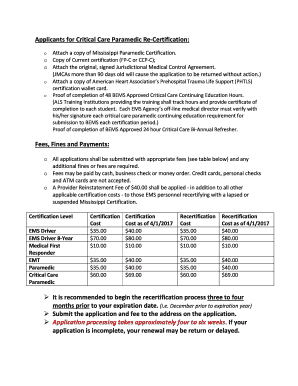
CertificationRecertification Application Mississippi State Form


What is the CertificationRecertification Application Mississippi State
The CertificationRecertification Application Mississippi State is a formal document required for individuals seeking to obtain or renew certification in various professional fields within the state. This application serves as a means to verify qualifications, experience, and adherence to state regulations. It is essential for professionals in sectors such as education, healthcare, and engineering, ensuring they meet the necessary standards set by state authorities.
Steps to complete the CertificationRecertification Application Mississippi State
Completing the CertificationRecertification Application involves several key steps:
- Gather necessary information: Collect all relevant personal and professional details, including educational background, work experience, and any previous certifications.
- Complete the application form: Fill out the application accurately, ensuring all sections are completed. This may include providing supporting documents like transcripts or proof of employment.
- Review your application: Double-check all information for accuracy and completeness before submission. Errors can delay processing.
- Submit the application: Follow the specified submission method, whether online, by mail, or in person, as outlined by the state guidelines.
- Pay any required fees: Ensure that any associated fees are paid, as this is often a prerequisite for processing the application.
Legal use of the CertificationRecertification Application Mississippi State
The CertificationRecertification Application is legally binding when completed and submitted according to state regulations. It is crucial that all information provided is truthful and accurate, as any discrepancies can lead to penalties or denial of certification. Additionally, the use of electronic signatures on this application is permitted, provided that the signing process complies with relevant eSignature laws, such as the ESIGN Act and UETA.
Required Documents for the CertificationRecertification Application Mississippi State
When submitting the CertificationRecertification Application, applicants must include specific documents to support their qualifications. Commonly required documents may include:
- Proof of identity, such as a government-issued ID.
- Transcripts or diplomas from accredited institutions.
- Letters of recommendation from previous employers or colleagues.
- Documentation of any continuing education or professional development courses completed.
Form Submission Methods for the CertificationRecertification Application Mississippi State
The CertificationRecertification Application can typically be submitted through various methods, depending on the specific requirements set by the state. Common submission methods include:
- Online: Many applicants prefer to submit their applications electronically through the state’s official website, which often provides a streamlined process.
- By mail: Applicants may also choose to print the completed application and send it via postal service to the designated state office.
- In-person: Some individuals opt to deliver their applications directly to the appropriate state office, which may allow for immediate feedback or assistance.
Eligibility Criteria for the CertificationRecertification Application Mississippi State
To be eligible for the CertificationRecertification Application, applicants must meet specific criteria set forth by the state. These criteria often include:
- Completion of required educational programs relevant to the certification.
- Demonstration of relevant work experience in the field.
- Compliance with any continuing education requirements, if applicable.
- Adherence to ethical and professional standards as outlined by the certifying body.
Quick guide on how to complete certificationrecertification application mississippi state
Complete CertificationRecertification Application Mississippi State effortlessly on any device
Online document management has gained popularity among businesses and individuals alike. It serves as an ideal eco-friendly alternative to traditional printed and signed paperwork, allowing you to access the necessary forms and securely store them online. airSlate SignNow equips you with all the features required to create, edit, and electronically sign your documents swiftly and without delay. Manage CertificationRecertification Application Mississippi State on any device using airSlate SignNow's Android or iOS applications and simplify any document-related tasks today.
The easiest way to edit and electronically sign CertificationRecertification Application Mississippi State with ease
- Find CertificationRecertification Application Mississippi State and click on Get Form to begin.
- Utilize the tools available to fill out your document.
- Emphasize important sections of your documents or obscure sensitive details using the tools that airSlate SignNow specifically offers for this purpose.
- Create your signature with the Sign feature, which takes mere seconds and carries the same legal validity as a traditional wet ink signature.
- Review all the information and click the Done button to finalize your changes.
- Select how you wish to send your form—via email, SMS, invitation link, or download it to your computer.
Forget about lost or mislaid documents, tedious form searches, or errors that necessitate printing new copies. airSlate SignNow fulfills all your requirements for document management in just a few clicks from your chosen device. Edit and electronically sign CertificationRecertification Application Mississippi State to ensure outstanding communication at every stage of the form preparation process with airSlate SignNow.
Create this form in 5 minutes or less
Create this form in 5 minutes!
How to create an eSignature for the certificationrecertification application mississippi state
How to generate an eSignature for a PDF file in the online mode
How to generate an eSignature for a PDF file in Chrome
How to create an electronic signature for putting it on PDFs in Gmail
The way to make an eSignature from your smartphone
The best way to create an eSignature for a PDF file on iOS devices
The way to make an eSignature for a PDF file on Android
People also ask
-
What is the CertificationRecertification Application Mississippi State?
The CertificationRecertification Application Mississippi State is a streamlined solution provided by airSlate SignNow that allows users to manage their certification and recertification processes efficiently. This application simplifies document management with eSign capabilities, ensuring compliance and operational excellence.
-
How much does the CertificationRecertification Application Mississippi State cost?
Pricing for the CertificationRecertification Application Mississippi State varies depending on the features and user plans selected. airSlate SignNow offers competitive pricing with several tiers that cater to both individuals and organizations, ensuring you find a plan that suits your budget while meeting your certification needs.
-
What are the key features of the CertificationRecertification Application Mississippi State?
Key features of the CertificationRecertification Application Mississippi State include customizable templates, secure eSignature functionality, and automated workflows. These features help to speed up the certification process, maintain accuracy, and enhance the overall efficiency of your operations.
-
How does the CertificationRecertification Application Mississippi State benefit my organization?
By utilizing the CertificationRecertification Application Mississippi State, your organization can reduce operational costs, improve document turnaround time, and enhance compliance with industry regulations. This application allows teams to focus on their core activities while handling certifications more effectively.
-
Can the CertificationRecertification Application Mississippi State integrate with other software?
Yes, the CertificationRecertification Application Mississippi State integrates seamlessly with a variety of third-party applications, such as CRM and project management tools. These integrations enable users to create a cohesive workflow that maximizes efficiency and productivity.
-
Is the CertificationRecertification Application Mississippi State secure?
Absolutely! The CertificationRecertification Application Mississippi State ensures secure document handling by utilizing advanced encryption and compliance with industry standards. This guarantees that sensitive information related to certification is kept confidential and protected from unauthorized access.
-
How can I get started with the CertificationRecertification Application Mississippi State?
Getting started with the CertificationRecertification Application Mississippi State is easy. Simply visit the airSlate SignNow website, select the appropriate plan, and register for an account. Once activated, you can access the application and begin managing your certification processes immediately.
Get more for CertificationRecertification Application Mississippi State
Find out other CertificationRecertification Application Mississippi State
- Help Me With Electronic signature Kansas Insurance Living Will
- Electronic signature Insurance Document Kentucky Myself
- Electronic signature Delaware High Tech Quitclaim Deed Online
- Electronic signature Maine Insurance Quitclaim Deed Later
- Electronic signature Louisiana Insurance LLC Operating Agreement Easy
- Electronic signature West Virginia Education Contract Safe
- Help Me With Electronic signature West Virginia Education Business Letter Template
- Electronic signature West Virginia Education Cease And Desist Letter Easy
- Electronic signature Missouri Insurance Stock Certificate Free
- Electronic signature Idaho High Tech Profit And Loss Statement Computer
- How Do I Electronic signature Nevada Insurance Executive Summary Template
- Electronic signature Wisconsin Education POA Free
- Electronic signature Wyoming Education Moving Checklist Secure
- Electronic signature North Carolina Insurance Profit And Loss Statement Secure
- Help Me With Electronic signature Oklahoma Insurance Contract
- Electronic signature Pennsylvania Insurance Letter Of Intent Later
- Electronic signature Pennsylvania Insurance Quitclaim Deed Now
- Electronic signature Maine High Tech Living Will Later
- Electronic signature Maine High Tech Quitclaim Deed Online
- Can I Electronic signature Maryland High Tech RFP