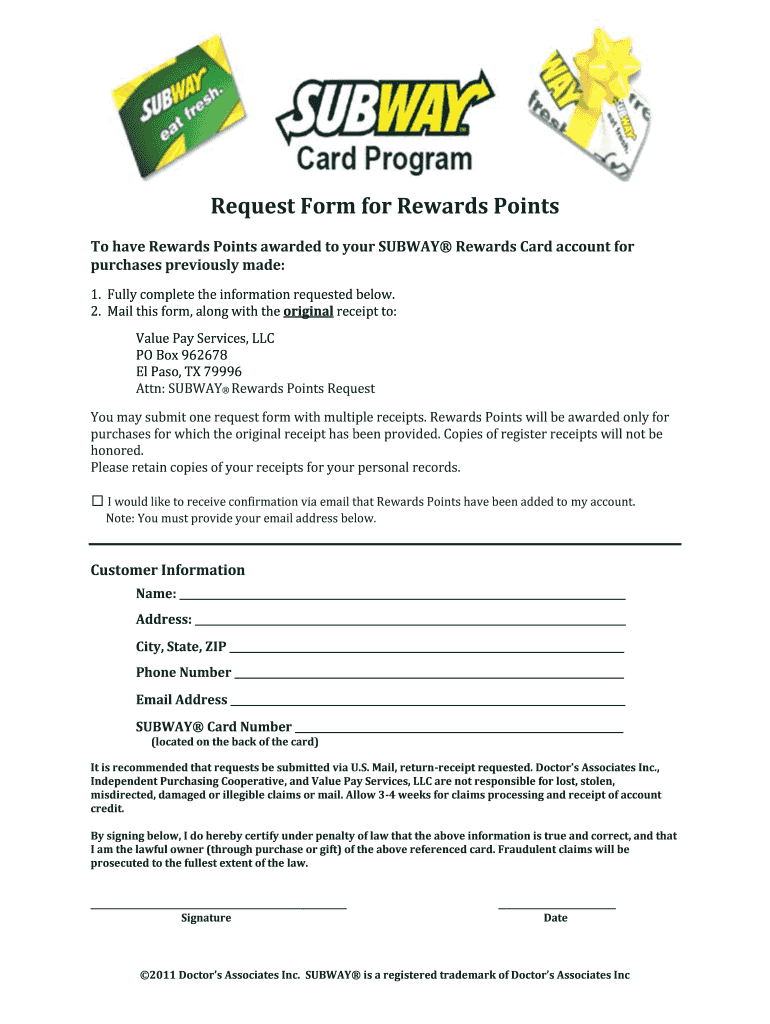
Subway Receipt Form


What is the Subway Receipt
The Subway receipt is a proof of purchase document provided after a transaction at a Subway restaurant. It typically includes essential details such as the date and time of the purchase, the items bought, the total amount spent, and the store ID. This information is crucial for customers who wish to claim Subway rewards points, especially if they forgot to scan their rewards card at the time of purchase.
How to use the Subway Receipt
To utilize the Subway receipt for adding points to your rewards account, you will need to follow a specific process. First, locate the transaction number on your receipt, which is usually found at the top or bottom of the document. Next, access the Subway app or website, navigate to the rewards section, and look for an option to add points from a receipt. Enter the required details, including the transaction number and the date of purchase, to successfully add your points.
Steps to complete the Subway Receipt
Completing the process of adding points from your Subway receipt involves several straightforward steps:
- Gather your Subway receipt and ensure it is legible.
- Open the Subway app or website and log into your rewards account.
- Navigate to the section for adding points from a receipt.
- Input the transaction number, date, and any other required information from your receipt.
- Submit the information and check for confirmation that your points have been added.
Key elements of the Subway Receipt
Understanding the key elements of a Subway receipt can help ensure that you have all necessary information for claiming rewards points. Important components include:
- Transaction Number: A unique identifier for your purchase.
- Date and Time: When the transaction occurred.
- Store ID: Identifies the specific Subway location where the purchase was made.
- Items Purchased: A list of the items you bought, which may be relevant for certain promotions.
- Total Amount: The total cost of your purchase, which may be required for certain reward claims.
How to claim Subway points from receipt
Claiming Subway points from your receipt is a simple process that can be completed through the Subway app or website. After logging into your account, find the option to add points from a receipt. You will need to enter the transaction number, date, and any other relevant details from your receipt. Once submitted, you should receive confirmation that your points have been successfully added to your account.
Examples of using the Subway Receipt
There are various scenarios in which a Subway receipt can be utilized to claim rewards points. For instance, if you forgot to scan your rewards card during a recent visit, you can use your receipt to retroactively add those points. Additionally, if you made a large purchase for a group or event, submitting that receipt can help you accumulate points more quickly toward future rewards.
Quick guide on how to complete how to submit subway receipts for points form
Effortlessly Prepare Subway Receipt on Any Device
Digital document management has gained traction among businesses and individuals. It offers an ideal eco-friendly alternative to traditional printed and signed documents, allowing you to access the appropriate form and securely store it online. airSlate SignNow equips you with all the necessary tools to create, modify, and electronically sign your documents swiftly without delays. Manage Subway Receipt on any platform using airSlate SignNow's Android or iOS applications and enhance any document-focused process today.
The Simplest Method to Alter and eSign Subway Receipt with Ease
- Find Subway Receipt and then click Get Form to initiate.
- Use our provided tools to fill out your document.
- Highlight important sections of the documents or redact sensitive information with tools that airSlate SignNow offers specifically for that purpose.
- Create your signature using the Sign tool, which only takes seconds and holds the same legal validity as a conventional wet ink signature.
- Review the information and then click on the Done button to save your modifications.
- Select how you wish to share your form, via email, SMS, or an invite link, or download it to your computer.
Say goodbye to lost or misplaced documents, tedious form navigation, or mistakes requiring new document copies. airSlate SignNow manages all your document administration needs in just a few clicks from any device you choose. Modify and eSign Subway Receipt and ensure outstanding communication at every stage of your form preparation process with airSlate SignNow.
Create this form in 5 minutes or less
FAQs
-
How do I store form values to a JSON file after filling the HTML form and submitting it using Node.js?
//on submit you can do like this
Create this form in 5 minutes!
How to create an eSignature for the how to submit subway receipts for points form
How to generate an eSignature for the How To Submit Subway Receipts For Points Form in the online mode
How to make an eSignature for your How To Submit Subway Receipts For Points Form in Chrome
How to generate an electronic signature for putting it on the How To Submit Subway Receipts For Points Form in Gmail
How to generate an eSignature for the How To Submit Subway Receipts For Points Form straight from your smart phone
How to generate an eSignature for the How To Submit Subway Receipts For Points Form on iOS
How to create an eSignature for the How To Submit Subway Receipts For Points Form on Android devices
People also ask
-
What is a subway receipt and how do I obtain one?
A subway receipt is a proof of purchase for your subway transactions, providing essential details of your order. You can obtain this receipt directly from the subway point of sale or through digital platforms that track your subway orders. Using airSlate SignNow, you can eSign and manage your subway receipts more efficiently.
-
How can I use airSlate SignNow for managing subway receipts?
With airSlate SignNow, you can upload your subway receipts, send them for eSignature, and manage your documents seamlessly. The platform allows you to store your subway receipts securely and ensures easy access when needed. This solution helps keep track of your expenses related to subway purchases.
-
Are there any costs associated with using airSlate SignNow for subway receipts?
airSlate SignNow offers a cost-effective solution for managing subway receipts, with various pricing plans available to fit different business needs. You can choose from a free trial or subscription plans that provide additional features for eSigning and document management. The transparent pricing ensures you only pay for the features you need for your subway receipt management.
-
What features does airSlate SignNow provide for subway receipt management?
airSlate SignNow includes features like electronic signatures, document templates, and secure cloud storage, all optimized for handling subway receipts. You can automate workflows related to your subway receipts, speeding up the review and approval process. These features enhance efficiency and reduce the hassles of paper document management.
-
Can I integrate airSlate SignNow with other apps for managing subway receipts?
Yes, airSlate SignNow offers seamless integration with various applications, allowing you to manage your subway receipts across platforms. Integrations with accounting software can help in better tracking and reconciliation of your subway expenses. This interconnectedness enhances productivity and streamlines your financial tracking processes.
-
What are the benefits of using airSlate SignNow for subway receipts?
Using airSlate SignNow for subway receipts improves organization, save time, and minimizes errors. The ability to eSign documents ensures quick turnarounds and better compliance. Ultimately, airSlate SignNow helps you keep your subway receipts organized for easy retrieval during audits or expense reports.
-
Is airSlate SignNow secure for storing subway receipts?
Absolutely! airSlate SignNow prioritizes the security of your subway receipts with encryption and secure access controls. Your subway receipts are stored in a secure cloud environment, ensuring confidentiality and integrity. This gives you peace of mind knowing that your sensitive information is protected.
Get more for Subway Receipt
Find out other Subway Receipt
- Can I eSignature Massachusetts Real Estate PDF
- How Can I eSignature New Jersey Police Document
- How Can I eSignature New Jersey Real Estate Word
- Can I eSignature Tennessee Police Form
- How Can I eSignature Vermont Police Presentation
- How Do I eSignature Pennsylvania Real Estate Document
- How Do I eSignature Texas Real Estate Document
- How Can I eSignature Colorado Courts PDF
- Can I eSignature Louisiana Courts Document
- How To Electronic signature Arkansas Banking Document
- How Do I Electronic signature California Banking Form
- How Do I eSignature Michigan Courts Document
- Can I eSignature Missouri Courts Document
- How Can I Electronic signature Delaware Banking PDF
- Can I Electronic signature Hawaii Banking Document
- Can I eSignature North Carolina Courts Presentation
- Can I eSignature Oklahoma Courts Word
- How To Electronic signature Alabama Business Operations Form
- Help Me With Electronic signature Alabama Car Dealer Presentation
- How Can I Electronic signature California Car Dealer PDF