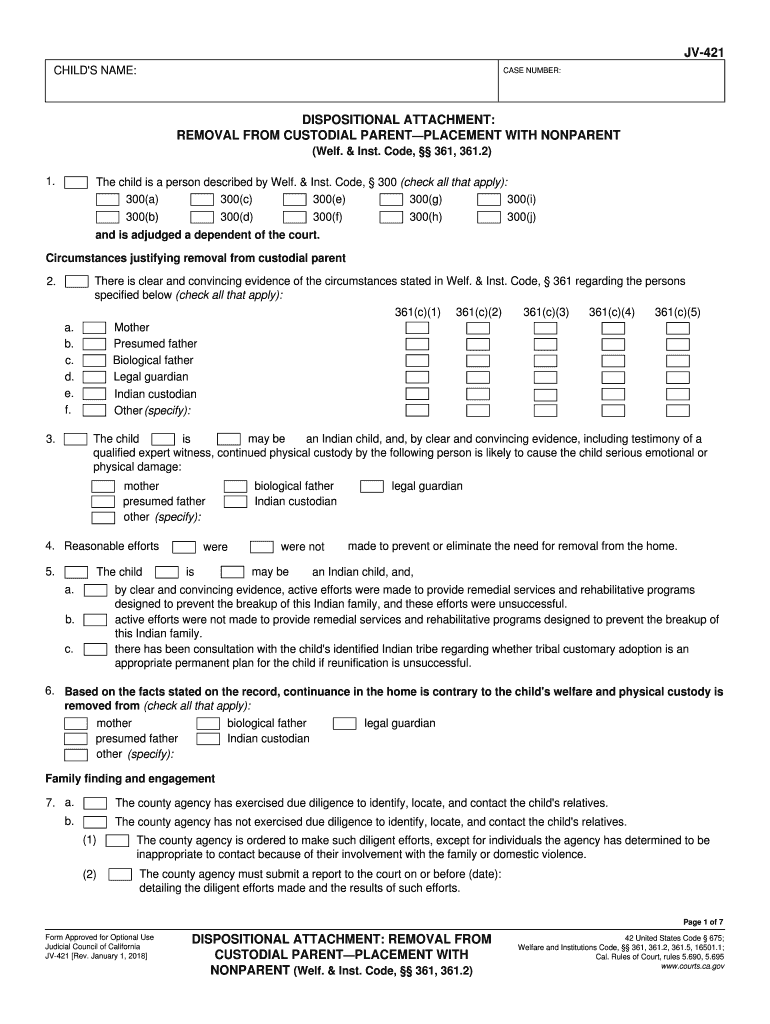
Custodial Nonparent 2018


What is the Custodial Nonparent
The custodial nonparent refers to a legal designation often used in family law, particularly in custody arrangements. This term typically applies to individuals who are not the biological parents of a child but are granted custody or guardianship rights. In many cases, custodial nonparents may include relatives, such as grandparents or aunts and uncles, or even close family friends who take on the responsibility of caring for a child. Understanding the role and rights of custodial nonparents is crucial, especially when navigating legal processes involving child custody and welfare.
Steps to Complete the Custodial Nonparent
Completing the California dispositional custodial form, commonly known as the jv 421, involves several important steps to ensure legal compliance and proper documentation. The process typically includes the following:
- Gather Required Information: Collect all necessary details about the child, including their full name, date of birth, and any relevant medical or educational information.
- Complete the Form: Fill out the jv 421 form accurately, ensuring that all sections are completed as required. Pay close attention to the specific instructions provided on the form.
- Review for Accuracy: Double-check all entries for accuracy and completeness to avoid delays or issues during submission.
- Sign and Date: Ensure that the form is signed and dated by the custodial nonparent, as well as any other required parties.
- Submit the Form: Choose the appropriate submission method, whether online, by mail, or in person, based on local court requirements.
Legal Use of the Custodial Nonparent
The legal use of the custodial nonparent designation is significant in various family law situations. This designation allows nonparents to make decisions regarding the child's welfare, including education and healthcare. It is essential for custodial nonparents to understand their rights and responsibilities, as well as the legal implications of their role. Compliance with state laws and regulations is crucial to ensure that the custodial arrangement is recognized and upheld by the courts.
Key Elements of the Custodial Nonparent
Several key elements define the custodial nonparent arrangement, which include:
- Legal Authority: Custodial nonparents may have the authority to make decisions on behalf of the child, depending on the specific custody arrangement.
- Documentation: Proper documentation, such as the jv 421 form, is necessary to establish legal custody and protect the rights of the nonparent.
- Compliance with Laws: Adhering to state laws regarding custody and guardianship is essential to ensure the arrangement is legally recognized.
- Support Systems: Custodial nonparents often require support from legal professionals to navigate the complexities of custody arrangements.
Examples of Using the Custodial Nonparent
There are various scenarios where the custodial nonparent designation may be applicable. For instance:
- A grandparent may take on the role of custodial nonparent when the biological parents are unable to care for the child due to health issues or other circumstances.
- A family friend may be granted temporary custody of a child during a family crisis, ensuring the child's needs are met in a stable environment.
- In cases of divorce, a nonparent relative may seek custody to provide continuity and support for the child amidst family changes.
Form Submission Methods
Submitting the jv 421 form can be done through various methods, depending on the local court's requirements. Common submission methods include:
- Online Submission: Many courts offer electronic filing options, allowing custodial nonparents to submit forms securely online.
- Mail: Forms can often be printed and mailed to the appropriate court address. It's essential to ensure that the form is sent to the correct location and that sufficient postage is applied.
- In-Person Submission: Individuals may also choose to deliver the completed form in person at the local courthouse, allowing for immediate confirmation of receipt.
Quick guide on how to complete custodial nonparent
Effortlessly Prepare Custodial Nonparent on Any Device
Digital document management has become increasingly popular among businesses and individuals. It offers an ideal eco-friendly substitute for conventional printed and signed papers, allowing you to obtain the right form and securely keep it online. airSlate SignNow provides you with all the tools necessary to create, modify, and electronically sign your documents swiftly without delays. Manage Custodial Nonparent on any device using airSlate SignNow apps for Android or iOS and enhance any document-centric procedure today.
The Easiest Way to Edit and eSign Custodial Nonparent Seamlessly
- Obtain Custodial Nonparent and click on Get Form to begin.
- Make use of the tools we offer to complete your form.
- Highlight relevant sections of your documents or obscure sensitive information with tools specifically provided by airSlate SignNow for that purpose.
- Create your signature with the Sign tool, which takes mere seconds and carries the same legal validity as a traditional wet ink signature.
- Review the details and click on the Done button to save your changes.
- Select how you wish to send your form, whether by email, text message (SMS), or invitation link, or download it to your computer.
Eliminate concerns about lost or misplaced files, tedious form searches, or errors that necessitate printing new document copies. airSlate SignNow meets your document management needs in just a few clicks from any device of your choice. Edit and eSign Custodial Nonparent to ensure excellent communication at every stage of the form preparation process with airSlate SignNow.
Create this form in 5 minutes or less
Find and fill out the correct custodial nonparent
Create this form in 5 minutes!
How to create an eSignature for the custodial nonparent
The best way to make an electronic signature for your PDF file in the online mode
The best way to make an electronic signature for your PDF file in Chrome
The best way to make an eSignature for putting it on PDFs in Gmail
How to generate an eSignature from your smartphone
How to generate an electronic signature for a PDF file on iOS devices
How to generate an eSignature for a PDF file on Android
People also ask
-
What is jv 421 in airSlate SignNow?
The term jv 421 refers to a specific integration feature within the airSlate SignNow platform. This feature enhances document signing processes by streamlining workflows and ensuring compliance. It allows businesses to send, manage, and eSign documents efficiently, making it a preferred choice for many organizations.
-
How does jv 421 improve document security?
jv 421 incorporates advanced security protocols to protect sensitive information during the eSigning process. With features like encryption and authentication, it ensures that only authorized individuals can access and sign documents. Businesses can trust jv 421 to maintain the integrity of their important documents.
-
What pricing options are available for jv 421?
airSlate SignNow offers competitive pricing for the jv 421 feature, with various plans tailored to meet the needs of different businesses. You can choose from monthly or annual subscription options, making it flexible for budgeting. Pricing scales with your usage, ensuring you only pay for what you need.
-
Can I integrate jv 421 with other software?
Yes, jv 421 seamlessly integrates with numerous third-party applications, enhancing its functionality. It connects with popular tools like Google Drive, Salesforce, and others, allowing for a more efficient workflow. These integrations facilitate easier document management and eSigning processes.
-
What are the key features of jv 421?
Key features of jv 421 include customizable templates, real-time tracking, and bulk sending options. These functionalities help businesses streamline their document workflows signNowly. The responsive interface also allows users to generate, send, and sign documents from any device.
-
Is jv 421 suitable for small businesses?
Absolutely! jv 421 is designed to be user-friendly and cost-effective, making it ideal for small businesses. It offers the essential tools needed for eSigning without overwhelming users with unnecessary complexity. Small businesses can enhance their operational efficiency by adopting this solution.
-
What benefits can my business expect from using jv 421?
By using jv 421, businesses can expect faster turnaround times for document approvals and enhanced operational efficiency. This feature reduces the reliance on paper documents, leading to cost savings and improved collaboration. Ultimately, jv 421 helps businesses streamline their processes and improve overall productivity.
Get more for Custodial Nonparent
Find out other Custodial Nonparent
- How To eSignature New Jersey Construction PDF
- How To eSignature New York Construction Presentation
- How To eSignature Wisconsin Construction Document
- Help Me With eSignature Arkansas Education Form
- Can I eSignature Louisiana Education Document
- Can I eSignature Massachusetts Education Document
- Help Me With eSignature Montana Education Word
- How To eSignature Maryland Doctors Word
- Help Me With eSignature South Dakota Education Form
- How Can I eSignature Virginia Education PDF
- How To eSignature Massachusetts Government Form
- How Can I eSignature Oregon Government PDF
- How Can I eSignature Oklahoma Government Document
- How To eSignature Texas Government Document
- Can I eSignature Vermont Government Form
- How Do I eSignature West Virginia Government PPT
- How Do I eSignature Maryland Healthcare / Medical PDF
- Help Me With eSignature New Mexico Healthcare / Medical Form
- How Do I eSignature New York Healthcare / Medical Presentation
- How To eSignature Oklahoma Finance & Tax Accounting PPT