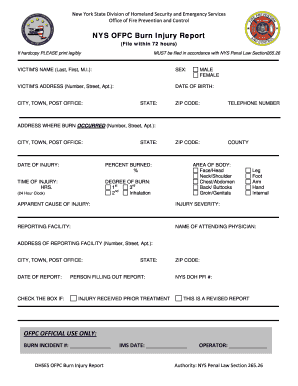
Nyc Burn Reporting Form 2012


What is the Nyc Burn Reporting Form
The Nyc Burn Reporting Form is a crucial document used to report incidents related to burns within New York City. This form serves as a formal record for authorities to track burn incidents, assess safety measures, and improve public health responses. It is essential for individuals and organizations to accurately complete this form to ensure proper documentation and follow-up on burn-related cases.
How to use the Nyc Burn Reporting Form
Using the Nyc Burn Reporting Form involves several key steps. First, gather all necessary information about the incident, including the date, time, and location of the burn. Next, provide detailed descriptions of the circumstances surrounding the burn, including any injuries sustained and the actions taken in response. Finally, submit the completed form to the appropriate city department, ensuring that all required fields are filled out accurately.
Steps to complete the Nyc Burn Reporting Form
Completing the Nyc Burn Reporting Form requires careful attention to detail. Follow these steps for accurate submission:
- Collect relevant information about the burn incident.
- Fill in personal details, including your name and contact information.
- Describe the burn incident, including the cause and any injuries.
- Review the form for completeness and accuracy.
- Submit the form online or by mail to the designated authority.
Legal use of the Nyc Burn Reporting Form
The Nyc Burn Reporting Form is legally recognized as an official document for reporting burn incidents. It must be filled out truthfully and accurately to comply with local regulations. Misrepresentation or failure to report can lead to legal consequences. Understanding the legal implications of this form is essential for individuals and organizations to ensure compliance with municipal laws.
Key elements of the Nyc Burn Reporting Form
Key elements of the Nyc Burn Reporting Form include:
- Incident date and time
- Location of the burn
- Details of the affected individuals
- Description of the burn incident
- Actions taken following the incident
Each of these elements contributes to a comprehensive understanding of the incident and aids in future prevention efforts.
Form Submission Methods
The Nyc Burn Reporting Form can be submitted through various methods. Individuals can choose to fill out the form online for convenience or print it and send it via mail. In-person submissions may also be accepted at designated city offices. It is important to verify the submission method preferred by the local authorities to ensure timely processing.
Quick guide on how to complete nyc burn reporting form
Easily Prepare Nyc Burn Reporting Form on Any Device
Managing documents online has become increasingly popular among businesses and individuals. It offers an ideal eco-friendly alternative to traditional printed and signed documents, as you can easily access the correct form and securely store it online. airSlate SignNow equips you with all the tools necessary to create, edit, and electronically sign your documents quickly without delays. Handle Nyc Burn Reporting Form on any device with airSlate SignNow's Android or iOS applications and enhance any document-related process today.
Effortlessly Modify and eSign Nyc Burn Reporting Form
- Obtain Nyc Burn Reporting Form and click Get Form to start.
- Utilize the tools we provide to complete your document.
- Highlight important sections of your documents or redact sensitive information with tools specifically designed for that purpose by airSlate SignNow.
- Create your signature using the Sign tool, which takes mere seconds and holds the same legal validity as a traditional handwritten signature.
- Review all the details and click on the Done button to save your changes.
- Select your preferred method for sending your form: by email, text message (SMS), an invitation link, or download it to your computer.
Say goodbye to lost or misplaced documents, tedious form searches, or mistakes that necessitate printing new copies. airSlate SignNow meets all your document management needs in just a few clicks from any device you choose. Modify and eSign Nyc Burn Reporting Form to ensure excellent communication at every step of the form preparation process with airSlate SignNow.
Create this form in 5 minutes or less
Find and fill out the correct nyc burn reporting form
Create this form in 5 minutes!
How to create an eSignature for the nyc burn reporting form
The best way to create an eSignature for your PDF file in the online mode
The best way to create an eSignature for your PDF file in Chrome
The best way to make an eSignature for putting it on PDFs in Gmail
How to make an eSignature from your smartphone
The way to generate an electronic signature for a PDF file on iOS devices
How to make an eSignature for a PDF file on Android
People also ask
-
What is the NYC Burn Reporting Form?
The NYC Burn Reporting Form is a vital document required for reporting incidents of burns and other related injuries. It serves to ensure proper documentation and streamlined communication with health and safety officials in New York City. Using airSlate SignNow, you can easily eSign and send this form digitally, ensuring compliance and efficiency.
-
How can airSlate SignNow help with the NYC Burn Reporting Form?
airSlate SignNow simplifies the process of completing and submitting the NYC Burn Reporting Form by providing an intuitive platform for electronic signatures and document management. Our solution ensures that your forms are securely signed and dispatched, reducing the time and effort required in traditional paperwork. With airSlate SignNow, you can focus on what matters most—accurate reporting and swift action.
-
Is there a cost associated with using airSlate SignNow for the NYC Burn Reporting Form?
Yes, there are pricing plans available for airSlate SignNow tailored to your business’s needs. Each plan provides access to various features that enhance the process of managing the NYC Burn Reporting Form. We offer a cost-effective solution, making it easy for businesses to comply without breaking the bank.
-
What features does airSlate SignNow offer for completing the NYC Burn Reporting Form?
airSlate SignNow offers a variety of features for completing the NYC Burn Reporting Form, including templates, customizable fields, and secure cloud storage. Additionally, our platform provides tracking capabilities, allowing you to monitor when your forms are viewed and signed. These features help streamline the reporting process and improve efficiency.
-
Can I integrate airSlate SignNow with other applications for the NYC Burn Reporting Form?
Absolutely! airSlate SignNow offers seamless integrations with numerous applications and platforms, making it easier to manage your NYC Burn Reporting Form alongside other tools you use. This connectivity helps you streamline workflows, ensuring that all documents are in sync and easily accessible.
-
How secure is the NYC Burn Reporting Form when using airSlate SignNow?
Security is a top priority at airSlate SignNow. Our platform employs advanced encryption and secure data storage to protect the information in your NYC Burn Reporting Form. Rest assured, your sensitive documents are kept secure while you manage them digitally.
-
Can multiple users collaborate on the NYC Burn Reporting Form with airSlate SignNow?
Yes, airSlate SignNow allows multiple users to collaborate on the NYC Burn Reporting Form efficiently. Team members can access the form, provide input, and eSign as necessary, fostering a collaborative environment. This feature ensures that all stakeholders are involved in the reporting process.
Get more for Nyc Burn Reporting Form
- Exploring periodic trends answer key form
- How to get a resale permit in maryland form
- Application for special permission transfer baltimore county form
- Icomd form
- Peter franchot maryland comptroller exhibitors affidavit form
- Rule 5140 form
- Gwinnett county public schools notarized residency mountainparkes form
- Vote form
Find out other Nyc Burn Reporting Form
- Help Me With eSignature Tennessee Banking PDF
- How Can I eSignature Virginia Banking PPT
- How Can I eSignature Virginia Banking PPT
- Can I eSignature Washington Banking Word
- Can I eSignature Mississippi Business Operations Document
- How To eSignature Missouri Car Dealer Document
- How Can I eSignature Missouri Business Operations PPT
- How Can I eSignature Montana Car Dealer Document
- Help Me With eSignature Kentucky Charity Form
- How Do I eSignature Michigan Charity Presentation
- How Do I eSignature Pennsylvania Car Dealer Document
- How To eSignature Pennsylvania Charity Presentation
- Can I eSignature Utah Charity Document
- How Do I eSignature Utah Car Dealer Presentation
- Help Me With eSignature Wyoming Charity Presentation
- How To eSignature Wyoming Car Dealer PPT
- How To eSignature Colorado Construction PPT
- How To eSignature New Jersey Construction PDF
- How To eSignature New York Construction Presentation
- How To eSignature Wisconsin Construction Document