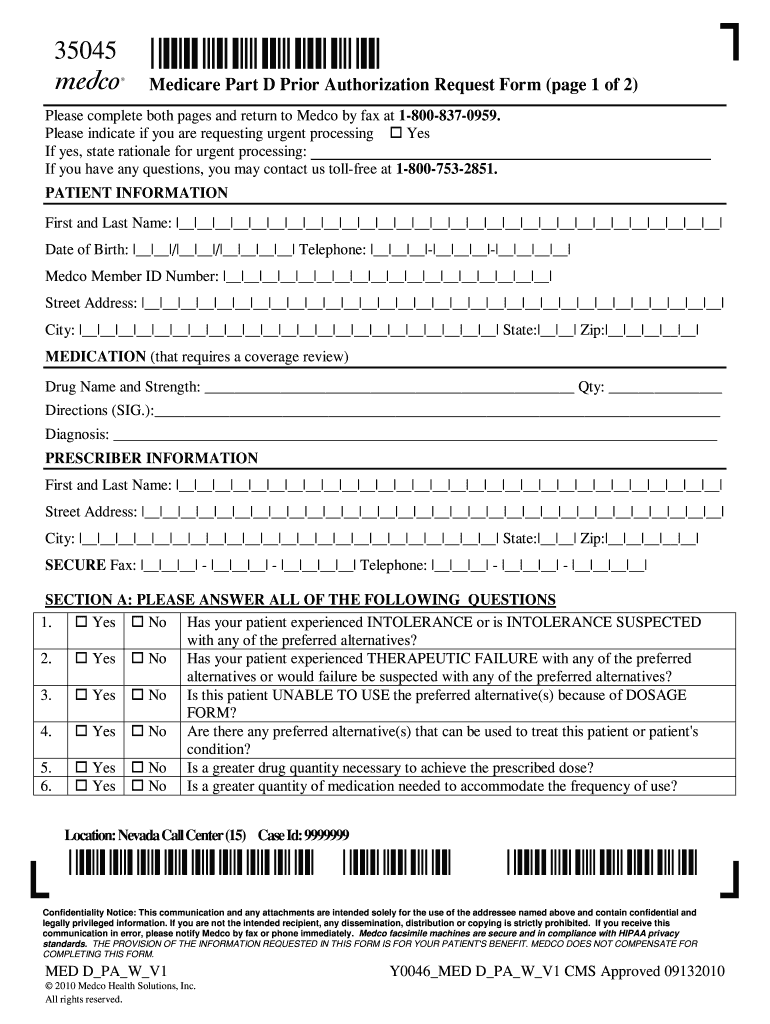
Medco Prior Authorization Form


What is the Medco Prior Authorization Form
The Medco Prior Authorization Form is a document required by health insurance providers to obtain approval for specific medications or treatments before they are prescribed. This form ensures that the prescribed medication is medically necessary and covered under the patient’s insurance plan. The process helps manage costs and ensures that patients receive appropriate care based on their health needs.
How to use the Medco Prior Authorization Form
Using the Medco Prior Authorization Form involves several steps. First, the healthcare provider must fill out the form with the patient's information, including their medical history and the prescribed medication. Once completed, the form is submitted to the insurance company for review. The insurer will assess the request based on medical necessity and coverage guidelines. If approved, the patient can proceed with obtaining the medication; if denied, the provider may need to explore alternative treatments or appeal the decision.
Steps to complete the Medco Prior Authorization Form
Completing the Medco Prior Authorization Form requires careful attention to detail. Here are the steps to follow:
- Gather patient information: Collect the patient's personal details, including name, date of birth, and insurance information.
- Provide medical details: Include relevant medical history, diagnosis, and the specific medication being requested.
- Document supporting information: Attach any necessary documentation that supports the medical necessity of the treatment.
- Submit the form: Send the completed form to the insurance provider through the preferred submission method, which may include online, mail, or fax.
Legal use of the Medco Prior Authorization Form
The legal use of the Medco Prior Authorization Form is governed by healthcare regulations and insurance policies. It is essential that the form is completed accurately and submitted in compliance with the insurer's requirements. Failure to adhere to these guidelines may result in delays in treatment or denial of coverage. Ensuring that all information is truthful and supported by medical evidence is crucial for the form’s validity.
Required Documents
When submitting the Medco Prior Authorization Form, certain documents may be required to support the request. These can include:
- Patient's insurance card
- Medical history records
- Prescribing physician's notes
- Previous treatment records, if applicable
- Any relevant lab results or imaging studies
Form Submission Methods
The Medco Prior Authorization Form can be submitted through various methods, depending on the insurance provider's preferences. Common submission methods include:
- Online: Many insurers offer a secure portal for electronic submission of prior authorization requests.
- Mail: The form can be printed and mailed to the insurance company’s designated address.
- Fax: Some providers allow fax submissions for quicker processing.
Quick guide on how to complete medco health medicare part d prior auth form
Effortlessly Prepare Medco Prior Authorization Form on Any Device
Managing documents online has become increasingly popular among organizations and individuals. It offers an ideal environmentally friendly substitute for traditional printed and signed documents, as you can access the necessary form and securely store it online. airSlate SignNow equips you with all the tools needed to create, modify, and electronically sign your documents quickly and without delays. Manage Medco Prior Authorization Form on any platform with the airSlate SignNow applications for Android or iOS and simplify any document-related process today.
Effortless Methods to Modify and Electronically Sign Medco Prior Authorization Form
- Locate Medco Prior Authorization Form and click Get Form to begin.
- Use the tools we provide to complete your form.
- Emphasize important sections of your documents or redact sensitive information using tools specifically designed for this purpose by airSlate SignNow.
- Create your signature with the Sign feature, which takes mere seconds and has the same legal validity as a conventional handwritten signature.
- Review the information and click the Done button to save your modifications.
- Choose your preferred method for delivering your form, whether by email, SMS, invitation link, or download it to your computer.
Eliminate worries about lost or misplaced files, tedious form searches, or mistakes that necessitate reprinting documents. airSlate SignNow addresses all your document management needs in just a few clicks from any device you prefer. Adjust and electronically sign Medco Prior Authorization Form to ensure superior communication throughout every phase of your form preparation process with airSlate SignNow.
Create this form in 5 minutes or less
FAQs
-
How a Non-US residence company owner (has EIN) should fill the W-7 ITIN form out? Which option is needed to be chosen in the first part?
Depends on the nature of your business and how it is structured.If you own an LLC taxed as a passthrough entity, then you probably will check option b and submit the W7 along with your US non-resident tax return. If your LLC’s income is not subject to US tax, then you will check option a.If the business is a C Corp, then you probably don’t need an ITIN, unless you are receiving taxable compensation from the corporation and then we are back to option b.
-
How can I convince my mother to take me seriously when it comes to my mental health? When I went to the doctor, the form I filled out indicated that I have severe anxiety and depression. It's been 5 months, and she still hasn't made an appointment.
ask her again. Do you know why she wont take you? that can be helpful. time, money, or perhaps just very very uncomfortable with this? do you have anyone else to ask if she still doesnt respond? can you go to a school nurse and maybe she can talk to your mom? ok, another option, pretend you are sick somehow or need a dr check up and note for some school sport, running, whatevee, that she would take you to the dr for. Even though she may be in the appt room with you , you can also ask your dr for a few minutes alone with the nurse and dr. good luck! wishing you the best
Create this form in 5 minutes!
How to create an eSignature for the medco health medicare part d prior auth form
How to create an eSignature for the Medco Health Medicare Part D Prior Auth Form online
How to make an electronic signature for your Medco Health Medicare Part D Prior Auth Form in Google Chrome
How to generate an electronic signature for signing the Medco Health Medicare Part D Prior Auth Form in Gmail
How to create an electronic signature for the Medco Health Medicare Part D Prior Auth Form from your smartphone
How to make an eSignature for the Medco Health Medicare Part D Prior Auth Form on iOS devices
How to create an electronic signature for the Medco Health Medicare Part D Prior Auth Form on Android OS
People also ask
-
What are medco prior authorization forms?
Medco prior authorization forms are documents required by insurance companies to approve certain medications or services before they are provided. They help ensure that the prescribed treatment is medically necessary and covered under a patient’s insurance plan.
-
How does airSlate SignNow assist with medco prior authorization forms?
airSlate SignNow streamlines the process of completing and submitting medco prior authorization forms by providing a user-friendly platform for eSigning and document management. This allows healthcare providers to quickly send forms for patient approvals and securely track their status.
-
Is there a cost associated with using airSlate SignNow for medco prior authorization forms?
Yes, airSlate SignNow offers various pricing plans designed to meet the needs of different businesses. Each plan provides access to our eSigning tools, including the ability to manage medco prior authorization forms efficiently, ensuring cost-effective document processing.
-
What features does airSlate SignNow offer for managing medco prior authorization forms?
airSlate SignNow offers features like customizable templates, automated workflows, and real-time notifications that enhance the management of medco prior authorization forms. These tools help reduce administrative burdens and speed up the approval process.
-
Can I integrate airSlate SignNow with other software for managing medco prior authorization forms?
Absolutely! airSlate SignNow integrates seamlessly with various applications, including EHR systems and CRM platforms, making it easy to manage medco prior authorization forms within your existing workflows. This integration ensures a smooth and efficient document handling experience.
-
What are the benefits of using airSlate SignNow for medco prior authorization forms?
Using airSlate SignNow for medco prior authorization forms offers several benefits, including increased efficiency, reduced paperwork, and improved compliance with insurance requirements. The platform helps healthcare providers save time and focus more on patient care rather than administrative tasks.
-
How secure is my information when using airSlate SignNow for medco prior authorization forms?
airSlate SignNow prioritizes security by employing advanced encryption methods and secure data storage solutions to protect your information when managing medco prior authorization forms. This ensures that sensitive patient information remains confidential and complies with industry regulations.
Get more for Medco Prior Authorization Form
- Jv 297 sv4100606mcofm california courts courts ca form
- California jv 326 form
- S lo para informaci n no entregue a la corte california courts courts ca 6968004
- Courts ca 100622874 form
- Hearing consent form
- Fl 115 proof of service of summons 2005 form
- Fl 273 s california courts courts ca form
- S lo para informaci n no entregue a la corte california courts courts ca 6967775
Find out other Medco Prior Authorization Form
- eSignature Maryland Non-Profit Cease And Desist Letter Fast
- eSignature Pennsylvania Life Sciences Rental Lease Agreement Easy
- eSignature Washington Life Sciences Permission Slip Now
- eSignature West Virginia Life Sciences Quitclaim Deed Free
- Can I eSignature West Virginia Life Sciences Residential Lease Agreement
- eSignature New York Non-Profit LLC Operating Agreement Mobile
- How Can I eSignature Colorado Orthodontists LLC Operating Agreement
- eSignature North Carolina Non-Profit RFP Secure
- eSignature North Carolina Non-Profit Credit Memo Secure
- eSignature North Dakota Non-Profit Quitclaim Deed Later
- eSignature Florida Orthodontists Business Plan Template Easy
- eSignature Georgia Orthodontists RFP Secure
- eSignature Ohio Non-Profit LLC Operating Agreement Later
- eSignature Ohio Non-Profit LLC Operating Agreement Easy
- How Can I eSignature Ohio Lawers Lease Termination Letter
- Can I eSignature Ohio Lawers Lease Termination Letter
- Can I eSignature Oregon Non-Profit Last Will And Testament
- Can I eSignature Oregon Orthodontists LLC Operating Agreement
- How To eSignature Rhode Island Orthodontists LLC Operating Agreement
- Can I eSignature West Virginia Lawers Cease And Desist Letter