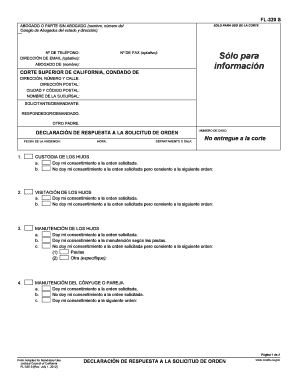
Courts Ca 2012


What is the Courts Ca
The Courts Ca form is a legal document used within the judicial system in California. It serves various purposes, including the initiation of court proceedings, the submission of evidence, or the filing of motions. Understanding the specific function of this form is crucial for individuals navigating the legal landscape, as it ensures compliance with state regulations and facilitates the proper processing of legal matters.
How to use the Courts Ca
Using the Courts Ca form involves several steps to ensure that it is filled out correctly and submitted appropriately. First, identify the specific type of form required for your legal situation. Next, gather all necessary information and documentation that will support your case. Once you have the required details, complete the form accurately, ensuring that all fields are filled in as needed. After completing the form, review it for any errors before submission to avoid delays in processing.
Steps to complete the Courts Ca
Completing the Courts Ca form involves a systematic approach:
- Determine the specific form you need based on your legal issue.
- Collect all relevant information, including personal details and case specifics.
- Fill out the form, ensuring clarity and accuracy in your responses.
- Double-check the form for completeness and correctness.
- Submit the form through the appropriate channels, whether online, by mail, or in person.
Legal use of the Courts Ca
The legal use of the Courts Ca form is governed by specific laws and regulations within California. It is essential to ensure that the form is used for its intended purpose, as misuse can lead to legal complications. The form must be completed in accordance with state laws to be considered valid and enforceable in court. Familiarizing yourself with these legal requirements can help safeguard your interests and ensure that your submissions are recognized by the court system.
Key elements of the Courts Ca
Key elements of the Courts Ca form include essential information such as:
- Case number and title
- Names and contact information of all parties involved
- Detailed description of the legal issue or request
- Signature of the individual submitting the form
- Date of submission
Each of these elements plays a critical role in the processing and acceptance of the form within the court system.
State-specific rules for the Courts Ca
California has specific rules governing the use and submission of the Courts Ca form. These rules may include deadlines for submission, requirements for notarization, and guidelines for serving documents to other parties involved. It is crucial to be aware of these state-specific regulations to ensure compliance and avoid potential penalties. Consulting with legal professionals or accessing state resources can provide clarity on these rules.
Form Submission Methods (Online / Mail / In-Person)
The Courts Ca form can be submitted through various methods, including:
- Online: Many forms can be submitted electronically through the California court system's website, providing a convenient option for users.
- Mail: You can print the completed form and send it via postal service to the appropriate court address.
- In-Person: Submitting the form in person at the courthouse allows for immediate confirmation of receipt.
Choosing the right submission method can impact the processing time and efficiency of your legal proceedings.
Quick guide on how to complete courts ca 100622874
Complete Courts Ca effortlessly on any device
Digital document management has become increasingly popular among companies and individuals. It offers a superb eco-friendly substitute for conventional printed and signed documents, as you can easily locate the right form and securely save it online. airSlate SignNow provides you with all the tools necessary to create, edit, and electronically sign your documents swiftly without delays. Manage Courts Ca on any device using airSlate SignNow Android or iOS applications and simplify any document-related tasks today.
The easiest way to modify and eSign Courts Ca effortlessly
- Obtain Courts Ca and click Get Form to begin.
- Make use of the tools we offer to complete your form.
- Emphasize pertinent sections of the documents or redact sensitive information with tools that airSlate SignNow provides specifically for that purpose.
- Generate your signature using the Sign tool, which takes seconds and has the same legal validity as a traditional handwritten signature.
- Review the details and click on the Done button to save your modifications.
- Select how you wish to send your form, via email, SMS, or invite link, or download it to your computer.
Forget about lost or mislaid documents, tedious form searching, or errors requiring new document copies. airSlate SignNow meets your document management needs in just a few clicks from any device of your choice. Edit and eSign Courts Ca and ensure effective communication throughout the document preparation process with airSlate SignNow.
Create this form in 5 minutes or less
Find and fill out the correct courts ca 100622874
Create this form in 5 minutes!
How to create an eSignature for the courts ca 100622874
The way to make an eSignature for your PDF in the online mode
The way to make an eSignature for your PDF in Chrome
The way to generate an electronic signature for putting it on PDFs in Gmail
The best way to make an electronic signature from your smart phone
The way to make an electronic signature for a PDF on iOS devices
The best way to make an electronic signature for a PDF file on Android OS
People also ask
-
What is airSlate SignNow and how can it benefit Courts Ca.?
airSlate SignNow is a user-friendly eSignature solution that allows Courts Ca. to streamline document management by enabling secure electronic signing. With its intuitive interface, users can reduce paperwork, minimize delays, and enhance workflow efficiency. This is particularly valuable for Courts Ca., where time-sensitive documents are often required.
-
How much does airSlate SignNow cost for Courts Ca. users?
The pricing for airSlate SignNow starts with a free trial and scales based on the features and number of users. Courts Ca. can choose a plan that fits their budget and requirements, with options that include advanced features ideal for legal workflows. This cost-effective solution ensures that Courts Ca. receives exceptional value for their investment.
-
What features does airSlate SignNow offer that are beneficial for Courts Ca.?
airSlate SignNow offers numerous features such as templates, document tracking, and customizable workflows tailored for Courts Ca. Users can create legally-binding signatures and monitor document status in real-time. These features signNowly enhance productivity and ensure compliance with legal standards.
-
Can airSlate SignNow integrate with any software used by Courts Ca.?
Yes, airSlate SignNow supports integrations with various applications that Courts Ca. may already be using. This includes popular platforms like Google Drive, Microsoft Office, and Zapier, enabling seamless workflow automation. Integrations ensure that Courts Ca. can maintain their current processes while enhancing them with eSigning capabilities.
-
Is airSlate SignNow secure for handling sensitive documents for Courts Ca.?
Absolutely, airSlate SignNow prioritizes security and compliance, making it ideal for Courts Ca. The platform employs advanced encryption protocols and adheres to regulatory standards, ensuring that sensitive documents are protected. This gives users peace of mind knowing that their information is secure.
-
How can Courts Ca. benefit from electronic signatures provided by airSlate SignNow?
Electronic signatures from airSlate SignNow can greatly benefit Courts Ca. by expediting the signature process and reducing the reliance on paper-based documentation. This leads to faster transaction times and improved efficiency in court-related processes. Moreover, it enhances the overall experience for clients and staff.
-
What kind of customer support does airSlate SignNow offer for Courts Ca.?
airSlate SignNow provides excellent customer support through a variety of channels, including email, live chat, and dedicated account managers for Courts Ca. users. This ensures that any questions or issues can be addressed promptly and effectively. The support team is knowledgeable about the unique needs of Courts Ca. and works to provide tailored assistance.
Get more for Courts Ca
- Vistara medif form
- Guess how many pdf form
- Stuperpowers character sheet theagencystar form
- Dp 2516 form
- Application for paratransit service las vegas form
- Just sayin media cannot distribute pressweb ready files until this graphic design approval form is
- Company laptop policy agreement template form
- Company laptopr agreement template form
Find out other Courts Ca
- How To Integrate Sign in Banking
- How To Use Sign in Banking
- Help Me With Use Sign in Banking
- Can I Use Sign in Banking
- How Do I Install Sign in Banking
- How To Add Sign in Banking
- How Do I Add Sign in Banking
- How Can I Add Sign in Banking
- Can I Add Sign in Banking
- Help Me With Set Up Sign in Government
- How To Integrate eSign in Banking
- How To Use eSign in Banking
- How To Install eSign in Banking
- How To Add eSign in Banking
- How To Set Up eSign in Banking
- How To Save eSign in Banking
- How To Implement eSign in Banking
- How To Set Up eSign in Construction
- How To Integrate eSign in Doctors
- How To Use eSign in Doctors