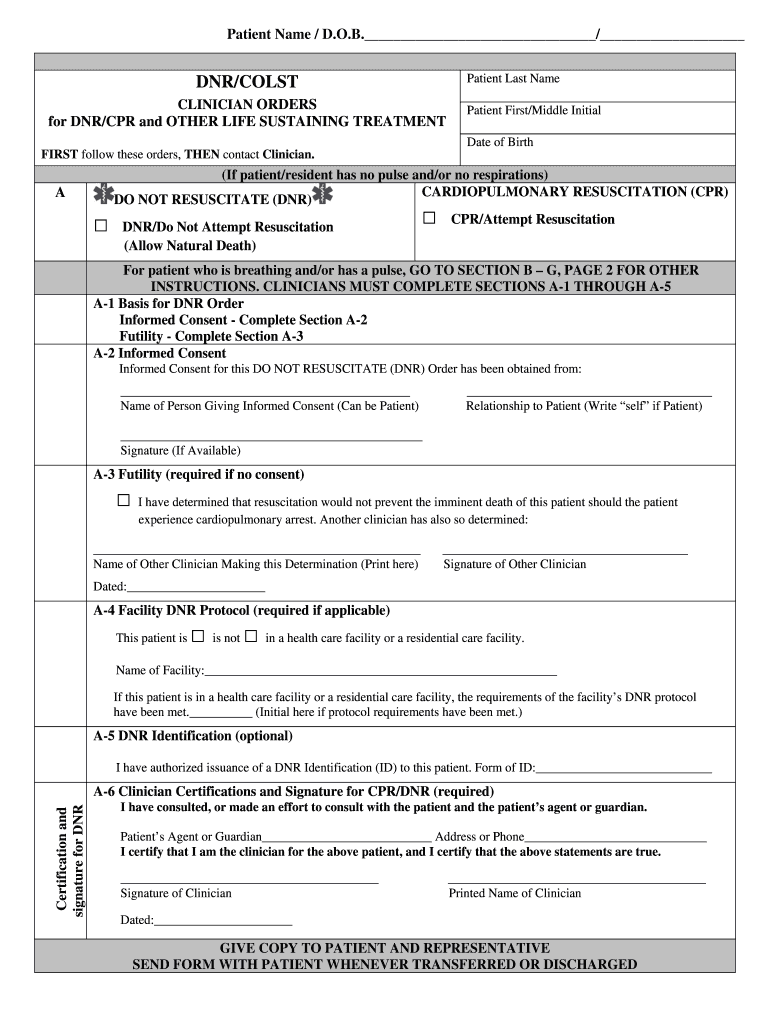
Instructions for Clinicians Completing Vermont Dnrcolst Form


Understanding the Vermont COLST Form
The Vermont COLST form, or Clinician Orders for Life-Sustaining Treatment, is a critical document designed for patients with serious health conditions. It allows individuals to express their preferences regarding life-sustaining treatments in a legally recognized manner. This form is particularly important for ensuring that a patient's wishes are respected in medical emergencies. Understanding the nuances of this form can help clinicians and patients navigate complex healthcare decisions effectively.
Steps to Complete the Vermont COLST Form
Completing the Vermont COLST form involves several key steps to ensure that it accurately reflects the patient's wishes. First, the patient should discuss their treatment preferences with their healthcare provider. This conversation is essential for understanding the implications of different treatment options. Next, the clinician fills out the form based on the patient's preferences, ensuring that all sections are completed accurately. Finally, both the patient and clinician should sign and date the form to validate it legally. It’s important to review the completed form regularly, especially if the patient’s health status changes.
Legal Use of the Vermont COLST Form
The Vermont COLST form is legally binding when completed according to state regulations. To ensure its validity, the form must be signed by both the patient and the clinician. Additionally, it should be kept in a location that is easily accessible to emergency medical personnel. Compliance with the relevant laws, such as the Health Insurance Portability and Accountability Act (HIPAA), is also necessary to protect the patient's privacy. Understanding these legal aspects can help prevent any potential disputes regarding the patient's treatment preferences.
Key Elements of the Vermont COLST Form
Several key elements must be included in the Vermont COLST form to ensure it serves its purpose effectively. These include the patient's name, date of birth, and a clear statement of their treatment preferences. The form also requires specific instructions regarding resuscitation efforts, the use of artificial nutrition, and other life-sustaining measures. It's crucial that these elements are articulated clearly to avoid any ambiguity in the patient's wishes. Additionally, the form should include contact information for the clinician and any designated healthcare proxies.
State-Specific Rules for the Vermont COLST Form
Each state has its own regulations regarding the use of the COLST form. In Vermont, the form must adhere to specific guidelines set forth by the state’s Department of Health. This includes ensuring that the form is updated regularly and that it reflects the most current legal standards. Familiarity with these state-specific rules is essential for clinicians to ensure compliance and to provide the best care for their patients. It is advisable for healthcare providers to stay informed about any changes in legislation that may affect the use of the form.
How to Obtain the Vermont COLST Form
The Vermont COLST form can be obtained through various channels to ensure accessibility for both patients and clinicians. It is available online through the Vermont Department of Health website, where individuals can download and print the form. Additionally, healthcare facilities, such as hospitals and clinics, often have physical copies available for patients. Ensuring that patients have easy access to this form is vital for facilitating discussions about their treatment preferences.
Quick guide on how to complete instructions for clinicians completing vermont dnrcolst form
Prepare Instructions For Clinicians Completing Vermont Dnrcolst Form smoothly on any device
Digital document management has gained popularity among businesses and individuals. It offers an ideal environmentally friendly substitute for conventional printed and signed documents, as you can easily locate the correct form and securely save it online. airSlate SignNow provides you with all the resources needed to create, modify, and electronically sign your documents swiftly without delays. Manage Instructions For Clinicians Completing Vermont Dnrcolst Form on any platform using airSlate SignNow's Android or iOS applications and simplify any document-related task today.
The easiest way to modify and electronically sign Instructions For Clinicians Completing Vermont Dnrcolst Form effortlessly
- Locate Instructions For Clinicians Completing Vermont Dnrcolst Form and then click Get Form to begin.
- Utilize the tools we provide to fill out your form.
- Emphasize important parts of the documents or redact sensitive information with tools that airSlate SignNow specifically offers for that purpose.
- Generate your electronic signature using the Sign tool, which takes only seconds and holds the same legal validity as a traditional handwritten signature.
- Review the information and then click on the Done button to save your modifications.
- Select how you wish to share your form, via email, text message (SMS), or invitation link, or download it to your computer.
Eliminate worries about lost or misplaced documents, tedious form searches, or mistakes that require printing new copies. airSlate SignNow meets your document management needs in just a few clicks from any device of your choice. Modify and electronically sign Instructions For Clinicians Completing Vermont Dnrcolst Form and ensure excellent communication at every phase of your form preparation process with airSlate SignNow.
Create this form in 5 minutes or less
Create this form in 5 minutes!
How to create an eSignature for the instructions for clinicians completing vermont dnrcolst form
The way to make an eSignature for a PDF online
The way to make an eSignature for a PDF in Google Chrome
The way to create an eSignature for signing PDFs in Gmail
The way to make an eSignature straight from your smartphone
The way to make an eSignature for a PDF on iOS
The way to make an eSignature for a PDF document on Android
People also ask
-
What is airSlate SignNow and how does it relate to colst?
airSlate SignNow is a user-friendly and cost-effective electronic signature solution that simplifies the process of sending and signing documents. It maximizes efficiency and minimizes costs, making it a smart choice for businesses seeking to streamline their operations and reduce the colst associated with traditional paperwork.
-
How does pricing work for airSlate SignNow in relation to colst?
airSlate SignNow offers flexible pricing plans designed to fit various business needs while keeping colst low. Each plan provides an array of features that enhance productivity without imposing heavy financial burdens on users, allowing businesses to choose the option that best aligns with their budget.
-
What key features does airSlate SignNow include to help reduce colst?
airSlate SignNow includes features such as document templates, automated workflows, and secure storage, all designed to help reduce administrative colst. By automating document management processes, businesses can save valuable time and money, making every transaction more efficient and less expensive.
-
Can I integrate airSlate SignNow with other business software to minimize colst?
Yes, airSlate SignNow seamlessly integrates with various business tools and applications such as CRM systems and cloud storage solutions. These integrations further reduce colst by streamlining workflows and enhancing collaboration across teams, ensuring that you get the most out of your investments.
-
What benefits does airSlate SignNow provide for small businesses concerned about colst?
For small businesses, airSlate SignNow offers a reliable eSigning solution that is budget-friendly and easy to implement. By reducing the colst of paper, printing, and shipping, small businesses can allocate resources more effectively and focus on growth and customer satisfaction.
-
Is airSlate SignNow secure, considering the colst of potential data bsignNowes?
Absolutely! airSlate SignNow employs industry-leading security measures to protect your documents and data, signNowly lowering the colst of potential bsignNowes. With features like encryption and secure access controls, you can trust that your sensitive information remains safe and confidential.
-
How quickly can I get started with airSlate SignNow to save on colst?
Getting started with airSlate SignNow is quick and straightforward, allowing you to begin saving on colst immediately. With a simple sign-up process and user-friendly interface, you can have your team set up and sending documents in just a few minutes, facilitating a quick return on your investment.
Get more for Instructions For Clinicians Completing Vermont Dnrcolst Form
- California tortilla application form
- Training acknowledgement form 80094311
- Job information sheet
- F1 employment information waiver internationallamaredu international lamar
- Where can i got to print out paperwork needing to be signed form
- Employment application servatron inc form
- Pre task safety form
- Tool release form
Find out other Instructions For Clinicians Completing Vermont Dnrcolst Form
- How To eSignature Rhode Island Orthodontists LLC Operating Agreement
- Can I eSignature West Virginia Lawers Cease And Desist Letter
- eSignature Alabama Plumbing Confidentiality Agreement Later
- How Can I eSignature Wyoming Lawers Quitclaim Deed
- eSignature California Plumbing Profit And Loss Statement Easy
- How To eSignature California Plumbing Business Letter Template
- eSignature Kansas Plumbing Lease Agreement Template Myself
- eSignature Louisiana Plumbing Rental Application Secure
- eSignature Maine Plumbing Business Plan Template Simple
- Can I eSignature Massachusetts Plumbing Business Plan Template
- eSignature Mississippi Plumbing Emergency Contact Form Later
- eSignature Plumbing Form Nebraska Free
- How Do I eSignature Alaska Real Estate Last Will And Testament
- Can I eSignature Alaska Real Estate Rental Lease Agreement
- eSignature New Jersey Plumbing Business Plan Template Fast
- Can I eSignature California Real Estate Contract
- eSignature Oklahoma Plumbing Rental Application Secure
- How Can I eSignature Connecticut Real Estate Quitclaim Deed
- eSignature Pennsylvania Plumbing Business Plan Template Safe
- eSignature Florida Real Estate Quitclaim Deed Online