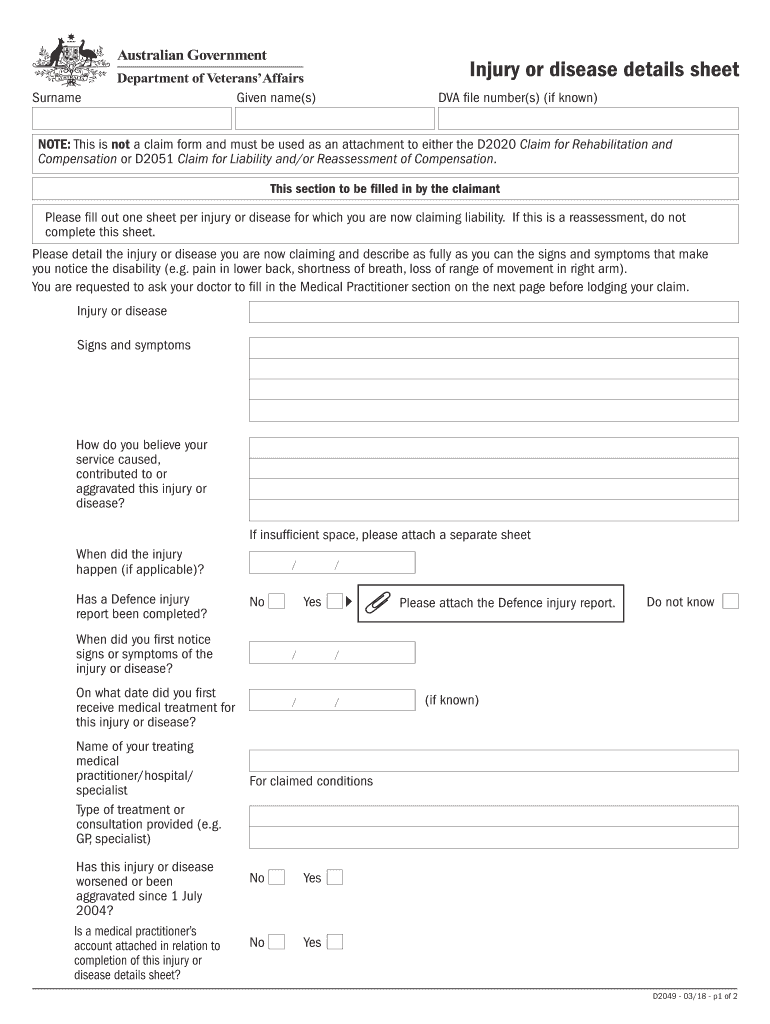
D2049 Injury or Disease Details Sheet Department of 2018-2026


What is the D2049 Injury or Disease Details Sheet?
The D2049 Injury or Disease Details Sheet is a form used by individuals to provide detailed information regarding injuries or diseases for various administrative purposes. This form is often required by government agencies to assess claims, benefits, or entitlements related to health and disability. The D2049 serves as a crucial document that captures essential details about the nature of the injury or disease, including its onset, treatment history, and impact on daily life.
How to Use the D2049 Injury or Disease Details Sheet
Using the D2049 form involves a systematic approach to ensure all necessary information is accurately captured. Begin by gathering relevant medical records and documentation regarding the injury or disease. Fill out the form by providing personal information, such as your name and contact details, followed by specific details about the injury or disease, including symptoms, diagnosis, and treatment. It is important to be thorough and precise, as this information may influence the outcome of any claims or assessments.
Steps to Complete the D2049 Injury or Disease Details Sheet
Completing the D2049 form requires careful attention to detail. Follow these steps:
- Gather all necessary information, including medical records and treatment history.
- Fill in your personal details at the top of the form.
- Describe the injury or disease, including the date of onset and any relevant medical diagnoses.
- Provide information about treatments received and their outcomes.
- Review the form for accuracy and completeness before submission.
Legal Use of the D2049 Injury or Disease Details Sheet
The D2049 form is legally recognized for documenting injuries and diseases, making it a vital component in various legal and administrative processes. When completed accurately, it can serve as evidence in claims for benefits or compensation related to health issues. It is essential to ensure that the information provided is truthful and complete, as any discrepancies may lead to legal complications or affect the validity of claims.
Key Elements of the D2049 Injury or Disease Details Sheet
Several key elements must be included in the D2049 form to ensure its effectiveness:
- Personal Information: Name, address, and contact details of the individual submitting the form.
- Injury or Disease Description: Detailed account of the condition, including symptoms and diagnosis.
- Treatment History: Information about medical treatments received, including dates and outcomes.
- Impact on Daily Life: Explanation of how the injury or disease affects daily activities and overall well-being.
How to Obtain the D2049 Injury or Disease Details Sheet
The D2049 form can typically be obtained through official government websites or agencies that require its submission. It is advisable to check the specific agency's website for the most current version of the form and any accompanying instructions. Additionally, some organizations may provide the form in downloadable formats, making it easier to fill out and submit electronically.
Quick guide on how to complete d2049 injury or disease details sheet department of
Effortlessly set up D2049 Injury Or Disease Details Sheet Department Of on any device
Digital document management has gained traction among businesses and individuals. It offers an excellent environmentally friendly option to conventional printed and signed documents, as you can find the suitable form and safely store it online. airSlate SignNow equips you with all the tools you need to create, edit, and eSign your documents quickly without interruptions. Handle D2049 Injury Or Disease Details Sheet Department Of on any device using airSlate SignNow applications for Android or iOS and simplify any document-related process today.
How to modify and eSign D2049 Injury Or Disease Details Sheet Department Of effortlessly
- Find D2049 Injury Or Disease Details Sheet Department Of and then click Get Form to begin.
- Use the tools we offer to fill out your document.
- Emphasize important sections of the documents or redact sensitive information with tools that airSlate SignNow specifically offers for that purpose.
- Create your eSignature using the Sign feature, which takes seconds and holds the same legal validity as a conventional wet ink signature.
- Review the details and then click on the Done button to save your changes.
- Select how you wish to share your form, via email, SMS, or invite link, or download it to your computer.
No more worries about lost or misplaced documents, frustrating form searches, or errors that require reprinting new document copies. airSlate SignNow addresses all your document management needs in just a few clicks from any device you choose. Modify and eSign D2049 Injury Or Disease Details Sheet Department Of and ensure effective communication at any stage of your form preparation process with airSlate SignNow.
Create this form in 5 minutes or less
Find and fill out the correct d2049 injury or disease details sheet department of
Create this form in 5 minutes!
How to create an eSignature for the d2049 injury or disease details sheet department of
How to create an eSignature for a PDF in the online mode
How to create an eSignature for a PDF in Chrome
The best way to create an eSignature for putting it on PDFs in Gmail
How to create an electronic signature from your smart phone
How to generate an eSignature for a PDF on iOS devices
How to create an electronic signature for a PDF file on Android OS
People also ask
-
What is d2049 and how does it relate to airSlate SignNow?
d2049 is a unique identifier for a specific feature set within airSlate SignNow that enhances document management and eSigning capabilities. By utilizing d2049, users can enjoy an intuitive interface and streamlined workflow, making document handling more efficient.
-
How much does the d2049 feature cost within airSlate SignNow?
The pricing for d2049 within airSlate SignNow is designed to be competitive and cost-effective. Typically, the costs can vary based on the chosen plan, but users can expect robust features at an affordable rate, ensuring great value for their investment.
-
What key benefits does d2049 offer for document eSigning?
d2049 provides numerous benefits, including enhanced security, user-friendly navigation, and rapid turnaround times for document signing. These advantages empower businesses to complete transactions swiftly while maintaining compliance with regulatory standards.
-
Are there specific integrations available for d2049 in airSlate SignNow?
Yes, d2049 supports integrations with various third-party applications to enhance its functionality. Users can seamlessly connect airSlate SignNow with CRM platforms, cloud storage services, and other business tools, optimizing their workflow.
-
Can I customize the features of d2049 in airSlate SignNow?
Absolutely! d2049 allows for customization to meet the specific needs of your business. Users can tailor their document templates, workflows, and permissions to ensure that the signing process aligns perfectly with their operational requirements.
-
How does d2049 improve the document signing process?
d2049 enhances the document signing process by providing real-time notifications, easy access to signed documents, and improved tracking features. This ensures that users can manage their signing tasks efficiently and keep all stakeholders informed.
-
Is there customer support available for d2049 users?
Yes, airSlate SignNow offers dedicated customer support for all users of the d2049 feature. Users can access a variety of support options, including online resources, live chat, and direct assistance to resolve any queries or issues swiftly.
Get more for D2049 Injury Or Disease Details Sheet Department Of
Find out other D2049 Injury Or Disease Details Sheet Department Of
- How Do I eSignature Alaska Life Sciences Presentation
- Help Me With eSignature Iowa Life Sciences Presentation
- How Can I eSignature Michigan Life Sciences Word
- Can I eSignature New Jersey Life Sciences Presentation
- How Can I eSignature Louisiana Non-Profit PDF
- Can I eSignature Alaska Orthodontists PDF
- How Do I eSignature New York Non-Profit Form
- How To eSignature Iowa Orthodontists Presentation
- Can I eSignature South Dakota Lawers Document
- Can I eSignature Oklahoma Orthodontists Document
- Can I eSignature Oklahoma Orthodontists Word
- How Can I eSignature Wisconsin Orthodontists Word
- How Do I eSignature Arizona Real Estate PDF
- How To eSignature Arkansas Real Estate Document
- How Do I eSignature Oregon Plumbing PPT
- How Do I eSignature Connecticut Real Estate Presentation
- Can I eSignature Arizona Sports PPT
- How Can I eSignature Wisconsin Plumbing Document
- Can I eSignature Massachusetts Real Estate PDF
- How Can I eSignature New Jersey Police Document