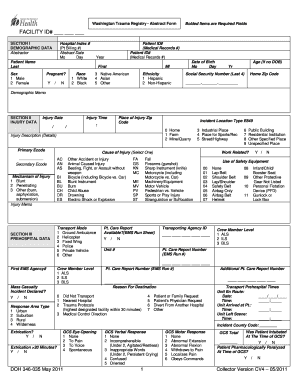
Doh Forms


What is the DOH Forms
The DOH downloadable forms version 5 are essential documents used for various administrative purposes within the Department of Health. These forms are designed to facilitate the collection of necessary information for health-related applications, reporting, and compliance. They serve as a standardized method for individuals and organizations to submit information to health authorities, ensuring that all submissions meet regulatory requirements.
How to Use the DOH Forms
Using the DOH forms effectively involves several steps. First, download the appropriate form from the official source. Ensure that you have the latest version, as outdated forms may not be accepted. Next, fill out the form accurately, providing all required information. It's crucial to read the instructions carefully to avoid mistakes. Once completed, you can submit the form as specified, whether online, by mail, or in person, depending on the guidelines provided for that specific form.
Steps to Complete the DOH Forms
Completing the DOH forms involves a systematic approach to ensure accuracy and compliance. Follow these steps:
- Download the correct version of the form from the official website.
- Review the instructions provided with the form to understand the requirements.
- Fill in all required fields, ensuring your information is accurate and complete.
- Double-check for any errors or omissions before finalizing the document.
- Submit the completed form through the designated method.
Legal Use of the DOH Forms
The legal use of the DOH forms is governed by specific regulations that ensure their validity. These forms are considered legally binding when completed correctly and submitted according to the established guidelines. Compliance with federal and state regulations is essential, as improper use can lead to penalties or rejection of the submission. Utilizing a secure platform for electronic signatures can further enhance the legal standing of the completed forms.
Key Elements of the DOH Forms
Key elements of the DOH forms include the following:
- Identification Information: Personal details such as name, address, and contact information.
- Purpose of the Form: A clear statement regarding the reason for submission.
- Signature Section: A designated area for the applicant's signature, which may include an electronic signature option.
- Date of Submission: The date when the form is completed and submitted.
Form Submission Methods
The DOH forms can typically be submitted through various methods, accommodating different preferences and situations. Common submission methods include:
- Online Submission: Many forms can be filled out and submitted electronically through the Department of Health's website.
- Mail: Printed forms can be mailed to the appropriate department address as specified in the form instructions.
- In-Person Submission: Some forms may require or allow for in-person submission at designated health department offices.
Quick guide on how to complete doh forms
Prepare Doh Forms effortlessly on any device
Digital document management has gained traction among businesses and individuals. It offers a perfect eco-friendly substitute for conventional printed and signed documents, as you can easily find the right form and securely keep it online. airSlate SignNow provides you with all the tools needed to create, modify, and electronically sign your documents swiftly without delays. Manage Doh Forms on any device using the airSlate SignNow Android or iOS applications and streamline any document-related process today.
How to modify and electronically sign Doh Forms with ease
- Find Doh Forms and click Get Form to initiate.
- Utilize the tools we offer to fill out your form.
- Emphasize important sections of your documents or redact sensitive details with the tools that airSlate SignNow provides specifically for that purpose.
- Create your electronic signature using the Sign feature, which takes mere seconds and holds the same legal validity as a conventional wet ink signature.
- Review all the information and click on the Done button to save your changes.
- Choose your preferred delivery method for your form, whether by email, text message (SMS), invite link, or download it to your computer.
Eliminate worries about lost or misplaced files, tedious form navigation, or mistakes that necessitate printing new document versions. airSlate SignNow addresses all your document management needs in just a few clicks from any device you choose. Modify and electronically sign Doh Forms and ensure excellent communication at every stage of the form preparation process with airSlate SignNow.
Create this form in 5 minutes or less
Create this form in 5 minutes!
How to create an eSignature for the doh forms
The way to make an eSignature for a PDF document online
The way to make an eSignature for a PDF document in Google Chrome
The way to generate an eSignature for signing PDFs in Gmail
The way to make an electronic signature right from your smart phone
The way to make an eSignature for a PDF document on iOS
The way to make an electronic signature for a PDF on Android OS
People also ask
-
What are the key features of doH downloadable forms version 5?
The doH downloadable forms version 5 offers a streamlined interface for filling out essential forms effortlessly. It includes features such as autofill options, secure eSignature capabilities, and easy document sharing. This version ensures users can quickly access and manage their forms without hassle.
-
How does doH downloadable forms version 5 enhance productivity?
With doH downloadable forms version 5, users can complete, share, and sign documents faster than ever. By automating tedious processes, this version helps businesses save time and reduce errors, ultimately boosting overall productivity. The easy-to-navigate design ensures that even those with minimal tech experience can utilize it effectively.
-
Is there a trial available for doH downloadable forms version 5?
Yes, airSlate SignNow offers a free trial for doH downloadable forms version 5, allowing prospective customers to explore its features without any commitments. This trial period enables users to assess how the platform meets their needs and whether it integrates seamlessly into their workflow.
-
What is the pricing structure for doH downloadable forms version 5?
The pricing structure for doH downloadable forms version 5 is designed to be affordable for businesses of all sizes. Users can choose from various plans based on their needs, ensuring that there is a suitable option for everyone. Additionally, bulk pricing discounts are available for larger organizations.
-
Can doH downloadable forms version 5 integrate with other software?
Yes, doH downloadable forms version 5 can easily integrate with various software and platforms, enhancing its functionality. Popular integrations include CRM systems, file storage solutions, and project management tools. This interoperability helps streamline processes and improves overall user experience.
-
What types of documents can be created with doH downloadable forms version 5?
With doH downloadable forms version 5, users can create a wide variety of documents, including contracts, invoices, and application forms. The platform allows customization to meet specific needs, ensuring each document adheres to company standards. This versatility makes it useful for various industries.
-
How secure is doH downloadable forms version 5?
Security is a top priority for doH downloadable forms version 5. The service employs advanced encryption protocols and secure access features to protect sensitive information. Users can confidently manage and eSign documents, knowing that their data is safeguarded against unauthorized access.
Get more for Doh Forms
- Form 8 employment pass sponsorship application form
- Msf4371 rev 0519 form
- Httpsapi2ilovepdfcomv1download pinterest form
- Request check the box to indicate if you are requesting a letter of certification or a transcript of hours earned form
- You can complete and submit this form online at www
- Sf500 budgeting loan claim form you can fill in on screen print and sign with a pen
- Move form social services
- Building permit application form ministry of works transport
Find out other Doh Forms
- How To eSign Vermont Non-Profit Presentation
- How Do I eSign Hawaii Orthodontists PDF
- How Can I eSign Colorado Plumbing PDF
- Can I eSign Hawaii Plumbing PDF
- How Do I eSign Hawaii Plumbing Form
- Can I eSign Hawaii Plumbing Form
- How To eSign Hawaii Plumbing Word
- Help Me With eSign Hawaii Plumbing Document
- How To eSign Hawaii Plumbing Presentation
- How To eSign Maryland Plumbing Document
- How Do I eSign Mississippi Plumbing Word
- Can I eSign New Jersey Plumbing Form
- How Can I eSign Wisconsin Plumbing PPT
- Can I eSign Colorado Real Estate Form
- How To eSign Florida Real Estate Form
- Can I eSign Hawaii Real Estate Word
- How Do I eSign Hawaii Real Estate Word
- How To eSign Hawaii Real Estate Document
- How Do I eSign Hawaii Real Estate Presentation
- How Can I eSign Idaho Real Estate Document