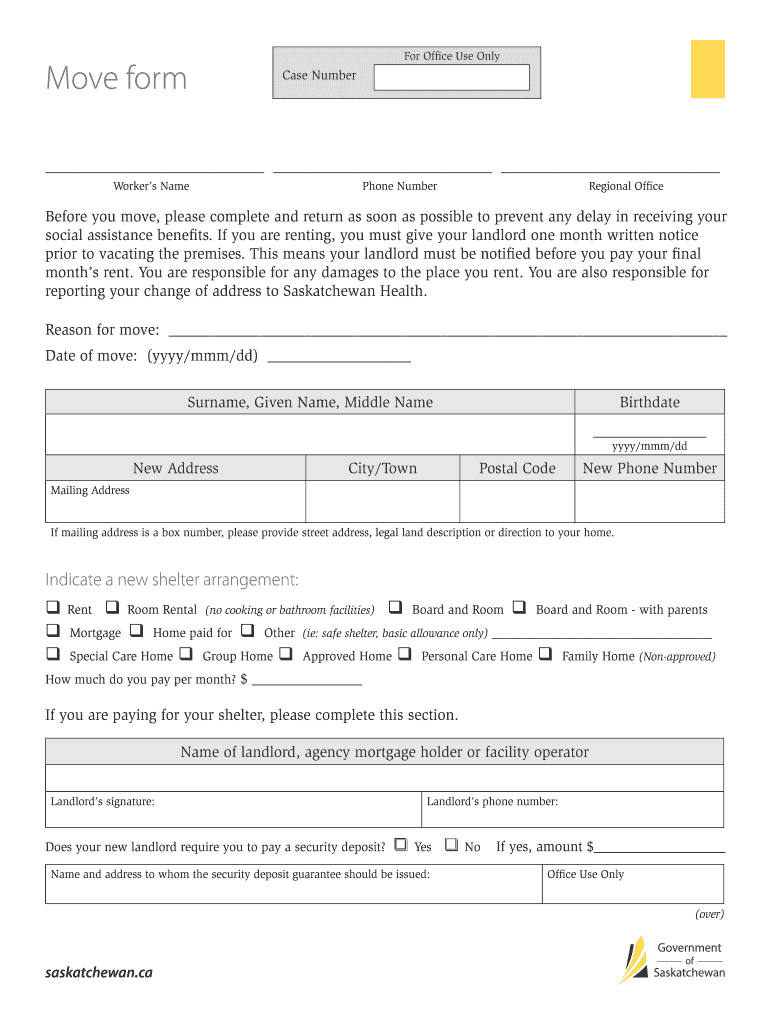
Move Form Social Services 2011


What is the Move Form Social Services
The Move Form Social Services is a document used by individuals receiving social assistance in Canada to notify the relevant authorities about their change of address. This form ensures that benefits and services continue without interruption during the transition to a new residence. It is essential for maintaining accurate records and ensuring that assistance is directed to the correct location.
How to use the Move Form Social Services
Using the Move Form Social Services involves several straightforward steps. First, obtain the form from the appropriate social services office or their website. Next, fill out the required fields, including your personal information and details about your new address. After completing the form, submit it according to the instructions provided, which may include online submission, mailing, or delivering it in person to your local office.
Steps to complete the Move Form Social Services
Completing the Move Form Social Services requires careful attention to detail. Follow these steps for a successful submission:
- Gather necessary information, such as your current address, new address, and social assistance identification number.
- Fill out the form accurately, ensuring that all required fields are completed.
- Review the form for any errors or omissions.
- Submit the form using the designated method, ensuring it reaches the appropriate office.
Legal use of the Move Form Social Services
The legal use of the Move Form Social Services is crucial for ensuring compliance with social assistance regulations. This form must be submitted in a timely manner to avoid any disruptions in benefits. Failure to notify the relevant authorities about a change of address may result in penalties or delays in receiving assistance. It is important to keep copies of submitted forms for personal records.
Required Documents
When completing the Move Form Social Services, certain documents may be required to support your application. These may include:
- Proof of identity, such as a government-issued ID.
- Documentation of your current address, such as a utility bill or lease agreement.
- Any relevant correspondence from the social services office regarding your assistance.
Form Submission Methods
The Move Form Social Services can typically be submitted through various methods to accommodate different preferences. Options may include:
- Online submission through the social services website.
- Mailing the completed form to your local social services office.
- Delivering the form in person to ensure immediate processing.
Quick guide on how to complete move form social services
Effortlessly Prepare Move Form Social Services on Any Device
Digital document management has gained traction among companies and individuals. It serves as an ideal environmentally friendly substitute for conventional printed and signed papers, allowing you to locate the appropriate template and securely store it online. airSlate SignNow equips you with all the necessary tools to create, modify, and electronically sign your documents quickly and efficiently. Manage Move Form Social Services on any platform with the airSlate SignNow apps for Android or iOS and enhance your document-oriented workflow today.
The simplest way to modify and eSign Move Form Social Services effortlessly
- Locate Move Form Social Services and then click Get Form to begin.
- Utilize the features we offer to fill out your document.
- Emphasize key sections of your files or redact sensitive information with tools specifically designed for this purpose by airSlate SignNow.
- Generate your eSignature using the Sign feature, which takes mere seconds and holds the same legal validity as a traditional handwritten signature.
- Review the details and click on the Done button to finalize your edits.
- Choose your preferred method to send your document, whether through email, text message (SMS), an invitation link, or download it to your computer.
Eliminate the hassle of lost or misplaced files, tedious form searches, or mistakes that necessitate printing new copies. airSlate SignNow fulfills all your document management needs in just a few clicks from your device of choice. Revise and eSign Move Form Social Services to ensure outstanding communication throughout your document preparation process with airSlate SignNow.
Create this form in 5 minutes or less
Find and fill out the correct move form social services
Create this form in 5 minutes!
How to create an eSignature for the move form social services
The best way to create an eSignature for a PDF document online
The best way to create an eSignature for a PDF document in Google Chrome
The best way to generate an eSignature for signing PDFs in Gmail
The way to generate an electronic signature straight from your smart phone
The way to generate an eSignature for a PDF document on iOS
The way to generate an electronic signature for a PDF document on Android OS
People also ask
-
What is the Canada Post moving form?
The Canada Post moving form is an essential document that allows you to update your address with Canada Post efficiently. By filling out this form, you ensure that your mail is redirected to your new address without delays. airSlate SignNow simplifies this process, allowing you to eSign and send the form quickly.
-
How can I fill out the Canada Post moving form using airSlate SignNow?
Filling out the Canada Post moving form with airSlate SignNow is straightforward. Simply access the template, input your new address information, and eSign the document. Our platform offers an intuitive interface that makes completing and sending the form hassle-free.
-
Are there any fees associated with using the Canada Post moving form through airSlate SignNow?
Using airSlate SignNow for the Canada Post moving form is cost-effective. While Canada Post may have its own fees for mail forwarding services, airSlate SignNow offers a free trial and affordable plans for eSigning documents. This way, you can manage your moving paperwork without incurring excessive costs.
-
What features does airSlate SignNow offer for managing the Canada Post moving form?
airSlate SignNow provides robust features for the Canada Post moving form, including template storage, eSigning capabilities, and real-time tracking of document status. You can easily customize the form and resend it if necessary, ensuring your address update is handled smoothly and efficiently.
-
Can I integrate the Canada Post moving form with other applications through airSlate SignNow?
Yes, airSlate SignNow allows you to integrate the Canada Post moving form with various applications. You can connect it with CRM systems, cloud storage solutions, and other business tools to streamline the process of address updating. This integration enhances workflow efficiency and helps keep all your documents organized.
-
What are the benefits of using airSlate SignNow for the Canada Post moving form?
The primary benefits of using airSlate SignNow for the Canada Post moving form include ease of use, quick eSigning capabilities, and the ability to track document statuses. Additionally, it enhances collaboration by allowing multiple users to contribute to the form, ensuring your address change is properly documented.
-
Is the Canada Post moving form secure when using airSlate SignNow?
Absolutely! Security is a top priority at airSlate SignNow. When you use our platform to complete the Canada Post moving form, your data is encrypted, ensuring confidentiality and compliance with legal standards, so you can trust that your personal information is well-protected.
Get more for Move Form Social Services
Find out other Move Form Social Services
- Sign California Government Job Offer Now
- How Do I Sign Colorado Government Cease And Desist Letter
- How To Sign Connecticut Government LLC Operating Agreement
- How Can I Sign Delaware Government Residential Lease Agreement
- Sign Florida Government Cease And Desist Letter Online
- Sign Georgia Government Separation Agreement Simple
- Sign Kansas Government LLC Operating Agreement Secure
- How Can I Sign Indiana Government POA
- Sign Maryland Government Quitclaim Deed Safe
- Sign Louisiana Government Warranty Deed Easy
- Sign Government Presentation Massachusetts Secure
- How Can I Sign Louisiana Government Quitclaim Deed
- Help Me With Sign Michigan Government LLC Operating Agreement
- How Do I Sign Minnesota Government Quitclaim Deed
- Sign Minnesota Government Affidavit Of Heirship Simple
- Sign Missouri Government Promissory Note Template Fast
- Can I Sign Missouri Government Promissory Note Template
- Sign Nevada Government Promissory Note Template Simple
- How To Sign New Mexico Government Warranty Deed
- Help Me With Sign North Dakota Government Quitclaim Deed