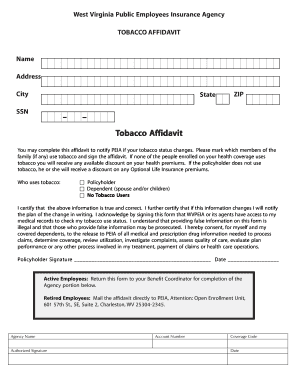
Wv Peia Tobacco Affidavit Form


What is the WV PEIA Tobacco Affidavit
The WV PEIA Tobacco Affidavit is a legal document required by the Public Employees Insurance Agency (PEIA) in West Virginia. This affidavit serves to confirm an individual's tobacco use status, which can affect their health insurance premiums. By submitting this form, employees can declare whether they use tobacco products, and this declaration impacts their insurance costs. Understanding the purpose of this affidavit is essential for employees covered under PEIA, as it directly relates to their health insurance benefits and financial responsibilities.
Steps to Complete the WV PEIA Tobacco Affidavit
Completing the WV PEIA Tobacco Affidavit involves several straightforward steps. First, gather necessary personal information, including your name, address, and PEIA identification number. Next, indicate your tobacco use status by selecting the appropriate option, whether you are a user or non-user. After filling out the form, review all entries for accuracy. Finally, submit the completed affidavit through the designated method, ensuring it reaches the PEIA office within the required timeframe to avoid any penalties.
How to Obtain the WV PEIA Tobacco Affidavit
The WV PEIA Tobacco Affidavit can be obtained through several channels. Employees can access the form online via the PEIA website or request a physical copy from their human resources department. It is essential to ensure that you are using the most current version of the affidavit, as outdated forms may not be accepted. Additionally, employees should verify any specific instructions or requirements that may accompany the form to ensure compliance with PEIA guidelines.
Legal Use of the WV PEIA Tobacco Affidavit
The legal use of the WV PEIA Tobacco Affidavit is governed by state regulations and PEIA policies. When completed accurately and submitted on time, the affidavit serves as a legally binding declaration of tobacco use status. It is crucial for employees to understand that providing false information on this affidavit can lead to penalties, including increased insurance premiums or loss of coverage. Therefore, honesty and accuracy in completing this form are paramount to maintain compliance with PEIA regulations.
Key Elements of the WV PEIA Tobacco Affidavit
Several key elements are essential for the WV PEIA Tobacco Affidavit to be valid. These include the individual's full name, PEIA identification number, and a clear declaration of tobacco use status. The form may also require a signature and date to authenticate the information provided. Ensuring that all required fields are filled out completely and accurately is vital for the affidavit's acceptance by PEIA.
Form Submission Methods
The WV PEIA Tobacco Affidavit can be submitted through various methods to accommodate employee preferences. Common submission methods include online submission via the PEIA portal, mailing a printed copy to the PEIA office, or delivering it in person to the appropriate department. Each method has specific guidelines and deadlines, so it is important for employees to choose the option that best suits their needs while ensuring timely submission.
Quick guide on how to complete wv peia tobacco affidavit
Complete Wv Peia Tobacco Affidavit effortlessly on any device
Digital document management has become increasingly popular among businesses and individuals. It offers a superb eco-friendly substitute for traditional printed and signed documents, as you can access the necessary form and securely save it online. airSlate SignNow equips you with all the resources required to create, modify, and eSign your documents swiftly without any delays. Manage Wv Peia Tobacco Affidavit on any device using the airSlate SignNow Android or iOS applications and streamline any document-related process today.
The most effective way to modify and eSign Wv Peia Tobacco Affidavit effortlessly
- Obtain Wv Peia Tobacco Affidavit and click Get Form to begin.
- Utilize the tools we offer to fill out your form.
- Highlight pertinent sections of your documents or redact sensitive information using tools specifically designed for that purpose by airSlate SignNow.
- Create your signature using the Sign tool, which takes mere seconds and holds the same legal standing as a traditional wet ink signature.
- Review all the information and click the Done button to save your modifications.
- Select your preferred method to share your form, via email, text message (SMS), or invitation link, or download it to your computer.
Forget about lost or misplaced files, tedious form searching, or mistakes that require printing new document copies. airSlate SignNow addresses all your document management needs in just a few clicks from any device of your choice. Modify and eSign Wv Peia Tobacco Affidavit to ensure excellent communication at every stage of your form preparation process with airSlate SignNow.
Create this form in 5 minutes or less
Create this form in 5 minutes!
How to create an eSignature for the wv peia tobacco affidavit
The way to make an eSignature for your PDF document online
The way to make an eSignature for your PDF document in Google Chrome
The way to make an electronic signature for signing PDFs in Gmail
The way to make an electronic signature straight from your smart phone
The way to make an electronic signature for a PDF document on iOS
The way to make an electronic signature for a PDF document on Android OS
People also ask
-
What is the wv peia tobacco form and why is it important?
The wv peia tobacco form is a document required for individuals covered under the West Virginia Public Employees Insurance Agency. Completing this form is essential for managing tobacco use-related costs and ensuring compliance with insurance regulations.
-
How can airSlate SignNow help me with the wv peia tobacco form?
airSlate SignNow simplifies the process of completing and submitting the wv peia tobacco form. With our platform, you can easily fill out the necessary information, eSign the document, and submit it electronically, saving you time and reducing paperwork.
-
Is there a cost associated with using airSlate SignNow for the wv peia tobacco form?
While airSlate SignNow offers various pricing plans, the cost of using our service for the wv peia tobacco form depends on your chosen subscription. We provide cost-effective solutions that can save you money in the long run by streamlining your document management process.
-
What features does airSlate SignNow offer for managing the wv peia tobacco form?
airSlate SignNow provides features like customizable templates, secure eSigning, and document tracking specifically for the wv peia tobacco form. Additionally, our user-friendly interface makes it easy for anyone to navigate through the eSigning process.
-
Can I integrate airSlate SignNow with other applications for processing the wv peia tobacco form?
Yes, airSlate SignNow supports integration with various applications to enhance the processing of the wv peia tobacco form. Whether you use CRM systems or cloud storage solutions, we make it easy to connect and streamline your workflow.
-
What are the benefits of using airSlate SignNow for the wv peia tobacco form?
Using airSlate SignNow for the wv peia tobacco form allows for faster processing, increased efficiency, and secure storage of your documents. Our platform helps you maintain compliance while minimizing the risk of errors associated with manual submissions.
-
How does airSlate SignNow ensure the security of the wv peia tobacco form?
airSlate SignNow prioritizes data security by employing advanced encryption and authentication methods for all documents, including the wv peia tobacco form. We ensure that your information remains confidential and protected throughout the signing process.
Get more for Wv Peia Tobacco Affidavit
- 2018 w 2 forms please visit www
- Truck driver application form
- 31519 employer intake form for public completion v21
- Cinemark jobs fill online printable fillable blankpdffiller form
- Authority to deduct form
- Forms human resources umass boston
- Beech bend application form
- Print name as shown on social security card form
Find out other Wv Peia Tobacco Affidavit
- How Can I eSign Texas Real Estate Form
- How To eSign Tennessee Real Estate Document
- How Can I eSign Wyoming Real Estate Form
- How Can I eSign Hawaii Police PDF
- Can I eSign Hawaii Police Form
- How To eSign Hawaii Police PPT
- Can I eSign Hawaii Police PPT
- How To eSign Delaware Courts Form
- Can I eSign Hawaii Courts Document
- Can I eSign Nebraska Police Form
- Can I eSign Nebraska Courts PDF
- How Can I eSign North Carolina Courts Presentation
- How Can I eSign Washington Police Form
- Help Me With eSignature Tennessee Banking PDF
- How Can I eSignature Virginia Banking PPT
- How Can I eSignature Virginia Banking PPT
- Can I eSignature Washington Banking Word
- Can I eSignature Mississippi Business Operations Document
- How To eSignature Missouri Car Dealer Document
- How Can I eSignature Missouri Business Operations PPT