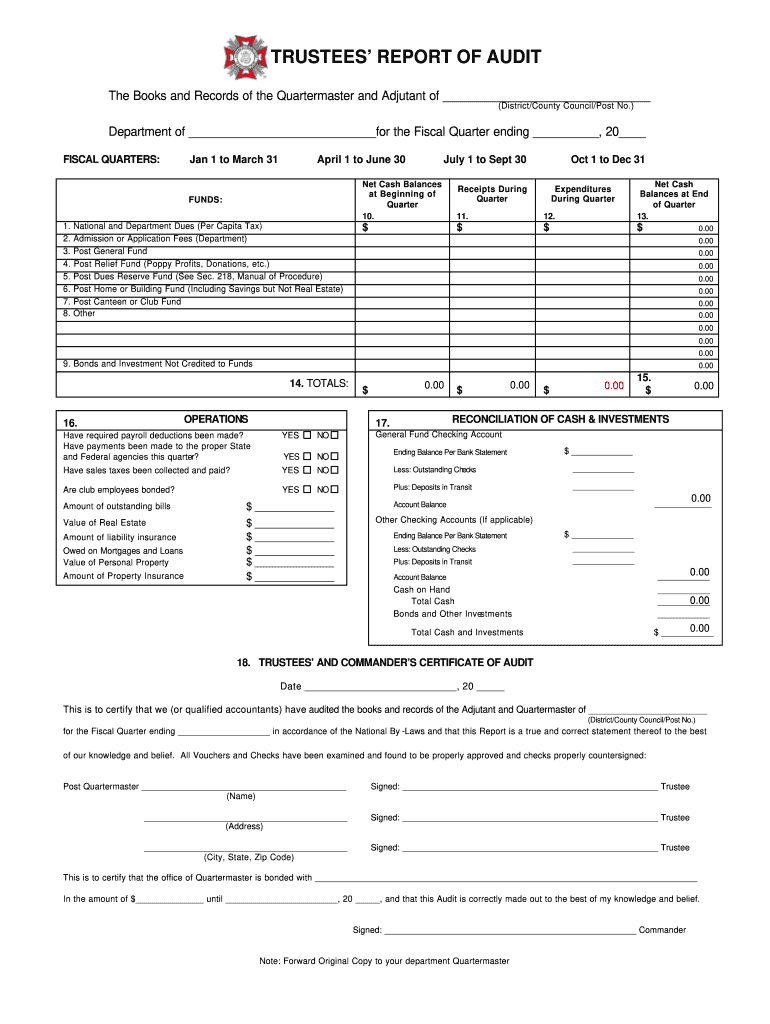
Vfw Trustees' Report of Audit Form Fillable


What is the VFW Trustees' Report of Audit Form Fillable
The VFW Trustees' Report of Audit form fillable is a crucial document used by the Veterans of Foreign Wars (VFW) to report financial audits conducted by trustees. This form is essential for maintaining transparency and accountability within the organization. It allows trustees to provide a detailed overview of the financial status, including income, expenditures, and any irregularities found during the audit process. The fillable format enables users to complete the form electronically, ensuring accuracy and ease of submission.
How to use the VFW Trustees' Report of Audit Form Fillable
Using the VFW Trustees' Report of Audit form fillable is straightforward. Start by downloading the form from a reliable source. Once you have the form, open it in a PDF reader that supports fillable forms. Enter the required information in the designated fields, such as financial figures and trustee details. After completing the form, review it for accuracy. Save the document to ensure your changes are not lost. Finally, submit the completed form according to your organization's guidelines, whether electronically or via mail.
Steps to complete the VFW Trustees' Report of Audit Form Fillable
Completing the VFW Trustees' Report of Audit form fillable involves several key steps:
- Download the form from a trusted source.
- Open the form in a compatible PDF reader.
- Fill in the required fields, including financial data and trustee information.
- Double-check all entries for accuracy and completeness.
- Save the filled form to your device.
- Submit the form as per your organization's submission guidelines.
Legal use of the VFW Trustees' Report of Audit Form Fillable
The VFW Trustees' Report of Audit form fillable holds legal significance as it serves as an official record of financial audits. For the report to be legally binding, it must be completed accurately and submitted in accordance with the VFW’s regulations. Compliance with relevant laws, such as the ESIGN Act, ensures that electronic signatures and submissions are recognized as valid. This legal framework supports the integrity of the document and protects the interests of the organization and its members.
Key elements of the VFW Trustees' Report of Audit Form Fillable
Several key elements are essential to the VFW Trustees' Report of Audit form fillable:
- Trustee Information: Names and positions of the trustees conducting the audit.
- Financial Summary: Detailed accounts of income, expenses, and any discrepancies found during the audit.
- Signatures: Required signatures from trustees to validate the report.
- Date of Audit: The date when the audit was conducted, ensuring timely reporting.
Form Submission Methods
The VFW Trustees' Report of Audit form fillable can be submitted through various methods, depending on the organization's preferences. Common submission methods include:
- Online Submission: Many organizations allow electronic submission through their websites or secure portals.
- Mail: Completed forms can be printed and sent via postal mail to the designated address.
- In-Person: Some organizations may require trustees to submit the form in person during meetings or designated events.
Quick guide on how to complete vfw trustees report of audit form fillable
Complete Vfw Trustees' Report Of Audit Form Fillable effortlessly on any device
Web-based document management has become increasingly popular among businesses and individuals. It offers an ideal eco-friendly substitute for traditional printed and signed documents, as you can easily locate the appropriate form and securely keep it online. airSlate SignNow provides all the resources necessary to create, edit, and eSign your documents swiftly without delays. Manage Vfw Trustees' Report Of Audit Form Fillable on any device using airSlate SignNow’s Android or iOS applications, and streamline any document-related task today.
How to modify and eSign Vfw Trustees' Report Of Audit Form Fillable with ease
- Locate Vfw Trustees' Report Of Audit Form Fillable and click Get Form to begin.
- Utilize the tools we offer to fill out your document.
- Highlight important sections of the documents or redact sensitive information with tools that airSlate SignNow provides specifically for that purpose.
- Create your eSignature using the Sign tool, which takes mere seconds and carries the same legal validity as a conventional handwritten signature.
- Review all the details and then click the Done button to save your changes.
- Choose how you wish to send your form—via email, text message (SMS), invitation link, or download it to your computer.
Forget about lost or misplaced documents, tedious form searching, or mistakes that necessitate printing new document copies. airSlate SignNow addresses your document management needs in just a few clicks from any device you prefer. Modify and eSign Vfw Trustees' Report Of Audit Form Fillable and ensure effective communication throughout the form preparation process with airSlate SignNow.
Create this form in 5 minutes or less
Create this form in 5 minutes!
How to create an eSignature for the vfw trustees report of audit form fillable
How to create an electronic signature for your PDF in the online mode
How to create an electronic signature for your PDF in Chrome
How to generate an electronic signature for putting it on PDFs in Gmail
The best way to create an eSignature straight from your smart phone
How to create an electronic signature for a PDF on iOS devices
The best way to create an eSignature for a PDF document on Android OS
People also ask
-
What are VFW fillable forms?
VFW fillable forms are digital documents designed for veterans and their families to streamline the process of filling out and submitting forms. These forms allow users to enter information directly into the fields, ensuring accuracy and efficiency. By using airSlate SignNow, you can easily create, manage, and eSign your VFW fillable forms, making the entire process more convenient.
-
How does airSlate SignNow improve the use of VFW fillable forms?
airSlate SignNow enhances the use of VFW fillable forms by providing an intuitive platform for document management and electronic signatures. Users can quickly fill out, save, and share forms without printing or scanning. This not only saves time but also ensures secure and efficient handling of sensitive information.
-
Are VFW fillable forms secure with airSlate SignNow?
Yes, VFW fillable forms are secure when using airSlate SignNow. The platform employs advanced encryption protocols to protect your data and ensure that your documents are safe from unauthorized access. You can confidently manage and sign your VFW forms knowing that security is a top priority.
-
Can I integrate airSlate SignNow with other tools while using VFW fillable forms?
Absolutely! airSlate SignNow allows for seamless integration with a variety of third-party applications and tools. This means you can easily link your VFW fillable forms with your preferred CRM, cloud storage, and productivity applications, streamlining your workflow and enhancing efficiency.
-
What pricing options are available for using VFW fillable forms with airSlate SignNow?
airSlate SignNow offers various pricing plans tailored to different needs, making it easy to use VFW fillable forms at a manageable cost. Whether you are an individual user or a business, you’ll find a plan that suits your budget and the volume of documents you need to handle. Explore the plans to find the perfect fit for your requirements.
-
Can I track the progress of my VFW fillable forms with airSlate SignNow?
Yes, airSlate SignNow provides tracking features that enable you to monitor the status of your VFW fillable forms. You can easily check whether forms have been viewed, filled out, or signed, giving you complete visibility over your document workflows. This feature helps you stay organized and ensures timely completion of important forms.
-
How do I get started with airSlate SignNow for VFW fillable forms?
Getting started with airSlate SignNow for VFW fillable forms is simple. You can sign up for an account on the airSlate SignNow website and access a range of resources, including templates and tutorials. Once you're set up, you can easily create and manage your VFW fillable forms to streamline your documentation process.
Get more for Vfw Trustees' Report Of Audit Form Fillable
Find out other Vfw Trustees' Report Of Audit Form Fillable
- How To Integrate Sign in Banking
- How To Use Sign in Banking
- Help Me With Use Sign in Banking
- Can I Use Sign in Banking
- How Do I Install Sign in Banking
- How To Add Sign in Banking
- How Do I Add Sign in Banking
- How Can I Add Sign in Banking
- Can I Add Sign in Banking
- Help Me With Set Up Sign in Government
- How To Integrate eSign in Banking
- How To Use eSign in Banking
- How To Install eSign in Banking
- How To Add eSign in Banking
- How To Set Up eSign in Banking
- How To Save eSign in Banking
- How To Implement eSign in Banking
- How To Set Up eSign in Construction
- How To Integrate eSign in Doctors
- How To Use eSign in Doctors