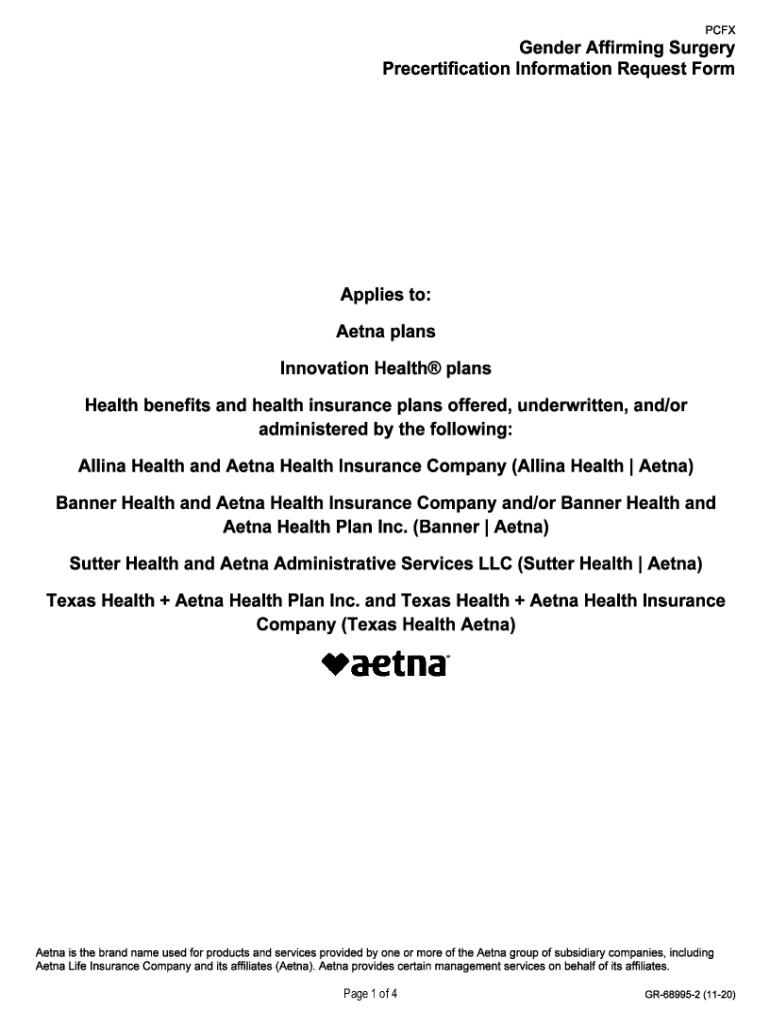
Gender Reassignment Form 2020


What is the Texas Reassignment Form
The Texas reassignment form is a legal document used primarily for individuals seeking to change their gender designation on official records. This form is essential for ensuring that personal identification documents reflect an individual's gender identity. It is often required for various legal processes, including name changes and updates to driver's licenses, birth certificates, and other official documents. Understanding the purpose and requirements of this form is crucial for anyone navigating the reassignment process.
How to Obtain the Texas Reassignment Form
To obtain the Texas reassignment form, individuals can typically access it through state government websites or local health departments. The form may also be available at legal aid organizations that assist with gender identity issues. It is important to ensure that the version of the form being used is the most current, as regulations and requirements may change over time.
Steps to Complete the Texas Reassignment Form
Completing the Texas reassignment form involves several key steps:
- Gather necessary personal information, including your current name, gender, and any previous names.
- Provide documentation that supports your request, such as medical records or a letter from a healthcare provider.
- Fill out the form accurately, ensuring that all information is complete and correct.
- Review the form for any errors or omissions before submission.
- Submit the form according to the instructions provided, which may include mailing it to a specific address or submitting it in person.
Legal Use of the Texas Reassignment Form
The legal use of the Texas reassignment form is governed by state laws that protect the rights of individuals undergoing gender transition. This form must be completed and submitted in accordance with Texas regulations to ensure that the changes are legally recognized. It is advisable to consult with a legal professional who specializes in gender identity issues to ensure compliance with all legal requirements.
Key Elements of the Texas Reassignment Form
Key elements of the Texas reassignment form typically include:
- Personal identification information, including full name and date of birth.
- Current gender and requested gender.
- Signature of the individual requesting the change.
- Supporting documentation, which may include medical verification of gender transition.
Form Submission Methods
The Texas reassignment form can usually be submitted through various methods, including:
- Online submission through designated state portals, if available.
- Mailing the completed form to the appropriate state office.
- In-person submission at local government offices, such as the county clerk's office.
Eligibility Criteria
Eligibility criteria for submitting the Texas reassignment form generally include:
- Being a resident of Texas.
- Having undergone or currently undergoing gender transition.
- Providing appropriate documentation to support the request.
Quick guide on how to complete gender reassignment form
Effortlessly complete Gender Reassignment Form on any device
Digital document management has become increasingly popular among businesses and individuals. It serves as an ideal eco-friendly substitute for traditional printed and signed documents, allowing you to easily locate the right form and securely store it online. airSlate SignNow equips you with all the necessary tools to create, edit, and electronically sign your documents swiftly without any delays. Manage Gender Reassignment Form on any device using airSlate SignNow's Android or iOS applications and simplify any document-related process today.
How to edit and eSign Gender Reassignment Form effortlessly
- Obtain Gender Reassignment Form and click on Get Form to begin.
- Utilize the tools we offer to fill out your form.
- Emphasize pertinent sections of the documents or obscure sensitive information with tools specifically designed by airSlate SignNow for that purpose.
- Create your eSignature using the Sign tool, which takes mere seconds and carries the same legal validity as a conventional wet ink signature.
- Review all the details and click on the Done button to save your modifications.
- Choose your preferred method of delivery for your form, whether by email, SMS, invitation link, or download it to your computer.
Eliminate concerns about lost or misplaced documents, tedious form searches, or errors requiring new document prints. airSlate SignNow addresses your document management needs in just a few clicks from any device you prefer. Edit and eSign Gender Reassignment Form and maintain excellent communication throughout your form preparation process with airSlate SignNow.
Create this form in 5 minutes or less
Find and fill out the correct gender reassignment form
Create this form in 5 minutes!
How to create an eSignature for the gender reassignment form
The way to create an eSignature for a PDF document online
The way to create an eSignature for a PDF document in Google Chrome
The best way to generate an eSignature for signing PDFs in Gmail
The way to make an electronic signature straight from your smart phone
The best way to generate an eSignature for a PDF document on iOS
The way to make an electronic signature for a PDF document on Android OS
People also ask
-
What is a Texas reassignment form?
A Texas reassignment form is a document used to transfer ownership or rights from one party to another within the state of Texas. This form is essential for ensuring that all parties acknowledge the transfer, and airSlate SignNow simplifies this process with its electronic signing capabilities.
-
How does airSlate SignNow accommodate the Texas reassignment form?
airSlate SignNow provides a seamless way to create, send, and eSign Texas reassignment forms online. Our user-friendly platform makes it easy for businesses to manage their document workflows, ensuring that the reassignment process is quick and efficient.
-
Is the Texas reassignment form compliant with state regulations?
Yes, the Texas reassignment form created through airSlate SignNow is compliant with state regulations. Our solution ensures that all signatures are legally binding, maintaining the integrity and legality of your transactions.
-
What features does airSlate SignNow offer for managing Texas reassignment forms?
airSlate SignNow offers several features for managing Texas reassignment forms, including customizable templates, secure eSignatures, and automated reminders. These tools help to streamline the signing process, making it easy for all parties involved.
-
Can I integrate airSlate SignNow with other applications for my Texas reassignment forms?
Absolutely, airSlate SignNow integrates with various applications such as Google Drive, Salesforce, and more. This integration capability allows users to store and manage Texas reassignment forms conveniently within their existing workflows.
-
What are the pricing options for using airSlate SignNow for Texas reassignment forms?
airSlate SignNow offers competitive pricing plans that suit different business needs, enabling users to efficiently manage Texas reassignment forms without breaking the bank. You'll find plans tailored for individuals as well as teams, providing flexibility in how you use the service.
-
How secure is the airSlate SignNow platform for handling Texas reassignment forms?
The airSlate SignNow platform employs advanced security measures, including data encryption and secure access controls, to ensure that your Texas reassignment forms are protected. We prioritize the confidentiality and integrity of your documents at all times.
Get more for Gender Reassignment Form
- Horse identification chart form
- Form coh candidateofficeholder campaign finance report form coh candidateofficeholder campaign finance report
- Uskompasscomcavalon city hallavalon city hall avalon 90704 los angeles county po box 707 form
- Loler certificate template form
- Coj building permit application form
- Uline credit application form
- River heights veterinary clinic admission release form client patient date address correction yes no email address medical
- Plumbers report for insurance template form
Find out other Gender Reassignment Form
- Can I eSign New Jersey Job Description Form
- Can I eSign Hawaii Reference Checking Form
- Help Me With eSign Hawaii Acknowledgement Letter
- eSign Rhode Island Deed of Indemnity Template Secure
- eSign Illinois Car Lease Agreement Template Fast
- eSign Delaware Retainer Agreement Template Later
- eSign Arkansas Attorney Approval Simple
- eSign Maine Car Lease Agreement Template Later
- eSign Oregon Limited Power of Attorney Secure
- How Can I eSign Arizona Assignment of Shares
- How To eSign Hawaii Unlimited Power of Attorney
- How To eSign Louisiana Unlimited Power of Attorney
- eSign Oklahoma Unlimited Power of Attorney Now
- How To eSign Oregon Unlimited Power of Attorney
- eSign Hawaii Retainer for Attorney Easy
- How To eSign Texas Retainer for Attorney
- eSign Hawaii Standstill Agreement Computer
- How Can I eSign Texas Standstill Agreement
- How To eSign Hawaii Lease Renewal
- How Can I eSign Florida Lease Amendment