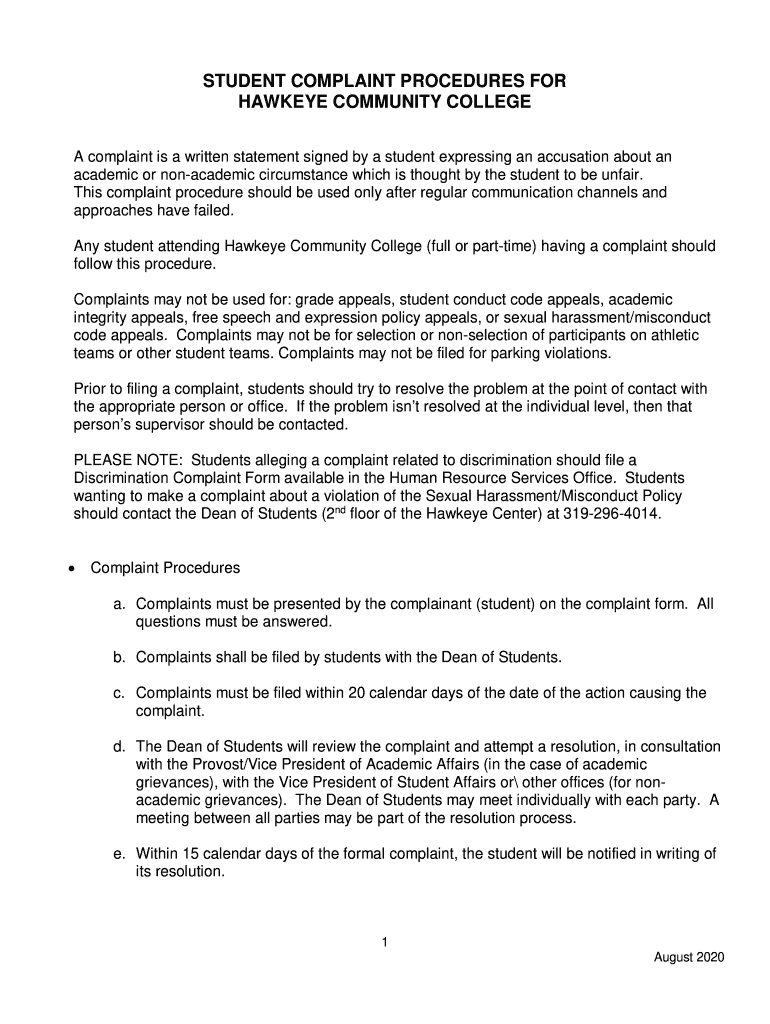
Student Complaint Form Hawkeye Community College 2020-2026


What is the Student Complaint Form Hawkeye Community College
The Student Complaint Form Hawkeye Community College is an official document designed for students to express their grievances related to academic or administrative issues. This form serves as a structured way for students to communicate their concerns, ensuring that each complaint is documented and addressed appropriately. It is essential for maintaining a healthy educational environment and upholding the institution's commitment to student welfare.
How to use the Student Complaint Form Hawkeye Community College
Using the Student Complaint Form involves several straightforward steps. First, students should obtain the form from the official Hawkeye Community College website or the student services office. Once you have the form, fill it out completely, providing all necessary details about your complaint, including specific incidents, dates, and any relevant parties involved. After completing the form, submit it according to the instructions provided, which may include online submission or handing it in at a designated office.
Steps to complete the Student Complaint Form Hawkeye Community College
Completing the Student Complaint Form requires careful attention to detail. Here are the steps to ensure your form is filled out correctly:
- Begin by clearly stating your name, student ID, and contact information at the top of the form.
- Describe the nature of your complaint in detail, including specific events and dates.
- Include any evidence or documentation that supports your complaint, such as emails or witness statements.
- Sign and date the form to confirm that the information provided is accurate and truthful.
- Submit the form as directed, ensuring you keep a copy for your records.
Legal use of the Student Complaint Form Hawkeye Community College
The legal use of the Student Complaint Form is crucial for ensuring that complaints are taken seriously and handled appropriately. When a student submits this form, it becomes part of the official record, which may be referenced in future proceedings if necessary. It is important to understand that the information provided must be truthful and accurate, as false statements could lead to disciplinary action. The form's legal standing is supported by the institution's policies and relevant educational laws.
Key elements of the Student Complaint Form Hawkeye Community College
Several key elements make up the Student Complaint Form, ensuring it captures all necessary information. These elements typically include:
- Student identification details, including name and ID number.
- A detailed description of the complaint, outlining the issue and any relevant context.
- Space for supporting documentation or evidence.
- Signature and date fields to confirm the authenticity of the submission.
Examples of using the Student Complaint Form Hawkeye Community College
Examples of situations where a student might use the Student Complaint Form include issues such as unfair grading practices, discrimination, harassment, or inadequate academic support. For instance, if a student feels they received an unjust grade due to bias, they can document their concerns through the form. This structured approach helps ensure that the complaint is taken seriously and addressed in accordance with the college's policies.
Quick guide on how to complete student complaint form hawkeye community college
Complete Student Complaint Form Hawkeye Community College effortlessly on any device
Online document management has become increasingly popular among businesses and individuals. It offers an ideal eco-friendly alternative to traditional printed and signed papers, allowing you to access the required form and securely store it online. airSlate SignNow equips you with all the tools necessary to create, modify, and electronically sign your documents swiftly and without delays. Manage Student Complaint Form Hawkeye Community College on any platform using airSlate SignNow apps for Android or iOS and streamline any document-related process today.
The easiest way to alter and electronically sign Student Complaint Form Hawkeye Community College effortlessly
- Find Student Complaint Form Hawkeye Community College and click Get Form to begin.
- Utilize the tools we provide to fill out your document.
- Highlight signNow sections of your documents or obscure sensitive information with tools that airSlate SignNow specifically offers for that purpose.
- Generate your electronic signature using the Sign feature, which takes just seconds and holds the same legal validity as a conventional wet ink signature.
- Review all the details and click on the Done button to save your modifications.
- Choose your preferred method to send your form, whether by email, SMS, or invitation link, or download it to your computer.
Say goodbye to lost or misplaced files, tedious form searching, or mistakes that require reprinting new document copies. airSlate SignNow addresses all your document management needs with just a few clicks from your chosen device. Alter and electronically sign Student Complaint Form Hawkeye Community College and ensure excellent communication at any stage of your form preparation process with airSlate SignNow.
Create this form in 5 minutes or less
Find and fill out the correct student complaint form hawkeye community college
Create this form in 5 minutes!
How to create an eSignature for the student complaint form hawkeye community college
The best way to create an eSignature for a PDF file online
The best way to create an eSignature for a PDF file in Google Chrome
The best way to create an electronic signature for signing PDFs in Gmail
The way to generate an electronic signature from your mobile device
The way to generate an eSignature for a PDF file on iOS
The way to generate an electronic signature for a PDF file on Android devices
People also ask
-
What is the hawkeye complaint process in airSlate SignNow?
The hawkeye complaint process in airSlate SignNow is designed to address any issues users may encounter promptly. If you have a concern, our dedicated support team will evaluate your feedback to improve your experience. Our commitment to customer satisfaction is our top priority, and we encourage users to report their hawkeye complaints directly through our support channels.
-
How can I resolve a hawkeye complaint quickly?
To resolve a hawkeye complaint efficiently, users can utilize our comprehensive Help Center for immediate assistance. If the issue persists, signNowing out to our customer support team via chat or email will initiate a faster response. We also welcome feedback regarding any hawkeye complaints to enhance our service further.
-
Are there any charges for submitting a hawkeye complaint?
No, submitting a hawkeye complaint through airSlate SignNow is completely free of charge. Our focus is to ensure that your concerns are addressed without any barriers. We believe that transparent communication about hawkeye complaints aids in improving our services and user satisfaction.
-
What features help prevent hawkeye complaints?
airSlate SignNow offers several features aimed at minimizing hawkeye complaints, including a user-friendly interface and robust document security. Automated reminders and real-time status tracking ensure users are always informed, signNowly reducing potential issues. By continuously enhancing our platform, we aim to limit hawkeye complaints effectively.
-
Can I integrate airSlate SignNow to address hawkeye complaints?
Yes, airSlate SignNow can be integrated with various applications to streamline the hawkeye complaint management process. This integration allows seamless data sharing and efficient tracking of complaints. By consolidating support tools, you can enhance your ability to manage hawkeye complaints effectively.
-
What are the benefits of using airSlate SignNow concerning hawkeye complaints?
Using airSlate SignNow helps reduce hawkeye complaints through its intuitive design and responsive support team. Our platform is built to minimize user frustration, ensuring that documents are processed smoothly. The added benefit of efficient compliance features also helps mitigate potential issues related to document handling, directly impacting hawkeye complaints.
-
How do I give feedback regarding my hawkeye complaint?
Feedback regarding your hawkeye complaint can be submitted directly through our website via the support section. You can fill out a feedback form or contact our support team via chat or email. We highly value user feedback, as it helps us improve our services and better understand hawkeye complaints.
Get more for Student Complaint Form Hawkeye Community College
Find out other Student Complaint Form Hawkeye Community College
- Sign Montana Non-Profit Warranty Deed Mobile
- Sign Nebraska Non-Profit Residential Lease Agreement Easy
- Sign Nevada Non-Profit LLC Operating Agreement Free
- Sign Non-Profit Document New Mexico Mobile
- Sign Alaska Orthodontists Business Plan Template Free
- Sign North Carolina Life Sciences Purchase Order Template Computer
- Sign Ohio Non-Profit LLC Operating Agreement Secure
- Can I Sign Ohio Non-Profit LLC Operating Agreement
- Sign South Dakota Non-Profit Business Plan Template Myself
- Sign Rhode Island Non-Profit Residential Lease Agreement Computer
- Sign South Carolina Non-Profit Promissory Note Template Mobile
- Sign South Carolina Non-Profit Lease Agreement Template Online
- Sign Oregon Life Sciences LLC Operating Agreement Online
- Sign Texas Non-Profit LLC Operating Agreement Online
- Can I Sign Colorado Orthodontists Month To Month Lease
- How Do I Sign Utah Non-Profit Warranty Deed
- Help Me With Sign Colorado Orthodontists Purchase Order Template
- Sign Virginia Non-Profit Living Will Fast
- How To Sign Virginia Non-Profit Lease Agreement Template
- How To Sign Wyoming Non-Profit Business Plan Template