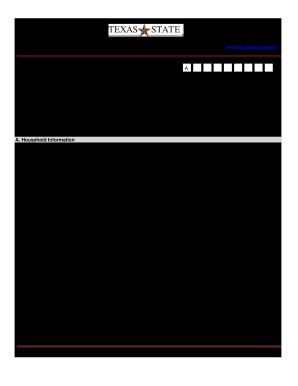
Tx Verification Worksheet Form


What is the Tx Verification Worksheet
The Tx Verification Worksheet is a crucial document for students applying for financial aid at Texas State University. It serves to verify the financial information provided on the Free Application for Federal Student Aid (FAFSA) or the Texas Application for State Financial Aid (TASFA). This worksheet helps ensure that the information is accurate and complete, which is essential for determining the eligibility for financial aid. The Tx Verification Worksheet includes sections for reporting income, tax information, and household size, allowing the university to assess the financial situation of the applicant effectively.
How to obtain the Tx Verification Worksheet
To obtain the Tx Verification Worksheet, students can visit the Texas State University financial aid website. The worksheet is typically available for download in a PDF format, allowing for easy access and printing. Students may also contact the financial aid office directly for assistance in acquiring the form. It is important to ensure that you are using the correct version of the worksheet that corresponds to the academic year for which you are applying for aid.
Steps to complete the Tx Verification Worksheet
Completing the Tx Verification Worksheet requires careful attention to detail. Here are the essential steps:
- Download the Tx Verification Worksheet from the Texas State University website.
- Gather all necessary documents, such as tax returns, W-2 forms, and proof of income.
- Fill out the worksheet accurately, ensuring all financial information matches the documents provided.
- Review the completed worksheet for any errors or omissions.
- Submit the worksheet to the financial aid office by the specified deadline, either online or in person.
Legal use of the Tx Verification Worksheet
The Tx Verification Worksheet is legally binding when completed and submitted as part of the financial aid application process. It is important for students to understand that providing false information on this form can lead to severe consequences, including the loss of financial aid eligibility and potential legal action. The information collected is protected under federal privacy laws, ensuring that it is used solely for the purpose of determining financial aid eligibility.
Key elements of the Tx Verification Worksheet
The Tx Verification Worksheet contains several key elements that are essential for accurate completion:
- Personal Information: Includes the student's name, student ID, and contact information.
- Income Information: Requires details about the student’s and parents’ income, including wages, benefits, and other sources.
- Household Size: Information about the number of people living in the household and their relationship to the student.
- Tax Information: Details regarding tax filing status and whether the student or parents filed taxes for the relevant year.
Form Submission Methods
Students have several options for submitting the Tx Verification Worksheet to Texas State University. The form can be submitted online through the university's financial aid portal, ensuring a quick and efficient process. Alternatively, students may choose to print the completed form and submit it in person at the financial aid office. Mail submission is also an option, but it is recommended to send the form via a traceable method to ensure it is received by the deadline. Each submission method has its own processing time, so students should plan accordingly.
Quick guide on how to complete tx verification worksheet
Complete Tx Verification Worksheet effortlessly on any device
Online document management has become increasingly popular among businesses and individuals. It offers an ideal eco-friendly alternative to conventional printed and signed documents, allowing you to find the correct form and securely store it online. airSlate SignNow equips you with all the necessary tools to create, modify, and electronically sign your documents quickly and without delays. Manage Tx Verification Worksheet on any device using airSlate SignNow's Android or iOS applications and enhance any document-focused process today.
How to modify and electronically sign Tx Verification Worksheet with ease
- Obtain Tx Verification Worksheet and then click Get Form to begin.
- Use the tools we provide to fill out your form.
- Highlight pertinent sections of your documents or obscure sensitive details with tools that airSlate SignNow specifically supplies for that purpose.
- Create your signature using the Sign tool, which takes only seconds and carries the same legal validity as a conventional wet ink signature.
- Verify all the information and then click the Done button to save your modifications.
- Decide how you want to share your form, via email, text message (SMS), or invitation link, or download it to your computer.
Forget about lost or misplaced files, slow form navigation, or errors that necessitate printing new document copies. airSlate SignNow meets all your document management needs in just a few clicks from any device of your choice. Modify and electronically sign Tx Verification Worksheet and ensure clear communication at any stage of the form preparation process with airSlate SignNow.
Create this form in 5 minutes or less
Create this form in 5 minutes!
How to create an eSignature for the tx verification worksheet
The best way to create an eSignature for your PDF file in the online mode
The best way to create an eSignature for your PDF file in Chrome
The best way to make an eSignature for putting it on PDFs in Gmail
The way to make an eSignature from your smartphone
The way to generate an electronic signature for a PDF file on iOS devices
The way to make an eSignature for a PDF file on Android
People also ask
-
What is the txst tasfa form and how does it work?
The txst tasfa form is an application used by Texas residents seeking financial aid for college. With airSlate SignNow, you can easily complete and eSign this form online, streamlining the process and ensuring your application is submitted on time.
-
How can airSlate SignNow help me complete the txst tasfa form?
AirSlate SignNow provides an intuitive platform to fill out the txst tasfa form quickly. Features like auto-fill, templates, and eSign capabilities make the form completion smooth and hassle-free, allowing you to focus on other important tasks.
-
Is there a cost associated with using airSlate SignNow for the txst tasfa form?
airSlate SignNow offers affordable pricing plans, which can provide considerable savings when completing your txst tasfa form. By reducing the time spent on paperwork, you can ultimately save money while ensuring a seamless eSigning experience.
-
What features make airSlate SignNow ideal for the txst tasfa form?
Key features of airSlate SignNow for the txst tasfa form include easy document tracking, customizable templates, and secure cloud storage. These tools allow you to manage the application process efficiently while keeping your information secure.
-
Can I integrate airSlate SignNow with other tools for the txst tasfa form?
Yes, airSlate SignNow seamlessly integrates with various applications, enhancing your experience while filling out the txst tasfa form. You can connect it with CRM systems, document management tools, and other services to streamline the entire process.
-
What benefits does eSigning the txst tasfa form provide?
eSigning the txst tasfa form through airSlate SignNow benefits you by making the submission process faster and more efficient. It eliminates the need for printing and scanning, saving time and ensuring that your form is submitted securely and on time.
-
Is my data secure when using airSlate SignNow for the txst tasfa form?
Absolutely! AirSlate SignNow employs advanced security protocols to ensure that your personal information submitted through the txst tasfa form is safely stored and transmitted. This gives you peace of mind while completing your financial aid application.
Get more for Tx Verification Worksheet
- Suite 200 rockville md 20852 phone 301 593 6554 fax 301 255 0461 form
- Veterinary certificate of examination owner please secure form
- Patient history form
- View html sec filingbrighthouse financial form
- Specialty pharmacy forms ampamp informationsynvisc one for
- 14electronicadvandsponsorship updated aw doc form
- Nemb form
- Huntington hospital tuition reimbursement application form
Find out other Tx Verification Worksheet
- How To eSign New Hampshire Car Dealer Purchase Order Template
- eSign New Jersey Car Dealer Arbitration Agreement Myself
- eSign North Carolina Car Dealer Arbitration Agreement Now
- eSign Ohio Car Dealer Business Plan Template Online
- eSign Ohio Car Dealer Bill Of Lading Free
- How To eSign North Dakota Car Dealer Residential Lease Agreement
- How Do I eSign Ohio Car Dealer Last Will And Testament
- Sign North Dakota Courts Lease Agreement Form Free
- eSign Oregon Car Dealer Job Description Template Online
- Sign Ohio Courts LLC Operating Agreement Secure
- Can I eSign Michigan Business Operations POA
- eSign Car Dealer PDF South Dakota Computer
- eSign Car Dealer PDF South Dakota Later
- eSign Rhode Island Car Dealer Moving Checklist Simple
- eSign Tennessee Car Dealer Lease Agreement Form Now
- Sign Pennsylvania Courts Quitclaim Deed Mobile
- eSign Washington Car Dealer Bill Of Lading Mobile
- eSign Wisconsin Car Dealer Resignation Letter Myself
- eSign Wisconsin Car Dealer Warranty Deed Safe
- eSign Business Operations PPT New Hampshire Safe