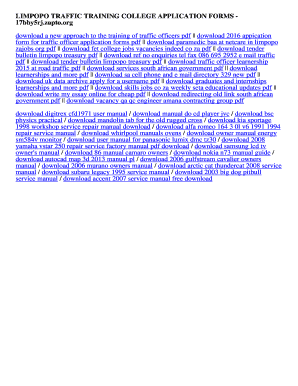
Traffic College Application Form


What is the Traffic College Application Form
The Traffic College Application Form is a crucial document for individuals seeking to enroll in traffic training programs. This form collects essential information about the applicant, including personal details, educational background, and any prior traffic-related offenses. It serves as the first step in the application process for various traffic officer training programs, such as those offered by the Manenu Traffic College.
How to use the Traffic College Application Form
Using the Traffic College Application Form involves several steps to ensure that all required information is accurately provided. Applicants should begin by downloading the form from the official traffic college website or obtaining it from the relevant traffic office. Once the form is in hand, applicants should carefully read the instructions, fill out all necessary fields, and gather any supporting documents required for submission. This may include identification, proof of residency, and any previous academic records.
Steps to complete the Traffic College Application Form
Completing the Traffic College Application Form requires attention to detail. Here are the key steps:
- Download or request the form: Ensure you have the latest version of the application form.
- Read the instructions: Familiarize yourself with the requirements and guidelines for filling out the form.
- Fill out the form: Provide accurate and complete information in all sections.
- Gather supporting documents: Collect any necessary documents that need to accompany your application.
- Review your application: Double-check for any errors or missing information before submission.
- Submit the application: Follow the specified submission method, whether online, by mail, or in person.
Legal use of the Traffic College Application Form
The legal use of the Traffic College Application Form is essential for ensuring that the application is valid and recognized by the relevant authorities. To be legally binding, the form must be completed accurately and submitted in accordance with state regulations. Additionally, eSignatures may be used to enhance the legitimacy of the application, provided that they comply with the Electronic Signatures in Global and National Commerce (ESIGN) Act and other applicable laws.
Required Documents
When submitting the Traffic College Application Form, applicants must include several required documents to support their application. Commonly required documents include:
- Proof of identity: A valid government-issued ID, such as a driver's license or passport.
- Proof of residency: Documents like utility bills or lease agreements that confirm the applicant's address.
- Academic records: Transcripts or diplomas from previous educational institutions, if applicable.
- Traffic violation records: Any documentation related to past traffic offenses, if required by the program.
Eligibility Criteria
Eligibility criteria for the Traffic College Application Form may vary depending on the specific program or institution. Generally, applicants must meet the following requirements:
- Age: Applicants typically need to be at least eighteen years old.
- Educational background: A high school diploma or equivalent is often required.
- Legal status: Applicants must be legally eligible to work in the United States.
- Clean driving record: Many programs require a clean or minimal traffic violation history.
Quick guide on how to complete traffic college application form 2021
Effortlessly Prepare Traffic College Application Form on Any Device
Managing documents online has gained signNow traction among businesses and individuals. It serves as an ideal environmentally friendly alternative to conventional printed and signed documents, as you can easily find the correct format and securely store it online. airSlate SignNow equips you with all the tools necessary to create, modify, and eSign your documents quickly without delays. Handle Traffic College Application Form on any platform using airSlate SignNow's Android or iOS applications and enhance any document-centric process today.
How to Edit and eSign Traffic College Application Form with Ease
- Find Traffic College Application Form and click Get Form to begin.
- Utilize the tools we provide to fill out your form.
- Emphasize key sections of your documents or obscure confidential information with tools that airSlate SignNow provides specifically for that purpose.
- Create your signature with the Sign tool, which takes mere seconds and holds the same legal significance as a conventional wet ink signature.
- Review the information and then click the Done button to save your updates.
- Choose how you want to send your form, via email, SMS, invite link, or download it to your computer.
Put an end to lost or misplaced documents, tedious form searching, or mistakes that necessitate printing new document versions. airSlate SignNow addresses your document management needs in just a few clicks from any device of your preference. Modify and eSign Traffic College Application Form and ensure exceptional communication at every stage of your form preparation process with airSlate SignNow.
Create this form in 5 minutes or less
Create this form in 5 minutes!
How to create an eSignature for the traffic college application form 2021
The best way to generate an eSignature for your PDF document online
The best way to generate an eSignature for your PDF document in Google Chrome
How to make an electronic signature for signing PDFs in Gmail
The best way to create an electronic signature right from your smart phone
How to create an electronic signature for a PDF document on iOS
The best way to create an electronic signature for a PDF on Android OS
People also ask
-
What are manenu traffic college photos, and how can they benefit my organization?
Manenu traffic college photos are specialized images used in traffic education and legal documents. By incorporating these detailed photos, organizations can enhance their training materials and provide clearer explanations of traffic scenarios, ultimately improving understanding and compliance.
-
How does airSlate SignNow support the sharing of manenu traffic college photos?
AirSlate SignNow allows users to easily upload and share manenu traffic college photos within their documents. This feature enables seamless collaboration and ensures that all parties have access to the same crucial visual information when handling traffic-related documents.
-
What pricing plans does airSlate SignNow offer for using manenu traffic college photos?
AirSlate SignNow offers various pricing plans that cater to different business needs, including those that require the use of manenu traffic college photos. Each plan provides access to features that enable efficient eSigning and document management, ensuring cost-effectiveness for all users.
-
Can I integrate airSlate SignNow with other platforms for managing manenu traffic college photos?
Yes, airSlate SignNow integrates seamlessly with multiple platforms, allowing users to manage manenu traffic college photos alongside other business tools. This integration streamlines the workflow and enhances document efficiency, making it easier for organizations to maintain compliance and improve productivity.
-
Are there any security measures in place when using manenu traffic college photos with airSlate SignNow?
Absolutely! AirSlate SignNow prioritizes security by employing advanced encryption methods to protect manenu traffic college photos and other sensitive documents. This ensures that your data remains secure and only accessible to authorized users, giving businesses peace of mind.
-
Can I create templates for documents that include manenu traffic college photos?
Yes, airSlate SignNow allows users to create customizable templates that can incorporate manenu traffic college photos. This feature simplifies the document creation process, enabling users to quickly generate consistent, professional documents that meet their specific needs.
-
What support is available if I have questions about integrating manenu traffic college photos?
AirSlate SignNow offers comprehensive customer support to assist users with any inquiries regarding the integration of manenu traffic college photos. Whether through live chat, email, or phone support, their dedicated team is ready to help ensure that your experience is smooth and efficient.
Get more for Traffic College Application Form
Find out other Traffic College Application Form
- eSign Hawaii Police Permission Slip Online
- eSign New Hampshire Sports IOU Safe
- eSign Delaware Courts Operating Agreement Easy
- eSign Georgia Courts Bill Of Lading Online
- eSign Hawaii Courts Contract Mobile
- eSign Hawaii Courts RFP Online
- How To eSign Hawaii Courts RFP
- eSign Hawaii Courts Letter Of Intent Later
- eSign Hawaii Courts IOU Myself
- eSign Hawaii Courts IOU Safe
- Help Me With eSign Hawaii Courts Cease And Desist Letter
- How To eSign Massachusetts Police Letter Of Intent
- eSign Police Document Michigan Secure
- eSign Iowa Courts Emergency Contact Form Online
- eSign Kentucky Courts Quitclaim Deed Easy
- How To eSign Maryland Courts Medical History
- eSign Michigan Courts Lease Agreement Template Online
- eSign Minnesota Courts Cease And Desist Letter Free
- Can I eSign Montana Courts NDA
- eSign Montana Courts LLC Operating Agreement Mobile