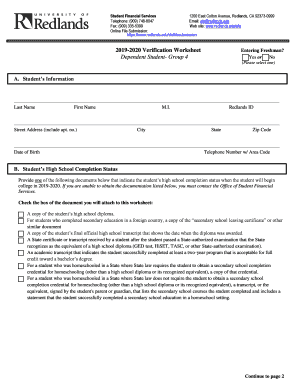
20 Verification Worksheet Entering Freshman? Dependent Form


What is the 20 Verification Worksheet Entering Freshman? Dependent
The 20 Verification Worksheet Entering Freshman? Dependent is a crucial document for students entering college for the first time. This form is part of the financial aid process and is used to verify the information provided on the Free Application for Federal Student Aid (FAFSA). It ensures that the financial details submitted are accurate and complete, which is essential for determining eligibility for federal student aid. The worksheet typically requires information about the student’s family, income, and household size.
Steps to complete the 20 Verification Worksheet Entering Freshman? Dependent
Completing the 20 Verification Worksheet Entering Freshman? Dependent involves several key steps:
- Gather necessary documents, including tax returns, W-2 forms, and other income records.
- Fill out the worksheet with accurate information regarding your family’s financial situation.
- Ensure that all required signatures are included, as missing signatures can delay processing.
- Review the completed worksheet for accuracy before submission.
- Submit the form to your school’s financial aid office by the specified deadline.
How to obtain the 20 Verification Worksheet Entering Freshman? Dependent
The 20 Verification Worksheet Entering Freshman? Dependent can typically be obtained from your college or university's financial aid office. Many institutions provide the form online through their financial aid portal. If you cannot find it online, contacting the financial aid office directly can help you receive a physical copy or guidance on how to access it electronically.
Legal use of the 20 Verification Worksheet Entering Freshman? Dependent
The legal use of the 20 Verification Worksheet Entering Freshman? Dependent is governed by federal regulations concerning financial aid. It is essential that the information provided on this worksheet is truthful and complete, as providing false information can lead to penalties, including loss of financial aid eligibility. The form must be submitted in compliance with the deadlines set by the institution and federal guidelines to ensure that students receive their financial aid in a timely manner.
Key elements of the 20 Verification Worksheet Entering Freshman? Dependent
Key elements of the 20 Verification Worksheet Entering Freshman? Dependent include:
- Student's personal information, such as name, Social Security number, and date of birth.
- Information about the student's parents, including income and tax filing status.
- Details regarding household size and the number of family members attending college.
- Any additional financial information as required by the institution.
Required Documents
To complete the 20 Verification Worksheet Entering Freshman? Dependent, you will need several documents, including:
- Most recent tax returns for both the student and parents.
- W-2 forms from employers.
- Records of any untaxed income, such as child support or veterans benefits.
- Bank statements and investment records if applicable.
Quick guide on how to complete 2019 20 verification worksheet entering freshman dependent
Complete 20 Verification Worksheet Entering Freshman? Dependent effortlessly on any device
Online document management has become increasingly popular among businesses and individuals. It offers an ideal eco-friendly alternative to conventional printed and signed papers, allowing you to find the correct form and securely store it online. airSlate SignNow provides you with all the necessary tools to create, modify, and eSign your documents quickly without delays. Manage 20 Verification Worksheet Entering Freshman? Dependent on any platform using the airSlate SignNow Android or iOS applications and simplify any document-based task today.
The easiest way to adjust and eSign 20 Verification Worksheet Entering Freshman? Dependent without any hassle
- Find 20 Verification Worksheet Entering Freshman? Dependent and click Get Form to begin.
- Utilize the tools we provide to complete your document.
- Emphasize important sections of your documents or obscure sensitive details with tools that airSlate SignNow offers specifically for that purpose.
- Create your signature using the Sign tool, which takes mere seconds and carries the same legal validity as a conventional wet ink signature.
- Review the information and click the Done button to save your changes.
- Choose how you would like to send your form, whether by email, SMS, or invitation link, or download it to your computer.
Say goodbye to lost or misplaced files, tedious form searches, or mistakes that require reprinting new document copies. airSlate SignNow meets your document management needs in just a few clicks from any device of your preference. Modify and eSign 20 Verification Worksheet Entering Freshman? Dependent to ensure outstanding communication at every stage of the form preparation process with airSlate SignNow.
Create this form in 5 minutes or less
Create this form in 5 minutes!
How to create an eSignature for the 2019 20 verification worksheet entering freshman dependent
The best way to generate an eSignature for a PDF document in the online mode
The best way to generate an eSignature for a PDF document in Chrome
How to generate an eSignature for putting it on PDFs in Gmail
How to create an eSignature from your mobile device
How to create an eSignature for a PDF document on iOS devices
How to create an eSignature for a PDF file on Android devices
People also ask
-
What is the 20 Verification Worksheet Entering Freshman? Dependent?
The 20 Verification Worksheet Entering Freshman? Dependent is a financial form that helps schools verify the financial information of incoming dependent students. It is essential for determining eligibility for financial aid and ensuring accurate processing of aid packages.
-
How can airSlate SignNow streamline the submission of the 20 Verification Worksheet Entering Freshman? Dependent?
With airSlate SignNow, you can easily send and eSign the 20 Verification Worksheet Entering Freshman? Dependent online, eliminating the need for physical paperwork. This efficient process ensures that documents are submitted quickly, reducing delays in financial aid processing.
-
What are the pricing options for using airSlate SignNow?
airSlate SignNow offers several pricing plans tailored to different business needs, starting with a free trial for new users. For comprehensive features and integrations, paid plans are available that include options for managing the 20 Verification Worksheet Entering Freshman? Dependent and other documents without hidden fees.
-
Are there any special features for managing the 20 Verification Worksheet Entering Freshman? Dependent in airSlate SignNow?
Yes, airSlate SignNow includes features such as customizable templates, automated reminders, and real-time tracking for the 20 Verification Worksheet Entering Freshman? Dependent. These tools help ensure that all necessary forms are completed correctly and timely.
-
Can I integrate airSlate SignNow with other software for processing the 20 Verification Worksheet Entering Freshman? Dependent?
Absolutely! airSlate SignNow offers seamless integrations with various software platforms such as CRM systems and document management tools, making it easy to process the 20 Verification Worksheet Entering Freshman? Dependent efficiently and effectively.
-
How does airSlate SignNow enhance document security for the 20 Verification Worksheet Entering Freshman? Dependent?
airSlate SignNow prioritizes document security by offering bank-level encryption and secure access controls. This ensures that all submitted forms, including the 20 Verification Worksheet Entering Freshman? Dependent, are protected from unauthorized access and data bsignNowes.
-
What benefits does airSlate SignNow provide for educational institutions regarding the 20 Verification Worksheet Entering Freshman? Dependent?
airSlate SignNow signNowly reduces the administrative burden on educational institutions by automating the eSigning and submission process for the 20 Verification Worksheet Entering Freshman? Dependent. This allows staff to focus on more critical tasks while ensuring compliance and accuracy in financial aid processing.
Get more for 20 Verification Worksheet Entering Freshman? Dependent
- Spousal accident disability form
- Program intake formspecial education complete all
- C ampamp a intake form 5818docx
- Joinpediatric orthopaedic society of north america posna form
- Regapp 0130 121117 auth rep form for appeals
- Cryotherapy insurance application rhodes risk form
- 59206optum oncology enrollment form
- Unc health care occupational therapy burn residency application form
Find out other 20 Verification Worksheet Entering Freshman? Dependent
- eSignature Arizona Generic lease agreement Free
- eSignature Illinois House rental agreement Free
- How To eSignature Indiana House rental agreement
- Can I eSignature Minnesota House rental lease agreement
- eSignature Missouri Landlord lease agreement Fast
- eSignature Utah Landlord lease agreement Simple
- eSignature West Virginia Landlord lease agreement Easy
- How Do I eSignature Idaho Landlord tenant lease agreement
- eSignature Washington Landlord tenant lease agreement Free
- eSignature Wisconsin Landlord tenant lease agreement Online
- eSignature Wyoming Landlord tenant lease agreement Online
- How Can I eSignature Oregon lease agreement
- eSignature Washington Lease agreement form Easy
- eSignature Alaska Lease agreement template Online
- eSignature Alaska Lease agreement template Later
- eSignature Massachusetts Lease agreement template Myself
- Can I eSignature Arizona Loan agreement
- eSignature Florida Loan agreement Online
- eSignature Florida Month to month lease agreement Later
- Can I eSignature Nevada Non-disclosure agreement PDF