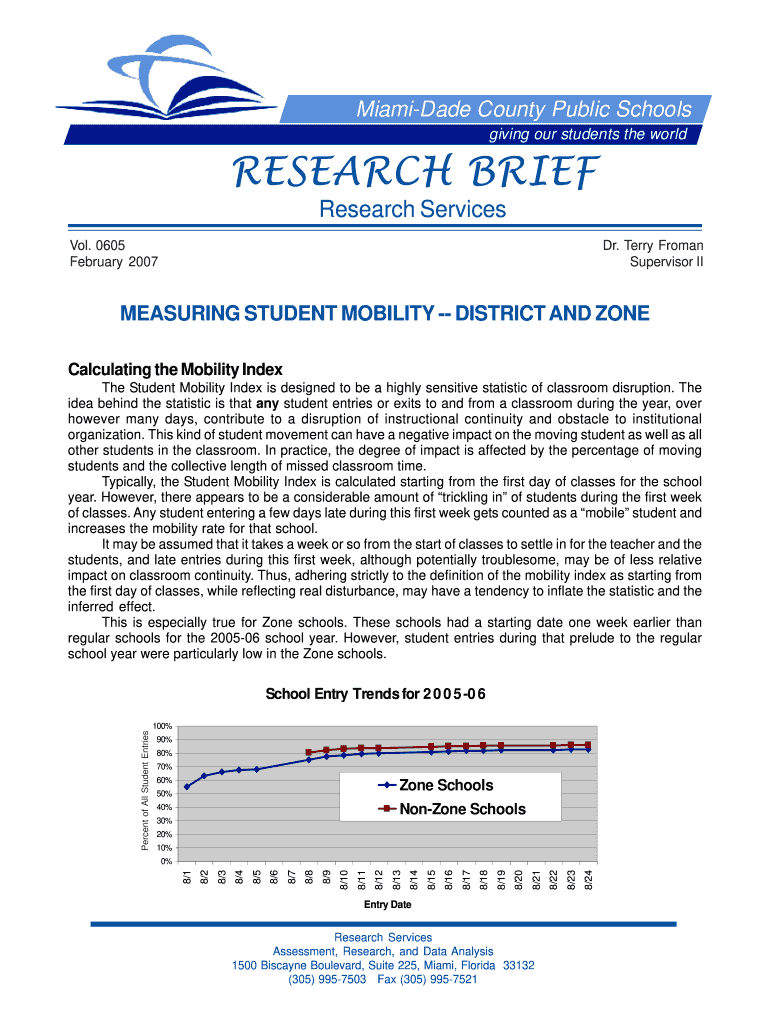
Bir Form 0605 September


What is the Bir Form 0605 September
The Bir Form 0605, dated September 2003, is a tax form used in the Philippines for the payment of various taxes. This form is essential for individuals and businesses to report and remit their tax obligations to the Bureau of Internal Revenue (BIR). It serves as a declaration of payment for specific tax types, including income tax, value-added tax, and other applicable taxes. Understanding the purpose and requirements of the Bir Form 0605 is crucial for compliance with tax regulations.
How to use the Bir Form 0605 September
Using the Bir Form 0605 involves several steps to ensure accurate completion and submission. First, obtain the latest version of the form, which can be downloaded from the BIR's official website. Next, fill out the required fields, including taxpayer identification details, payment type, and the amount due. It is important to double-check all entries for accuracy to avoid penalties. Once completed, the form can be submitted either electronically or through traditional mail, depending on the guidelines set by the BIR.
Steps to complete the Bir Form 0605 September
Completing the Bir Form 0605 requires careful attention to detail. Follow these steps:
- Download the Bir Form 0605 from the BIR website.
- Fill in your taxpayer identification number and personal details.
- Select the appropriate payment type from the options provided.
- Enter the amount of tax to be paid.
- Review the form for accuracy, ensuring all fields are correctly filled.
- Sign and date the form as required.
- Submit the form according to the preferred method (online or by mail).
Legal use of the Bir Form 0605 September
The legal use of the Bir Form 0605 is governed by the tax regulations set forth by the Bureau of Internal Revenue. To ensure that the form is legally binding, it must be completed accurately and submitted within the prescribed deadlines. The use of electronic signatures is permitted, provided the signing process complies with the Electronic Commerce Act of 2000. Adhering to these legal requirements helps avoid potential penalties and ensures that tax obligations are met.
Required Documents
When filling out the Bir Form 0605, certain documents may be required to support the information provided. These documents typically include:
- Taxpayer identification number (TIN) documentation.
- Proof of income or sales, such as invoices or receipts.
- Any previous tax returns that may be relevant.
- Supporting documents for deductions or exemptions claimed.
Having these documents ready can streamline the process and ensure compliance with tax regulations.
Form Submission Methods (Online / Mail / In-Person)
The Bir Form 0605 can be submitted through various methods, providing flexibility for taxpayers. Options include:
- Online Submission: Taxpayers can submit the form electronically through the BIR's eBIRForms system, which allows for quick processing.
- Mail Submission: Completed forms can be sent via postal mail to the appropriate BIR office, ensuring that they are postmarked by the deadline.
- In-Person Submission: Taxpayers may also choose to submit the form in person at their local BIR office, where they can receive immediate assistance if needed.
Quick guide on how to complete bir form 0605 september 2003
Effortlessly Prepare Bir Form 0605 September on Any Device
Digital document management has gained immense popularity among businesses and individuals. It offers an ideal eco-friendly alternative to traditional printed and signed documents, allowing you to access the right form and securely store it online. airSlate SignNow provides you with all the necessary tools to create, modify, and electronically sign your documents quickly and without delays. Manage Bir Form 0605 September on any platform with airSlate SignNow applications available for Android and iOS, and enhance any document-centric process today.
The Easiest Method to Modify and Electronically Sign Bir Form 0605 September with Ease
- Find Bir Form 0605 September and click Get Form to begin.
- Utilize the tools we provide to complete your document.
- Emphasize important sections of your documents or hide sensitive information with specialized tools offered by airSlate SignNow.
- Create your electronic signature using the Sign tool, which only takes seconds and carries the same legal validity as a conventional wet ink signature.
- Review the details and click the Done button to save your modifications.
- Select how you would like to share your form, whether by email, text message (SMS), or invitation link, or download it to your computer.
Eliminate concerns about lost or misplaced files, time-consuming form searches, or mistakes necessitating the printing of new document copies. airSlate SignNow meets your document management needs in just a few clicks from any device. Edit and electronically sign Bir Form 0605 September and ensure excellent communication throughout your form preparation process with airSlate SignNow.
Create this form in 5 minutes or less
Create this form in 5 minutes!
How to create an eSignature for the bir form 0605 september 2003
The way to create an eSignature for a PDF in the online mode
The way to create an eSignature for a PDF in Chrome
The best way to create an eSignature for putting it on PDFs in Gmail
How to make an electronic signature from your smart phone
The best way to generate an eSignature for a PDF on iOS devices
How to make an electronic signature for a PDF file on Android OS
People also ask
-
What is the bir form 0605 latest version 2003?
The bir form 0605 latest version 2003 is a tax-related document used by businesses in the Philippines for tax remittance purposes. It provides essential details to the Bureau of Internal Revenue (BIR) and ensures compliance with tax regulations. Understanding this form is crucial for accurate tax recording and reporting.
-
How can airSlate SignNow help with the bir form 0605 latest version 2003?
airSlate SignNow allows users to easily fill out and eSign the bir form 0605 latest version 2003 online. With its user-friendly interface, businesses can streamline the document signing process, ensuring that tax documents are completed accurately and efficiently. This eliminates paper-based processes and reduces the potential for errors.
-
Is there a cost associated with using airSlate SignNow for the bir form 0605 latest version 2003?
Yes, airSlate SignNow offers various subscription plans that cater to different business needs, including the use of the bir form 0605 latest version 2003. Each plan includes features for document management, eSigning, and integration options, making it a cost-effective solution for businesses of all sizes.
-
What features does airSlate SignNow offer for managing the bir form 0605 latest version 2003?
airSlate SignNow provides features such as customizable templates, automated workflows, and secure storage, all of which enhance the process of managing the bir form 0605 latest version 2003. Users can set reminders for signing deadlines and track the status of documents in real time, improving overall efficiency.
-
Can I integrate airSlate SignNow with other software for the bir form 0605 latest version 2003?
Yes, airSlate SignNow supports integrations with various software applications, including CRM and accounting platforms. This allows users to seamlessly manage the bir form 0605 latest version 2003 alongside other business processes, enhancing workflow efficiency and data accuracy.
-
What are the benefits of using airSlate SignNow for the bir form 0605 latest version 2003?
Using airSlate SignNow for the bir form 0605 latest version 2003 offers numerous benefits, including time savings and increased accuracy. The electronic signing process accelerates document turnaround times, and the platform’s features minimize manual errors, ensuring compliance with tax regulations.
-
Is airSlate SignNow secure for handling the bir form 0605 latest version 2003?
Absolutely. airSlate SignNow employs robust security protocols, including encryption and secure access options, to protect sensitive data associated with the bir form 0605 latest version 2003. This ensures that all documents and signatures are kept confidential and secure throughout the signing process.
Get more for Bir Form 0605 September
- Pmkvy certificate download pdf form
- Cps application form 2021 pdf
- Bpl certificate format
- Medtronic plc mdt product pipeline analysis 2015 update market research report form
- Worksheet on safety rules for class 3 form
- Temporary guardianship without court az form
- Illuminati join application form 31525613
- By completing this form you are making a formal request for information pursuant to the access to information act for rcmp
Find out other Bir Form 0605 September
- How To Integrate Sign in Banking
- How To Use Sign in Banking
- Help Me With Use Sign in Banking
- Can I Use Sign in Banking
- How Do I Install Sign in Banking
- How To Add Sign in Banking
- How Do I Add Sign in Banking
- How Can I Add Sign in Banking
- Can I Add Sign in Banking
- Help Me With Set Up Sign in Government
- How To Integrate eSign in Banking
- How To Use eSign in Banking
- How To Install eSign in Banking
- How To Add eSign in Banking
- How To Set Up eSign in Banking
- How To Save eSign in Banking
- How To Implement eSign in Banking
- How To Set Up eSign in Construction
- How To Integrate eSign in Doctors
- How To Use eSign in Doctors