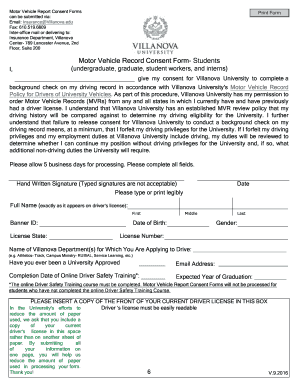
Motor Vehicle Record Consent Form Students Villanova University


Understanding the Motor Vehicle Record Consent Form for Students at Villanova University
The Motor Vehicle Record Consent Form is a crucial document for students at Villanova University who wish to authorize the university to access their driving records. This form is particularly important for students involved in programs where driving is a necessary component, such as internships or field placements. By signing this consent form, students allow the university to obtain their motor vehicle records from the appropriate state authorities, ensuring compliance with safety and insurance requirements.
Steps to Complete the Motor Vehicle Record Consent Form
Completing the Motor Vehicle Record Consent Form involves several clear steps. First, students should download the form from the university's official website or request it from the relevant department. Next, students need to fill in their personal information, including their name, student ID, and driver's license number. It is essential to review the form for accuracy before signing. Finally, students must submit the completed form to the designated office within the university, either in person or via email, depending on the submission guidelines provided.
Legal Use of the Motor Vehicle Record Consent Form
The Motor Vehicle Record Consent Form is legally binding, provided it meets specific criteria under U.S. law. The form must include the student's signature, indicating their consent for the university to access their driving records. This consent is crucial for ensuring that the university can verify students' eligibility for driving-related activities. Additionally, the form must comply with applicable state and federal regulations regarding privacy and data protection, such as the Family Educational Rights and Privacy Act (FERPA).
Key Elements of the Motor Vehicle Record Consent Form
Several key elements must be present in the Motor Vehicle Record Consent Form to ensure its validity. These include:
- Student Information: Full name, student ID, and contact information.
- Driver's License Details: License number and state of issuance.
- Consent Statement: A clear statement indicating that the student authorizes the university to access their motor vehicle records.
- Signature: The student's signature and date of signing.
How to Obtain the Motor Vehicle Record Consent Form
Students can obtain the Motor Vehicle Record Consent Form through several methods. The most straightforward way is to visit the university's official website, where the form is typically available for download. Alternatively, students can contact the relevant department, such as the Office of Student Affairs or the Career Services Office, to request a physical copy of the form. It is advisable to check for any updates or changes to the form to ensure compliance with current university policies.
Examples of Using the Motor Vehicle Record Consent Form
There are various scenarios where students might need to use the Motor Vehicle Record Consent Form. For instance, students applying for internships that require driving as part of their responsibilities may need to submit this form to ensure their driving records are verified. Additionally, students involved in university-sponsored events that include transportation may also be required to complete this form to comply with university policies and insurance requirements.
Quick guide on how to complete motor vehicle record consent form students villanova university
Prepare Motor Vehicle Record Consent Form Students Villanova University effortlessly on any device
Online document management has gained traction among businesses and individuals alike. It offers an ideal eco-friendly substitute to conventional printed and signed documents, as you can locate the suitable form and securely archive it online. airSlate SignNow equips you with all the tools needed to create, modify, and eSign your documents rapidly without delays. Manage Motor Vehicle Record Consent Form Students Villanova University on any device using airSlate SignNow's Android or iOS applications and enhance any document-centric procedure today.
How to modify and eSign Motor Vehicle Record Consent Form Students Villanova University with ease
- Locate Motor Vehicle Record Consent Form Students Villanova University and click on Get Form to begin.
- Use the tools we offer to complete your document.
- Mark relevant sections of the documents or redact confidential information with tools specifically provided by airSlate SignNow for that purpose.
- Generate your signature using the Sign tool, which takes mere seconds and carries the same legal validity as a traditional wet ink signature.
- Review the information and click on the Done button to save your modifications.
- Select how you wish to send your form, via email, text message (SMS), or an invitation link, or download it to your computer.
Eliminate concerns about lost or misplaced documents, tedious form searching, or errors that necessitate printing new copies. airSlate SignNow addresses your document management needs in just a few clicks from any device of your preference. Modify and eSign Motor Vehicle Record Consent Form Students Villanova University and ensure outstanding communication at any stage of your form preparation journey with airSlate SignNow.
Create this form in 5 minutes or less
Create this form in 5 minutes!
How to create an eSignature for the motor vehicle record consent form students villanova university
The way to generate an eSignature for your PDF file in the online mode
The way to generate an eSignature for your PDF file in Chrome
How to make an eSignature for putting it on PDFs in Gmail
The best way to generate an electronic signature right from your smartphone
The way to create an electronic signature for a PDF file on iOS devices
The best way to generate an electronic signature for a PDF on Android
People also ask
-
What is a motor consent form and why do I need it?
A motor consent form is a legal document that grants permission for specific actions related to a vehicle, such as repairs or usage. Businesses often require it to ensure they have appropriate authority, protecting both the vehicle owner and the service provider. Utilizing airSlate SignNow simplifies the creation and signing of motor consent forms, making it a vital tool for any company involved in automotive services.
-
How does airSlate SignNow help with motor consent forms?
airSlate SignNow streamlines the process of creating and signing motor consent forms through an intuitive interface. Users can easily customize templates and send them for electronic signatures, signNowly reducing the time spent on paperwork. This efficiency not only enhances productivity but also ensures compliance with legal requirements.
-
What are the pricing options for airSlate SignNow's motor consent form feature?
airSlate SignNow offers flexible pricing plans that cater to a variety of business needs, including options for individual users and enterprise solutions. Depending on your requirements, you can choose a monthly or annual subscription that provides access to features like customizable motor consent forms. A free trial is also available for you to test the platform before making a commitment.
-
Can I integrate airSlate SignNow with other applications for motor consent forms?
Yes, airSlate SignNow provides seamless integrations with popular applications such as Google Drive, Salesforce, and Zapier. This allows you to automate the flow of motor consent forms and streamline processes across platforms. With these integrations, you can enhance efficiency and ensure a cohesive digital workflow.
-
What are the benefits of using airSlate SignNow for motor consent forms?
Using airSlate SignNow for motor consent forms offers numerous benefits, including time savings, enhanced security, and improved document management. Electronic signatures are legally binding, making your motor consent forms valid while reducing the risk of lost paperwork. Additionally, you can easily track and manage the status of each form, leading to better organization.
-
Is the motor consent form feature secure in airSlate SignNow?
Absolutely! airSlate SignNow prioritizes the security of your documents, including motor consent forms. With encryption, secure storage, and compliance with industry standards, your sensitive information is well-protected throughout the signing process, offering peace of mind for both businesses and customers.
-
How can I customize my motor consent form in airSlate SignNow?
Customization of motor consent forms in airSlate SignNow is straightforward with the user-friendly editor. You can add your branding, specify necessary fields, and include instructions to match your business requirements. This feature allows you to create tailored forms that meet your specific needs and enhance your brand identity.
Get more for Motor Vehicle Record Consent Form Students Villanova University
Find out other Motor Vehicle Record Consent Form Students Villanova University
- Electronic signature Arizona Business Operations Job Offer Free
- Electronic signature Nevada Banking NDA Online
- Electronic signature Nebraska Banking Confidentiality Agreement Myself
- Electronic signature Alaska Car Dealer Resignation Letter Myself
- Electronic signature Alaska Car Dealer NDA Mobile
- How Can I Electronic signature Arizona Car Dealer Agreement
- Electronic signature California Business Operations Promissory Note Template Fast
- How Do I Electronic signature Arkansas Car Dealer Claim
- Electronic signature Colorado Car Dealer Arbitration Agreement Mobile
- Electronic signature California Car Dealer Rental Lease Agreement Fast
- Electronic signature Connecticut Car Dealer Lease Agreement Now
- Electronic signature Connecticut Car Dealer Warranty Deed Computer
- Electronic signature New Mexico Banking Job Offer Online
- How Can I Electronic signature Delaware Car Dealer Purchase Order Template
- How To Electronic signature Delaware Car Dealer Lease Template
- Electronic signature North Carolina Banking Claim Secure
- Electronic signature North Carolina Banking Separation Agreement Online
- How Can I Electronic signature Iowa Car Dealer Promissory Note Template
- Electronic signature Iowa Car Dealer Limited Power Of Attorney Myself
- Electronic signature Iowa Car Dealer Limited Power Of Attorney Fast