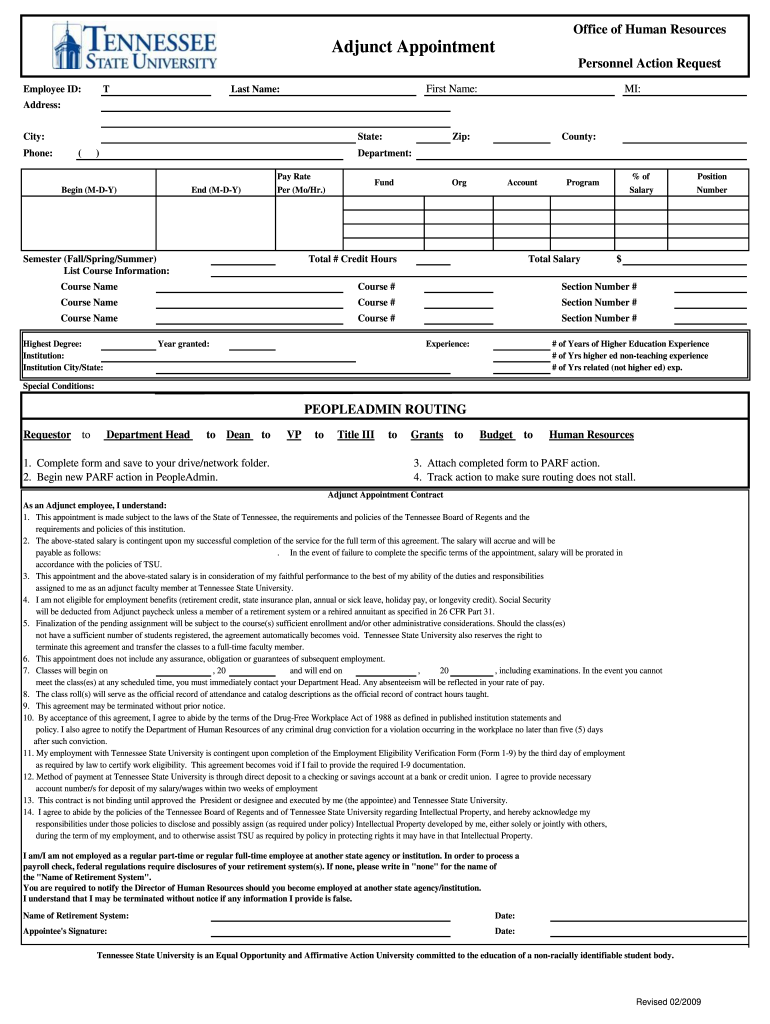
Form WC 117H State of Michigan


What is the Form WC 117H State Of Michigan
The Form WC 117H is a specific document used in the State of Michigan, primarily related to workers' compensation claims. This form is essential for employees who have sustained injuries or illnesses while on the job, allowing them to report their condition and seek benefits. It serves as a formal request for compensation, detailing the nature of the injury and the circumstances surrounding it.
How to use the Form WC 117H State Of Michigan
Using the Form WC 117H involves several steps to ensure that all necessary information is accurately reported. First, gather all relevant details about the injury, including the date, time, and location of the incident. Next, fill out the form with personal information, such as your name, address, and employer's details. It is crucial to provide a clear description of the injury and any medical treatment received. Once completed, the form should be submitted to the appropriate workers' compensation board or your employer's human resources department.
Steps to complete the Form WC 117H State Of Michigan
Completing the Form WC 117H requires careful attention to detail. Follow these steps:
- Begin by entering your personal information, including your full name and contact details.
- Provide your employer's name and address, ensuring accuracy to avoid delays.
- Describe the incident that led to your injury, including the date and time.
- Detail the nature of your injury and any medical treatment received.
- Sign and date the form to certify that the information provided is accurate.
Legal use of the Form WC 117H State Of Michigan
The Form WC 117H is legally binding once it is completed and submitted. It is vital to adhere to the legal requirements set forth by Michigan's workers' compensation laws. This includes providing truthful information and submitting the form within the stipulated time frame. Failure to comply with these regulations can result in delays or denial of benefits.
Key elements of the Form WC 117H State Of Michigan
Key elements of the Form WC 117H include the following:
- Personal Information: Name, address, and contact details of the injured party.
- Employer Information: Name and address of the employer.
- Incident Details: Date, time, and location of the injury.
- Description of Injury: A clear account of the injury and any medical treatment received.
- Signature: The form must be signed and dated by the injured party.
Form Submission Methods
The Form WC 117H can be submitted through various methods, depending on the employer's policies and the requirements of the Michigan workers' compensation board. Common submission methods include:
- Online: Many employers offer electronic submission options through their HR portals.
- Mail: The completed form can be mailed directly to the employer or the workers' compensation board.
- In-Person: Some individuals may choose to deliver the form in person to ensure it is received.
Quick guide on how to complete form wc 117h state of michigan
Complete Form WC 117H State Of Michigan easily on any device
Online document management has gained immense popularity among businesses and individuals alike. It offers an excellent eco-friendly substitute for conventional printed and signed documents, allowing you to access the necessary form and securely keep it online. airSlate SignNow provides you with all the resources needed to create, modify, and eSign your documents swiftly without any delays. Handle Form WC 117H State Of Michigan on any platform with the airSlate SignNow Android or iOS applications and enhance any document-based process today.
The easiest way to modify and eSign Form WC 117H State Of Michigan effortlessly
- Locate Form WC 117H State Of Michigan and then click Get Form to begin.
- Utilize the tools we offer to complete your form.
- Emphasize important sections of your documents or redact sensitive information with tools that airSlate SignNow specifically provides for this purpose.
- Generate your signature with the Sign feature, which takes just seconds and carries the same legal validity as a traditional wet ink signature.
- Review all the details and then click the Done button to save your modifications.
- Choose how you wish to send your form, whether by email, text message (SMS), invite link, or download it to your computer.
No more worries about lost or misplaced files, tedious form retrievals, or mistakes that require printing new document copies. airSlate SignNow meets all your document management needs in just a few clicks from any device you prefer. Modify and eSign Form WC 117H State Of Michigan and ensure excellent communication at every stage of your form preparation process with airSlate SignNow.
Create this form in 5 minutes or less
Create this form in 5 minutes!
How to create an eSignature for the form wc 117h state of michigan
The way to generate an eSignature for your PDF document in the online mode
The way to generate an eSignature for your PDF document in Chrome
How to make an electronic signature for putting it on PDFs in Gmail
The best way to generate an electronic signature right from your mobile device
The way to create an electronic signature for a PDF document on iOS devices
The best way to generate an electronic signature for a PDF on Android devices
People also ask
-
What is Form WC 117H State Of Michigan?
Form WC 117H State Of Michigan is a document used in workers' compensation cases to provide necessary information about the claimant's injury and treatment. It is essential for ensuring that employees receive the appropriate benefits and support from their employers.
-
How can airSlate SignNow help with Form WC 117H State Of Michigan?
airSlate SignNow streamlines the process of preparing and signing Form WC 117H State Of Michigan by providing an intuitive platform for electronic signatures. This means you can complete and submit your form faster, reducing the time spent on paperwork and ensuring compliance with state regulations.
-
Is there a cost associated with using airSlate SignNow for Form WC 117H State Of Michigan?
Yes, airSlate SignNow offers various pricing plans tailored to fit different business needs. Regardless of the plan you choose, you will find that it is a cost-effective solution, especially when handling essential documents like Form WC 117H State Of Michigan.
-
What features does airSlate SignNow offer for managing Form WC 117H State Of Michigan?
airSlate SignNow provides features such as customizable templates, secure storage, and automated workflows to simplify the management of Form WC 117H State Of Michigan. These features ensure that your documents are efficiently handled, signed, and maintained.
-
Can I integrate airSlate SignNow with other applications to manage Form WC 117H State Of Michigan?
Absolutely! airSlate SignNow offers a variety of integrations with popular applications, allowing you to streamline the management of Form WC 117H State Of Michigan alongside your other business tools. This interconnectivity helps maintain efficiency and organization.
-
What are the benefits of using airSlate SignNow for Form WC 117H State Of Michigan over traditional methods?
Using airSlate SignNow to manage Form WC 117H State Of Michigan offers numerous benefits, including increased speed, improved accuracy, and enhanced security. By going digital, you can reduce the risk of errors often associated with manual processes and ensure that all data is securely stored.
-
Is it easy to get started with airSlate SignNow for Form WC 117H State Of Michigan?
Yes, airSlate SignNow is designed to be user-friendly, making it easy for anyone to get started with managing Form WC 117H State Of Michigan. With its intuitive interface, you can quickly learn how to create, send, and sign documents without extensive technical knowledge.
Get more for Form WC 117H State Of Michigan
Find out other Form WC 117H State Of Michigan
- eSign New Jersey Real Estate Limited Power Of Attorney Later
- eSign Alabama Police LLC Operating Agreement Fast
- eSign North Dakota Real Estate Business Letter Template Computer
- eSign North Dakota Real Estate Quitclaim Deed Myself
- eSign Maine Sports Quitclaim Deed Easy
- eSign Ohio Real Estate LLC Operating Agreement Now
- eSign Ohio Real Estate Promissory Note Template Online
- How To eSign Ohio Real Estate Residential Lease Agreement
- Help Me With eSign Arkansas Police Cease And Desist Letter
- How Can I eSign Rhode Island Real Estate Rental Lease Agreement
- How Do I eSign California Police Living Will
- Can I eSign South Dakota Real Estate Quitclaim Deed
- How To eSign Tennessee Real Estate Business Associate Agreement
- eSign Michigan Sports Cease And Desist Letter Free
- How To eSign Wisconsin Real Estate Contract
- How To eSign West Virginia Real Estate Quitclaim Deed
- eSign Hawaii Police Permission Slip Online
- eSign New Hampshire Sports IOU Safe
- eSign Delaware Courts Operating Agreement Easy
- eSign Georgia Courts Bill Of Lading Online