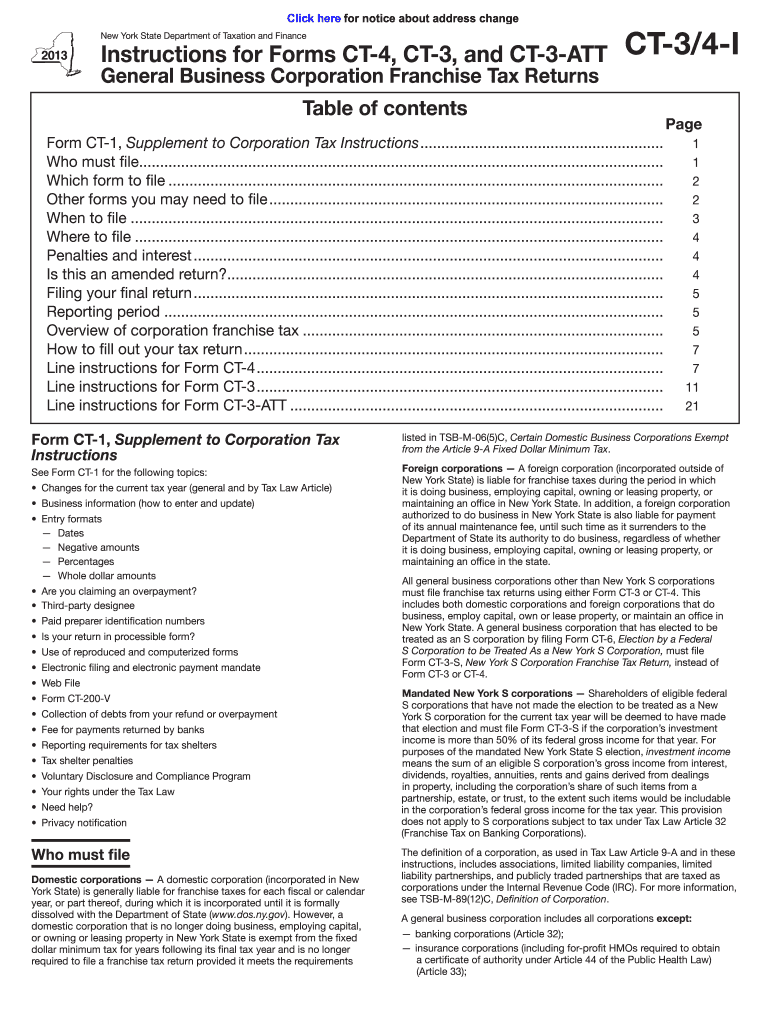
Form it 201 I Instructions for Form it 201 Full Year 2020


What is the Form IT 201 I Instructions For Form IT 201 Full Year
The Form IT 201 I Instructions for Form IT 201 Full Year is a tax document used by residents of New York State to report their income and calculate their tax liability for the year. It provides detailed guidance on how to complete the Form IT 201, which is the primary income tax return form for individuals in New York. The instructions cover various aspects, including eligibility, required information, and specific lines on the form that need to be filled out. Understanding these instructions is essential to ensure accurate reporting and compliance with state tax laws.
Steps to complete the Form IT 201 I Instructions For Form IT 201 Full Year
Completing the Form IT 201 I Instructions for Form IT 201 Full Year involves several key steps:
- Gather necessary documents, including W-2s, 1099s, and any other income statements.
- Review the instructions carefully to understand the requirements for each section of the form.
- Fill out personal information, including your name, address, and Social Security number.
- Report all sources of income accurately, following the guidelines provided in the instructions.
- Calculate your total tax liability using the tax tables included in the instructions.
- Double-check all entries for accuracy before submitting the form.
Legal use of the Form IT 201 I Instructions For Form IT 201 Full Year
The Form IT 201 I Instructions for Form IT 201 Full Year is legally binding when completed accurately and submitted to the New York State Department of Taxation and Finance. It is essential to comply with all instructions to avoid potential penalties or legal issues. The form must be signed and dated by the taxpayer, affirming that the information provided is true and complete. Electronic submissions are also accepted, provided they adhere to the legal standards set forth by state regulations.
Filing Deadlines / Important Dates
Filing deadlines for the Form IT 201 I Instructions for Form IT 201 Full Year are crucial to ensure timely compliance. Generally, the deadline to file your New York State income tax return is April fifteenth of the following year. If this date falls on a weekend or holiday, the deadline may be extended to the next business day. Additionally, taxpayers may request an extension to file, but any taxes owed must still be paid by the original deadline to avoid penalties and interest.
Required Documents
To complete the Form IT 201 I Instructions for Form IT 201 Full Year, certain documents are required:
- W-2 forms from employers detailing wages and withholding.
- 1099 forms for any freelance or contract income.
- Records of any other income, such as rental income or dividends.
- Documentation for deductions and credits, such as mortgage interest statements or educational expenses.
Form Submission Methods (Online / Mail / In-Person)
The Form IT 201 I Instructions for Form IT 201 Full Year can be submitted through multiple methods, providing flexibility for taxpayers:
- Online submission through the New York State Department of Taxation and Finance website.
- Mailing the completed form to the designated address provided in the instructions.
- In-person submission at local tax offices, if preferred.
Quick guide on how to complete form it 201 i2013 instructions for form it 201 full year
Complete Form IT 201 I Instructions For Form IT 201 Full Year effortlessly on any device
Web-based document management has gained immense popularity among businesses and individuals alike. It offers an ideal environmentally friendly alternative to conventional printed and signed documents, as you can easily locate the appropriate form and securely save it online. airSlate SignNow provides all the tools necessary to create, modify, and electronically sign your documents quickly without any interruptions. Manage Form IT 201 I Instructions For Form IT 201 Full Year on any platform using airSlate SignNow's Android or iOS applications and enhance any document-related task today.
The simplest method to adjust and electronically sign Form IT 201 I Instructions For Form IT 201 Full Year without hassle
- Locate Form IT 201 I Instructions For Form IT 201 Full Year and click on Get Form to begin.
- Utilize the tools we offer to complete your document.
- Emphasize relevant sections of your documents or conceal sensitive details with tools that airSlate SignNow provides specifically for that purpose.
- Create your electronic signature using the Sign tool, which takes mere seconds and carries the same legal validity as a conventional wet ink signature.
- Review the information and click on the Done button to save your modifications.
- Choose how you wish to share your form, via email, text message (SMS), invitation link, or download it to your computer.
Eliminate concerns over lost or misplaced documents, tedious form searches, or errors that necessitate printing new copies. airSlate SignNow addresses all your document management requirements in just a few clicks from any device you prefer. Edit and electronically sign Form IT 201 I Instructions For Form IT 201 Full Year and ensure excellent communication at every stage of your form preparation process with airSlate SignNow.
Create this form in 5 minutes or less
Find and fill out the correct form it 201 i2013 instructions for form it 201 full year
Create this form in 5 minutes!
How to create an eSignature for the form it 201 i2013 instructions for form it 201 full year
How to create an electronic signature for your PDF online
How to create an electronic signature for your PDF in Google Chrome
How to generate an electronic signature for signing PDFs in Gmail
The way to create an eSignature straight from your smartphone
How to create an electronic signature for a PDF on iOS
The way to create an eSignature for a PDF document on Android
People also ask
-
What are the key features of the airSlate SignNow solution for Form IT 201 I Instructions For Form IT 201 Full Year?
The airSlate SignNow solution offers a range of features tailored to streamline the completion of Form IT 201 I Instructions For Form IT 201 Full Year. Users can easily eSign documents, automate workflows, and manage document storage all in one platform. It simplifies the process, ensuring compliance and accuracy for your tax filings.
-
How much does airSlate SignNow cost for users needing Form IT 201 I Instructions For Form IT 201 Full Year?
airSlate SignNow provides affordable pricing plans that cater to businesses of all sizes. Whether you are a small business or a larger enterprise needing to handle Form IT 201 I Instructions For Form IT 201 Full Year, you can choose a plan that fits your budget without sacrificing essential features.
-
Can I integrate airSlate SignNow with other software for Form IT 201 I Instructions For Form IT 201 Full Year?
Yes, airSlate SignNow seamlessly integrates with various applications to enhance your experience with Form IT 201 I Instructions For Form IT 201 Full Year. You can connect it with CRM systems, cloud storage services, and other tools you already use, making document management more efficient and cohesive.
-
How does airSlate SignNow ensure the security of my documents for Form IT 201 I Instructions For Form IT 201 Full Year?
Security is a top priority for airSlate SignNow. When dealing with sensitive documents like Form IT 201 I Instructions For Form IT 201 Full Year, the platform employs advanced encryption methods, secure access controls, and compliance with industry standards to protect your information from unauthorized access.
-
Is there customer support available for questions about Form IT 201 I Instructions For Form IT 201 Full Year?
Absolutely! airSlate SignNow provides dedicated customer support to assist you with any questions regarding Form IT 201 I Instructions For Form IT 201 Full Year. Our team is available via chat, email, or phone to ensure that you receive timely and effective assistance whenever you need it.
-
What benefits can I expect from using airSlate SignNow for Form IT 201 I Instructions For Form IT 201 Full Year?
Using airSlate SignNow for Form IT 201 I Instructions For Form IT 201 Full Year offers several benefits, including enhanced efficiency, reduced paperwork, and expedited approval processes. It allows for faster turnaround times and helps you stay organized, ensuring that your tax-related documents are always in order.
-
Can I collaborate with others on Form IT 201 I Instructions For Form IT 201 Full Year using airSlate SignNow?
Yes, airSlate SignNow allows for seamless collaboration on documents related to Form IT 201 I Instructions For Form IT 201 Full Year. You can invite team members to review, edit, and sign documents in real-time, making teamwork more effective and ensuring that everyone is on the same page.
Get more for Form IT 201 I Instructions For Form IT 201 Full Year
- Kvb 15g form online submission
- Contrato de arrendamiento sencillo form
- Incident command structure template form
- Cco application form
- Between parent and child pdf form
- Shoulder special tests pdf form
- How to fill personal bond form malaysia
- Navigating on the check boxes using tab key and selecting form
Find out other Form IT 201 I Instructions For Form IT 201 Full Year
- eSignature Michigan Internship Contract Computer
- Can I eSignature Nebraska Student Data Sheet
- How To eSignature Michigan Application for University
- eSignature North Carolina Weekly Class Evaluation Now
- eSignature Colorado Medical Power of Attorney Template Fast
- Help Me With eSignature Florida Medical Power of Attorney Template
- eSignature Iowa Medical Power of Attorney Template Safe
- eSignature Nevada Medical Power of Attorney Template Secure
- eSignature Arkansas Nanny Contract Template Secure
- eSignature Wyoming New Patient Registration Mobile
- eSignature Hawaii Memorandum of Agreement Template Online
- eSignature Hawaii Memorandum of Agreement Template Mobile
- eSignature New Jersey Memorandum of Agreement Template Safe
- eSignature Georgia Shareholder Agreement Template Mobile
- Help Me With eSignature Arkansas Cooperative Agreement Template
- eSignature Maryland Cooperative Agreement Template Simple
- eSignature Massachusetts Redemption Agreement Simple
- eSignature North Carolina Redemption Agreement Mobile
- eSignature Utah Equipment Rental Agreement Template Now
- Help Me With eSignature Texas Construction Contract Template