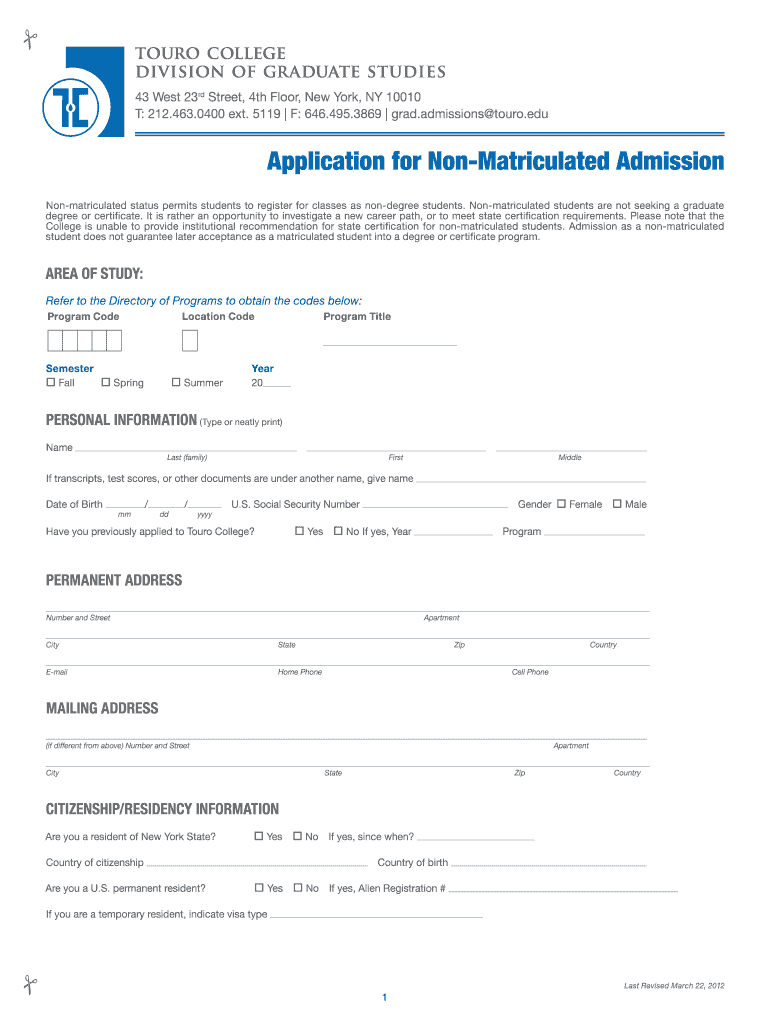
Touro Non Matriculated 2012-2026


What is the Touro Non Matriculated?
The Touro Non Matriculated program allows individuals to take courses at Touro College without being formally enrolled in a degree program. This option is ideal for those seeking to enhance their knowledge or skills in specific subjects without committing to a full academic path. Students can explore various disciplines, from business to health sciences, while enjoying the flexibility of attending classes on a non-matriculated basis.
How to Use the Touro Non Matriculated
To utilize the Touro Non Matriculated option, prospective students must first identify the courses they wish to take. Once selected, they can complete the necessary registration process, which typically involves submitting an application form and paying applicable fees. This process ensures that students can access the desired classes while adhering to the college's standards and requirements.
Steps to Complete the Touro Non Matriculated
Completing the Touro Non Matriculated registration involves several key steps:
- Research available courses and determine eligibility.
- Fill out the Touro Non Matriculated application form accurately.
- Submit the application along with any required documents.
- Pay the registration fee as outlined by the college.
- Receive confirmation of enrollment and access course materials.
Legal Use of the Touro Non Matriculated
The Touro Non Matriculated program is designed to comply with educational regulations and standards. Students participating in this program must adhere to the college's policies and guidelines. This ensures that all courses taken are recognized and that students maintain a level of academic integrity throughout their studies.
Eligibility Criteria
To enroll in the Touro Non Matriculated program, applicants typically need to meet certain eligibility criteria. These may include having a high school diploma or equivalent, demonstrating sufficient academic preparedness, and fulfilling any prerequisites for specific courses. It is advisable for potential students to review the specific requirements for their desired courses to ensure compliance.
Application Process & Approval Time
The application process for the Touro Non Matriculated program is straightforward. After submitting the application form and required documents, applicants can expect a response regarding their approval within a few weeks. The timely processing of applications allows students to plan their academic schedules effectively and start their courses promptly.
Quick guide on how to complete touro college non matriculated form
The optimal approach to locate and endorse Touro Non Matriculated
On the scale of your entire organization, ineffective procedures surrounding document authorization can consume a signNow amount of work hours. Approving documents such as Touro Non Matriculated is an intrinsic aspect of operations across all sectors, which is why the efficiency of every agreement’s lifecycle is critical to the company’s overall success. With airSlate SignNow, signing your Touro Non Matriculated can be as straightforward and quick as possible. This platform provides the most recent version of virtually any document. Even better, you can sign it immediately without needing to install third-party software on your PC or print any hard copies.
How to obtain and endorse your Touro Non Matriculated
- Browse our collection by category or use the search bar to find the document you require.
- Click Learn more to preview the form and confirm it is the correct one.
- Press Get form to start editing immediately.
- Fill out your form and input any necessary details using the toolbar.
- Once finished, click the Sign tool to endorse your Touro Non Matriculated.
- Choose the signing method that is most suitable for you: Draw, Create initials, or upload an image of your handwritten signature.
- Hit Done to finalize editing and move on to document-sharing options as necessary.
With airSlate SignNow, you possess everything required to manage your documentation efficiently. You can find, complete, revise, and even send your Touro Non Matriculated all within a single tab without any trouble. Enhance your procedures by utilizing a unified, intelligent eSignature solution.
Create this form in 5 minutes or less
FAQs
-
What is the procedure to fill out the DU admission form? How many colleges and courses can I fill in?
It's as simple as filling any school admission form but you need to be quite careful while filling for courses ,don't mind you are from which stream in class 12 choose all the courses you feel like choosing,there is no limitations in choosing course and yes you must fill all the courses related to your stream ,additionally there is no choice for filling of college names in the application form .
Create this form in 5 minutes!
How to create an eSignature for the touro college non matriculated form
How to generate an electronic signature for the Touro College Non Matriculated Form in the online mode
How to make an electronic signature for the Touro College Non Matriculated Form in Google Chrome
How to create an electronic signature for putting it on the Touro College Non Matriculated Form in Gmail
How to make an electronic signature for the Touro College Non Matriculated Form straight from your mobile device
How to create an electronic signature for the Touro College Non Matriculated Form on iOS devices
How to generate an electronic signature for the Touro College Non Matriculated Form on Android OS
People also ask
-
What is the Touro Non Matriculated program?
The Touro Non Matriculated program allows students to take courses without being formally enrolled in a degree program. This flexible option is perfect for individuals who want to enhance their skills or explore new subjects without the commitment of a full-time schedule. Through this program, you can access various courses that align with your interests and career goals.
-
How can I enroll in the Touro Non Matriculated program?
To enroll in the Touro Non Matriculated program, you simply need to complete an online application. Once submitted, you will receive guidance on course selection and registration. This streamlined process makes it easy to start your learning journey without the typical enrollment barriers.
-
What are the benefits of being a Touro Non Matriculated student?
As a Touro Non Matriculated student, you benefit from the flexibility to choose courses that fit your schedule and interests. This program also allows you to explore academic options without the pressure of a degree commitment, making it an ideal choice for lifelong learners. Additionally, you gain access to Touro's resources and support services.
-
Are there any prerequisites for the Touro Non Matriculated program?
There are generally no strict prerequisites for the Touro Non Matriculated program, making it accessible to a wide range of students. However, specific courses may have their own requirements, so it's advisable to check course descriptions before enrolling. This inclusivity allows more individuals to pursue their educational goals.
-
What is the cost of the Touro Non Matriculated program?
The cost of the Touro Non Matriculated program varies depending on the courses you choose to take. Tuition rates are typically competitive, allowing you to pay per credit hour or course. This affordable pricing structure makes it easier to invest in your education without breaking the bank.
-
Can Touro Non Matriculated credits be transferred to a degree program?
Yes, credits earned through the Touro Non Matriculated program can often be transferred to a degree program, depending on the specific policies of the program you later choose. It's recommended to consult with an academic advisor to understand how your courses can fit into your future educational plans. This flexibility enhances the value of your learning experience.
-
What types of courses are available in the Touro Non Matriculated program?
The Touro Non Matriculated program offers a wide variety of courses across multiple disciplines, including business, education, and health sciences. This diverse selection allows you to tailor your learning experience to your interests and career aspirations. You can find both online and in-person options to suit your preferences.
Get more for Touro Non Matriculated
Find out other Touro Non Matriculated
- How To eSignature Indiana Reseller Agreement
- Electronic signature Delaware Joint Venture Agreement Template Free
- Electronic signature Hawaii Joint Venture Agreement Template Simple
- Electronic signature Idaho Web Hosting Agreement Easy
- Electronic signature Illinois Web Hosting Agreement Secure
- Electronic signature Texas Joint Venture Agreement Template Easy
- How To Electronic signature Maryland Web Hosting Agreement
- Can I Electronic signature Maryland Web Hosting Agreement
- Electronic signature Michigan Web Hosting Agreement Simple
- Electronic signature Missouri Web Hosting Agreement Simple
- Can I eSignature New York Bulk Sale Agreement
- How Do I Electronic signature Tennessee Web Hosting Agreement
- Help Me With Electronic signature Hawaii Debt Settlement Agreement Template
- Electronic signature Oregon Stock Purchase Agreement Template Later
- Electronic signature Mississippi Debt Settlement Agreement Template Later
- Electronic signature Vermont Stock Purchase Agreement Template Safe
- Electronic signature California Stock Transfer Form Template Mobile
- How To Electronic signature Colorado Stock Transfer Form Template
- Electronic signature Georgia Stock Transfer Form Template Fast
- Electronic signature Michigan Stock Transfer Form Template Myself