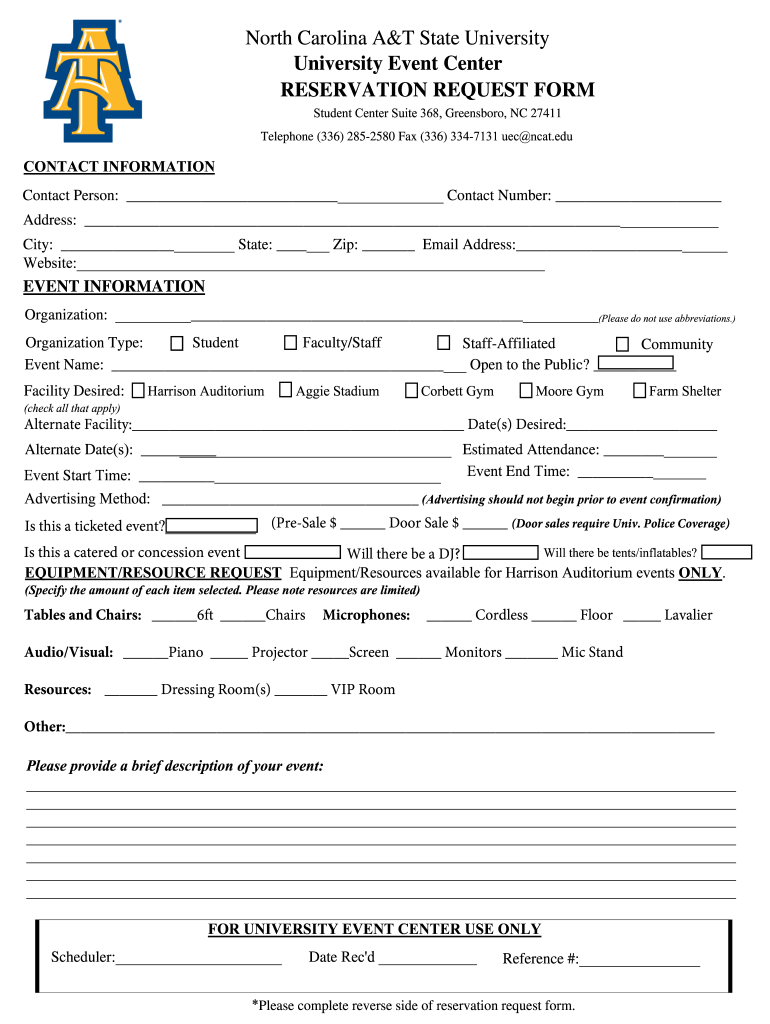
Reservation Request Form North Carolina A&T State


What is the NCAT Reservation Request Form?
The NCAT Reservation Request Form is a formal document used by individuals or organizations to request the reservation of facilities or services at North Carolina A&T State University. This form is essential for ensuring that the requested space is available and properly allocated for events, meetings, or other activities. The form typically requires details such as the event date, time, purpose, and the number of attendees. Understanding the specific requirements of this form is crucial for a successful reservation process.
Steps to Complete the NCAT Reservation Request Form
Completing the NCAT Reservation Request Form involves several key steps to ensure accuracy and compliance. First, gather all necessary information, including the event details and contact information. Next, fill out the form carefully, ensuring that all required fields are completed. Pay special attention to any specific instructions provided for the form. After filling out the form, review it for any errors or omissions before submission. Finally, submit the form through the designated method, whether online or via mail.
Legal Use of the NCAT Reservation Request Form
The NCAT Reservation Request Form must be completed in accordance with applicable laws and university policies. This includes adhering to regulations related to facility use, safety, and event management. Ensuring that the form is filled out correctly and submitted on time can help avoid legal complications that may arise from improper use of university facilities. Additionally, compliance with local laws regarding public gatherings and events is essential to maintain a safe and lawful environment.
Key Elements of the NCAT Reservation Request Form
Understanding the key elements of the NCAT Reservation Request Form is vital for effective completion. Important components typically include:
- Event Details: Date, time, and duration of the event.
- Contact Information: Name, phone number, and email of the organizer.
- Purpose of the Event: A brief description of what the event entails.
- Expected Attendance: The estimated number of participants.
- Facility Requirements: Specific rooms or areas needed for the event.
How to Obtain the NCAT Reservation Request Form
The NCAT Reservation Request Form can typically be obtained through the official North Carolina A&T State University website or by visiting the appropriate administrative office on campus. It is important to ensure that you are using the most current version of the form, as updates may occur. If you have difficulty locating the form online, contacting the university's event management office can provide assistance and guidance.
Form Submission Methods
Submitting the NCAT Reservation Request Form can usually be done through various methods, depending on university policies. Common submission methods include:
- Online Submission: Many universities offer an online portal for form submissions, allowing for quick and efficient processing.
- Mail: The form can often be printed and mailed to the designated office.
- In-Person: Submitting the form directly to the office can provide immediate confirmation of receipt.
Quick guide on how to complete reservation request form north carolina aampampt state
Complete Reservation Request Form North Carolina A&T State effortlessly on any device
Digital document management has become increasingly popular among businesses and individuals. It offers an excellent eco-friendly substitute for traditional printed and signed documents, allowing you to access the right form and securely store it online. airSlate SignNow equips you with all the tools necessary to create, modify, and electronically sign your documents quickly and efficiently. Manage Reservation Request Form North Carolina A&T State on any platform with the airSlate SignNow Android or iOS applications and simplify any document-related task today.
How to alter and electronically sign Reservation Request Form North Carolina A&T State with ease
- Locate Reservation Request Form North Carolina A&T State and click on Get Form to begin.
- Make use of the tools we offer to complete your form.
- Emphasize important parts of your documents or obscure sensitive details with tools that airSlate SignNow provides specifically for that purpose.
- Generate your electronic signature using the Sign feature, which takes only seconds and holds the same legal validity as a conventional wet ink signature.
- Review all the details and click on the Done button to save your changes.
- Choose how you would like to send your form—via email, SMS, invite link, or download it to your computer.
Eliminate the hassles of lost or mislaid files, tedious form searches, or mistakes that necessitate printing new document copies. airSlate SignNow meets all your document management needs in just a few clicks from any device you select. Modify and electronically sign Reservation Request Form North Carolina A&T State and ensure excellent communication at any stage of your form completion process with airSlate SignNow.
Create this form in 5 minutes or less
Create this form in 5 minutes!
How to create an eSignature for the reservation request form north carolina aampampt state
How to make an electronic signature for a PDF in the online mode
How to make an electronic signature for a PDF in Chrome
The best way to create an eSignature for putting it on PDFs in Gmail
The way to make an electronic signature from your smart phone
The best way to generate an eSignature for a PDF on iOS devices
The way to make an electronic signature for a PDF file on Android OS
People also ask
-
What is an NCAT event in relation to airSlate SignNow?
An NCAT event, or National Conference on Alternative Transport, showcases how airSlate SignNow can streamline document workflows and enhance collaboration. During NCAT events, we demonstrate features that particularly benefit businesses in organizing and signing documents efficiently. These events are an excellent opportunity for professionals to learn about innovative solutions like airSlate SignNow.
-
How can I use airSlate SignNow for NCAT events?
airSlate SignNow can be utilized during NCAT events to facilitate the seamless signing of agreements, contracts, and other essential documents. Participants can easily upload, send, and eSign documents right from their devices. This not only speeds up the process but also enhances the overall experience for attendees.
-
What pricing plans does airSlate SignNow offer for NCAT event participants?
airSlate SignNow provides competitive pricing plans suitable for individuals and businesses attending NCAT events. Options range from basic plans for small teams to more comprehensive packages for larger organizations that require advanced features. Participants can choose a plan that best fits their document signing needs at the event.
-
What features of airSlate SignNow are highlighted at NCAT events?
During NCAT events, airSlate SignNow highlights several key features, including document templates, customizable workflows, and real-time tracking of document status. These features are designed to simplify the signing process and save time for users. Attendees can see firsthand how these capabilities can transform their document management experience.
-
What are the benefits of using airSlate SignNow at an NCAT event?
Using airSlate SignNow at an NCAT event offers multiple benefits including increased efficiency, reduced paper usage, and enhanced communication among participants. The platform allows for quick document turnaround, enabling users to finalize agreements on-site. This leads to a more productive event experience and quicker decision-making.
-
Can airSlate SignNow integrate with other tools commonly used during NCAT events?
Yes, airSlate SignNow offers seamless integrations with various tools and software commonly utilized at NCAT events, such as CRM and project management applications. This interoperability enhances workflow efficiency and simplifies the document signing process. Users can easily manage their documents alongside other critical applications.
-
How secure is the signing process with airSlate SignNow during NCAT events?
The signing process with airSlate SignNow is highly secure, employing advanced encryption and compliance with industry standards. During NCAT events, your documents are protected, ensuring confidentiality and integrity. Users can sign documents with confidence, knowing that their information is safeguarded.
Get more for Reservation Request Form North Carolina A&T State
Find out other Reservation Request Form North Carolina A&T State
- How To Sign Wyoming Legal Quitclaim Deed
- Sign Wisconsin Insurance Living Will Now
- Sign Wyoming Insurance LLC Operating Agreement Simple
- Sign Kentucky Life Sciences Profit And Loss Statement Now
- How To Sign Arizona Non-Profit Cease And Desist Letter
- Can I Sign Arkansas Non-Profit LLC Operating Agreement
- Sign Arkansas Non-Profit LLC Operating Agreement Free
- Sign California Non-Profit Living Will Easy
- Sign California Non-Profit IOU Myself
- Sign California Non-Profit Lease Agreement Template Free
- Sign Maryland Life Sciences Residential Lease Agreement Later
- Sign Delaware Non-Profit Warranty Deed Fast
- Sign Florida Non-Profit LLC Operating Agreement Free
- Sign Florida Non-Profit Cease And Desist Letter Simple
- Sign Florida Non-Profit Affidavit Of Heirship Online
- Sign Hawaii Non-Profit Limited Power Of Attorney Myself
- Sign Hawaii Non-Profit Limited Power Of Attorney Free
- Sign Idaho Non-Profit Lease Agreement Template Safe
- Help Me With Sign Illinois Non-Profit Business Plan Template
- Sign Maryland Non-Profit Business Plan Template Fast