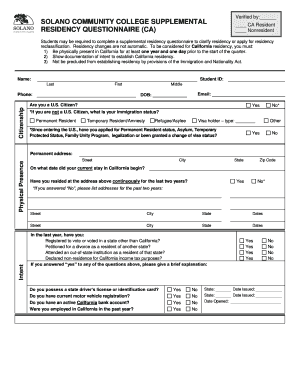
Supplemental Residency Questionnaire Form


What is the Supplemental Residency Questionnaire
The supplemental residency questionnaire is a vital document used to gather information about an individual’s residency status for tax purposes. This form is particularly important for determining eligibility for various tax benefits and obligations. It typically requires details such as the individual's address history, the duration of residency in specific locations, and any relevant connections to the state or locality in question. Understanding the purpose of this questionnaire helps ensure accurate reporting and compliance with state tax laws.
Steps to complete the Supplemental Residency Questionnaire
Completing the supplemental residency questionnaire involves several key steps to ensure accuracy and compliance. First, gather all necessary documentation, including proof of residency, such as utility bills or lease agreements. Next, carefully fill out the form, providing detailed information about your residency history and any other required data. It is crucial to review the completed form for any errors or omissions before submission. Finally, submit the questionnaire through the designated method, whether online, by mail, or in person, as specified by the issuing authority.
Legal use of the Supplemental Residency Questionnaire
The legal use of the supplemental residency questionnaire is governed by specific regulations that ensure its validity and enforceability. To be considered legally binding, the form must be completed accurately and submitted according to the guidelines set by the relevant tax authority. Additionally, eSignature laws, such as the ESIGN Act and UETA, apply when the form is signed electronically, providing legal recognition to digital signatures. Compliance with these laws is essential to avoid potential disputes regarding residency status.
Required Documents
When completing the supplemental residency questionnaire, certain documents are typically required to verify the information provided. Commonly requested documents include:
- Proof of residency, such as utility bills, lease agreements, or mortgage statements.
- Identification documents, like a driver's license or state ID.
- Tax returns from previous years, if applicable.
- Any additional documentation that supports claims of residency or ties to the state.
Having these documents ready can facilitate a smoother completion process and ensure that all necessary information is accurately reported.
Form Submission Methods
The supplemental residency questionnaire can typically be submitted through various methods, depending on the requirements set by the issuing authority. Common submission methods include:
- Online submission through the official state tax website or portal.
- Mailing a physical copy of the completed form to the designated address.
- In-person submission at local tax offices or designated locations.
Choosing the right submission method can help ensure timely processing of the form and compliance with any applicable deadlines.
Eligibility Criteria
Eligibility to complete the supplemental residency questionnaire generally depends on the individual's residency status and tax obligations. Typically, individuals who have lived in a state for a certain period or who have significant ties to the state are required to complete this form. Factors that may influence eligibility include:
- The length of time spent in the state during the tax year.
- Ownership of property or a permanent residence in the state.
- Employment or business activities conducted within the state.
Understanding these criteria is essential for determining whether you need to complete the questionnaire and for ensuring compliance with state tax laws.
Quick guide on how to complete supplemental residency questionnaire
Complete Supplemental Residency Questionnaire effortlessly on any device
Online document management has surged in popularity among businesses and individuals. It serves as an excellent eco-friendly alternative to traditional printed and signed documents, allowing you to obtain the appropriate form and securely store it online. airSlate SignNow equips you with all the essential tools to create, modify, and electronically sign your documents quickly without any delays. Manage Supplemental Residency Questionnaire on any platform with airSlate SignNow’s Android or iOS applications and enhance any document-related process today.
The easiest way to modify and electronically sign Supplemental Residency Questionnaire with ease
- Find Supplemental Residency Questionnaire and click Get Form to begin.
- Utilize the tools we provide to fill out your form.
- Highlight pertinent sections of your documents or obscure sensitive information using tools that airSlate SignNow specifically offers for that purpose.
- Create your electronic signature using the Sign tool, which takes mere seconds and has the same legal validity as a conventional wet ink signature.
- Review all the details and click on the Done button to save your changes.
- Select your preferred method for sending your form, whether by email, SMS, or invitation link, or download it to your computer.
Say goodbye to lost or misfiled documents, tedious form searches, or mistakes that require reprinting new document copies. airSlate SignNow meets all your document management needs with just a few clicks from any device you choose. Modify and electronically sign Supplemental Residency Questionnaire and ensure outstanding communication at any stage of the form preparation process with airSlate SignNow.
Create this form in 5 minutes or less
Create this form in 5 minutes!
How to create an eSignature for the supplemental residency questionnaire
The way to generate an electronic signature for a PDF file in the online mode
The way to generate an electronic signature for a PDF file in Chrome
The way to create an electronic signature for putting it on PDFs in Gmail
The way to create an electronic signature right from your smartphone
The best way to make an eSignature for a PDF file on iOS devices
The way to create an electronic signature for a PDF on Android
People also ask
-
What is a supplemental residency form?
A supplemental residency form is a document required by institutions to confirm a residency status for various purposes, such as admissions or financial aid. With airSlate SignNow, you can easily create, send, and eSign this form, ensuring a seamless process.
-
How can I use airSlate SignNow for my supplemental residency form?
You can use airSlate SignNow to draft your supplemental residency form, collect signatures, and keep track of its status all in one place. Our platform simplifies the document management process, making it fast and efficient.
-
What are the pricing options for airSlate SignNow?
airSlate SignNow offers competitive pricing plans to suit various needs, including pay-as-you-go and subscription models. You can incorporate the supplemental residency form into any plan, ensuring you get the best value for your document signing needs.
-
What features does airSlate SignNow offer?
airSlate SignNow provides numerous features such as customizable templates, in-person signing, and automated workflows to enhance your document processes. These features make it easy to manage your supplemental residency form efficiently.
-
Is airSlate SignNow secure for handling sensitive documents like a supplemental residency form?
Yes, airSlate SignNow adheres to industry-leading security protocols, ensuring that your supplemental residency form and other documents are protected. Our platform includes encryption and compliance with major regulations to give you peace of mind.
-
Can I integrate airSlate SignNow with other software?
Absolutely! airSlate SignNow offers integrations with popular applications such as Google Drive, Salesforce, and Dropbox. This allows you to streamline your workflow when managing documents like the supplemental residency form.
-
How does airSlate SignNow improve the signing process for a supplemental residency form?
airSlate SignNow improves the signing process by providing an intuitive interface that simplifies eSigning. With our solution, it’s fast and easy for all parties to sign the supplemental residency form without unnecessary delays.
Get more for Supplemental Residency Questionnaire
Find out other Supplemental Residency Questionnaire
- Sign Alaska Orthodontists Business Plan Template Free
- Sign North Carolina Life Sciences Purchase Order Template Computer
- Sign Ohio Non-Profit LLC Operating Agreement Secure
- Can I Sign Ohio Non-Profit LLC Operating Agreement
- Sign South Dakota Non-Profit Business Plan Template Myself
- Sign Rhode Island Non-Profit Residential Lease Agreement Computer
- Sign South Carolina Non-Profit Promissory Note Template Mobile
- Sign South Carolina Non-Profit Lease Agreement Template Online
- Sign Oregon Life Sciences LLC Operating Agreement Online
- Sign Texas Non-Profit LLC Operating Agreement Online
- Can I Sign Colorado Orthodontists Month To Month Lease
- How Do I Sign Utah Non-Profit Warranty Deed
- Help Me With Sign Colorado Orthodontists Purchase Order Template
- Sign Virginia Non-Profit Living Will Fast
- How To Sign Virginia Non-Profit Lease Agreement Template
- How To Sign Wyoming Non-Profit Business Plan Template
- How To Sign Wyoming Non-Profit Credit Memo
- Sign Wisconsin Non-Profit Rental Lease Agreement Simple
- Sign Wisconsin Non-Profit Lease Agreement Template Safe
- Sign South Dakota Life Sciences Limited Power Of Attorney Mobile