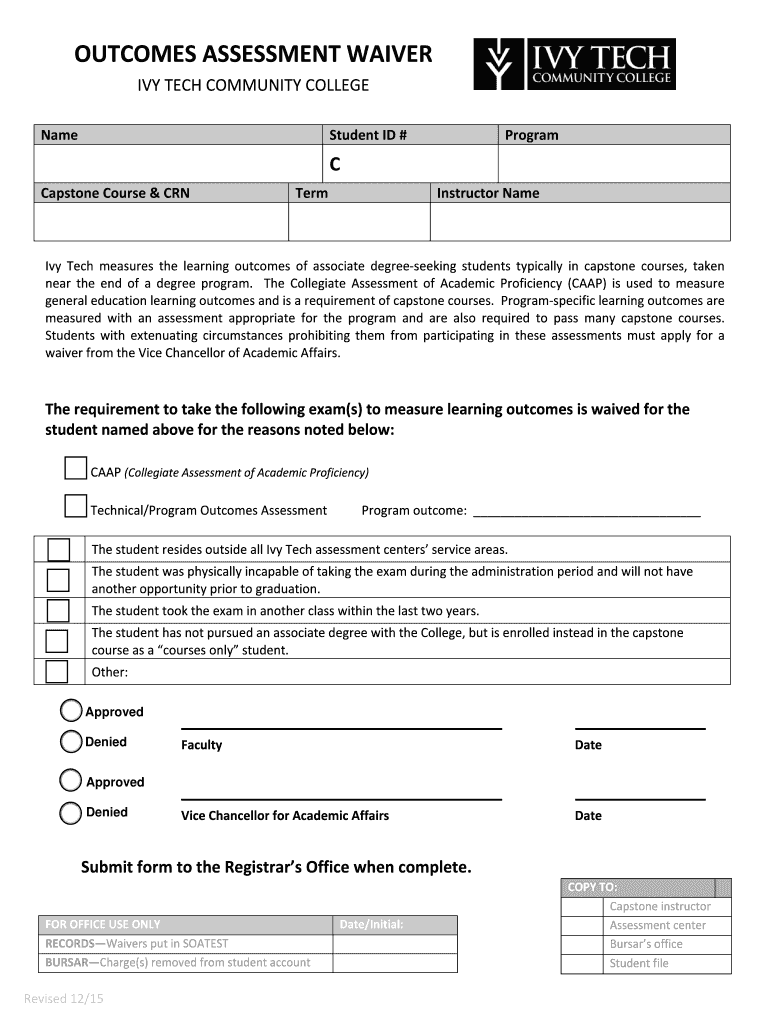
Ivy Tech Online Ivy Tech Community College of Indiana Form


What is the Ivy Tech waiver?
The Ivy Tech waiver is a formal document provided by Ivy Tech Community College of Indiana that allows eligible students to waive certain fees or requirements associated with their enrollment. This waiver is designed to make education more accessible by reducing financial barriers for students who meet specific criteria. It is important to understand the eligibility requirements and the implications of submitting this waiver, as it can significantly impact a student's academic journey.
How to obtain the Ivy Tech waiver
To obtain the Ivy Tech waiver, students must first check their eligibility based on the college's established criteria. Typically, this involves completing an application form, which can often be accessed through the Ivy Tech website or the student services office. Students may need to provide documentation that supports their request, such as proof of income or enrollment status. Once the application is submitted, it will be reviewed by the college's financial aid office, which will notify the student of the decision.
Steps to complete the Ivy Tech waiver
Completing the Ivy Tech waiver involves several key steps:
- Review eligibility requirements to ensure you qualify for the waiver.
- Access the waiver application form through the Ivy Tech website or student services.
- Fill out the form accurately, providing all required information and documentation.
- Submit the completed form to the financial aid office, either online or in person.
- Await notification from the college regarding the approval or denial of your waiver request.
Legal use of the Ivy Tech waiver
The Ivy Tech waiver must be used in accordance with the college's policies and applicable laws. It is essential for students to understand that submitting false information or failing to comply with the waiver's terms can result in penalties, including the revocation of the waiver and potential disciplinary action. The waiver is legally binding, and students are encouraged to keep copies of all submitted documents for their records.
Key elements of the Ivy Tech waiver
Several key elements are integral to the Ivy Tech waiver process:
- Eligibility Criteria: Specific requirements that students must meet to qualify for the waiver.
- Documentation: Necessary paperwork that supports the waiver application, such as financial statements.
- Submission Process: The method by which students must submit their waiver applications, including deadlines.
- Notification: The process through which students are informed of the outcome of their waiver request.
Examples of using the Ivy Tech waiver
Students may use the Ivy Tech waiver in various scenarios, such as:
- Waiving application fees for low-income students.
- Reducing tuition costs for eligible veterans or active military personnel.
- Providing financial relief for students facing unexpected hardships.
Quick guide on how to complete ivy tech online ivy tech community college of indiana
Easily Prepare Ivy Tech Online Ivy Tech Community College Of Indiana on Any Device
Managing documents online has gained popularity among businesses and individuals alike. It offers a great eco-friendly alternative to traditional printed and signed documents, allowing you to find the necessary form and securely store it online. airSlate SignNow provides all the essential tools to create, modify, and electronically sign your documents swiftly without delays. Handle Ivy Tech Online Ivy Tech Community College Of Indiana on any device using the airSlate SignNow apps for Android or iOS and enhance any document-driven process today.
Effortlessly Modify and eSign Ivy Tech Online Ivy Tech Community College Of Indiana
- Obtain Ivy Tech Online Ivy Tech Community College Of Indiana and click on Get Form to begin.
- Utilize the tools available to fill out your form.
- Emphasize important sections of the documents or conceal sensitive information with tools specifically designed for that purpose by airSlate SignNow.
- Create your signature using the Sign tool, which takes only seconds and carries the same legal validity as a conventional wet ink signature.
- Review the details and click on the Done button to save your modifications.
- Choose your preferred method for sending your form, whether by email, SMS, invitation link, or download it to your computer.
No more worrying about lost or misplaced documents, tedious form searches, or issues that require printing new document copies. airSlate SignNow meets your document management needs in just a few clicks from any device of your choice. Modify and eSign Ivy Tech Online Ivy Tech Community College Of Indiana to ensure excellent communication at every stage of the form preparation process with airSlate SignNow.
Create this form in 5 minutes or less
Create this form in 5 minutes!
How to create an eSignature for the ivy tech online ivy tech community college of indiana
The best way to make an electronic signature for your PDF online
The best way to make an electronic signature for your PDF in Google Chrome
The best way to generate an electronic signature for signing PDFs in Gmail
The way to generate an eSignature right from your smartphone
How to generate an electronic signature for a PDF on iOS
The way to generate an eSignature for a PDF on Android
People also ask
-
What is an ivy waiver?
An ivy waiver is a legal document used to release one party from liability during specific activities, often used in educational settings. With airSlate SignNow, creating and sending an ivy waiver is simplified, allowing you to ensure that all necessary signatures are collected efficiently.
-
How does airSlate SignNow help with the ivy waiver process?
airSlate SignNow streamlines the ivy waiver process by allowing users to quickly create, send, and track documents. The platform's intuitive interface ensures that you can manage all your ivy waivers effortlessly, enabling faster turnaround times.
-
Is airSlate SignNow cost-effective for managing ivy waivers?
Yes, airSlate SignNow offers competitive pricing plans that make it a cost-effective solution for managing ivy waivers. By eliminating the need for paper contracts, you can save on printing and mailing costs while maintaining a professional image.
-
What features does airSlate SignNow provide for ivy waivers?
airSlate SignNow includes features such as customizable templates, eSignature options, and automated workflows specifically designed for ivy waivers. These features enhance user experience and increase document security.
-
Can I integrate airSlate SignNow with other applications for ivy waivers?
Absolutely! airSlate SignNow offers integration capabilities with various applications, allowing you to connect with CRM systems, cloud storage, and other productivity tools, enhancing your overall functionality when managing ivy waivers.
-
What are the benefits of using airSlate SignNow for ivy waivers?
Using airSlate SignNow for ivy waivers provides critical benefits including quick turnaround times, enhanced security, and improved tracking of document status. The efficiency gained allows organizations to focus on their core activities rather than document management.
-
How secure is the ivy waiver process with airSlate SignNow?
The ivy waiver process is highly secure with airSlate SignNow, which employs advanced encryption and secure access controls to protect your documents. You can trust that sensitive information remains confidential while you streamline your documentation process.
Get more for Ivy Tech Online Ivy Tech Community College Of Indiana
- Schedule b form 941 internal revenue service
- Us coast guard application for initial exchange form
- Form cms 847 506764419
- Form 7 7 cr application for federal firearms license atf form
- Cms form 20027
- Instructions for form 720 department of the treasury internal
- Instrucciones del formulario 941pr internal revenue
- Instrucciones para el anexo b formulario 941 pr rev marzo 2021
Find out other Ivy Tech Online Ivy Tech Community College Of Indiana
- How To eSign New York Profit and Loss Statement
- How To eSign Ohio Profit and Loss Statement
- How Do I eSign Ohio Non-Compete Agreement
- eSign Utah Non-Compete Agreement Online
- eSign Tennessee General Partnership Agreement Mobile
- eSign Alaska LLC Operating Agreement Fast
- How Can I eSign Hawaii LLC Operating Agreement
- eSign Indiana LLC Operating Agreement Fast
- eSign Michigan LLC Operating Agreement Fast
- eSign North Dakota LLC Operating Agreement Computer
- How To eSignature Louisiana Quitclaim Deed
- eSignature Maine Quitclaim Deed Now
- eSignature Maine Quitclaim Deed Myself
- eSignature Maine Quitclaim Deed Free
- eSignature Maine Quitclaim Deed Easy
- How Do I eSign South Carolina LLC Operating Agreement
- Can I eSign South Carolina LLC Operating Agreement
- How To eSignature Massachusetts Quitclaim Deed
- How To eSign Wyoming LLC Operating Agreement
- eSignature North Dakota Quitclaim Deed Fast