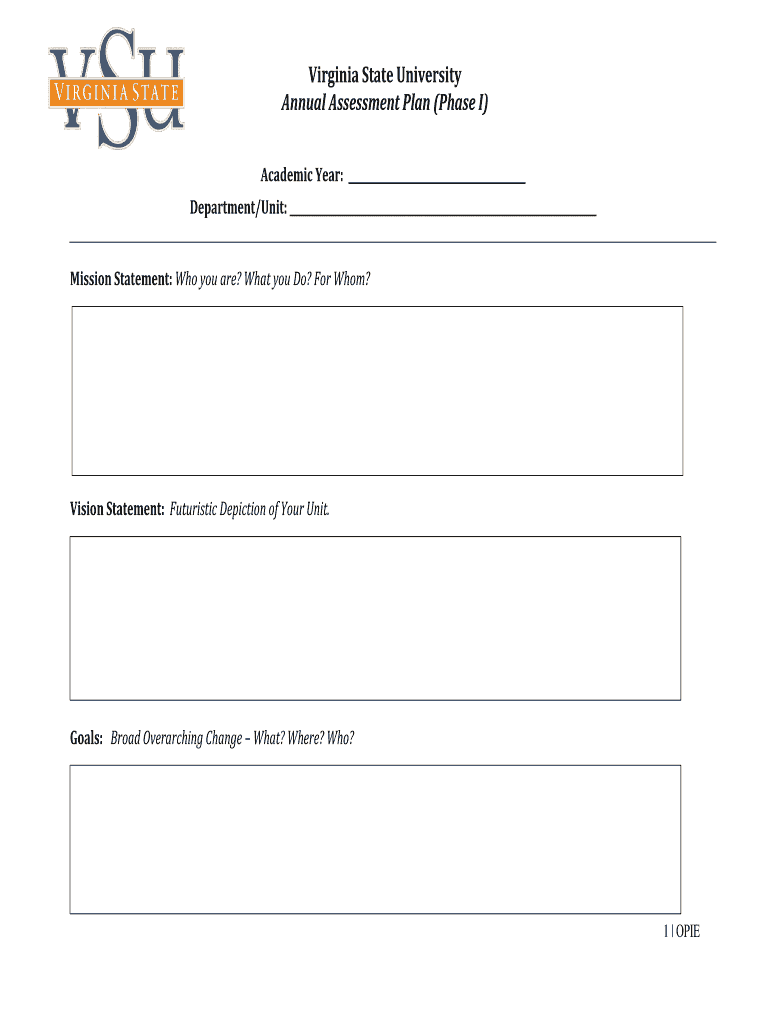
Virginia State University Annual Assessment Plan Phase I Form


What is the Virginia State University Annual Assessment Plan Phase I
The Virginia State University Annual Assessment Plan Phase I is a structured framework designed to evaluate and enhance academic programs and services. This plan serves as a guideline for departments within the university to assess their effectiveness and make data-driven decisions. The assessment focuses on learning outcomes, program effectiveness, and continuous improvement initiatives. By utilizing this plan, the university aims to ensure that educational offerings meet the needs of students and align with institutional goals.
How to use the Virginia State University Annual Assessment Plan Phase I
Using the Virginia State University Annual Assessment Plan Phase I involves several key steps. First, departments must familiarize themselves with the assessment criteria outlined in the plan. This includes understanding the specific learning outcomes that need to be evaluated. Next, departments should collect relevant data through various methods such as surveys, exams, and student feedback. After gathering data, departments analyze the results to identify strengths and areas for improvement. Finally, the findings should be documented and shared with stakeholders to inform future planning and resource allocation.
Steps to complete the Virginia State University Annual Assessment Plan Phase I
Completing the Virginia State University Annual Assessment Plan Phase I entails a systematic approach:
- Review the Assessment Guidelines: Understand the objectives and requirements of the plan.
- Define Learning Outcomes: Clearly articulate what students should know or be able to do by the end of the program.
- Collect Data: Utilize various assessment tools to gather information on student performance and program effectiveness.
- Analyze Results: Examine the data to identify trends, strengths, and weaknesses in the program.
- Implement Changes: Based on the analysis, make informed decisions to enhance program quality.
- Document Findings: Prepare a report summarizing the assessment process and outcomes for internal use and accreditation purposes.
Key elements of the Virginia State University Annual Assessment Plan Phase I
The key elements of the Virginia State University Annual Assessment Plan Phase I include:
- Learning Outcomes: Specific goals that define what students are expected to achieve.
- Assessment Methods: Tools and techniques used to measure student learning and program effectiveness.
- Data Analysis: The process of interpreting assessment data to inform decisions.
- Improvement Strategies: Actions taken to address identified weaknesses and enhance program quality.
- Reporting Mechanisms: Ways to communicate assessment results to stakeholders.
Legal use of the Virginia State University Annual Assessment Plan Phase I
The legal use of the Virginia State University Annual Assessment Plan Phase I involves adhering to institutional policies and state regulations regarding educational assessments. The plan must comply with accreditation standards and ensure that all assessment activities are conducted ethically and transparently. Additionally, departments should maintain confidentiality and security of student data throughout the assessment process, following guidelines set forth by federal and state laws.
Examples of using the Virginia State University Annual Assessment Plan Phase I
Examples of using the Virginia State University Annual Assessment Plan Phase I can include:
- Curriculum Review: A department may assess the effectiveness of a specific course by analyzing student performance data and feedback.
- Program Evaluation: Conducting a comprehensive review of an entire academic program to determine its alignment with institutional goals.
- Student Surveys: Utilizing surveys to gather student perceptions of learning experiences and outcomes.
Quick guide on how to complete virginia state university annual assessment plan phase i
Complete Virginia State University Annual Assessment Plan Phase I effortlessly on any device
Online document administration has gained popularity among businesses and individuals. It offers an ideal eco-friendly substitute for conventional printed and signed documents, as users can locate the appropriate form and securely store it online. airSlate SignNow provides you with all the tools necessary to create, edit, and eSign your documents quickly without delays. Manage Virginia State University Annual Assessment Plan Phase I on any platform with airSlate SignNow's Android or iOS applications and simplify any document-related process today.
The easiest way to modify and eSign Virginia State University Annual Assessment Plan Phase I with ease
- Find Virginia State University Annual Assessment Plan Phase I and then click Get Form to begin.
- Utilize the tools we provide to complete your document.
- Select pertinent sections of the documents or obscure sensitive details with tools that airSlate SignNow offers specifically for that purpose.
- Create your signature using the Sign tool, which only takes seconds and carries the same legal validity as a traditional handwritten signature.
- Review all the details and then click the Done button to save your changes.
- Choose how you would like to send your form, via email, text message (SMS), or invitation link, or download it to your computer.
Forget about lost or misplaced files, tedious document searching, or errors that require printing new copies. airSlate SignNow addresses all your document management needs in just a few clicks from any device you prefer. Alter and eSign Virginia State University Annual Assessment Plan Phase I and ensure outstanding communication at any phase of the form preparation process with airSlate SignNow.
Create this form in 5 minutes or less
Create this form in 5 minutes!
How to create an eSignature for the virginia state university annual assessment plan phase i
The way to make an electronic signature for a PDF document online
The way to make an electronic signature for a PDF document in Google Chrome
The best way to generate an eSignature for signing PDFs in Gmail
How to generate an electronic signature straight from your smart phone
The way to generate an eSignature for a PDF document on iOS
How to generate an electronic signature for a PDF document on Android OS
People also ask
-
What is the Virginia State University Annual Assessment Plan Phase I?
The Virginia State University Annual Assessment Plan Phase I outlines the systematic approach that the university undertakes to evaluate and improve student learning outcomes. This plan serves as a foundation for effectively measuring the success of educational programs and ensuring continuous improvement in academic offerings.
-
How can airSlate SignNow support the Virginia State University Annual Assessment Plan Phase I?
airSlate SignNow can streamline the documentation process for the Virginia State University Annual Assessment Plan Phase I by providing a user-friendly platform to send and eSign necessary documents. This enhances efficiency and ensures that all stakeholders can easily access and approve important assessment-related materials.
-
What features does airSlate SignNow offer for educational institutions like Virginia State University?
airSlate SignNow offers a range of features beneficial for educational institutions, including customizable templates, secure e-signatures, and document tracking. These features are especially useful for managing essential documents related to the Virginia State University Annual Assessment Plan Phase I, facilitating smoother workflows.
-
Is airSlate SignNow cost-effective for implementing the Virginia State University Annual Assessment Plan Phase I?
Yes, airSlate SignNow is designed as a cost-effective solution for organizations, including those implementing the Virginia State University Annual Assessment Plan Phase I. With various pricing plans, educational institutions can choose options that fit their budget while enjoying the powerful tools necessary for effective document management.
-
Can airSlate SignNow integrate with existing systems used for the Virginia State University Annual Assessment Plan Phase I?
Absolutely! airSlate SignNow offers integrations with several commonly used systems and platforms. This allows seamless data transfer and document collaboration for the Virginia State University Annual Assessment Plan Phase I, fostering a more unified approach to assessment activities.
-
What benefits does eSigning provide for the Virginia State University Annual Assessment Plan Phase I?
eSigning offers several benefits for the Virginia State University Annual Assessment Plan Phase I, including faster processing times and reduced paper usage. By facilitating immediate approvals from decision-makers, airSlate SignNow helps institutions maintain agility and responsiveness in their assessment processes.
-
How secure is the documentation handled under the Virginia State University Annual Assessment Plan Phase I with airSlate SignNow?
Security is a top priority for airSlate SignNow, and all documents related to the Virginia State University Annual Assessment Plan Phase I are protected by advanced encryption. This ensures that sensitive information remains confidential and secure throughout the signing and storage process.
Get more for Virginia State University Annual Assessment Plan Phase I
Find out other Virginia State University Annual Assessment Plan Phase I
- eSignature Georgia Real Estate Affidavit Of Heirship Later
- eSignature Hawaii Real Estate Operating Agreement Online
- eSignature Idaho Real Estate Cease And Desist Letter Online
- eSignature Idaho Real Estate Cease And Desist Letter Simple
- eSignature Wyoming Plumbing Quitclaim Deed Myself
- eSignature Colorado Sports Living Will Mobile
- eSignature Iowa Real Estate Moving Checklist Simple
- eSignature Iowa Real Estate Quitclaim Deed Easy
- eSignature Real Estate Form Louisiana Simple
- eSignature Louisiana Real Estate LLC Operating Agreement Myself
- Can I eSignature Louisiana Real Estate Quitclaim Deed
- eSignature Hawaii Sports Living Will Safe
- eSignature Hawaii Sports LLC Operating Agreement Myself
- eSignature Maryland Real Estate Quitclaim Deed Secure
- eSignature Idaho Sports Rental Application Secure
- Help Me With eSignature Massachusetts Real Estate Quitclaim Deed
- eSignature Police Document Florida Easy
- eSignature Police Document Florida Safe
- How Can I eSignature Delaware Police Living Will
- eSignature Michigan Real Estate LLC Operating Agreement Mobile