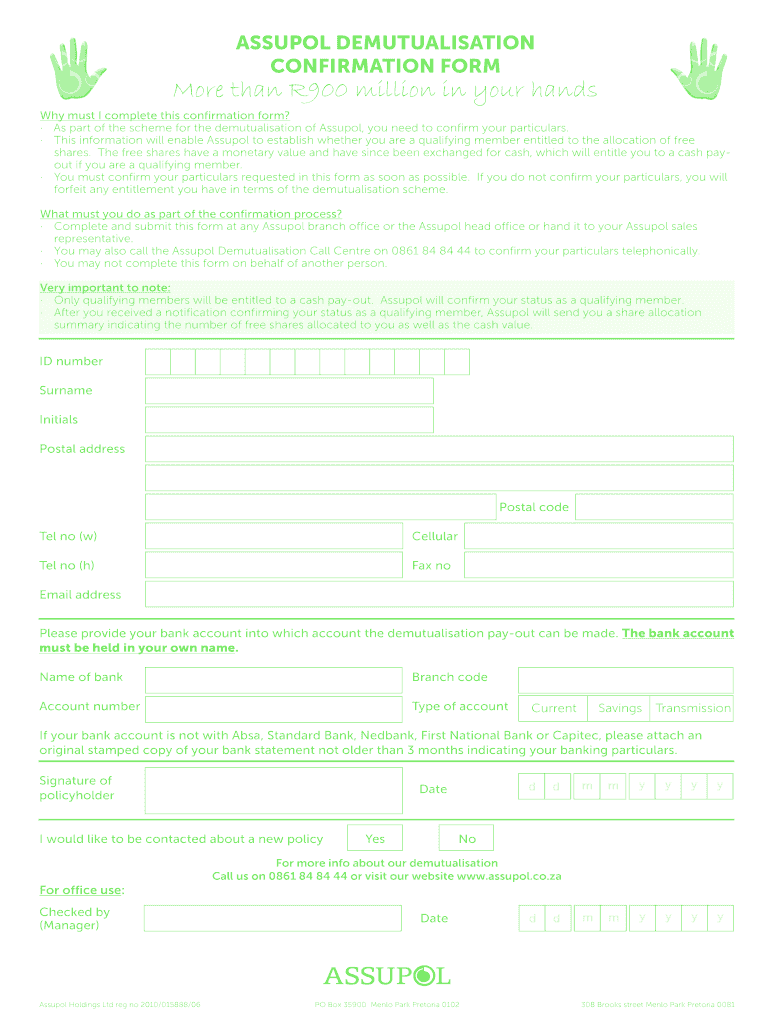
Assupol Cancellation Form


What is the Assupol Cancellation Form
The Assupol cancellation form is a specific document used by policyholders to formally request the cancellation of their Assupol insurance policy. This form is essential for ensuring that the cancellation process is documented and processed correctly. By submitting this form, individuals can communicate their intent to terminate their policy, which may include various types of insurance such as life or funeral cover. It is important to complete the form accurately to avoid any delays or complications in the cancellation process.
How to use the Assupol Cancellation Form
Using the Assupol cancellation form involves several straightforward steps. First, obtain the form, which can typically be found on the Assupol website or through customer service. Next, fill out the required fields, including personal information and policy details. Ensure that all information is accurate to prevent processing issues. After completing the form, submit it according to the instructions provided, which may include online submission, mailing, or delivering it in person to an Assupol office.
Steps to complete the Assupol Cancellation Form
Completing the Assupol cancellation form requires careful attention to detail. Follow these steps:
- Download the Assupol cancellation form from the official source.
- Fill in your personal information, including your name, address, and contact details.
- Provide your policy number and any other relevant information requested on the form.
- Clearly state your intention to cancel the policy.
- Sign and date the form to validate your request.
- Submit the completed form as per the instructions provided.
Legal use of the Assupol Cancellation Form
The Assupol cancellation form is legally binding once it is completed and submitted correctly. To ensure its legality, the form must meet specific requirements, such as being signed by the policyholder. Additionally, it is essential to comply with any relevant state laws regarding insurance cancellations. By adhering to these guidelines, policyholders can ensure that their cancellation request is recognized and processed without legal complications.
Key elements of the Assupol Cancellation Form
Several key elements must be included in the Assupol cancellation form to ensure it is complete and valid. These elements typically include:
- Policyholder's full name and contact information.
- Policy number associated with the insurance.
- Date of cancellation request.
- Signature of the policyholder.
- Any specific reasons for cancellation, if required.
Including all these elements helps facilitate a smooth cancellation process.
Form Submission Methods
The Assupol cancellation form can be submitted through various methods, providing flexibility for policyholders. Common submission methods include:
- Online submission via the Assupol website.
- Mailing the completed form to the designated Assupol address.
- Delivering the form in person to a local Assupol office.
Choosing the most convenient submission method can help ensure timely processing of the cancellation request.
Quick guide on how to complete assupol cancellation form
Prepare Assupol Cancellation Form effortlessly on any device
Online document management has gained traction among businesses and individuals alike. It offers an ideal environmentally friendly substitute to traditional printed and signed forms, allowing you to find the appropriate template and securely store it online. airSlate SignNow equips you with all the tools necessary to create, modify, and eSign your documents quickly without holdups. Manage Assupol Cancellation Form on any platform with airSlate SignNow Android or iOS applications and streamline any document-related task today.
The simplest method to modify and eSign Assupol Cancellation Form with ease
- Find Assupol Cancellation Form and then click Get Form to commence.
- Use the tools we provide to fill out your document.
- Mark important sections of your documents or obscure sensitive information with tools specifically provided by airSlate SignNow for that purpose.
- Create your signature using the Sign tool, which takes moments and carries the same legal validity as a conventional wet ink signature.
- Review the information and then click on the Done button to save your changes.
- Select your preferred method to send your form, whether by email, SMS, or invite link, or download it to your computer.
Eliminate concerns about lost or misplaced documents, tedious form searches, or errors that require printing new copies. airSlate SignNow meets your document management needs in just a few clicks from any device you prefer. Modify and eSign Assupol Cancellation Form and ensure excellent communication at every stage of the form preparation process with airSlate SignNow.
Create this form in 5 minutes or less
Create this form in 5 minutes!
How to create an eSignature for the assupol cancellation form
The best way to make an electronic signature for a PDF document in the online mode
The best way to make an electronic signature for a PDF document in Chrome
The best way to generate an eSignature for putting it on PDFs in Gmail
The way to create an electronic signature straight from your mobile device
How to generate an eSignature for a PDF document on iOS devices
The way to create an electronic signature for a PDF document on Android devices
People also ask
-
What is the Assupol cancellation form, and why is it important?
The Assupol cancellation form is a document required to officially cancel an Assupol insurance policy. It's crucial because it ensures that your request is processed accurately and efficiently. Using an electronic signing solution like airSlate SignNow can simplify this process, saving you time and hassle.
-
How can airSlate SignNow help me with the Assupol cancellation form?
With airSlate SignNow, you can easily fill out and eSign your Assupol cancellation form. Our platform streamlines the process, allowing you to complete and submit your documents quickly, all while maintaining the security and integrity of your personal information.
-
Are there any costs associated with using the Assupol cancellation form through airSlate SignNow?
Using airSlate SignNow to manage your Assupol cancellation form is cost-effective. Our pricing plans are designed to fit various budgets, ensuring that you can access essential features without breaking the bank. Explore our options for affordable signing solutions.
-
What features does airSlate SignNow offer for completing the Assupol cancellation form?
airSlate SignNow provides a range of features for the Assupol cancellation form, including customizable templates, real-time tracking, and reusable signatures. These tools enhance your experience, making it easier to manage your documents efficiently and effectively.
-
Can I integrate airSlate SignNow with other applications for the Assupol cancellation form?
Yes, airSlate SignNow offers integrations with various applications, allowing you to streamline your workflow when processing the Assupol cancellation form. This connectivity ensures a smoother experience, enabling you to access the tools you need in one place.
-
Is it safe to send my Assupol cancellation form using airSlate SignNow?
Absolutely! airSlate SignNow prioritizes the security of your documents. When sending your Assupol cancellation form, you can be assured that your data is protected with advanced encryption and authentication measures, ensuring confidentiality and integrity.
-
How long does it take to process the Assupol cancellation form with airSlate SignNow?
The processing time for your Assupol cancellation form can vary based on the submission method, but airSlate SignNow signNowly speeds up the process. With electronic signatures, your form can be submitted instantly, reducing delays typically associated with traditional methods.
Get more for Assupol Cancellation Form
- Licence application form rms 1001
- St 105 fillable form
- Click here for an application town of eastchester eastchester form
- Printable msds sheets online pdf 5597656 form
- Aaa locksmith reimbursement form
- Iowa utilization review agent application form
- Fillable certification of assumed business name all entities form
- Hoa coupon book template form
Find out other Assupol Cancellation Form
- eSignature Pennsylvania High Tech Bill Of Lading Safe
- eSignature Washington Insurance Work Order Fast
- eSignature Utah High Tech Warranty Deed Free
- How Do I eSignature Utah High Tech Warranty Deed
- eSignature Arkansas Legal Affidavit Of Heirship Fast
- Help Me With eSignature Colorado Legal Cease And Desist Letter
- How To eSignature Connecticut Legal LLC Operating Agreement
- eSignature Connecticut Legal Residential Lease Agreement Mobile
- eSignature West Virginia High Tech Lease Agreement Template Myself
- How To eSignature Delaware Legal Residential Lease Agreement
- eSignature Florida Legal Letter Of Intent Easy
- Can I eSignature Wyoming High Tech Residential Lease Agreement
- eSignature Connecticut Lawers Promissory Note Template Safe
- eSignature Hawaii Legal Separation Agreement Now
- How To eSignature Indiana Legal Lease Agreement
- eSignature Kansas Legal Separation Agreement Online
- eSignature Georgia Lawers Cease And Desist Letter Now
- eSignature Maryland Legal Quitclaim Deed Free
- eSignature Maryland Legal Lease Agreement Template Simple
- eSignature North Carolina Legal Cease And Desist Letter Safe