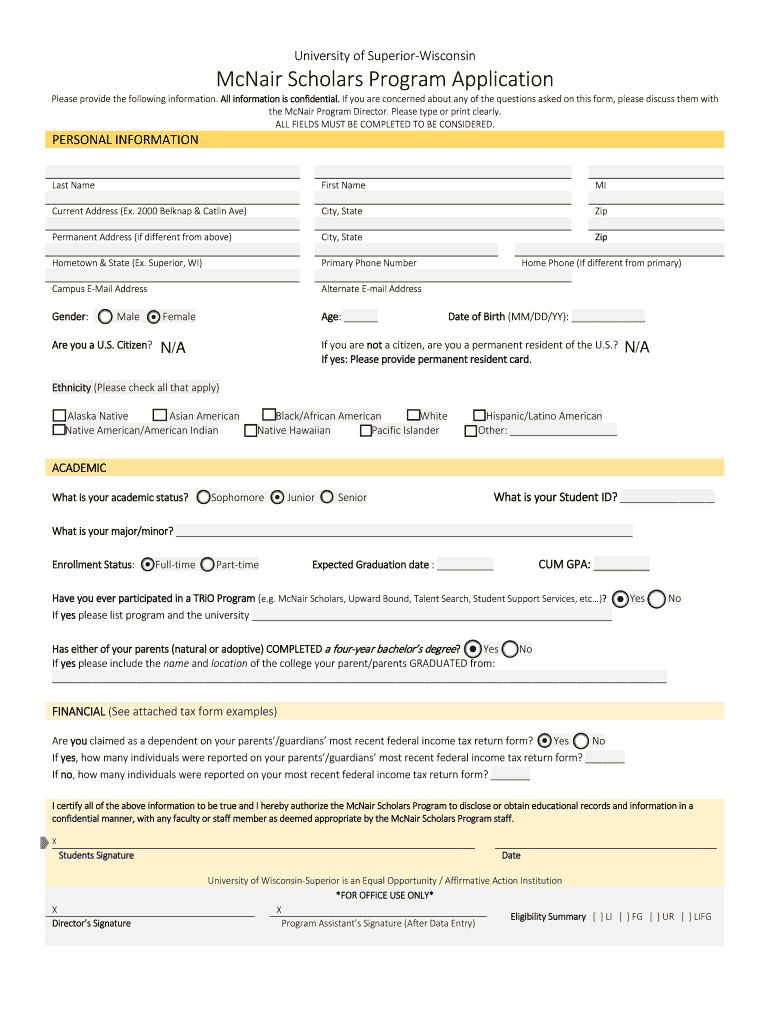
Mcnair Form


What is the McNair Form
The McNair Form is a crucial document used in the McNair Scholars Program, designed to support underrepresented students in their pursuit of graduate education. This program aims to prepare participants for doctoral studies through research opportunities, mentorship, and academic support. The form serves as an application tool that collects essential information about the applicant's academic background, research interests, and eligibility criteria.
How to use the McNair Form
Using the McNair Form involves several steps to ensure that all necessary information is accurately provided. Applicants should first download or access the form from the designated source. Once obtained, it is important to fill out the form completely, ensuring that all sections are addressed. Applicants may need to gather supporting documents, such as transcripts and letters of recommendation, to accompany the form. After completing the form, it can be submitted according to the specific guidelines provided by the program.
Steps to complete the McNair Form
Completing the McNair Form requires careful attention to detail. Here are the key steps involved:
- Download the form: Access the McNair Form from the official program website or designated source.
- Gather necessary documents: Collect transcripts, recommendation letters, and any other required materials.
- Fill out the form: Provide accurate information in all sections, including personal details, academic history, and research interests.
- Review your application: Check for any errors or omissions before finalizing the form.
- Submit the form: Follow the submission instructions provided by the program, whether online or via mail.
Legal use of the McNair Form
The legal use of the McNair Form is essential for ensuring that the application is valid and compliant with relevant regulations. When submitting the form, it must adhere to the guidelines set forth by the McNair Scholars Program, including the collection and handling of personal information. It is important to understand that the form, once signed and submitted, may be considered a legally binding document, contingent upon the fulfillment of specific requirements.
Eligibility Criteria
Eligibility for the McNair Scholars Program is determined by several factors outlined in the McNair Form. Applicants typically must be undergraduate students from underrepresented backgrounds, demonstrate academic potential, and show interest in pursuing graduate education. Additional criteria may include maintaining a minimum GPA and having completed a certain number of credit hours. Understanding these criteria is vital for applicants to assess their qualifications before submitting the form.
Form Submission Methods
The McNair Form can be submitted through various methods, depending on the program's requirements. Common submission methods include:
- Online submission: Many programs allow applicants to submit the form electronically through a secure portal.
- Mail: Applicants may choose to print the completed form and send it via postal mail to the designated address.
- In-person submission: Some institutions may offer the option to deliver the form directly to the program office.
Quick guide on how to complete mcnair form
Effortlessly Prepare Mcnair Form on Any Device
Digital document management has gained traction among companies and individuals alike. It serves as an ideal eco-friendly substitute for conventional printed and signed documents, enabling you to access the necessary form and securely store it online. airSlate SignNow offers all the tools required to create, modify, and eSign your documents swiftly without delays. Manage Mcnair Form on any device using airSlate SignNow's Android or iOS applications and enhance any document-based process today.
How to Modify and eSign Mcnair Form with Ease
- Find Mcnair Form and then click Get Form to begin.
- Utilize the tools we provide to complete your form.
- Emphasize important parts of the documents or obscure sensitive information with tools that airSlate SignNow provides specifically for that function.
- Create your signature using the Sign tool, which takes mere seconds and carries the same legal validity as a conventional wet ink signature.
- Review all the details and then click on the Done button to save your changes.
- Choose how you would like to send your form – via email, SMS, or invitation link, or download it to your computer.
Say goodbye to lost or misplaced documents, tedious form navigation, or mistakes that necessitate printing new document copies. airSlate SignNow fulfills all your document management needs in just a few clicks from your chosen device. Modify and eSign Mcnair Form and ensure effective communication at any stage of the form preparation process with airSlate SignNow.
Create this form in 5 minutes or less
Create this form in 5 minutes!
How to create an eSignature for the mcnair form
How to make an eSignature for a PDF document in the online mode
How to make an eSignature for a PDF document in Chrome
The way to generate an eSignature for putting it on PDFs in Gmail
The way to create an electronic signature right from your mobile device
The best way to make an eSignature for a PDF document on iOS devices
The way to create an electronic signature for a PDF on Android devices
People also ask
-
What is the McNair Scholars Program?
The McNair Scholars Program is a federally funded initiative designed to prepare undergraduates for graduate school. It focuses on increasing the number of first-generation college students and those from underrepresented backgrounds in doctoral programs. By participating in the McNair Scholars Program, students gain valuable research experience and academic support.
-
How much does it cost to participate in the McNair Scholars Program?
Participation in the McNair Scholars Program is typically free for students enrolled in eligible universities. Funding usually comes from the federal government, which allows programs to provide services at no cost to the participants. Students can access research opportunities, mentoring, and resources without incurring tuition or fees.
-
What are the benefits of joining the McNair Scholars Program?
Joining the McNair Scholars Program provides numerous benefits, such as individualized mentoring, research opportunities, and exposure to graduate school experiences. Scholars learn essential skills in their field of study and receive guidance on navigating graduate applications. This program is a valuable stepping stone for students aiming for higher academic achievements.
-
What features does the McNair Scholars Program offer?
The McNair Scholars Program includes various features like research project funding, professional development workshops, and graduate school preparation resources. Participants also benefit from networking opportunities with faculty and professionals in their fields. These features are designed to enhance students’ academic growth and readiness for advanced education.
-
Who is eligible to apply for the McNair Scholars Program?
Eligibility for the McNair Scholars Program typically includes undergraduate students who are first-generation college students or come from economically disadvantaged backgrounds. Additionally, students must demonstrate academic promise and an interest in pursuing graduate studies. Each participating institution may have specific criteria, so checking with local program details is essential.
-
How can the McNair Scholars Program help with graduate school applications?
The McNair Scholars Program equips students with tools and resources to enhance their graduate school applications. Participants receive mentorship and support in writing personal statements, preparing for interviews, and gathering letters of recommendation. This guidance signNowly increases their chances of acceptance into competitive graduate programs.
-
Are there any partnerships or integrations associated with the McNair Scholars Program?
Many McNair Scholars Programs partner with universities and organizations to provide enriched resources and opportunities for their scholars. These partnerships often include collaborations with research institutions, non-profits, and professional associations to enhance the program’s offerings. Such integrations can help broaden students' horizons and connections in academia.
Get more for Mcnair Form
- 2020 form 990 return of organization exempt from income tax
- About form 8689 allocation of individual income tax to the us
- Publication 1494 rev 2021 internal revenue service form
- 2020 schedule a form 940 multi state employer and credit reduction information
- About schedule k form 990 supplemental information on
- Reason for public charity status form
- About form 8959 additional medicare taxinternal revenue
- 2020 instructions for form 1120 h internal revenue service
Find out other Mcnair Form
- Sign West Virginia High Tech Quitclaim Deed Myself
- Sign Delaware Insurance Claim Online
- Sign Delaware Insurance Contract Later
- Sign Hawaii Insurance NDA Safe
- Sign Georgia Insurance POA Later
- How Can I Sign Alabama Lawers Lease Agreement
- How Can I Sign California Lawers Lease Agreement
- Sign Colorado Lawers Operating Agreement Later
- Sign Connecticut Lawers Limited Power Of Attorney Online
- Sign Hawaii Lawers Cease And Desist Letter Easy
- Sign Kansas Insurance Rental Lease Agreement Mobile
- Sign Kansas Insurance Rental Lease Agreement Free
- Sign Kansas Insurance Rental Lease Agreement Fast
- Sign Kansas Insurance Rental Lease Agreement Safe
- How To Sign Kansas Insurance Rental Lease Agreement
- How Can I Sign Kansas Lawers Promissory Note Template
- Sign Kentucky Lawers Living Will Free
- Sign Kentucky Lawers LLC Operating Agreement Mobile
- Sign Louisiana Lawers Quitclaim Deed Now
- Sign Massachusetts Lawers Quitclaim Deed Later