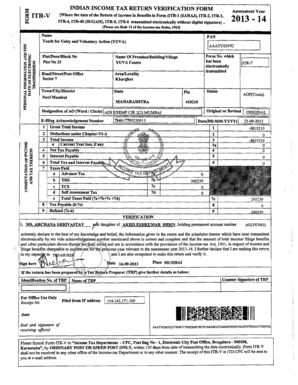
Online Tax Verification Form


What is the Online Tax Verification
The online tax verification form is a digital document that allows individuals and businesses to confirm their tax return information with relevant authorities, such as the IRS. This form is essential for verifying income, tax liabilities, and other financial details, especially when applying for loans, mortgages, or financial aid. It simplifies the verification process, making it accessible and efficient for users to manage their tax-related documentation.
How to Use the Online Tax Verification
To use the online tax verification form, individuals must first gather their tax documents, including previous tax returns and any relevant identification numbers. Users can then access the online platform where the form is hosted. After completing the required fields, users should review their entries for accuracy before submitting the form electronically. This streamlined process reduces the need for physical paperwork and expedites verification.
Steps to Complete the Online Tax Verification
Completing the online tax verification form involves several key steps:
- Gather necessary documents, such as W-2s, 1099s, and previous tax returns.
- Access the online tax verification platform.
- Fill in personal information, including Social Security Number and tax identification details.
- Provide information regarding your income and tax payments.
- Review the completed form for any errors or omissions.
- Submit the form electronically for processing.
Following these steps ensures that the verification process is completed efficiently and accurately.
Legal Use of the Online Tax Verification
The online tax verification form is legally recognized as a valid document when completed according to established guidelines. It must comply with federal and state regulations to be considered legitimate. Users should ensure that they provide truthful and accurate information to avoid potential legal issues. The electronic submission of this form is also supported by legal frameworks such as ESIGN and UETA, which validate electronic signatures and documents.
Required Documents
When completing the online tax verification form, users must have several documents readily available:
- Recent tax returns (1040, 1040A, or 1040EZ).
- W-2 forms from employers.
- 1099 forms for additional income sources.
- Any notices received from the IRS, such as the notice id from the tax verification form.
- Identification documents, including Social Security Number or Tax Identification Number.
Having these documents on hand will facilitate a smoother verification process.
IRS Guidelines
The IRS provides specific guidelines for using the online tax verification form. Users must ensure that they are using the correct form version and following the instructions provided by the IRS for submission. Adhering to these guidelines helps prevent delays in processing and ensures that the verification is accepted by financial institutions and other entities requiring proof of income.
Quick guide on how to complete online tax verification
Complete Online Tax Verification effortlessly on any device
Digital document management has gained traction among businesses and individuals alike. It serves as an excellent eco-friendly alternative to traditional printed and signed documents, allowing you to acquire the necessary form and securely store it online. airSlate SignNow equips you with all the resources required to create, edit, and eSign your documents promptly and without delays. Handle Online Tax Verification on any device using the airSlate SignNow applications for Android or iOS and enhance any document-focused procedure today.
How to edit and eSign Online Tax Verification with ease
- Obtain Online Tax Verification and select Get Form to begin.
- Make use of the tools we provide to complete your document.
- Highlight pertinent sections of the documents or obscure sensitive information using tools specifically offered by airSlate SignNow for this purpose.
- Create your eSignature with the Sign tool, which takes just moments and carries the same legal validity as a conventional wet ink signature.
- Review all the details and click on the Done button to save your changes.
- Choose your preferred method of sharing your form, via email, text message (SMS), invitation link, or download it to your computer.
Eliminate concerns about lost or misplaced documents, tedious form navigation, or mistakes that necessitate reprinting new document copies. airSlate SignNow fulfills all your requirements in document management with just a few clicks from any device of your choosing. Edit and eSign Online Tax Verification to guarantee outstanding communication throughout the document preparation process with airSlate SignNow.
Create this form in 5 minutes or less
Create this form in 5 minutes!
How to create an eSignature for the online tax verification
The way to generate an electronic signature for your PDF in the online mode
The way to generate an electronic signature for your PDF in Chrome
The way to generate an electronic signature for putting it on PDFs in Gmail
How to create an electronic signature from your smart phone
The best way to make an electronic signature for a PDF on iOS devices
How to create an electronic signature for a PDF file on Android OS
People also ask
-
What is a tax verification form and why do I need it?
A tax verification form is a document used to confirm an individual's or business's tax status with various authorities. It is important for compliance, securing loans, or undergoing audits. Using airSlate SignNow, you can easily create and manage your tax verification forms securely and efficiently.
-
How can airSlate SignNow help me with my tax verification form?
airSlate SignNow simplifies the process of creating, sending, and eSigning your tax verification form. With our user-friendly interface, you can get your documents signed quickly and ensure they are legally binding. This efficiency can save you time and reduce the stress associated with tax-related documentation.
-
Is there a cost to use airSlate SignNow for my tax verification form?
Yes, airSlate SignNow offers flexible pricing plans based on your needs. For businesses seeking to manage multiple tax verification forms, our plans can accommodate various features, ensuring you get the most value for your investment. Check our website for the latest pricing details.
-
Can I integrate airSlate SignNow with other software for my tax verification form?
Absolutely! airSlate SignNow integrates seamlessly with various software applications, including CRM and accounting tools. This allows you to streamline your workflow when managing tax verification forms and ensures that all your data is synchronized across platforms.
-
What features does airSlate SignNow offer for tax verification forms?
airSlate SignNow offers features such as customizable templates, real-time tracking, and automated reminders for tax verification forms. These tools enable you to manage your documentation more efficiently and ensure timely submissions. Additionally, you can securely store all signed documents in one place.
-
Is the signing process secure for tax verification forms?
Yes, security is paramount at airSlate SignNow. Our platform utilizes advanced encryption and authentication measures to ensure that all tax verification forms are signed securely. You can trust that your sensitive information remains protected throughout the signing process.
-
How quickly can I get my tax verification form signed?
With airSlate SignNow, you can get your tax verification form signed in minutes. Our platform allows for instant notifications and reminders, which help streamline the process between senders and signers. This expedites your document handling, making it more efficient than traditional methods.
Get more for Online Tax Verification
Find out other Online Tax Verification
- Electronic signature Legal Document Idaho Online
- How Can I Electronic signature Idaho Legal Rental Lease Agreement
- How Do I Electronic signature Alabama Non-Profit Profit And Loss Statement
- Electronic signature Alabama Non-Profit Lease Termination Letter Easy
- How Can I Electronic signature Arizona Life Sciences Resignation Letter
- Electronic signature Legal PDF Illinois Online
- How Can I Electronic signature Colorado Non-Profit Promissory Note Template
- Electronic signature Indiana Legal Contract Fast
- Electronic signature Indiana Legal Rental Application Online
- Electronic signature Delaware Non-Profit Stock Certificate Free
- Electronic signature Iowa Legal LLC Operating Agreement Fast
- Electronic signature Legal PDF Kansas Online
- Electronic signature Legal Document Kansas Online
- Can I Electronic signature Kansas Legal Warranty Deed
- Can I Electronic signature Kansas Legal Last Will And Testament
- Electronic signature Kentucky Non-Profit Stock Certificate Online
- Electronic signature Legal PDF Louisiana Online
- Electronic signature Maine Legal Agreement Online
- Electronic signature Maine Legal Quitclaim Deed Online
- Electronic signature Missouri Non-Profit Affidavit Of Heirship Online