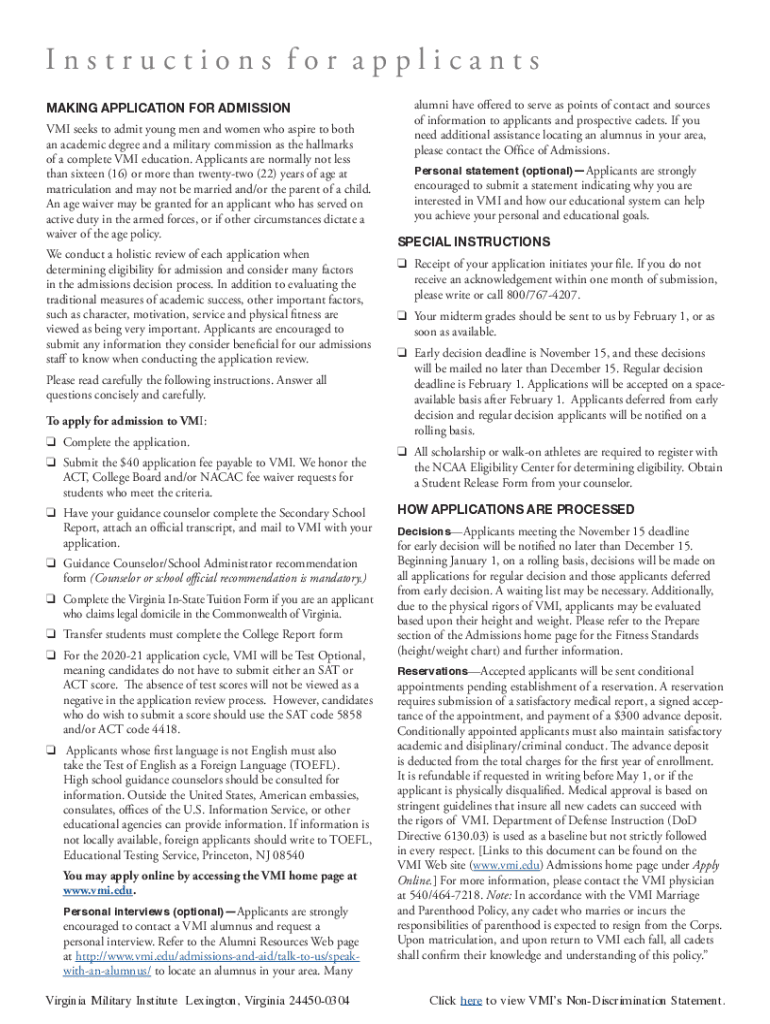
Vmi 2021-2026


What is the Virginia Military Institute?
The Virginia Military Institute (VMI) is a prestigious public military college located in Lexington, Virginia. Established in 1839, it is known for its rigorous academic programs and military training. VMI offers a unique educational experience that combines a traditional college curriculum with military discipline and leadership development. The institute emphasizes values such as honor, duty, and respect, preparing cadets for service in the armed forces and civilian careers.
Steps to Complete the VMI Application
Completing the Virginia Military Institute application involves several key steps. First, prospective students should gather necessary documents, including high school transcripts, standardized test scores, and letters of recommendation. Next, applicants must fill out the VMI application form, which can be accessed online. After submitting the application, candidates should prepare for an interview and possibly a physical fitness assessment. Finally, applicants will need to wait for the admissions decision, which is typically communicated via email or through the applicant portal.
Legal Use of the VMI Application
The VMI application is legally binding when completed and submitted in accordance with established guidelines. To ensure its validity, applicants must provide accurate information and adhere to deadlines. Electronic submissions are accepted, provided they comply with eSignature laws, such as the ESIGN Act and UETA. Utilizing a secure platform for signing and submitting documents can enhance the legal standing of the application.
Eligibility Criteria for VMI Admissions
To be eligible for admission to the Virginia Military Institute, applicants must meet specific criteria. These typically include a high school diploma or equivalent, a minimum GPA, and standardized test scores that meet VMI's requirements. Additionally, candidates must demonstrate leadership potential and physical fitness. The admissions committee also considers extracurricular activities, community service, and personal essays during the evaluation process.
Required Documents for VMI Admissions
When applying to the Virginia Military Institute, candidates must submit several essential documents. These include:
- Completed VMI application form
- Official high school transcripts
- Standardized test scores (SAT or ACT)
- Letters of recommendation
- Personal statement or essay
- Physical fitness assessment results (if applicable)
It is important for applicants to ensure that all documents are submitted by the specified deadlines to avoid complications in the admissions process.
Application Process & Approval Time
The application process for the Virginia Military Institute typically begins in the fall of the year prior to enrollment. After submitting the application and required documents, candidates can expect a review period that lasts several weeks. The admissions committee evaluates applications based on academic performance, leadership qualities, and overall fit for the VMI environment. Decisions are generally communicated by early spring, allowing accepted students ample time to prepare for their transition to military college life.
Quick guide on how to complete 2021 vmi
Complete Vmi seamlessly on any device
Online document management has gained popularity among businesses and individuals. It offers a perfect eco-friendly alternative to traditional printed and signed paperwork, allowing you to obtain the correct form and securely store it online. airSlate SignNow provides you with all the tools necessary to create, edit, and eSign your documents quickly without delays. Manage Vmi on any platform with the airSlate SignNow Android or iOS applications and simplify any document-related task today.
How to edit and eSign Vmi with ease
- Find Vmi and click on Get Form to begin.
- Utilize the tools we provide to complete your form.
- Emphasize important sections of your documents or obscure sensitive information with features that airSlate SignNow provides specifically for that purpose.
- Create your eSignature using the Sign tool, which takes mere seconds and carries the same legal validity as a traditional handwritten signature.
- Review the details and click on the Done button to save your changes.
- Select your preferred method to send your form, whether by email, SMS, or invitation link, or download it to your computer.
Eliminate concerns about lost or misplaced files, tedious form searching, or errors that necessitate printing new document copies. airSlate SignNow meets your document management needs with just a few clicks from any device. Edit and eSign Vmi and ensure excellent communication at every stage of the form preparation process with airSlate SignNow.
Create this form in 5 minutes or less
Find and fill out the correct 2021 vmi
Create this form in 5 minutes!
How to create an eSignature for the 2021 vmi
How to make an eSignature for your PDF document online
How to make an eSignature for your PDF document in Google Chrome
The way to make an electronic signature for signing PDFs in Gmail
The way to create an electronic signature straight from your smart phone
The best way to make an electronic signature for a PDF document on iOS
The way to create an electronic signature for a PDF document on Android OS
People also ask
-
What is the significance of the Virginia Military Institute?
The Virginia Military Institute (VMI) is a historic military academy known for its rigorous training and commitment to developing leaders. It has a unique blend of academic excellence and military discipline, making it a prestigious institution. Alumni of VMI have signNowly impacted military and civilian sectors across the country.
-
How does airSlate SignNow support VMI students and alumni?
airSlate SignNow offers a user-friendly platform that allows VMI students and alumni to easily send and eSign documents. This can streamline various processes, from applications to agreements. The cost-effective nature of airSlate SignNow is beneficial for those managing their professional and academic documents.
-
What pricing options does airSlate SignNow offer for Virginia Military Institute affiliates?
airSlate SignNow provides flexible pricing plans suitable for Virginia Military Institute affiliates, including students and staff. Plans are designed to accommodate various needs, whether for personal use or organizational requirements. Additionally, special discounts might be available for educational institutions.
-
What features does airSlate SignNow provide for users affiliated with the Virginia Military Institute?
airSlate SignNow offers features like secure eSigning, document templates, and real-time tracking, which are highly beneficial for users from the Virginia Military Institute. These functionalities allow for efficient document management, ensuring all transactions are completed smoothly and securely. It's designed to support the unique needs of a military academic environment.
-
Can airSlate SignNow integrate with tools commonly used at the Virginia Military Institute?
Yes, airSlate SignNow easily integrates with various software tools frequently utilized at the Virginia Military Institute, such as Google Workspace and Microsoft Office. This integration allows users to streamline their workflows and manage documents more effectively. It enhances productivity for students and faculty in academic and administrative roles.
-
How does airSlate SignNow enhance collaboration for Virginia Military Institute teams?
airSlate SignNow enhances collaboration for teams at the Virginia Military Institute by allowing multiple users to review and sign documents in real time. With features like shared templates and centralized document storage, teams can work together more efficiently. This is essential for group projects and administrative activities at VMI.
-
What are the benefits of using airSlate SignNow for Virginia Military Institute operations?
Using airSlate SignNow for operations at the Virginia Military Institute can lead to signNow time savings and increased efficiency. It allows users to eliminate paperwork delays and streamline the signing process, ensuring important documents are processed quickly. Overall, it helps the VMI community focus more on their academic and training objectives.
Get more for Vmi
- Notice of resignation of registered agent state forms
- 20 printable vehicle maintenance record forms and templates
- Pdf cosmetology salon license application instructions tdlr texasgov form
- Iht402 claim to transfer unused nil band rate form to capture client information relating to unused nil rate band
- Registration of a limited liability company llc with the california secretary of state sos will obligate an llc form
- Free guide to dissolve a virginia limited liability company form
- Illinois llc act state of termination form
- New york state education department office of the professions form
Find out other Vmi
- How Can I Electronic signature Tennessee Sublease Agreement Template
- Electronic signature Maryland Roommate Rental Agreement Template Later
- Electronic signature Utah Storage Rental Agreement Easy
- Electronic signature Washington Home office rental agreement Simple
- Electronic signature Michigan Email Cover Letter Template Free
- Electronic signature Delaware Termination Letter Template Now
- How Can I Electronic signature Washington Employee Performance Review Template
- Electronic signature Florida Independent Contractor Agreement Template Now
- Electronic signature Michigan Independent Contractor Agreement Template Now
- Electronic signature Oregon Independent Contractor Agreement Template Computer
- Electronic signature Texas Independent Contractor Agreement Template Later
- Electronic signature Florida Employee Referral Form Secure
- How To Electronic signature Florida CV Form Template
- Electronic signature Mississippi CV Form Template Easy
- Electronic signature Ohio CV Form Template Safe
- Electronic signature Nevada Employee Reference Request Mobile
- How To Electronic signature Washington Employee Reference Request
- Electronic signature New York Working Time Control Form Easy
- How To Electronic signature Kansas Software Development Proposal Template
- Electronic signature Utah Mobile App Design Proposal Template Fast